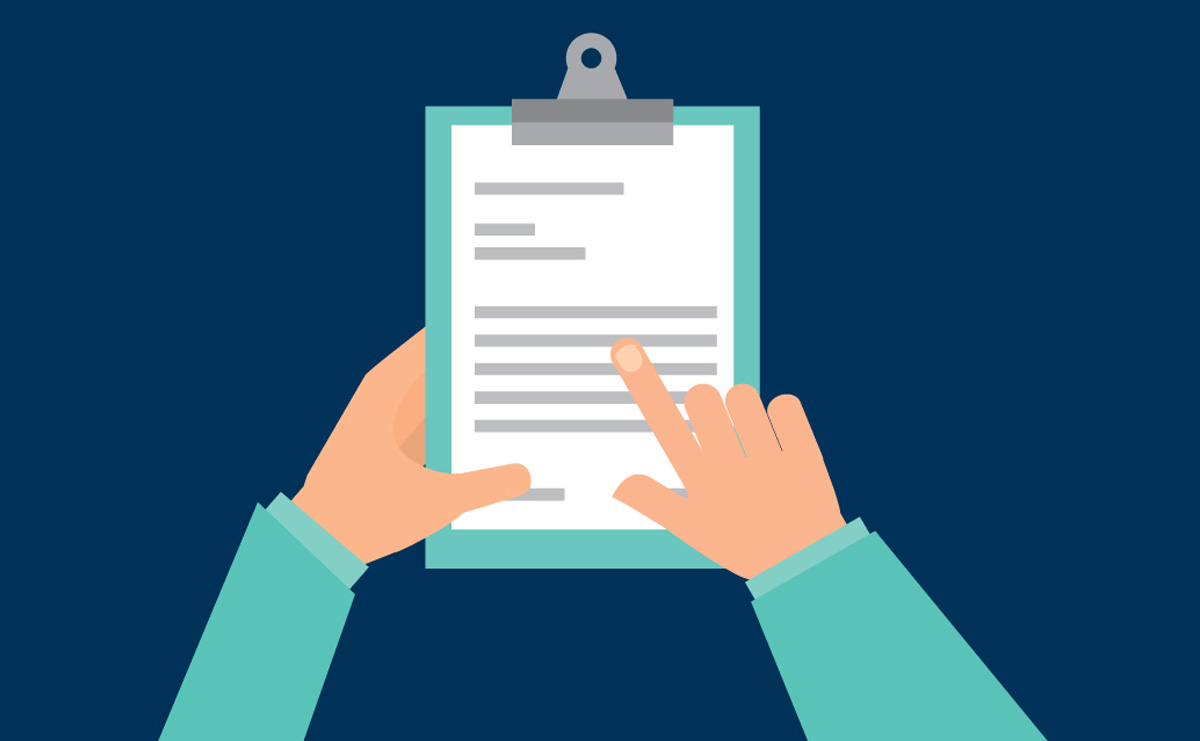Contents
Revolutionize Your Law Firm Meetings with the Cornell Note Taking Method
Meetings are part and parcel of legal practice, yet most attorneys are unable to recover and apply valuable information from them. The Cornell method of note taking offers a structured approach for meeting notes that can transform the way your law firm captures and remembers critical information. It keeps your notes separate into distinct areas for key points, reminders or questions, and an overview. This is less distracting to monitor during meetings and review later. Using the Cornell note taking method, attorneys can accomplish more, have higher compliance with documentation requirements, and even generate revenue by never missing a point of action.
Cornell Note-Taking Method Explained
Originally developed by education professor Dr. Walter Pauk at Cornell University in the 1950s, the Cornell method is a timeless note-taking system popular in both academic and professional settings. What sets the Cornell method of note taking apart is its page layout (a format so popular that Cornell note paper templates and notebooks are readily available): you divide your note page into three sections – two columns and one bottom row. The right-hand Notes section (about 2/3 of the page) is where you jot down key points from the meeting. The left-hand Cue column (about 1/3 of the page) is reserved for keywords, questions, or follow-up tasks related to those notes. Finally, a Summary section spans the bottom of the page (roughly two inches high) where you summarize the entire page of notes in a few sentences. This simple format imposes order and prompts active engagement with the material.
To set up Cornell-style notes, take a sheet of paper (or a digital page) and draw a vertical line down the left side to create a narrow cue column and a wide notes area. Then draw a horizontal line all the way across near the bottom to carve out the summary area. You will end up with something like this:
During a meeting, fill the Notes section with concise bullet points or phrases rather than full sentences. Focus on the gist of discussions, decisions, and facts instead of writing every word. The cue column can be found it in during or after the meeting by pulling out action items, open questions, names of speakers, or important deadlines – essentially anything you will want to easily find later. After the meeting, use the bottom area to briefly recap the meeting’s main outcomes, decisions, or next steps.
The beauty of the Cornell method lies in its balance between structure and flexibility. It is structured enough to keep your notes organized (no more pages where action items are lost in a sea of text), yet flexible enough to adapt to any context – whether it is a client interview, a team strategy session, or a court hearing debrief. By separating what was said (notes) from what it means or requires (cues and summary), Cornell notes turn raw information into an actionable knowledge base.
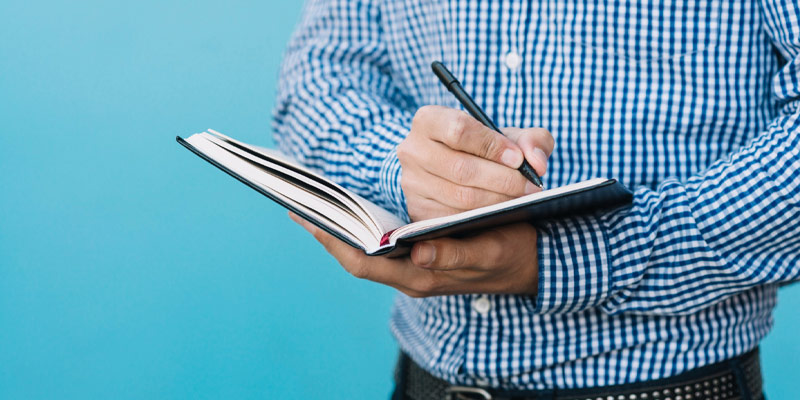
The table below outlines a structured method for capturing and organizing meeting notes effectively. It breaks down the note-taking process into three key sections—Notes, Cue, and Summary—each with its specific content focus and purpose. This format promotes active listening, simplifies follow-ups, and provides a quick-reference overview for future use.
| Section | Content and Usage | Purpose in Meetings |
| Notes (Right) | Main meeting notes: key discussion points, decisions, facts, and ideas. Write succinctly in your own words, often as an outline or bullet list. | Capture essential information without getting bogged down in verbatim transcripts. Keeps you actively listening and distilling what matters. |
| Cue (Left) | Keywords, questions, names, and follow-up tasks corresponding to the notes. Fill this in during or after the meeting by picking out action items, open issues, or notable points. | Serves as a quick reference index and to-do list. It highlights action items and critical points briefly, ensuring no follow-up is missed and aiding recall of details. |
| Summary (Bottom) | 2–3 sentence recap of the notes on that page, added after the meeting. For example, note the meeting date, participants, main purpose, and outcomes or next steps. | Provides closure and a quick overview. Later, you (or anyone) can read the summary to grasp the meeting’s outcome without wading through full notes. It also helps to solidify your understanding shortly after the meeting. |
Table 1: Sections of a Cornell Notes Page and Their Purpose
Why Use the Cornell Method in Law Firm Meetings?
Modern professionals endure numerous meetings (an average of dozens per month), and lawyers are no exception. With such a volume of discussion, important details can slip through the cracks if notes are haphazard. The Cornell method helps cut through this clutter. First and foremost, it encourages focus and active listening. Because you can’t write down everything verbatim in the Cornell format, you must concentrate on identifying the most important points. This leads to better understanding and memory of the discussion. Studies have found that people who take handwritten, summarized notes understand and recall more than those who type out long transcripts. For example, in one experiment students who took notes by hand outperformed those using laptops on conceptual questions. By listening intently and writing only what matters, you not only absorb the meeting more deeply but also stay more engaged (rather than disappearing behind a laptop screen). Lawyers using Cornell notes often find they participate more actively in discussions while still capturing everything important.
Another advantage is organization and clarity. The structured layout means your meeting notes are neatly categorized: crucial follow-ups and questions stand out clearly in the cue margin instead of being buried in paragraphs. If you review a Cornell-style note later, you can instantly pick out all the “to-dos” and decisions immediately. Research backs this up: highly structured note systems (with clear hierarchies or a two-column format) produce more accurate and useful notes than a free-form dump of information. For a law firm, this level of organization ensures that deadlines, client requests, and key facts aren’t overlooked – everything is documented in the right place.
The Cornell note taking method also creates a built-in memory aid. The act of summarizing notes in your own words and organizing them into categories significantly improves retention. (Psychologists call this the generation effect – generating information yourself helps commit it to memory.) Additionally, the Cornell layout makes it easy to quickly review notes after the meeting. Even spending a few minutes looking at the cue column and summary can boost recall of the material. In fact, a 2023 study found that students trained to use the Cornell method of note taking produced significantly better notes and performed better on learning assessments than those who did not. Likewise, corporate learning research has shown that active learners retained about 94% of information versus only 79% for passive listeners after one month. All told, using Cornell notes helps you remember what was said and what needs to be done long after the meeting ends.
From a compliance and risk management standpoint, using Cornell notes in legal meetings is a smart move. Your summary section naturally captures the who, what, when, and decisions of a meeting, creating a concise record that can be vital later. The cue column can note who is responsible for each task or highlight if a discussion involves privileged information. This reduces the risk of misattribution or overlooking critical points. If there is ever a dispute about what was said or decided, your Cornell-formatted notes provide an organized trail of the discussion. Lawyers have even found that notes (whether digital or handwritten) can support their recollection in court or in audits if needed as evidence of what transpired.
Finally, there is a direct link to efficiency and even revenue. Clear, actionable notes mean less time spent after the meeting figuring out what to do – you have already identified the next steps. In a profession where time is money, being able to immediately execute on meeting outcomes can translate into more billable work and fewer costly errors. Saving 10 minutes of follow-up time per meeting by avoiding confusion can add up to hours saved each month. And when clients see that you remember and act in every detail without needing reminders, it builds their trust and satisfaction, which is invaluable for repeat business.
Additionally, making Cornell note-taking a standard practice across your firm can improve collaboration. When everyone structures their notes similarly, colleagues can read and use each other’s notes with ease. If an associate has to step into a case and review a past meeting, a Cornell-formatted note will immediately show them the critical points and next steps. This consistency ensures continuity even if team members change or are absent, and it prevents important information from getting lost in translation.
In summary, the Cornell method helps lawyers conduct meetings that lead to results – improving your firm’s productivity, compliance with obligations, and overall client service quality.
| Insight or Statistic | Data/Findings |
| Meetings per month (avg. professional) | ~62 meetings/month – professionals have dozens of meetings, underscoring the need for efficient notetaking. |
| Executive time spent in meetings | ~72% of an executive’s work time is spent in meetings, making effective note capture critical. |
| Recall boost from taking notes | People who take notes recall ~23% more information from a conversation than those who rely on memory alone. |
| Structured notes vs. free-form accuracy | Highly structured notes (with clear sections or subsections) ranked top in accuracy and completeness in studies. |
| Active engagement improves retention | Active learners retained ~94% of information vs. ~79% for passive listeners after one month. |
Table 2: Key Facts – Meetings, Notes, and Memory
How to Implement the Cornell Method in Meetings
Adopting the Cornell note-taking method at your law firm is straightforward. Follow these steps to get started:
- Prepare Your Template: Decide on your medium – paper or digital – and set up the Cornell layout before the meeting. If you prefer paper, draw the Cornell lines on your notepad (or use pre-printed Cornell paper) to create a narrow cue column on the left and a wide notes area on the right, with a couple of inches at the bottom for the summary. If you prefer digital notes, create a two-column table or use a template in your note-taking app to mimic the same layout. Having the template ready ensures you can jump right into notetaking when the meeting begins.
- Take Notes and Stay Engaged: During a law firm meeting, write in the Notes section (right side), capturing the essential points, decisions, and facts. Use brief bullet points or phrases rather than full sentences. Focus on the gist: for example, note “Client needs contract amendment by Aug 1” instead of transcribing the client’s explanation word-for-word. At the same time, keep listening actively – don’t bury your head in writing too much. The Cornell format will naturally limit excessive notetaking. If you are using a laptop, resist the urge to type every word; stick to summarizing key ideas. Remember, the goal is to engage with what is being said and extract what matters, not to create a transcript.
- Use the Cue Column for Key Items: As the discussion progresses, jot down cues in the left-hand column. These can be follow-up tasks, questions to revisit, or noteworthy names and topics. Often you might put a single keyword or a person’s name with an action. For instance, if a task comes up to send a draft to a client, write “Send draft – [J.Doe]” in the cue column next to the notes about that draft. You don’t need to fill in the column completely during the meeting; you can quickly add to it right after the meeting as you review your notes.
- Summarize Immediately After: At the end of the meeting (or right after it), use the bottom Summary section to write 2–3 sentences that encapsulate the meeting. Include the main purpose, any major decisions made, and the next steps or outcomes. For example: “Summary (7/01/2025): Initial client onboarding meeting – discussed case background and strategy options. Agreed to proceed with settlement negotiations; next step: draft settlement offer.” Writing the summary while the discussion is fresh will reinforce your understanding and create a handy synopsis you can refer to later. If the meeting spans multiple pages of notes, give each page its own summary, and perhaps note an overall summary at the very end.
- Review and Follow Through: After the meeting, take a minute to go through your cue column and turn those items into actions. If the cue says, “Draft motion – John,” make sure John is notified or it is entered your task system. In many practice management software platforms, you can easily create tasks or calendar reminders from your notes. Your Cornell notes then serve as a checklist. Also, plan to scan your notes and summary the next day or later that week to refresh your memory. For instance, if your cue column lists “Send updated contract to client (John),” ensure that contract gets sent or scheduled immediately. Similarly, if your summary notes that the client agreed to certain terms, you can quickly relay that to the team or include it in your file. By following through on the cues and using the summary as needed, you make sure the meeting’s outcomes drive real action.
By following these steps, you integrate the Cornell method seamlessly into your workflow. It might feel a bit different at first compared to free-form note-taking, but most lawyers quickly find that the added structure pays off. Each section of the Cornell layout has a job: the notes section keeps you attentive and captures the narrative; the cue column isolates what you must not forget to do or ask; and the summary ties everything together for future reference. This ensures you walk out of every meeting with clear deliverables and a solid grasp of what was decided.
Cornell Method vs. Other Note-Taking Techniques
The Cornell note taking method is highly effective, but it is not the only way to take notes. Other common techniques include the Outline method (hierarchical bullet points), Mind Mapping (visual idea maps), Charting (information in tables), and the simple linear Sentence method. Each has its strengths and weaknesses. For example, outlines are logical and familiar but don’t inherently highlight action items; mind maps encourage creativity but can become chaotic for detailed information; charting is great for comparing categories but isn’t practical for free-flowing discussions; and writing full sentences captures detail but is hard to scan and easy to overdo. Many lawyers find the Cornell method of note taking offers the best balance – it provides structure and emphasis on key points without much extra effort. The table below provides a quick comparison of these methods:
| Method | Description & Format | Strengths | Drawbacks |
| Cornell Method | Page divided into Notes (right column), Cue (left column), and Summary (bottom). Notes are concise; cues highlight keywords/actions; summary caps off each page. | Organized layout, highlights action items; easy to review via cues and summary; promotes active listening. | Requires slight prep (drawing template or setting up); may feel unusual at first. |
| Outline Method | Notes arranged in a hierarchical outline with bullet or number lists (topics and subtopics indented). | Clear logical structure; works well for structured agendas or lectures. | Action items or key points can blend in unless specially marked; can become verbose if over-detailed. |
| Mind Map | Visual diagram of ideas, starting from a central concept and branching out in connected nodes. | Encourages creative thinking; shows relationships between topics briefly; good for brainstorming. | Not linear – can be hard to follow later; not ideal for chronological or detail-heavy information; messy for formal records. |
| Charting | Information organized into a table or grid (e.g. columns for categories and rows for entries). | Excellent for side-by-side comparisons or multi-category data (e.g. tracking multiple cases or issues in one view). | Cumbersome to set up during a live discussion; not suitable for narrative flow; requires knowing categories in advance. |
| Sentence Method | Continuous sequential notes written as sentences or paragraphs. Essentially a running narrative of the meeting. | Easy to start (just write everything); captures a lot of detail in speakers’ own words. | Very hard to scan later; important items get buried; tend toward transcription, which reduces active processing (and can hurt engagement and retention). |
Table 3: Comparison of Note-Taking Methods
Cornell’s advantage over these alternatives is that it is both systematic and action oriented. It is not as rigid as a formal outline, yet far more organized than free writing. The cue column and summary give it built-in focus on what is actionable and important. In practice, you don’t have to stick to one method for every scenario – you might blend elements (e.g. use an outline style within your Cornell notes). However, for typical law firm meetings that revolve around decisions and tasks, Cornell notes excel by ensuring those elements stand out.
Tips to Maximize Note-Taking Effectiveness
Whether you adopt the Cornell method or another system, a few best practices can elevate your meeting notes and ensure they truly serve your needs:
- Write Less, Listen More: Do not attempt to write down everything in a meeting. Instead, listen carefully and jot only the key points. The Cornell layout encourages brevity — your notes should be an outline of what is important, not a transcript. By writing less, you stay more engaged and capture more of the substance.
- Mark Important Details: Develop a consistent system to flag crucial items like decisions, tasks, and deadlines. For example, you might put a star (*) or an “ACTION:” tag next to follow-up tasks in the cue column and note who is responsible for each by adding initials or names. This way, when you review later, you can instantly identify what needs doing and by whom.
- Record Who Said What: In group meetings, avoid confusion by indicating speakers for key points. Jot initials or names in your notes or cue column so you know, for instance, that a particular recommendation came from the client (e.g., “Client – requested quarterly update”). This practice is important for clarity and can help preserve attorney-client privilege by separating client remarks from your legal advice in your records.
- Use Visuals Sparingly: Adding a small sketch or diagram can sometimes make your notes clearer. For example, if a timeline or organizational chart is discussed, drawing a quick timeline or hierarchy in the notes section can help cement the idea. Visual cues (even simple doodles) may keep you focused during a long meeting. Just ensure any drawing directly relates to the content so it reinforces the information rather than distracts.
- Review and Follow Up Promptly: Set aside time soon after each meeting to review your Cornell notes. Read the summary and check each cue item, making sure every action is transferred to your task list or calendar. If you promised to send a document or research something, do it or schedule it right away. Regular review also gives you a chance to label and organize your notes (always date each page and keep notes in a dedicated notebook or digital folder). In addition to preventing things from slipping through the cracks, this practice reinforces your memory of the discussion. With everything organized, you will spend less time scrambling and more time executing the next steps.
By applying these tips, you will make your note-taking more effective and your meetings more productive. Over time, you can develop your own shorthand or conventions that fit your practice area – the key is to be consistent. If your whole team uses a unified method like Cornell notes, it becomes much easier for colleagues to follow each other’s notes and collaborate smoothly. Consistency and clarity in notetaking are small habits that yield big benefits in a law firm.
Conclusion: Turning Notes into Action
The way you take notes can profoundly affect your efficiency as a legal professional. The Cornell method provides a clear framework that turns meeting notes from a passive record into an active tool. By structuring your notes into digestible sections, you can quickly extract what is important – whether it is a case-critical fact, a compliance task, or a client request that needs follow-up. In an age of information overload, the Cornell system helps cut through the noise and highlight the signal.
Making the Cornell note taking method part of your meeting routine is a small change that yields significant benefits. It promotes active listening and prompt follow-up, hallmarks of high-performing firms. Most importantly, it ensures that nothing decided in a meeting slips through the cracks. Organized, actionable notes ensure meetings lead to results. By upgrading your note-taking practice, you empower your firm to work more efficiently, stay on top of obligations, and deliver better service to clients. For attorneys striving to stay organized and responsive, mastering the Cornell method of note taking can be a simple yet game-changer.
RunSensible: Empower Your Firm’s Workflow
Modern law practice requires modern tools. RunSensible is an all-in-one legal practice management platform that complements efficient methods like the Cornell method. With RunSensible, you can centralize your notes, tasks, and client communications in one secure system. Log meeting notes directly into a case file, set automated reminders for follow-ups, and even leverage features like AI-powered transcription of calls to ensure no detail is missed. From scheduling and billing to document management, RunSensible streamlines your firm’s workflow. The platform’s collaborative features let your team access and share notes, tasks, and documents from anywhere, ensuring everyone stays on the same page. RunSensible integrates seamlessly with your workflow – try it and experience how combining powerful technology with proven techniques like the Cornell method can transform your firm. It is time to run your firm more sensibly.
FAQs
What makes the Cornell method better than regular notetaking for lawyers?
The Cornell method imposes structure on your notes, which helps lawyers zero in on important information. Instead of a long, messy transcript, you end up with organized key points, a clear list of action items, and a quick summary. In a typical free form note, tasks or critical facts might be buried in a wall of text.
Can I use the Cornell note-taking method on a laptop or tablet during meetings?
Yes. The Cornell note taking method can be adapted to digital devices by setting up a two-column template (with space at the bottom) in your preferred note-taking app or word processor. There are even pre-made Cornell note templates available for apps like OneNote and Evernote. The key is to maintain the same format: a main notes area, a cue column, and a summary box.
How does the Cornell method improve information retention compared to other methods?
The Cornell method of note taking forces you to actively engage with the material, which significantly improves retention. Instead of passively recording what you hear, you are summarizing it in your own words and organizing it (by writing cues and a summary). This process helps imprint the information in your memory – a phenomenon educators call the “generation effect.” In simple terms, generating notes and questions makes the content more memorable.
We have paralegals taking meeting minutes. Should they use Cornell notes, or is this method only for personal use?
Paralegals (or anyone tasked with formal minutes) can absolutely use the Cornell method as a framework. During the meeting, a paralegal could take notes Cornell-style to ensure all important details and assignments are recorded. The cue column will highlight every task and decision, which helps when drafting the official meeting minutes afterward.
Are there any drawbacks to the Cornell note-taking method for law firm use?
The Cornell method’s drawbacks are relatively minor. One is the initial adjustment period – users may need a little practice to get comfortable with the format and set up their page or template. This is a small learning curve. Another consideration is that Cornell notes prioritize brevity. If you truly need a word-for-word record (for example, exact quotes or a full transcript of a meeting), you might supplement your notes with an audio recording or designate someone as a detailed notetaker.
Sources
- https://lawyerist.com/news/cornell-method-note-taking/
- https://www.onelegal.com/blog/shorthand-is-not-dead-the-power-of-effective-note-taking-for-legal-professionals/
- https://www.lifehack.org/863029/how-to-take-good-notes
- https://www.meetingfull.com/the-science-behind-taking-notes-and-memory-retention/
- https://getbridge.com/blog/learning-analytics/10-stats-about-learning-retention-youll-want-forget/
Disclaimer: The content provided on this blog is for informational purposes only and does not constitute legal, financial, or professional advice.