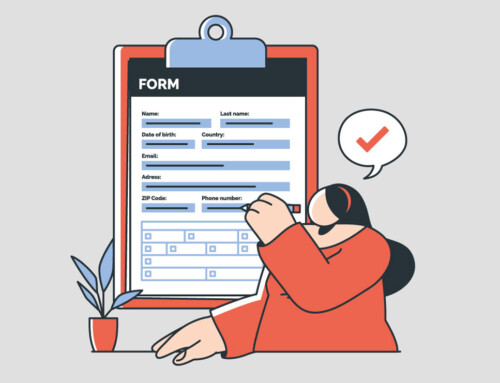Contents
Transforming Client Onboarding with Law Practice Management Software and Digital Intake Solutions
First impressions matter. In law, client onboarding often sets the tone for the entire attorney-client relationship. Yet many firms still use outdated methods like paper forms, phone calls, and manual data entry.
Pairing the right law practice management software with digital intake tools turns onboarding into a smooth, client-focused experience. Automation and centralized data help firms work faster, reduce errors, and guide clients seamlessly from first contact to signed agreement.
In this article, we will explore how modern tools improve intake workflows, enhance client satisfaction, and set your firm up for long-term success. We will also cover practical tips on using automation and communication tools to enhance the client experience at every step.
Understanding the Legal Client Onboarding Journey
Client onboarding is where a law firm proves its professionalism. Every interaction shapes client trust and confidence. A smooth, consistent process builds credibility, while missteps or delays can quickly drive potential clients away.
From First Contact to Signed Agreement
Every interaction during the onboarding journey can make or break client trust. Delays or inconsistencies frustrate potential clients and often result in lost business.
- Initial Contact. This is when a prospective client first reaches out, usually through a call, email, or website form. A fast and friendly reply shows you’re attentive and sets a strong tone for the relationship.
- This is your opportunity to assess the client’s case and establish rapport. Show up prepared, listen actively, and clearly explain your approach and fees.
- Conflict Checks. Before proceeding, the firm must confirm that no conflict of interest exists with current or former clients. Run checks efficiently and communicate outcomes clearly to avoid delays.
- Document Sharing. Clients need to submit key documents, and the firm may share intake forms or background information. Use secure, user-friendly portals and give clear instructions.
- Engagement Letters. The firm sends a written agreement detailing scope, fees, and terms. Deliver it quickly, use plain language, and allow for e-signature.
Common Challenges in Traditional Intake Processes
Many law firms still rely on outdated intake methods that slow down onboarding and frustrate clients. Manual tasks, disconnected tools, and paper-based systems create inefficiencies that drain time, increase errors, and risk losing leads.
Address the following issues so your firm can deliver better client service and operate more efficiently:
- Manual Data Entry. Entering client information by hand takes time and pulls staff away from billable work. Errors like typos or missing data are common and can lead to costly delays or miscommunications.
- Paper Forms and In-Person Visits. Requiring clients to complete physical forms or visit the office adds friction to the onboarding process. It’s inconvenient for clients and creates extra work for staff who must scan and file documents.
- Lack of Integration Between Tools. Many law firms use multiple disconnected tools for intake, billing, and case management. Without integration, staff are forced to manually transfer data between systems. This slows down workflows and increases the risk of mistakes.
- Data Silos and Communication Delays. When information lives in separate systems or departments, it becomes hard to access or share in real time. This slows down responses and can lead to inconsistent communication with clients.
Why Law Firms Must Modernize Onboarding
Law firms can no longer afford to treat client onboarding as an afterthought. In today’s digital-first world, clients expect quick, transparent, and hassle-free interactions from the very first contact. To stay competitive and build lasting relationships, firms must modernize how they welcome and engage new clients.
Client Expectations in a Digital World
Modern clients are shaped by their experiences with tech-savvy industries like banking, retail, and healthcare. They now expect the same level of ease, speed, and transparency when seeking legal services. Thus, firms that fall short risk losing business.
- Digital-First Client Expectations. Clients expect fast, mobile-friendly legal services with features like online forms, e-signatures, and video consultations. Firms using outdated, paper-based systems risk losing clients to those offering a smoother and tech-enabled experience.
- Need for Transparency, Speed, and Convenience. Clients want clear timelines, fees, and updates without having to follow up. Fast responses, automated updates, and mobile access build trust and show respect for their time.
The Cost of Inefficiency
Operational inefficiencies in client intake may seem minor, but they quietly erode law firm profitability and reputation over time. A disorganized intake process causes lost leads, increases administrative workload, and exposes the firm to security risks. It can slow growth, weaken client trust, and hurt your profits.
- Lost Leads. Slow replies and messy intake make prospects lose interest and choose other firms. Without automation or tracking, firms lose valuable leads and waste marketing spend.
- Administrative Overhead. Manual data entry and fragmented systems lead to wasted time, costly errors, and reduced productivity. Staff spend more time fixing issues than serving clients or doing billable work.
- Compliance and Data Security Risks. Using paper forms or unsecured tools puts client data at risk and opens the door to privacy breaches. Without secure digital systems, a firm can face penalties, lawsuits, and lasting damage to their reputation.
The Role of Law Practice Management Software in Client Intake
Law practice management software (LPMS) helps firms move beyond outdated intake methods by centralizing information, automating repetitive tasks, and integrating key systems. This shift accelerates onboarding, reduces risk, and delivers a smoother, more professional experience for clients and staff from the very first interaction.
The global legal practice management software market was valued at around $1.72 billion in 2024 and is expected to reach $5.06 billion by 2033, growing steadily at 12.7% annually. By uniting tools for case tracking, documents, billing, and client communication, this software helps firms stay organized and transparent.
LPMS supports secure client portals and workflow automation, so firms can meet compliance requirements with less manual effort. For firms focused on operational efficiency, LPMS often overlaps with the best project management solutions, providing the structure needed to scale while maintaining high service standards.
- Centralized Workflows for Speed and Consistency. LPMS streamlines intake by organizing tasks like follow-ups and scheduling in one platform. This way, everyone sees the same information.
- Automated Conflict Checks and Documents. Built-in conflict check tools scan your database instantly to flag potential issues, save time, and avoid ethical risks. Document automation, as part of modern law firm automation tools, lets staff quickly create customized agreements. Meanwhile, e-signatures allow clients to sign from any device without having to print or scan documents.
- Integrated Billing, Calendars, and Case Files. LPMS transfers client data from intake directly into billing, calendars, and case files to cut redundant data entry.
Digital Intake Forms: The New Standard
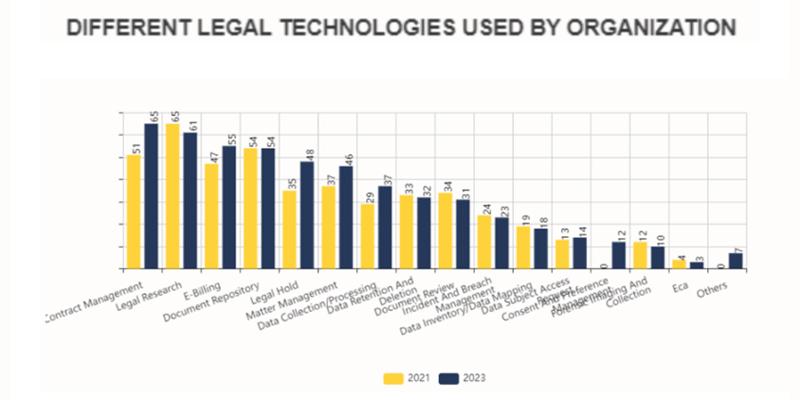
Image sourced from Allied Market Research
Paper forms and clunky PDFs are outdated. Clients now expect a smooth and digital-first intake experience. Modern digital intake forms have become the new standard. They give law firms a quicker, more accurate, and client-friendly way to gather key information from the very beginning.
Key Features of Effective Intake Forms
The best intake forms do more than digitize paperwork. They guide, adapt, and secure every step of the client onboarding journey. Here are the essential features firms should look for, along with the benefits they bring to clients and staff.
- Customizable Fields. Customizable fields allow firms to tailor forms to specific practice areas or case types, so only the most relevant questions appear. A personal injury firm can request accident details upfront, while an immigration firm might gather visa history for efficient and targeted data collection.
- Logic-Based Workflows. Conditional logic enables forms to adapt in real time. It shows only the questions relevant to each client’s situation. Selecting “child custody” can trigger follow-up fields about dependents, while unrelated sections remain hidden.
- Mobile Optimization. Mobile-optimized forms ensure clients can easily complete onboarding on smartphones or tablets, not just desktop computers. This is effective for clients on the go or those without reliable access to a laptop.
- Secure Document Uploads. Secure upload features let clients submit sensitive documents, like IDs or contracts, directly through encrypted, access-controlled intake forms. With contract management now the most widely used legal technology by 65% of departments, this shift reflects growing reliance on secure digital processes and reduced risks compared to email or physical drop-offs.
Enhancing the Client Experience with Automation and Communication Tools
In the legal world, great service means more than legal advice. You need to deliver quick replies, clear updates, and simple client interactions. Automation and communication tools are the solution to law firms as they deliver all three. These tools turn onboarding and case updates into a more engaging and stress-free experience for clients.
- Drip Campaigns and Automated Follow-Ups. Drip campaigns send scheduled emails or texts to help leads complete steps like booking a consult or filling out forms. They keep engagement high with minimal staff effort and prevent leads from losing interest.
- Client Portals for Transparency and Engagement. Client portals give clients a secure way to upload documents, check updates, and message their team at any time. This cuts down on emails and boosts transparency, so clients feel more informed and in control.
- Personalized, Streamlined Communication. Automation tools personalize emails or texts by using client data such as names, dates, or case types. This improves clarity, speeds up responses, and reduces the manual work needed from staff.
Security and Compliance in the Digital Intake Era
As law firms digitize their client intake, protecting sensitive data and meeting legal and ethical standards is more important than ever. Strong security and compliance measures are a must as they preserve client trust and avoid legal, financial, and reputational damage.
- Ensuring Data Protection. Law firms must protect client data using strong encryption like AES-256, especially when clients upload documents through web forms or portals. Access controls and multi-factor authentication limit who can view sensitive information, while regular staff training and audits help prevent breaches caused by human error.
- Compliance With Legal Regulations. Firms must comply with laws like PIPEDA, GDPR, CCPA, and HIPAA by collecting consent, limiting data use, and honoring deletion requests. Ethical duties, such as ABA Rule 1.6, require strict confidentiality from first contact, while tools used must also support KYC and AML standards when verifying client identities.
Measuring and Improving Your Onboarding Process
To build a scalable and client-focused law firm, your onboarding process must be measurable, efficient, and continuously optimized. Tracking key performance indicators (KPIs) and using analytics helps identify weak points, refine workflows, and ensure every client receives a reliable and high-quality experience.
- Tracking KPIs. Tracking KPIs like consultation show rate, average response time, and conversion rate helps assess the performance of your intake process. Metrics such as client satisfaction scores and intake form completion rates highlight gaps in experience or efficiency.
- Using Analytics to Improve Workflows. Analytics help identify exactly where prospects drop off, such as stalled document signing or delayed follow-ups. These insights allow you to refine processes, automate more effectively, and target high-value leads. Over time, this leads to faster, smoother onboarding and a more reliable, client-friendly experience.
How to Transition to a Digital Intake System
Switching to a digital intake system means rethinking how your firm connects with clients. A smooth transition requires tackling key bottlenecks, selecting the right technology, and ensuring it aligns with the right practice area while preparing your team and clients for meaningful change.
Start With Your Biggest Bottlenecks
Begin by identifying pain points like manual paperwork, missed follow-ups, or slow response times that hinder client onboarding.
What you can do:
- Replace paper-based forms with customizable online forms to reduce delays and cut redundant data entry.
- Map your current intake process to identify where tasks slow down or repeat.
- Automate slow follow-ups and data entry to make intake faster and more accurate.
Choose the Right Law Practice Management Software
The effectiveness of transitioning to a digital intake system depends largely on the law practice management software you choose. Pick a platform designed for legal workflows that includes digital intake forms, automated follow-ups, secure client portals, and built-in conflict checks.
What you can do:
- Use platforms with prebuilt templates, e-signatures, and integration with calendars and billing.
- Ensure the software meets compliance standards such as PIPEDA, GDPR or HIPAA for secure data handling.
- Choose tools with workflow automation to reduce repetitive manual tasks.
Train Your Team and Communicate the Change to Clients
Offer hands-on, role-specific training to help staff navigate the new system confidently. Take time to highlight how it reduces administrative tasks and improves service.
What you can do:
- Let intake teams practice in sandbox environments using mock clients to build confidence without risk.
- Inform clients with clear, positive messaging that highlight convenience, quicker communication, and stronger security.
- Provide short tutorials to guide clients through new tools like client portals.
Streamline Client Onboarding With Law Practice Management Software
Law practice management software and digital intake solutions have transformed how law firms welcome and manage new clients. Replace manual processes with automated tools to save time, reduce errors, and offer a smoother client experience. With its improved onboarding, you can build trust early, strengthen client relationships, and ultimately boost firm profitability. Even small improvements like automating intake forms or centralizing communication can lead to major results. Start small to make adoption manageable and scale over time for long-term impact. Invest in onboarding tools today for higher efficiency, better service, and a stronger foundation for your future growth.
FAQs
What is law practice management software?
Law practice management software helps law firms organize, automate, and manage daily operations like case tracking, billing, and client communication. It centralizes essential tasks into one platform to boost efficiency and reduce administrative burden.
How does digital intake improve the client experience?
Digital intake offers clients a faster, more convenient way to share their information securely from any device. It reduces paperwork and wait times, so the onboarding process is smooth and professional.
Is it difficult to switch to a digital intake system?
No, most digital intake systems are user-friendly and come with setup support or onboarding assistance. Law firms can start small and gradually replace manual processes without disrupting their workflow.
What should I include in a digital intake form?
Include contact information, case details, relevant dates, and questions to identify conflicts of interest. Tailor the form to your practice area so you collect only essential and actionable data.
References:
Disclaimer: The content provided on this blog is for informational purposes only and does not constitute legal, financial, or professional advice.