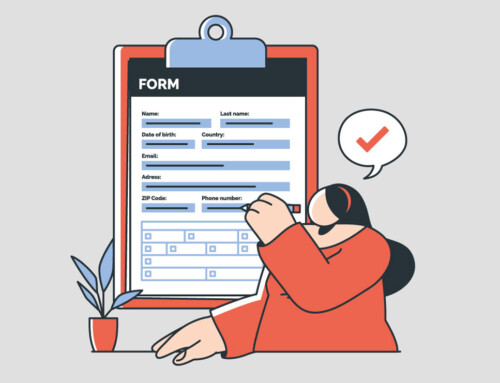Contents
Cloud Legal Software: Empowering Smarter Law Firm Collaboration
Small and medium-sized law firms regularly face high volumes of emails, paperwork, and tight deadlines. Cloud-based legal software provides the answer: it’s end-to-end law firm collaboration software that brings case files, calendars, and communications together into one secure place. With cloud-based law firm services, even a boutique firm can boost productivity, be fully compliant with regulatory standards like PIPEDA, GDPR, and HIPA,A and serve clients better. Nearly the whole bulk of law firms adopted cloud-based software during the pandemic and 95% will keep using it in the future.
Understanding Law Firm Collaboration Software
What It Is: Law firm collaboration software refers to digital tools that help legal teams work together more easily by sharing information, coordinating tasks, and communicating securely. In practice, it allows attorneys and staff to manage documents, cases, calendars, and client communications in one organized system. These solutions come in many forms – comprehensive practice management suites as well as specialized apps. For example, case management systems, document sharing platforms, internal chat tools, and client portals all qualify as collaboration software used in law firms. Some tools focus on internal workflows, while others enable them to work directly with clients online (e.g., sharing updates or documents with a client via a secure portal).
Today, most law firm collaboration software is delivered as a cloud service accessible through a web browser. In a cloud model, the software and data reside on secure off-site servers managed by the provider, and users can log in from anywhere. On the other hand, traditional on-premises legal software (installed on a firm’s own servers) still exists, but it requires significant IT resources to maintain and update. Table 1 below highlights how quickly cloud adoption has grown in the legal industry, especially among smaller firms:
| Firm Type | 2021 Using Cloud Software | 2022 Using Cloud Software |
| All law firms | 60% | 70% |
| Solo practitioners | 52% | 84% |
| Small/mid-size firms | 65% | 75% |
Table 1: Rapid Growth in Cloud Adoption (ABA Legal Technology Survey 2022) – Cloud usage rates in law firms jumped significantly from 2021 to 2022.
As Table 1 shows, a large majority of firms now use cloud-based tools. Lawyers cite benefits like easier file storage, streamlined collaboration, remote accessibility, and lower costs as key reasons for moving systems to the cloud. By contrast, on-premises systems carry higher upfront costs (servers, licenses) and require in-house IT support for updates, security patches, and backups. The cloud approach outsources those technical burdens to the vendor.
| Aspect | Cloud-Based Solution (SaaS) | On-Premises Solution |
| Access & Mobility | Use from anywhere via the internet (ideal for remote/hybrid work) | Limited to office network or VPN; less flexible for remote use |
| IT Maintenance | The vendor manages servers, updates, and security patches | Firm’s IT must handle all maintenance, updates, and security |
| Cost Structure | Subscription pricing; minimal upfront hardware costs | Large upfront investment in servers/licenses; ongoing IT overhead |
| Scalability | Easily scale up or down as the firm’s needs change | Scaling requires purchasing and installing new hardware/software |
| Security & Compliance | Professional cloud providers offer encryption, backups, and compliance certifications (e.g. SOC 2) | Firm has full data control on-site but must manage security, backups, and compliance internally |
Table 2: Cloud vs. On-Premises Collaboration Software
(Key differences between cloud-based solutions and traditional on-site software.)
For small and mid-size firms, cloud legal software solutions tend to be more cost-effective and easier to manage, since you don’t need dedicated IT staff for upkeep. Cloud providers also typically implement stronger data security measures than a small firm could on its own (such as enterprise-grade encryption and regular backups). Notably, the rise of remote and hybrid work has made cloud-based collaboration essential – 83% of law firms now have hybrid work policies in place, and lawyers need to access case information from home, court, or anywhere in between. Modern collaboration software supports this flexibility in a way that old on-prem systems often cannot.
Benefits of Cloud Legal Software
Modern cloud legal software like RunSensible delivers a host of advantages for law firms. Below, we break down how the right collaboration platform can dramatically improve a firm’s efficiency, compliance, financial performance, and client satisfaction.
Improved Efficiency and Time Savings
One of the most immediate benefits is a major reduction in time spent on non-billable work. At many small firms, lawyers spend only about 60% of their work hours practicing law – the rest is eaten up by administrative tasks and business management. In one survey, 74% of small-firm attorneys said they spend too much time on administrative work, and 20% called it a significant challenge. Every hour lost to shuffling papers or searching for information is an hour not serving clients. Collaboration software attacks this inefficiency by automating routine tasks and consolidating information. Instead of manually updating multiple calendars or digging through email threads, all case data and communications live in a single application. Powerful search features replace scavenger hunts for documents. In fact, studies have found that poor document management and siloed systems can waste up to 6 hours per week per lawyer, costing around $9,000 in lost productivity annually per attorney. By implementing a unified cloud platform, firms recapture this time. For example, scheduling systems can auto-send reminders and sync everyone’s calendars, task management dashboards make it clear who’s doing what, and version-controlled document repositories prevent hours lost to hunting down “the latest draft.”

Enhanced Compliance and Data Security
For law firms, safeguarding client information and meeting professional compliance duties are non-negotiable. This is another area where cloud-based collaboration tools offer a big advantage. Reputable law firm cloud services employ enterprise-grade security measures – encryption of data, multi-factor authentication, access control settings, and regular data backups – that many small firms struggle to implement on their own. There’s also less risk of a confidential file being lost or stolen compared to carrying stacks of paper or using unencrypted email. All information resides in a secure portal with audit trails. This helps attorneys meet ethical obligations for confidentiality and record-keeping without extra effort. Importantly, clients notice the difference: 71% of legal clients worry about how their law firm handles data security, and a secure client portal goes a long way to reassure them. Compliance is easier as well – for example, built-in conflict checking tools, deadline calculators, and automated reminders help prevent mistakes that could lead to malpractice issues. Many cloud vendors are routinely audited for compliance with privacy standards, which can give law firms confidence that their own compliance requirements (PIPEDA, GDPR, HIPAA, etc.) are being met by the technology.
Faster Billing and Increased Revenue
Law firm collaboration software doesn’t just save time – it can directly improve the firm’s bottom line. By capturing all the billable activities and streamlining the billing process, these tools help ensure the firm gets paid for the work it does faster. Take the example of invoicing and payments: Practice management platforms can automatically track time, generate invoices, and even facilitate online payments through a client portal. The result is less revenue leakage and shorter billing cycles. According to industry data, law firms using cloud-based practice management software have a much lower “lockup” period (the time between doing work and getting paid). In fact, firms on cloud systems got paid 43 days faster on average than firms without them. Plus, offering clients convenient e-payment options means quicker collections – firms that enabled online credit card payments to saw their bills paid in a median of just 7 days, versus 15 days for firms relying on traditional payment methods. Over a year, that improvement can dramatically boost cash flow. Automation also reduces billing errors and forgotten billable tasks. For example, if an attorney spends 15 minutes on a quick client email and logs it in the system immediately, it won’t slip through the cracks (whereas it might never be billed in a manual system). By increasing utilization of billable time and improving realization rates (the percentage of work that gets billed and paid), cloud legal software ultimately drives higher revenue. It enables a small firm to do more work – and collect more income – without hiring additional staff.
Better Client Service and Communication
Perhaps the most visible benefit of law firm collaboration software is the boost to client experience. Legal clients today expect prompt updates, transparency, and digital convenience. A robust collaboration platform allows a firm to deliver to these expectations. For example, instead of missed phone calls or traditional mails, attorneys can share documents and case updates with clients through a secure online portal. Clients appreciate this 24/7 access to their case information. Roughly 60% of clients say they prefer to receive status updates through electronic means like a client portal or video conference rather than a phone call. They can also communicate with the firm via built-in messaging or chat features, which keeps a clear record and tends to get responses faster than waiting for a scheduled call. Another survey found 88% of corporate clients want firms to provide a secure collaboration site for exchanging information in real time. By using cloud collaboration tools, a firm shows it is responsive and easy to work with. This leads to higher client satisfaction and loyalty. Issues that might have taken days to resolve via back-and-forth email can be handled in minutes with an interactive portal or shared workspace. Moreover, offering modern conveniences like e-signatures, online intake forms, and virtual meetings can be a selling point for winning business – especially as more tech-savvy millennials seek legal services. 79% of consumers now actively look for firms that offer remote or online options when hiring a lawyer, so providing that flexibility can expand a firm’s client base. In sum, collaboration software helps lawyers deliver a better client experience: faster updates, greater transparency, and more convenient communication. Satisfied clients are more likely to refer to others and come back with repeat business, directly impacting the firm’s growth.
Key Features of a Cloud Legal Software Platform
Every law firm’s needs are a bit different, but most cloud legal software platforms share a core set of features that enable collaboration. When evaluating a law firm collaboration software solution, look for the following capabilities:
Secure Document Management
Handling documents is the lifeblood of legal work, so any good collaboration tool will include robust document management. This means all case files (pleadings, contracts, evidence, etc.) are stored in a centralized, cloud-based repository. Team members can quickly upload, organize, and search for documents by keyword or tags instead of rifling through file cabinets or local hard drives. Version control is typically built-in – you can see edits or prior versions and avoid the confusion of emailing attachments back and forth. Good systems also allow internal and external sharing with a few clicks. You might generate a secure link to share a document with a client or co-counsel, rather than sending it by email. RunSensible Drive is one example of this feature in action: it provides unlimited cloud storage for your firm’s files with bank-grade encryption and easy sharing options. Many platforms integrate e-signature functionality as well, so clients and attorneys can sign documents electronically without printing. Overall, document management ensures everyone on the team accesses the same up-to-date information from anywhere.
Case and Matter Management
Law practice involves juggling multiple matters, each with its own contacts, facts, deadlines, and documents. Case (or matter) management features let you keep all that information organized by client and matter. In a collaborative software environment, anyone on the team – lawyers or support staff – can quickly pull up a case record and see the full history (notes, communications, filings, upcoming dates, etc.). This holistic view prevents things from falling through the cracks when multiple people work on a case. Key components of matter management include a shared contact database (so all lawyers see the same client and opposing counsel info), case notes and discussion threads, and centralized tracking of case status. Calendar integration is also critical: when a hearing date or filing deadline is entered for a case, it populates a master calendar that everyone can see. The software should send reminders and allow linking documents or tasks to those calendar events. RunSensible offers a legal calendaring tool that syncs with Outlook and Google Calendar, automatically notifying the team of new dates or changes. By having a dedicated space for each matter, collaboration software makes it easy for colleagues to collaborate on cases without relying on individual memory or personal spreadsheets.
Task Management and Workflow Automation
Staying on top of to-do items is far easier when your software includes task management. Instead of tracking tasks in email threads or sticky notes, the team can use a shared task list within the platform. You can assign tasks to specific team members, set due dates, and monitor progress in real time. Everyone knows who is responsible for what, which increases accountability. Recurring processes (like monthly client billing or a standard discovery procedure) can often be templatized and automated. For example, you might create a workflow template for a new litigation matter that automatically generates a checklist of tasks and deadlines (e.g., “File complaint – Day 1,” “Serve defendant – Day 30,” “Follow up – Day 40,” etc.). Some systems, including RunSensible, allow you to build these custom workflows and will automatically assign tasks or send reminder emails when certain triggers are hit. By automating routine workflows, the software ensures nothing important slips by and frees up time from micromanaging each step.
Team Communication Tools
Efficient collaboration means team members can communicate quickly inside the platform. Instead of siloed email inboxes, many law firm software suites provide built-in messaging or chat functions. This might be as simple as mentioning a colleague in a comment on a document or note, or as full-featured as a Slack-like channel for each case. The advantage of in-app communication is that conversations about a matter stay attached to that matter – anyone on the team can later read the discussion and get context. Some platforms also offer integrated VoIP phone systems or video conferencing, so calls and meetings with clients can be logged into and even transcribed within the case file. For example, if an attorney has a phone call with a client, they can log the call details in the case record. This way, communication history is centralized rather than buried in individual phones or email accounts. Real-time chat and notifications also speed up internal Q&A (“Does anyone have the Smith contract template handy?”) without the formalities of email. When your team can easily collaborate in one place, you spend less time juggling communications across different apps.
Client Portal and Collaboration
Leading cloud platforms extend collaboration beyond the office walls by offering client-facing portals. A client portal is a secure website or mobile app where your clients can log in to view updates on their case, see shared documents, and communicate with your firm. Instead of playing phone tag, a client can send a direct message through the portal and get a timely reply from the team. They might also upload documents you need (saving a trip to the office) or download copies of their filings for review. Crucially, portals are encrypted and access-controlled, so they provide a safer environment for sensitive information than regular email. Clients today increasingly expect this convenience. Features like online appointment scheduling, status updates, and the ability to pay invoices through the portal can significantly improve client experience. For the firm, having all client interactions funnel through the official portal means there’s a clear record and nothing gets lost. If a client calls and says, “I uploaded those documents last week,” anyone on the team can check the portal and find them immediately. A well-designed client portal basically brings your firm’s front desk to the client’s smartphone. It enables real-time collaboration with clients while maintaining confidentiality.
Best Practices for Adopting Collaboration Software
Implementing new technology in a law firm can be challenging. It’s not enough to purchase a great law firm cloud service – true benefits come from using it consistently and strategically. Here are some best practices to ensure smooth adoption and maximal ROI:
Get Team Buy-In and Provide Training
Change is easier when everyone understands the “why” and “how.” Before rolling out a collaboration platform, communicate the advantages to your lawyers and staff (less stress, fewer mistakes, more time for clients). Involve key team members in selecting the software so they feel ownership. Once you’ve chosen a solution, invest time in training all users. (A little upfront training prevents the software from gathering dust unused.) Make sure everyone at the firm is comfortable with the tools so that collaboration features get utilized.
Establish Clear Usage Policies
To get the most out of your collaboration software, define how your firm will use it. Set protocols for common scenarios: for example, “All client documents must be stored in the system (not on personal drives),” or “Use the internal chat for quick questions, email for longer discussions,” etc. Clarify roles – who is responsible for updating a case’s status in the system? How often should entries be logged? By setting expectations, you ensure the platform becomes the central source of truth for the firm. Encourage team members to log all communications and tasks in the software – if it’s not recorded there, others may miss it. Make these policies part of your office workflow so that using the software is built into every process.
Continuously Improve and Support
In the end, successful adoption of law firm collaboration software isn’t about the technology itself, but also about fostering a culture of collaboration and continuous improvement. Gather feedback from your team after the first few months. What features do they love? Where do they struggle? Use this input to arrange additional training or to tweak your usage policies. Stay informed about new features from your software provider and take advantage of updates that could streamline work further. It’s also wise to periodically audit your data security settings – make sure former employees’ accounts are deactivated, permissions are set correctly, and data backups are in place (most cloud systems handle backups automatically). By staying engaged and supportive – celebrating wins like “we scheduled 100% of our deadlines in the system this quarter” – you’ll create a culture that fully embraces the technology.
Collaborate and Thrive in the Cloud
As the legal industry is evolving cloud legal software has moved from a nice-to-have to a must-have for efficient practice. As we’ve shown, embracing a modern, collaborative platform can significantly streamline your firm’s operations – freeing up time from administrative drudgery, fortifying compliance and security, and ultimately providing better service to your clients. Firms adopting these tools report up to 20% increased productivity and profitability compared to those using traditional methods.
In the end, successful adoption of law firm collaboration software isn’t about the technology itself but about fostering a culture of collaboration and continuous improvement. By combining the right software with the right practices, even a small firm can achieve productivity and client satisfaction levels typically associated with larger firms– responding faster, working smarter, and delivering better results.
Transform Your Firm with RunSensible
RunSensible is an all-in-one, cloud-based legal software platform built to empower collaboration for law firms. It combines all these capabilities – secure document management, case tracking, billing, client communication – in one unified platform. With RunSensible, you can automate your workflows, keep your team and clients on the same page, and drive your firm’s efficiency to new heights. It’s the complete law firm cloud service to help your firm thrive.
FAQs
What is law firm collaboration software?
Law firm collaboration software is a broad term for digital tools that allow lawyers and staff to work together more effectively. These cloud-based platforms combine functions like document storage, case/matter management, messaging, and more in one secure system. Instead of juggling separate emails, spreadsheets, and paper files, everything is organized centrally.
Is cloud legal software secure enough for law firms?
Yes – reputable cloud legal software is designed with strong security measures to protect sensitive data. Top providers encrypt data both in transit and at rest. They also implement access controls, requiring login and permissions to ensure only authorized users see confidential information. Many vendors undergo independent security audits.
What key features should I look for in collaboration software?
Look for a solution that covers all of your core needs in one place. Essential features include document management (to store and organize files), case or matter management (to track each case’s contacts, notes, status, and deadlines), a shared calendar for appointments and court dates, task management to assign and monitor to-dos, and communication tools such as internal chat or client portal. The idea is to eliminate the need for multiple separate apps.
How does using cloud collaboration software save time?
It saves time by streamlining and automating many routine processes. For example, instead of each lawyer keeping separate files and email chains, all information is updated in real time in a central system. Scheduling is faster because everyone shares one calendar with automated reminders for deadlines. Task management tools prevent things from falling through the cracks, so less time is spent chasing updates. Many repetitive administrative steps (like generating standard forms or sending follow-up emails) can be automated by the software.
How can a small firm start using cloud collaboration tools?
The best approach is to start simple and build from there. First, identify your firm’s biggest pain points (e.g., lost emails or missed deadlines). Then research cloud legal software options that address those needs and involve your team early to get buy-in. Once you choose a platform, begin by using it for new cases and gradually import ongoing cases.
References
- https://www.corgan.com/news-insights/2024/legal-landscape-2024-trends
- https://www.aderant.com/think-tank/how-law-firms-can-leverage-technology-to-better-meet-client-needs/
- https://www.thomsonreuters.com/en-us/posts/legal/small-law-firms-administrative-burden/
- https://metajure.com/lawyers-waste-six-hours-a-week-on-document-management-issues-2/
- https://www.pagelightprime.com/blogs/legal-collaboration-software-guide
Disclaimer: The content provided on this blog is for informational purposes only and does not constitute legal, financial, or professional advice.