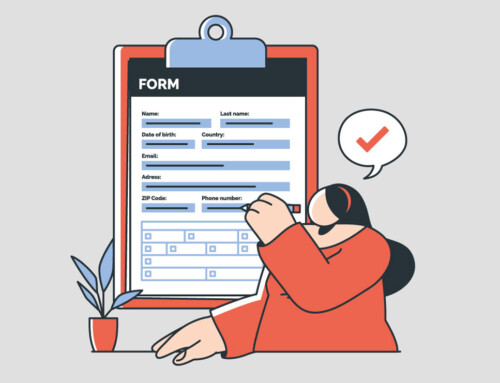Contents
Client intake is the foundation of a successful law firm. It’s the process of turning potential leads into loyal clients by managing the first interactions efficiently. However, handling this process manually can be time-consuming and prone to errors, especially as client expectations for efficiency and professionalism continue to grow. This is where client intake software for lawyers comes in. Designed specifically for law firms, these tools streamline the intake process by automating repetitive tasks, securely collecting and storing client information, and simplifying communication. Whether you’re a solo practitioner or managing a mid-sized firm, the best legal client intake software can save you time, reduce errors, and create a seamless experience for your clients.
In this guide, we’ll highlight the 7 best legal client intake software solutions for law firms in 2025, each tailored to help attorneys optimize efficiency, reduce administrative errors, and improve conversion rates. Whether you’re running a solo practice or managing a growing firm, the right tool can help you modernize your intake process and deliver the high-quality experience today’s clients expect. From platforms like RunSensible and Clio Grow to Lawmatics and CosmoLex, we’ll break down the features, benefits, and ideal use cases to help you choose the best fit for your practice.
What is Legal Client Intake Software?
Every attorney-client relationship begins with intake. As law firms grow and client expectations increase, relying on manual processes is no longer practical. Legal client intake software offers a smarter solution by standardizing and automating this critical phase. Understanding what this software does and how it functions is the first step in choosing the right tool for your firm.
Definition and Purpose
Legal client intake software is a specialized technology solution designed to manage and optimize the initial stages of the attorney-client relationship. It streamlines collecting, organizing, and acting on potential client information. At its core, client intake software for lawyers automates lead conversion, centralizes communication, and ensures consistency, compliance, and operational efficiency.
Historically, law firms relied on paper forms or systems like the “Pink Sheets” for client intake and conflict checks. These methods were prone to delays, disorganization, and human error. Today’s best legal client intake software replaces manual intake with modern, cloud-based systems that integrate directly with practice management tools, offering digital infrastructure to support client acquisition from first contact to engagement.
The software serves a vital purpose beyond basic data capture—it enables standardized workflows, mitigates risk, enhances client satisfaction, and creates scalable, repeatable systems that help firms grow. Whether you’re assessing a case’s merit, checking for potential conflicts of interest, or setting up the initial consultation, intake software makes it easier and faster to onboard the right clients professionally.
B. Core Functions of Legal Client Intake Software
Modern client intake platforms empower law firms with comprehensive tools that solve complex operational challenges. These solutions specifically:
- Capturing Contact Information
Intake software securely gathers and stores essential client details in a centralized database, such as full name, address, contact numbers, email, and relevant identifiers. This information is easily accessible for communication, conflict checks, and ongoing case management.
- Collecting Case Details via Online Forms
Customizable, intelligent intake forms replace traditional paperwork. These digital forms adapt based on client responses using conditional logic, making the process more efficient and user-friendly while improving data accuracy. They gather vital case information, such as issue types, involved parties, and timelines.
- Scheduling Consultations
Integrated scheduling tools allow potential clients to self-book consultations with available attorneys. These systems sync with law firm calendars and route appointments based on attorney availability, practice area, or intake pipeline stage, reducing back-and-forth and freeing administrative staff.
- Automating Initial Communications
Automated email and SMS tools send clients real-time confirmations, reminders, and follow-ups. This functionality, from welcome emails to document submission requests, ensures professional, consistent communication without added manual workload.
- Conflict Checking
Legal practices cannot negotiate compliance. Intake software helps firms detect conflicts of interest by cross-referencing new client and case data with existing databases. This process reduces risk and ensures firms meet ethical obligations before beginning representation.
- E-Signatures and Document Collection
Many platforms include secure e-signature functionality for engagement letters and retainer agreements. Clients can also upload identification or relevant case documents directly through online forms, reducing paper handling and streamlining onboarding.
- CRM Functionality and Communication Logs
Built-in CRM tools help your firm manage leads, track status updates, and log all client interactions. This functionality guarantees your team misses no opportunities and organizes your firm’s pipeline into actionable steps.
- Integration with Case Management Tools
The best legal client intake software integrates seamlessly with platforms like RunSensible, Clio, or PracticePanther—eliminating data silos and ensuring a smooth transition from intake to full case management.
- Security and Compliance
Given the sensitive nature of client information, top-tier intake solutions include robust data encryption, role-based access controls, and compliance with industry standards such as HIPAA or PIPEDA.
Key Benefits of Using Client Intake Software
Legal client intake software provides a structured and reliable approach to managing prospective clients at every stage of the intake process. It helps law firms respond to inquiries more effectively, reduce manual work, and ensure consistent communication. Integrating automation, centralizing information, and streamlining administrative steps, the best legal client intake software enhances internal efficiency and client experience.
A. Increased Efficiency
Manual intake tasks like collecting basic client information, scheduling consultations, and sending reminders consume valuable staff time and create avoidable delays. Legal client intake software automates these routine processes through intelligent workflows. Clients submit forms online, the system records data instantly, and automated triggers send follow-up communications. This automation enables legal teams to reduce administrative burdens while handling more inquiries effectively. Departments gain efficiency, freeing attorneys and paralegals to focus on higher-value legal work.
B. Reduced Errors and Improved Accuracy
Manual data entry often leads to inconsistent records, missing information, or duplicate entries, especially when several team members handle the same inquiry. Intake software addresses these issues with standardized forms that validate fields, enforce required data, and prevent submission of incomplete information. Conditional logic ensures that only relevant questions are shown based on the client’s responses. These tools significantly improve accuracy and reduce the need for rework. Intake systems also maintain a clean, organized client and case information database that supports conflict checks, reporting, and ongoing matter management.
C. Enhanced Client Experience
First impressions carry long-term weight in the legal profession. Intake software contributes to a positive experience by offering modern, user-friendly intake forms, real-time communication, and on-demand scheduling tools. Potential clients can complete forms conveniently, receive immediate confirmations, and avoid delays. Automated reminders keep them informed throughout the intake process. This level of responsiveness builds trust and reinforces the firm’s professionalism, which are key factors in winning and retaining clients. Clear communication and a smooth client onboarding process provide much-needed reassurance for clients dealing with legal stress.
D. Better Lead Tracking and Conversion Rates
Law firms often lose potential clients not because of competition, but due to missed follow-ups or slow responses. Intake software helps prevent these issues by tracking every lead from initial inquiry to final engagement. Built-in CRM tools log every interaction, assign tasks to team members, and trigger automated follow-ups. Firms can view their pipeline in real time, identify leads that need attention, and better understand conversion metrics. With more timely communication and fewer leads slipping through the cracks, firms can improve intake-to-retention conversion rates significantly.
E. Faster Client Retention and Onboarding
Speed plays a vital role in turning interested prospects into retained clients. Intake software accelerates this process by enabling document uploads, digital form completion, and electronic signatures—all from any device. Engagement letters and fee agreements can be reviewed and signed without printing or scanning, minimizing delays. These tools reduce administrative friction and create a streamlined path from first contact to signed agreement. Faster onboarding also minimizes losing clients to other firms during the decision-making phase.
F. Enhanced Organization and Centralized Data
Organized data is essential for efficient legal operations. Client intake software captures and stores all relevant information in a secure, centralized system. Attorneys and staff can easily access case details, communication logs, submitted forms, and client documents from one interface. This structured approach eliminates disorganization, supports internal collaboration, and ensures every team member works with the most current information. Centralized records also reduce reliance on siloed email chains or handwritten notes, which can be lost or misinterpreted.
G. Strengthened Compliance and Reduced Risk
Legal client intake software is crucial in helping law firms meet their ethical and regulatory obligations. Its automated conflict checking feature provides one of the most important safeguards. When staff enter new client information, the system cross-references it against the firm’s existing database to identify potential conflicts of interest before the firm begins representation. This proactive process prevents ethical violations and protects the firm from reputational damage and legal consequences.
Top-tier intake platforms go beyond conflict checks by offering secure document handling, data encryption, and access controls to protect client information at all times. These systems typically maintain audit trails that record document views, submissions, and electronic signatures, creating clear compliance records for internal audits or external reviews. Depending on your jurisdiction, these features help firms comply with regulatory requirements like HIPAA, GDPR, or PIPEDA. By building compliance into the intake process, firms reduce risk while preserving client trust and maintaining professional accountability.
Essential Features to Look For
Choosing the best legal client intake software involves more than picking a tool that looks modern or fits a budget. Law firms need a solution that simplifies data collection, supports their intake workflows, enhances client engagement, and protects sensitive information. The right platform should be an extension of your practice, helping your team manage new leads more efficiently while ensuring compliance and accuracy. Below are the most critical features for evaluating client intake software for lawyers, each selected based on real-world firm needs and evolving legal technology standards.
A. Customizable Intake Forms
Customizable client intake forms are the cornerstone of any legal intake system. Building forms tailored to specific practice areas enables firms to ask only relevant questions, improving completion rates and client satisfaction. Intake software with conditional logic can dynamically adjust the sequence or visibility of questions based on client responses. For instance, if a prospective client selects “car accident” as a case type, the form will automatically present questions about location, vehicle damage, and medical care received.
Customization should include branding options, allowing the intake forms to match your firm’s website design, tone, and logos. This consistency builds trust and reinforces your firm’s professionalism. Leading platforms also push data collected from intake forms into case files or legal CRM pipelines, eliminating double data entry and maintaining accuracy throughout the client lifecycle.
B. Workflow Automation
Manual follow-ups and administrative tasks slow down law firms and increase error risks. Workflow automation enables law firms to standardize intake processes through preset rules. For example, when a client completes an intake form, the system can immediately send a welcome email, assign a paralegal follow-up task, and generate a draft retainer agreement simultaneously. This approach maintains consistent client service while freeing staff time.
Advanced platforms let firms customize workflows by practice area, lead source, or case urgency. Some systems automatically triage incoming leads using intake data and assign them to the proper team member, which speeds up response times and improves client service.
C. Appointment Scheduling Integration
Clients now expect real-time appointment booking to be standard. Modern intake software integrates scheduling tools that sync with attorney calendars, enabling prospects to book consultations immediately after form submission. These systems automatically factor in:
- Each attorney’s real-time availability
- Relevant practice area expertise
- Appropriate office locations
Leading solutions deliver three key advantages:
- Send automated reminders to all participants
- Integrate seamlessly with Zoom and other video platforms
- Auto-adjust for time zone differences
This technology eliminates scheduling delays, cuts no-show rates, and simplifies client and staff meeting management.
D. E-Signature Capabilities
Modern legal operations require legally binding digital signatures. Choose client intake software with robust e-signature capabilities and built-in audit trails. These systems record every document action—when staff send it, when clients open it, and when they sign or decline it.
Batch sending lets firms simultaneously deliver multiple documents, including engagement letters, fee agreements, and intake forms. This approach enables clients to complete all requirements in one session. Leading solutions automatically store signed documents in the appropriate matter file, ensuring easy retrieval.
E. CRM Functionality
Client relationship management (CRM) features are critical for tracking leads, managing follow-ups, and measuring marketing performance. Intake software with built-in CRM tools can score leads based on custom criteria, track communications across multiple channels, and provide reminders for next steps.
Advanced systems allow firms to segment clients based on practice area, lead source, or referral partner, supporting personalized engagement and reporting. This level of insight helps firms prioritize the most promising leads and tailor their communications more effectively, increasing conversion rates and client satisfaction.
F. Conflict Checking Tools
Conflicts of interest can result in ethics violations, reputation damage, and legal consequences. The best legal client intake software includes automated conflict checking tools that scan your internal database for relationships between new and existing clients, adverse parties, and witnesses.
Some platforms integrate with external sources, such as bar association databases or prior firm records, to ensure full compliance. Conflict check logs and audit reports also help firms demonstrate due diligence if ever questioned by a regulatory body.
G. Document Automation and Management
Intake often involves multiple documents: questionnaires, ID submissions, evidence files, engagement contracts, etc. Legal intake software should allow clients to securely upload files directly through a portal. The system should also automate document creation by merging client data into templates, reducing drafting time and increasing accuracy.
Features like version control, redlining, and searchable OCR (optical character recognition) make document handling more efficient. Firms that handle large case volumes or complex documentation benefit significantly from these tools.
H. Reporting and Analytics
Understanding your intake system’s performance proves vital for improving conversion rates and refining business strategy. Built-in analytics tools measure key metrics including lead source effectiveness, staff performance, average lead conversion time, and intake drop-off points.
Leading platforms provide visual dashboards and customizable reports that users can filter by case type, time period, or marketing campaign. Advanced predictive analytics modules help firms forecast workload demands, estimate potential case values, and identify pipeline trends. These capabilities transform your intake process from merely efficient to strategically powerful.
I. Integrations
Client intake software should not operate in isolation. The most effective platforms integrate with popular legal tools such as RunSensible, Clio, PracticePanther, and document management or accounting software. These integrations ensure that data collected during intake flows directly into the tools your firm already uses.
Modern platforms with open APIs allow custom integrations with in-house tools, ERPs, and third-party services. This flexibility helps build a unified legal tech ecosystem that avoids duplication, reduces administrative overhead, and creates a smoother experience for staff and clients.
J. Security and Compliance Standards
Security and compliance are foundational requirements, especially when dealing with sensitive personal and legal information. The best client intake software solutions offer bank-grade encryption, multi-factor authentication, and role-based access controls to ensure only authorized users can view or edit data.
In addition to protecting against breaches, the software should support legal compliance with local data privacy laws, bar association requirements, and professional standards. Key features to look for include automated data retention rules, access logs, redaction tools for sensitive fields, and the ability to export or archive client records in accordance with jurisdictional guidelines.
How to Choose the Right Software for Your Firm
Selecting the best legal client intake software is a strategic decision that influences your firm’s efficiency, compliance posture, and client satisfaction. The software must align with your practice areas, intake volume, technology infrastructure, and long-term operational goals. The following framework outlines how law firms can evaluate and select the most suitable solution.
A. Assess Your Firm’s Specific Needs
Start by identifying the specific challenges your firm faces during the intake process. Some firms handle dozens of new inquiries weekly, while others deal with fewer but more complex matters. A high-volume personal injury practice may require automation for triaging leads and managing documents. A boutique estate planning firm may instead focus on security features and organized data collection.
Your practice area plays a critical role. For example, immigration practices may require multilingual forms, while corporate law firms might need tools for handling intake during transactions or audits. Understanding these operational needs allows you to evaluate platforms based on real priorities rather than marketing claims.
B. Evaluate Ease of Use
Software adoption depends on how easy the platform is to use. A complicated system may delay onboarding, frustrate staff, and discourage clients from completing intake. Look for solutions with drag-and-drop form builders, clean dashboards, and mobile-optimized client portals. These features allow team members to complete tasks quickly and reduce the need for extensive training.
Client-facing interfaces should be intuitive, with clear steps and progress indicators. Platforms that include in-app guidance or tooltips can improve user confidence and accelerate time to full adoption. Ease of use should support the daily needs of experienced attorneys and administrative staff.
C. Check Integration Capabilities
A client intake platform should fit your current system without extensive manual effort. The best platforms integrate with tools your firm already relies on, such as calendars, document storage systems, and legal CRMs.
Calendar integrations allow clients to schedule appointments that sync with your team’s availability. Document integrations ensure intake documents are stored automatically in case files. CRM integrations help manage the pipeline from first contact to signed engagement. Open API access provides additional flexibility for firms with custom or proprietary software tools.
D. Consider Customization and Automation Options
Intake processes vary by firm, and a one-size-fits-all system often fails to match your workflows. The right platform should offer flexibility through conditional logic, customizable workflows, and intelligent routing. These features help firms manage inquiries based on matter type, urgency, or jurisdiction.
Look for systems that allow you to build automated sequences, such as sending welcome emails, generating engagement letters, or notifying the appropriate team member. Some software even uses historical case data to improve routing over time. These capabilities help your firm manage intake more consistently and professionally.
E. Compare Pricing Models and Scalability
Client intake software is available under several pricing models, including per-user, per-lead, and enterprise licensing. A smaller firm might benefit from a per-user subscription, while a high-volume practice may prefer a plan that allows unlimited matters at a fixed cost.
Evaluate the long-term cost, not just the initial subscription fee. Some platforms charge extra for onboarding, data migration, or support. Make sure the software can grow with your firm. Pricing structures should support expansion without penalizing growth in lead volume or staff size.
F. Review Customer Support and Training Resources
Reliable support ensures your firm can implement the software efficiently and resolve issues without disruption. A strong support system should include responsive live chat, access to knowledgeable specialists, and clear onboarding documentation.
Training resources should be role-specific. Attorneys, paralegals, and administrative staff interact with intake software differently; their learning paths should reflect that. Some vendors offer sandbox environments for testing configurations before going live, which is especially useful during firm-wide rollouts.
Conduct a pilot with real client intakes before making a final commitment. Use the results to measure how the platform performs across different teams and collect feedback from those who use it daily.
- 7 Best Client Intake Software Options for 2025 (Review Section)
Finding the right client intake software is a strategic decision for any law firm. The ideal solution will streamline lead capture, improve efficiency, and support your firm’s workflow without sacrificing compliance or client satisfaction. Below are seven top-rated client intake platforms for 2025, each with unique strengths suited for different firm sizes and operational needs.
1. RunSensible
RunSensible is a fully integrated legal practice management solution built for small law firms and solo practitioners. It’s known for delivering a broad range of intake, CRM, and communication tools in a user-friendly, web-based platform. Designed for ease of use, RunSensible simplifies intake processes while supporting broader practice needs like billing, time tracking, and internal communication.
Key Intake Features:
- Customizable online intake forms and lead capture tools
- Visual sales pipelines with lead status management
- Time tracking and integrated appointment scheduling
- Document automation and e-signature capabilities
- Web-based platform with secure cloud storage and form access
RunSensible integrates with Outlook, Google Workspace, Zoom, and accounting software. It offers transparent flat-rate pricing with no per-user limits, and a free trial is available. This platform is ideal for solo attorneys and small firms seeking an affordable, all-in-one solution for intake, case management, and client communication.
2. Clio Grow
Clio Grow is part of the larger Clio suite and is focused exclusively on client intake and relationship management. It connects seamlessly with Clio Manage, giving firms an end-to-end workflow from first contact to case resolution. It’s best known for its sleek interface and robust automation for lead engagement.
Key Intake Features:
- Branded online intake forms embedded in websites
- Client status dashboards and lead tracking
- Automated emails and follow-up reminders
- Online scheduling with real-time availability
- Intake data automatically synced with Clio Manage
Clio Grow integrates with over 250 applications, including Zapier, Microsoft 365, Google Workspace, and other legal tools. It costs $49 per user/month (billed annually). This software is best for law firms already using Clio Manage or looking for a reliable, cloud-based intake platform with strong legal tech integrations.
3. Lawmatics
Lawmatics is a high-powered client intake and legal CRM solution aimed at firms that rely heavily on marketing automation and client engagement. It offers deep customization and is especially well-suited for firms looking to automate their intake workflows and personalize lead-nurturing campaigns.
Key Intake Features:
- Custom form builder with conditional logic
- Workflow automation for emails, forms, and task sequences
- CRM with lead scoring and segmentation
- E-signature and appointment scheduling
- Advanced analytics and marketing performance dashboards
Lawmatics integrates with tools such as Zapier, Outlook, and Google Calendar. The Lite plan’s pricing starts at $199 per month, with advanced tiers available. It’s best suited for mid-sized law firms focused on automating and personalizing the intake experience from first contact through conversion.
4. MyCase
MyCase is an all-in-one practice management solution that incorporates client intake features into its broader legal workflow. Designed for ease of use and scalability, it provides centralized communication tools and strong client collaboration and onboarding support.
Key Intake Features:
- Intake forms tied directly to case files
- Secure client portal for document exchange and messaging
- E-signature and document templates
- Built-in time tracking and billing features
- Email and SMS integration for centralized communication
MyCase connects with QuickBooks, Outlook, Google Calendar, and Dropbox. Pricing begins at $49/user/month, with optional Pro and Advanced tiers for more features. It’s ideal for small to mid-sized firms looking for a comprehensive legal software solution with strong client-facing features.
5. Law Ruler
Law Ruler is a veteran in the legal CRM and intake space, known for serving high-volume law firms. It offers powerful tools to automate lead capture, qualify clients, and track performance through detailed analytics. Law Ruler is for firms that require speed, scalability, and automation.
- AI-enhanced intake forms and lead qualification
- Call tracking and real-time communication metrics
- SMS and email automation
- E-signature and secure document sharing
- Reporting dashboard for intake analytics and ROI tracking
Integrations, Pricing, and Best Fit:
Law Ruler integrates with major legal practice management systems but does not offer native support for Gmail or Outlook. Pricing is available on request via a demo. It’s best suited for personal injury, mass tort, and consumer law firms that rely on high-volume, fast-response intake processes.
6. CosmoLex
CosmoLex is a complete legal operations suite integrating intake, case management, billing, and legal accounting. It offers compliance-driven features and is widely used by firms that prefer a single platform to manage financial and legal operations.
Key Intake Features:
- Customizable online intake forms
- E-signature and document workflow integration
- Built-in accounting and trust management tools
- Task automation for client onboarding
- Secure client portal for document and message sharing
CosmoLex integrates with Microsoft 365, Dropbox, LawPay, and other accounting and document tools. Pricing begins at $89/user/month (billed annually). It is ideal for law firms that want to eliminate third-party billing software and consolidate legal, financial, and intake workflows in one secure platform.
7. uLaw
uLaw is a Canadian-based legal practice management platform known for its legal accounting, court form automation, and compliance tools. Designed with Canadian law firms in mind, uLaw simplifies intake while strictly adhering to regulatory standards.
Key Intake Features:
- Court form generation and client intake tracking
- Secure document exchange and cloud storage
- Legal accounting and trust reconciliation
- Audit-ready compliance features
- Personalized onboarding and customer support
uLaw integrates with standard productivity tools and ensures alignment with Canadian law society requirements. Pricing starts at $34/month. It is best for small—to mid-sized Canadian firms seeking a cost-effective, compliant intake solution with high-touch support.
Final Thoughts
Client intake is one of the most important parts of the attorney-client relationship. How your firm handles this first interaction often shapes a client’s impression of your services. Manual intake can lead to delays, missed information, and lost opportunities. Modern tools help law firms overcome these issues by offering faster, more consistent, and more professional client onboarding.Using the right client intake software for lawyers can make a clear difference. These tools help you automate repetitive tasks, manage leads, schedule consultations, and secure intake data. They also improve how you communicate with potential clients, giving them a better overall experience.
the best legal client intake software available in 2025, Some tools focus on high-volume intake and automation, while others provide all-in-one systems that combine intake with billing, time tracking, and document management. Whether your firm is large or small, a solution is available that fits your workflow and budget.
If you run a solo practice or a small firm, you may be looking for something easy to set up, simple to use, and affordable to maintain. This is where RunSensible offers a decisive advantage. It helps you manage the client journey—from the first contact to signing an engagement letter—with features like custom intake forms, e-signatures, scheduling, and CRM tools.
RunSensible helps law firms streamline lead capture, improve intake efficiency, and deliver a professional experience to every new client. Start your free trial today and see how RunSensible can simplify your client intake and help your practice grow.
FAQs
1. How does client intake software help with conflict checks and integrate with our firm’s existing tools?
Client intake software assists with conflict checks by automatically scanning your firm’s database for potential conflicts of interest when new client information is entered. This helps ensure ethical obligations are met before taking on a new case. For integration, the best software will connect with tools your firm already uses, like calendars, document storage, case management (e.g., RunSensible, Clio), and accounting software. This seamless data flow avoids manual double-entry and ensures information is consistent across your systems. Some platforms also offer open APIs for custom integrations if your firm uses specialized or in-house tools.
2. What are the basic benefits of using client intake software for a law firm?
Using client intake software offers several key benefits. It increases efficiency by automating repetitive tasks like collecting client information, scheduling, and sending reminders. This reduces manual errors and improves data accuracy through standardized forms and validation. It enhances the client experience by providing modern, easy-to-use online forms and prompt communication. The software also leads to better lead tracking and higher conversion rates by ensuring timely follow-ups. Furthermore, it allows for faster client onboarding through digital document uploads and e-signatures, and provides enhanced organization by centralizing all client and case data.
3. Can this software be customized for different legal areas, and how can its data help improve our firm’s overall strategy?
Yes, good client intake software offers customization for different legal areas. You can create tailored intake forms with questions specific to practice areas like personal injury, estate planning, or corporate law, often using conditional logic to only show relevant questions. Workflows can also be customized by practice area, lead source, or urgency. The data gathered can significantly improve your firm’s strategy. Built-in analytics tools can measure key metrics like lead source effectiveness, conversion times, and even identify points where potential clients drop off in the intake process. This allows you to understand which marketing efforts are most successful, which case types are most common or profitable, and can help in forecasting workloads and making informed business decisions.
4. What should our firm consider when choosing client intake software, especially regarding ease of use and cost?
When choosing client intake software, first assess your firm’s specific needs based on intake volume, practice areas, and existing challenges. Ease of use is critical for both staff and clients; look for intuitive interfaces, drag-and-drop form builders, and mobile-friendly client portals to ensure quick adoption and a positive experience. Regarding cost, compare different pricing models such as per-user fees, per-lead charges, or enterprise licenses, and consider the long-term cost, including any fees for onboarding, data migration, or ongoing support. Ensure the software is scalable and can grow with your firm without excessive cost increases. Also, evaluate the vendor’s customer support and available training resources.
5. What key security and compliance features are essential in client intake software, especially when handling sensitive client data?
Given the sensitive nature of legal information, robust security and compliance features are paramount. Essential security features include bank-grade encryption, multi-factor authentication, and role-based access controls to ensure only authorized users can access or modify data. For compliance, the software should help your firm adhere to regulations like HIPAA, GDPR, or PIPEDA, depending on your jurisdiction. Look for features such as automated data retention rules, detailed access logs, tools for redacting sensitive information, and the ability to securely export or archive client records as required by legal and ethical standards. Secure document handling and audit trails for all actions are also crucial.
References
Forbes – 7 Game-Changing Legal Tech Trends That Will Transform Law Firms In 2025 https://www.forbes.com/sites/bernardmarr/2025/01/10/7-game-changing-legal-tech-trends-that-will-transform-law-firms-in-2025/
ABA Journal – The Legal Tech Trends That Defined 2024 https://www.abajournal.com/columns/article/the-legal-tech-trends-that-defined-2024
Clio – Clio Grow Pricing and Features
Clio – 2025 Legal Technology Trends
https://www.clio.com/blog/legal-technology-trends/
LawRuler – Client Intake Software
https://www.lawruler.com/client-intake-software/
Smith.ai – Top Legal Intake Software List for 2025
https://smith.ai/blog/legal-intake-software
Grow Law Firm – 2025 Guide to Legal Intake Software https://growlawfirm.com/blog/best-client-intake-software-for-law-firms
Disclaimer: The content provided on this blog is for informational purposes only and does not constitute legal, financial, or professional advice.