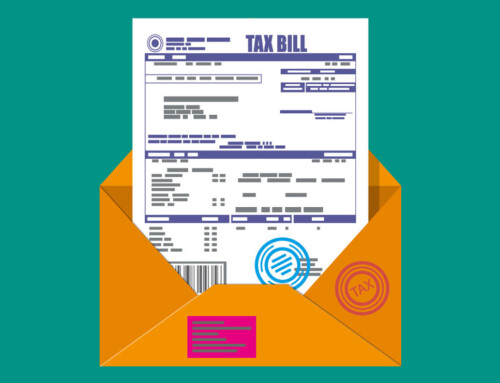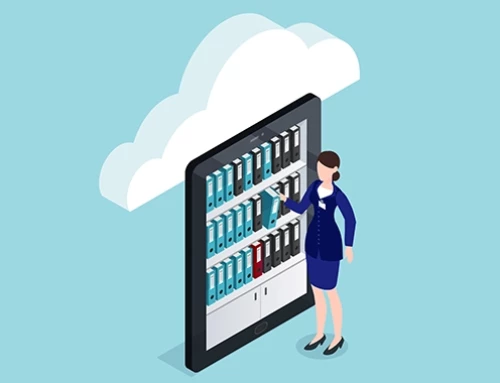Contents
Scheduling conflicts happen, court dates get moved, emergencies arise, and calendars fill up faster than expected. However, in legal practice, how you handle rescheduling clients speaks volumes about your professionalism, communication skills, and respect for your clients’ time.
Rescheduling clients is a reflection of your professionalism and brand. Managing changes in your legal scheduling process directly influences your public image and the trust clients place in your firm. A smooth and respectful rescheduling experience shows you value your client’s time and reinforces your reliability, even when plans shift. In contrast, poor communication or last-minute changes can damage client confidence, lead to negative word-of-mouth, and risk long-term relationships. By mastering how to reschedule clients correctly, attorneys can uphold a strong reputation, reduce appointment-related friction, and improve client satisfaction.
This guide outlines 11 best practices for rescheduling clients with efficiency, courtesy, and minimal disruption. By implementing these strategies, you can maintain your credibility, retain client satisfaction, and streamline your legal scheduling process.
Why Professional Rescheduling Matters
Rescheduling a client meeting may seem like a minor administrative task, but it carries far-reaching consequences in legal practice. Every time a lawyer reschedules a client, they communicate something about their professionalism, their firm’s reliability, and how much they value the client relationship. Law firms that treat rescheduling clients as a critical client service function, not merely a calendar update, position themselves to earn more trust, retain more clients, and stand apart in a competitive legal marketplace.
The Value of Professional Rescheduling
When lawyers reschedule appointments with care and thoughtfulness, they send a powerful message: “Your time matters to us.” Respect lies at the core of exceptional legal service, including respecting clients’ availability and mental bandwidth.
To improve client experience through professional rescheduling, law firms must:
- Communicate changes promptly: Don’t delay. Contact the client when you recognize a scheduling conflict so they can adjust their plans with minimal inconvenience.
- Use their preferred communication channel: Some clients prefer email for documentation, while others respond better to a phone call, especially for last-minute changes. Adapt to their preference to show attentiveness.
- Offer specific alternative options: Propose two or three new time slots instead of simply canceling. This action shows that you’re committed to moving the case forward.
- Apologize briefly and sincerely: A short message like “Thanks for your flexibility, and I apologize for the inconvenience” reinforces your respect for their time.
Clients often feel overwhelmed by legal matters, so your sensitivity to their schedule can serve as a point of differentiation. If you treat every legal scheduling adjustment as a moment to build goodwill, you turn a potential annoyance into a moment of exceptional service.
Legal Rescheduling and Your Firm’s Reputation
Clients choose legal professionals based on trust. How you manage a schedule change directly affects their perception of your reliability. Mishandling rescheduling clients can plant seeds of doubt, even when your legal strategy is sound.
To build trust during rescheduling, lawyers should:
- Explain the reason clearly and briefly: Clients appreciate transparency. A simple explanation like “I have a court conflict at that time” builds credibility without over-explanation.
- Follow up with confirmation: Once the client accepts a new time, send an immediate confirmation via email or calendar invite to eliminate confusion.
- Document your rescheduling policies: Include rescheduling expectations in engagement letters or welcome materials. That transparency prevents miscommunication and helps clients feel more in control.
When you treat the rescheduling process as a professional dialogue, you build a reputation for clarity and dependability. Your credibility doesn’t come from never needing to reschedule—it comes from how you handle those changes.
Retention: Rescheduling Clients with Care
Law firms often lose clients not because of a poor legal outcome but because of the way they handle the relationship along the way. Inconsistent or careless rescheduling of clients’ behavior can frustrate clients and cause them to question your commitment.
To retain clients through smoother rescheduling, legal professionals should:
- Tailor solutions to each client: Offer flexibility that aligns with their needs. If one client works odd hours, suggest after-hours meetings or offer the earliest available slot.
- Streamline the rescheduling process: Streamline the rescheduling process by using appointment booking links that allow clients to reschedule securely and independently, minimizing the need for back-and-forth communication.
- Use rescheduling to demonstrate value: A well-handled appointment change can highlight your professionalism. For example, thanking a client for their understanding reinforces appreciation and care.
Clients rarely leave because of one rescheduled meeting, but they may leave if those changes feel frequent, last-minute, or disorganized. By showing you how to reschedule clients respectfully, you reduce churn risk and reinforce loyalty.
11 Best Practices for Rescheduling Clients
In any legal practice, rescheduling client meetings is inevitable. How top-performing attorneys and firms manage those changes separates them from the rest. If you do well, rescheduling clients can be a moment to build credibility, show empathy, and reinforce the value of your services. Done poorly, it can erode trust and lead to lost business. The following eleven best practices provide a reliable framework for legal professionals who want to manage legal scheduling changes with clarity, care, and professionalism.
1. Promptly Communicate Legal Scheduling Changes
Why it matters: Prompt communication is the first signal that you respect your client’s time. Failing to inform them as soon as a conflict arises can disrupt their day, waste their time, and create an impression of disorganization.
How to do it well: Reach out as soon as you know the meeting cannot occur as scheduled. Use the most appropriate communication channel based on urgency—phone for immediate attention, email for standard changes. Ensure the message is clear, respectful, and to the point. In high-functioning law firms, having a communication policy that initiates rescheduling contact within minutes of conflict detection significantly reduces client dissatisfaction and helps maintain your firm’s reputation.
2. Apologize Professionally When Rescheduling Clients
Why it matters: An apology demonstrates accountability and acknowledges the inconvenience the reschedule causes. It shows that you don’t take the client’s time for granted.
How to do it well: Keep your language respectful, brief, and focused on the solution. Avoid lengthy justifications that draw attention to the disruption rather than the resolution. For example, “I’m very sorry for the need to reschedule. Let’s find a time that works well for you.” Maintain the apology as no more than a sentence or two before guiding the client toward the next steps. This structure maintains forward momentum and reflects professionalism.
3. Provide a Clear, Concise Reason for the Reschedule
Why it matters: Clients appreciate honesty and transparency. A short, professional explanation validates the change and helps prevent speculation about whether your firm is disorganized or inattentive.
How to do it well: Choose wording that communicates legitimacy without sharing private or unnecessary details. Appropriate examples include “due to a court scheduling conflict” or “due to an urgent internal matter.” In legal practices where confidentiality is critical, even high-trust clients prefer concise statements that maintain boundaries while offering transparency.
4. Offer Specific Alternatives When Rescheduling Clients
Why it matters: When you offer clear, pre-checked time slots, you show preparedness and respect. This approach eliminates long email chains and establishes you as an efficiency-focused professional.
How to do it well:
- Offer two to three calendar-cleared date and time options. These dates lighten the client’s workload and simplify confirmation.
- State the time zone clearly for virtual meetings.
- Add mid-week alternatives and slots the client prefers – this frequently accelerates confirmations and increases satisfaction.
5. Simplify the Legal Scheduling Process for the client
Why it matters: Clients expect service providers, especially lawyers, to smooth administrative processes. If you make rescheduling tedious or disorganized, they may question your overall efficiency.
How to do it well: Use the client’s preferred communication method and, if possible, offer a link to your calendar so they can select a new time directly. Modern platforms like RunSensible allow real-time availability viewing, time zone auto-adjustment, and confirmation tracking. Offering this level of convenience not only saves time but also positions your firm as tech-savvy and client-focused.
6. Always Confirm the Rescheduled Appointment in Writing
Why it matters: Confirmations help both parties avoid miscommunication, prevent missed appointments, and create a clear reference point to prevent confusion.
How to do it well: Once you agree on a new time, send a calendar invite or detailed email confirmation. Include the updated date, time, location (or video link), and meeting agenda or purpose. If your team needs to participate, copy them and update their systems. Explicit confirmation stops operational issues from cascading later.
7. Acknowledge Inconvenience or Offer Compensation if Appropriate
Why it matters: When the reschedule causes significant disruption, especially at the last minute, a thoughtful gesture can go a long way in preserving goodwill and loyalty.
How to do it well: Tailor your gesture to the situation. For example, offer your next earliest slot, send a personalized thank-you note, or, in business-critical settings, offer a credit or compensation for future services. Avoid making it routine so it retains sincerity. The goal is to show that you’re not just brushing off the inconvenience—you genuinely care.
8. Be Flexible When Rescheduling Clients
Why it matters: Your availability matters, but so does theirs. Being rigid about your schedule while expecting the client to adapt can harm the relationship.
How to do it well: If your suggested times don’t work for the client, ask them for availability. See where your schedule can accommodate theirs without causing operational strain. Flexibility shows respect and increases the likelihood of quickly finding a mutually convenient time. This cooperative spirit sets the tone for ongoing interactions.
9. Update Internal Calendars and Client Systems
Why it matters: Overlooking this step can lead to double-bookings, missed appointments, or team members arriving at the wrong time. Keeping all internal systems synchronized is essential for delivering a smooth, professional client experience.
How to do it well: Immediately remove the outdated appointment and enter the new one into all applicable tools: your calendar, your assistant’s schedule, and your CRM. Adopting one of the top legal CRM solutions for firms looking to manage this process more efficiently can centralize updates and automate notification workflows. Always alert any staff involved, especially when multiple departments or contacts are part of the client journey. Finally, confirm that automated email reminders and SMS follow-ups reflect the correct, updated information.
10. Reiterate the Value of the Meeting
Why it matters: When you move a meeting multiple times, clients may perceive it as less important. Reinforcing its value helps clients stay engaged and committed to the rescheduled time.
How to do it well: When you propose new times, state the purpose of the meeting. For example, “I’m looking forward to our strategy discussion about your upcoming case.” This subtle reminder shows the client why the meeting matters and why they should reschedule it.
11. Follow Up If the Client Doesn’t Respond
Why it matters: Even well-organized rescheduling attempts can fail if the client doesn’t reply. If you don’t follow up, you might never reschedule the appointment.
How to do it well:
- If you don’t receive a reply within 24 to 48 hours, send a polite reminder.
- Reference your previous message and ask whether they’ve considered the proposed times.
- Keep the tone respectful—never pressure the client.
- Make sure your follow-up shows professionalism, not desperation.
Final Takeaway: Rescheduling as a Strategic Advantage
For attorneys, knowing how to reschedule clients effectively is as important as winning arguments in court. Every interaction is a chance to reinforce your value and maintain trust. When handled well, rescheduling clients becomes an opportunity to show reliability, strengthen your brand, and demonstrate client-focused service. By implementing these 11 practices—and by leveraging powerful tools like RunSensible’s legal scheduling platform—you can turn minor disruptions into moments of client confidence.
Tools and Policies to Help You Reschedule Clients Effectively
Even courteous communication won’t compensate for disorganized systems or vague office policies. Combining the right tools with clear protocols is essential for law firms seeking to streamline their legal scheduling process. Whether you’re handling last-minute client changes or proactively preventing conflicts, these systems help ensure that rescheduling clients becomes a smooth, scalable process, not a recurring headache.
Use Legal Scheduling Tools that Prioritize Automation and Client Experience
Modern legal calendaring and scheduling software platforms, like RunSensible, can dramatically reduce the time and friction involved in rescheduling. These tools are handy for solo attorneys or small firms with limited admin support.
What to look for in scheduling software:
- Real-time availability syncing: Syncs with your calendar across devices and platforms.
- Client self-scheduling: Allows clients to reschedule using a secure, branded link.
- Time zone detection: Prevents miscommunication, especially for remote consultations.
- Buffer time management: Avoids back-to-back meetings that leave no room for flexibility.
- Automated confirmations and reminders: Ensures clients remember new dates without manual follow-up.
Automating basic steps and empowering clients to choose their preferred times frees up staff resources and increases client satisfaction.
Implement a Clear Rescheduling and Cancellation Policy
Even with the best tools, rescheduling can become chaotic when your firm doesn’t establish clear procedures. Clients value transparency – they want to understand what you expect from them and how your firm manages changes.
Your rescheduling policy should include:
- Minimum notice period: “We require at least 24 hours’ notice for changes.”
- Accepted communication channels: Specify “Clients must confirm changes by email, phone, or through our client portal.”
- Rescheduling limits or fees: Explain “We charge fees for short-notice changes” if applicable.
- Emergency exceptions: Define “We consider these situations unavoidable exceptions and handle them as follows…”
Where to display your policy:
- Include it in client intake or onboarding materials
- Add it to service agreements or retainer documents
- Feature it in booking confirmation emails
- Post it on your law firm’s website or client portal FAQ
Firms that share their rescheduling policy early in the client relationship report fewer misunderstandings and greater compliance with procedural standards.
Use CRM Integration to Manage Rescheduling Across Teams
A legal CRM like RunSensible doesn’t just manage contacts—it helps track and manage scheduling workflows for every client. Integration across your calendar, case management, and communications ensures that appointments don’t slip.
CRM benefits for rescheduling include:
- Centralized communication logs for rescheduling requests
- Automated task creation and calendar updates for your team
- Reminder prompts for client follow-ups or incomplete confirmations
- Tagging and filtering to track frequent reschedulers or no-show patterns
Collaboration becomes easier when everyone on your team can see the updated appointment status in real-time, and accountability stays high.
Train Staff on Rescheduling Etiquette and Response Protocols
If your front desk or support team assists with rescheduling clients, make sure they follow consistent guidelines. A client’s perception of your professionalism often comes down to the tone and clarity of your staff’s communication, even in quick scheduling emails.
Suggested internal standards:
- Respond to rescheduling requests within the first business hour
- Use standard language templates for clarity and tone
- Escalate conflicts to attorneys for high-value or urgent matters
- Track all changes in the CRM to ensure record accuracy
Consistent, courteous service isn’t just good manners; it’s a competitive advantage in the legal services market.
Final Thoughts
This guide outlines the essential strategies every legal professional should follow when rescheduling clients. From prompt communication and clear confirmations to thoughtful gestures and policy alignment, these best practices are not only about protecting your calendar—they’re about strengthening client relationships and reinforcing your credibility. Each of the 11 recommendations serves a dual purpose: keeping your operations efficient while ensuring clients feel respected, informed, and valued.
Rescheduling can either create disruption or demonstrate exceptional professionalism. By following the practices in this article and applying them consistently across your firm, you turn a potential pain point into a trust-building opportunity. Tools like RunSensible help legal professionals easily implement these strategies, allowing for real-time scheduling, automated reminders, and seamless client communication. Supporting both structure and service, Pro RunSensible empowers lawyers to deliver the kind of experience that clients remember and recommend. That’s what it means to help people find the right legal professional.
Simplify scheduling, enhance credibility, and deliver an experience clients remember. Visit pro.runsensible.com — Find the Right Legal Professional.
FAQs
1. How can law firms balance flexibility in rescheduling with maintaining calendar control across multiple attorneys?
To balance flexibility with control, law firms need a coordinated scheduling system that offers both visibility and structure. Legal teams should enable real-time access to calendars across departments, allowing attorneys and staff to propose reschedule options quickly without creating overlap. A legal CRM such as RunSensible can support this through synchronized calendars, automated conflict detection, and internal task alerts. Creating internal protocols for reschedule requests, including time blocks, staff responsibilities, and response timeframes, allows the firm to accommodate client needs without introducing chaos into the schedule. When technology and policy work together, attorneys gain the flexibility to serve clients better while maintaining consistent operational oversight.
2. What ethical considerations arise when frequently rescheduling clients in a legal setting?
Frequent rescheduling can raise ethical concerns, especially if it undermines the attorney’s duty of diligence and communication. According to ABA Model Rules, attorneys must act promptly and inform clients throughout their representation. If meetings are often delayed or changed without sufficient notice, clients may perceive this as neglect. Legal professionals should ensure that each reschedule serves a valid purpose and is communicated professionally. Transparency and proper documentation help prevent misunderstandings. Firms should also monitor frequency and patterns of rescheduling to identify when such actions might compromise client expectations or the attorney’s obligations under ethical standards.
3. How can firms track and reduce recurring client no-shows caused by rescheduled appointments?
Firms need to combine communication strategies with data-driven tools to manage repeat no-shows. Start by tagging repeat offenders in your legal CRM so their attendance patterns are visible to all relevant staff. Use automated reminder systems that send confirmation requests and appointment alerts 24 to 48 hours before the meeting. Offer clients a self-scheduling option to reduce friction and encourage ownership of the appointment. Firms should also analyze internal reports to identify trends, such as times or days resulting in cancellations. Adjusting appointment windows and offering flexible formats like video calls can accommodate client preferences and reduce missed appointments.
4. What are the risks of not documenting rescheduling attempts, and how should firms manage this?
Key Risks of Poor Documentation:
When firms fail to document rescheduling activity, they expose themselves to legal and operational risks that can damage client trust and undermine accountability. Without clear records showing who initiated the reschedule, when they proposed it, and what follow-up occurred, the firm has little protection if disputes arise. These documentation gaps can create serious problems if a missed appointment results in blown deadlines or courtroom no-shows.
To prevent these issues, firms must implement standardized documentation procedures. Staff should:
- Record every reschedule request, response, and confirmation in the firm’s CRM
- Attach all documentation to the client’s official file
- Share confirmation emails and updated calendar entries with all involved parties
- Maintain transparency to ensure service continuity
5. How should law firms handle last-minute reschedules when multiple stakeholders are involved?
The process becomes more complex and time sensitive when rescheduling involves more than the client, such as opposing counsel, experts, or court representatives. Legal teams should immediately identify all impacted parties and communicate the schedule change. Providing multiple new time options can help streamline consensus. Documenting every communication, updating shared calendars, and docketing systems is essential. A centralized scheduling platform like RunSensible ensures everyone stays informed and aligned. By acting quickly and coordinating thoroughly, law firms reduce the risk of procedural delays and protect professional relationships across all sides of the matter.
References
- Squarespace – How to Reschedule Clients: Best Practices and Examples
https://www.squarespace.com/blog/best-practices-rescheduling-clients - Vengreso – How to Reschedule an Appointment: Best Practices and Examples
https://vengreso.com/blog/how-to-reschedule-an-appointment - The Legal Paige – How and When to Use a Rescheduling Contract
https://thelegalpaige.com/blogs/blog/how-and-when-to-use-a-rescheduling-contract - Acuity Scheduling – How to Reschedule an Appointment Without Disappointing Clients
https://acuityscheduling.com/learn/reschedule-an-appointment - Clio – Online Legal Appointment Booking Software for Law Firms
https://www.clio.com/features/appointment-bookings/ - LawHound-Turn Client Cancellations into Opportunities
https://www.lawhound.co.uk/dealing-with-client-cancellations/
Disclaimer: The content provided on this blog is for informational purposes only and does not constitute legal, financial, or professional advice.