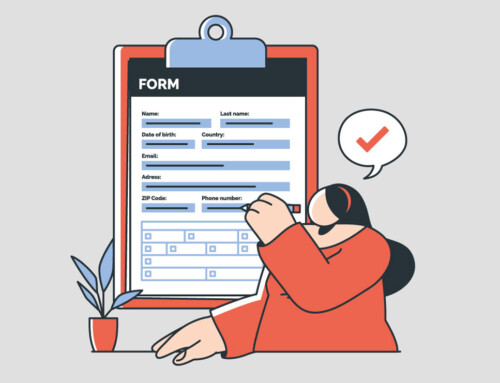Contents
The legal profession, traditionally characterized by heavy paperwork, in-person client interactions, and significant administrative overhead, has entered a new era driven by technological innovation and apps for lawyers. Today, algorithms and an ecosystem of specialized legal software have fundamentally reshaped how law is practiced. Artificial intelligence, once a futuristic concept, is now actively contributing to various facets of legal practice.
Contemporary legal professionals operate within an increasingly demanding environment, facing heightened client expectations, compressed timelines, and ever-more-complex caseloads. In this landscape, the strategic adoption of technology is a core imperative for law firms seeking to maintain a competitive edge and ensure long-term relevancy.
Here’s the breakdown of five key ways legal tech within these apps for law firms can seriously boost a law firm’s game:
Better Case Organization: Everything about a case is in one place and is easy to find.
Easier Team & Client Talk: Simple ways for everyone to communicate and share.
Automated Busywork: Tech handles tasks like billing and forms, saving time.
Happier Clients: Organized info and easy contact make clients satisfied.
Faster & More Accurate Work: Less mistakes and quicker processes overall.
Let’s explore the digital tools that can transform your day-to-day workflow—professionally and personally.
A. Practice Management Apps
The universal must-use app for lawyers is practice management. These platforms form the backbone of any efficient legal operation, helping attorneys manage cases, clients, schedules, documents, and billing from a centralized dashboard. Whether running a solo practice or managing a growing legal team, the proper legal software for centralized management can save you hours each week and minimize costly errors.
1. RunSensible
RunSensible is an all-in-one legal software platform built specifically for small to mid-sized law firms. It’s designed to unify all the tools you need under one roof, eliminating the need to manage separate systems for case management, CRM, time tracking, billing, and other features.
Key Features:
- Comprehensive Case Management: Track cases, set deadlines, assign tasks and manage all documents in one place.
- Time Tracking and Billing: Automatically log billable hours and generate invoices in just a few clicks.
- Client Relationship Management (CRM): Nurture leads, automate follow-ups, and improve client intake with customizable workflows.
- Integrated Invoicing System: Create, send, and manage invoices in just a few clicks—fully compliant and customizable to your practice.
Benefits for Legal Professionals:
- Streamlines daily operations with integrated tools for case management, billing, CRM, and intake—eliminating the need for multiple platforms.
- Enhances client communication through built-in email, SMS, scheduling, and automated follow-ups that keep clients informed and engaged.
- Improves overall efficiency by automating routine tasks like time tracking, invoicing, and document organization.
- Supports firm growth by offering scalable features that adapt to solo attorneys or expanding legal teams.
For a deeper dive, go to Why Every Law Firm Needs a CRM Case Management System.
2. Clio
A well-established name in the legal tech space, Clio offers cloud-based legal software aimed at solo practitioners and firms of all sizes. It’s for law firms looking to manage documents, billing, and client communications with flexibility and mobility.
Key Features:
- Cloud-Based Case and Practice Management: Access your practice from anywhere with real-time syncing.
- Document Management: Secure storage, editing, and sharing of case files.
- Billing and Invoicing: Track billable hours and generate compliant invoices with ease.
Benefits for Legal Professionals:
- Supports remote work and mobile productivity by offering secure, cloud-based access to case files, calendars, and client communications from any device.
- Integrates with other legal apps and tools like Dropbox, Google Workspace, and Outlook to create a connected ecosystem that enhances workflow and minimizes data silos.
- Simplifies back-office processes, allowing attorneys to focus more on legal work and less on admin by automating billing, document handling, and time-tracking tasks.
Clio is a popular option among apps for law firm operations due to its flexibility, extensive integrations, and ease of use.
B. Legal Research Apps
Accurate and timely legal research is the foundation of effective lawyering. Fortunately, modern apps for lawyers now include cutting-edge tools that dramatically improve the speed and quality of legal research. These platforms reduce the time spent sifting through outdated databases and offer intelligent features like AI assistance and citation tools—making them indispensable legal software for today’s attorneys.
3. Fastcase
Fastcase offers tools that make legal research easier and more intuitive. This platform provides access to a vast library of legal materials, including case law, statutes, regulations, and court rules. The industry recognizes Fastcase for its user-friendly interface and robust search capabilities.
Key Features:
- Extensive Legal Library: Access various federal and state cases, statutes, regulations, and court rules for an informed decision-making process.
- Advanced Search Tools: Utilize natural language and Boolean search options to find relevant information efficiently.
- Visualization Tools: Features like the Interactive Timeline and Authority Check help visualize case relationships and citation histories.
- Mobile Accessibility: Free mobile apps for iOS and Android devices, allowing research on the go.
Benefits:
- Cost-Effective: Offers a competitive alternative to more expensive legal research tools, making it accessible for solo practitioners and small firms.
- Integration Capabilities: Seamlessly integrates with other apps for law firm management, enhancing workflow efficiency.
- Continuous Updates: Regularly updated databases ensure access to the most current legal information.
4. Casetext
Casetext is an AI-powered legal research platform designed to streamline the research process through advanced technology. Its interface and intelligent features make it a favorite among modern legal professionals.
Key Features:
- AI-Powered Search Engine: Delivers precise and efficient results by understanding the context of legal queries.
- CARA (Case Analysis Research Assistant): Allows users to upload legal documents and receive AI-generated recommendations based on relevant case law.
- SmartCite: A citation analysis tool that helps identify whether a case is still good law.
- Legal Analytics Tools: Enables tracking of judicial decisions and assessment of legal issues across different jurisdictions.
Benefits:
- Enhanced Efficiency: Significantly reduces research time by providing quick access to relevant legal information.
- Improved Accuracy: AI-driven tools help ensure that the most pertinent authorities support legal arguments.
- Collaborative Features: Tools for sharing research and insights among legal teams foster collaboration.
Legal research is no longer a time-consuming, manual task; it’s become a streamlined, intelligent process embedded into daily legal operations. Platforms like Fastcase and Casetext are equipping law firms with faster access to relevant case law, more thoughtful brief analysis, and more precise legal insights.
By integrating these legal apps into your daily workflow, you can reduce research time, limit clerical errors, and increase the accuracy of legal arguments. Attorneys can focus more on strategy and client advocacy, while routine research becomes faster and more reliable. These tools fundamentally reshape how modern law practices operate.
C. Productivity and Note-Taking Apps
Lawyers are constantly bombarded with calls, emails, client meetings, court dates, and shifting case details. With so many moving parts, even a minor oversight can lead to costly errors or missed deadlines. This situation makes efficient note-taking and information management critical to a well-optimized legal workflow.
The best apps for lawyers in this category offer structured systems for organizing case information, real-time collaboration features for teams, and seamless integration with other legal apps. These apps will come in handy whether you’re managing complex litigation or juggling dozens of client matters. The right tools can help you stay focused, reduce stress, and maintain an error-free practice.
Below are two legal software solutions that manage their workloads through smarter, more reliable note-taking.
5. Evernote
Evernote is a digital note-taking and task management application designed to help users capture and organize information across various formats. It supports text-based notes, web clippings, embedded images, and voice memos, enabling legal professionals to manage their thoughts, tasks, and research in one streamlined workspace.
Key Features:
- Comprehensive Note Management: Organize notes into notebooks, use tags for easy retrieval, and employ powerful search capabilities to find information quickly.
- Document Scanning and Storage: Capture and store physical documents, receipts, and business cards directly into Evernote, making them searchable and accessible across devices.
- Web Clipper: It will save entire web pages, articles, and PDFs directly into your notes, preserving crucial research and references.
Benefits:
- Centralized Information Hub: This hub consolidates all case-related materials, research, and client communications in one place, enhancing accessibility and organization.
- Cross-Device Synchronization: Access your notes seamlessly across all your devices, ensuring you have the information you need wherever you are.
- Enhanced Collaboration: Real-time note and notebook sharing with colleagues facilitates better teamwork and communication within your firm.
6. Microsoft OneNote
OneNote is a digital note-taking app with a single place to keep your notes, research, plans, and information. Its core capabilities enable the central aggregation of diverse data, including typed notes, web-based research, visual elements, audio annotations, and digital handwriting. This centralized platform facilitates efficient information management across projects and teams through customizable notebooks, sections, and pages. Attorneys can leverage OneNote for structured note-taking and seamless team collaboration.
Key Features:
- Structured Note Organization: Create notebooks for each case, with sections and pages to categorize client details, court dates, and legal research.
- Integration with Microsoft Office: Embed Excel spreadsheets, Word documents, and Outlook emails directly into your notes, creating a comprehensive case file.
- Real-Time Collaboration: Work simultaneously with colleagues on shared notebooks, ensuring everyone stays updated on case developments.
Benefits:
- Efficient Case Management: Streamline your workflow by keeping all relevant information in one organized and easily navigable location.
- Secure Data Handling: Utilize password protection and cloud storage to safeguard sensitive client information and comply with legal confidentiality requirements.
- Enhanced Productivity: Leverages features like task lists, reminders, and templates to manage your workload effectively and meet critical deadlines.
Integrating these legal apps into your daily practice can enhance your productivity, maintain organized records, and ensure that vital information is always at your fingertips. These tools are about transforming how you manage your daily legal workload.
D. Communication and Collaboration Apps
Law firms dealing with complex cases, strict deadlines, and the need for utmost confidentiality require tools that go beyond traditional email and phone calls. That’s why communication and collaboration apps have become indispensable. Slack and Zoom have emerged as key players in this space. Slack is a communication platform that helps teams organize their internal conversations, while Zoom is video conferencing software that facilitates virtual meetings. Let’s examine how these tools transform how law firms connect, collaborate, and ultimately deliver exceptional legal services.
7. Slack
Slack is an AI-powered messaging platform that enables real-time communication and collaboration within law firms. It brings all your conversations, apps, and customers together in one place.
Key Features:
- Channel-Based Communication: Organize discussions by case, client, or project, ensuring focused and efficient communication.
- Slack Connect: Collaborate securely with external parties, such as clients or co-counsels, within shared channels, enhancing transparency and coordination.
- Workflow Automation: Utilize Slack’s Workflow Builder to automate routine tasks, such as client intake processes or document approvals, streamlining operations.
- Integration with Legal Tools: To centralize resources, Slack should connect with other legal apps and services, such as Google Drive, Dropbox, and case management systems.
Benefits:
- Enhanced Collaboration: Real-time messaging and organized channels reduce reliance on email, facilitating quicker decision-making and response times.
- Improved Client Engagement: Direct communication channels with clients foster stronger relationships and more responsive service.
- Increased Productivity: Automating repetitive tasks allows legal professionals to focus on higher-value activities, improving overall efficiency.
8. Zoom
Zoom is a cloud-based video conferencing and communication platform that enables users to connect via video, audio, chat, and phone. This widely used video conferencing platform supports virtual meetings, hearings, and consultations in the legal field.
Key Features:
- High-Quality Video and Audio: Conduct precise and reliable virtual meetings, which are essential for remote depositions, client consultations, and court appearances.
- Screen Sharing and Recording: Share documents during meetings and record sessions for accurate record-keeping and future reference.
- Breakout Rooms: These rooms facilitate private discussions during larger meetings, which are helpful for confidential client consultations or team collaborations.
- Security and Compliance: Implement settings to ensure confidentiality, such as disabling automatic recordings and restricting screen sharing, aligning with legal standards.
Benefits:
- Accessibility: Enables participation in legal proceedings and client interactions regardless of geographical constraints.
- Efficiency: Reduces travel time and associated costs, allowing for more flexible scheduling and quicker case progression.
- Professionalism: Maintains a high standard of client service through reliable and secure virtual communication channels.
These platforms empower legal professionals to operate more efficiently and effectively by streamlining internal workflows, fostering stronger client relationships, and enabling seamless remote interactions. As the legal industry continues to evolve, adopting such technologies will only accelerate, further solidifying their role in shaping the future of legal services.
E. Document Management and Scanning Apps
Legal professionals handle large volumes of documents daily, and managing these efficiently while maintaining compliance with privacy and data protection laws is a constant challenge. That’s where specialized apps for lawyers focused on document management and scanning become indispensable. For law firms aiming to streamline workflows without compromising data integrity, scanning apps like Adobe Scan and CamScanner offer practical, compliant solutions that balance ease of use with robust privacy protections. These tools allow attorneys to capture, convert, and securely store legal documents directly from a mobile device.
9. Adobe Scan
Adobe Scan is a mobile scanning app designed to convert physical documents into high-quality digital files. In terms of security, Adobe Scan employs encryption to protect scanned documents in transit and at rest. The application supports password protection for sensitive files. It complies with various data protection regulations for legal documents, including the General Data Protection Regulation (GDPR) and the California Consumer Privacy Act (CCPA).
Key Features:
- Optical Character Recognition (OCR): Converts scanned documents into editable and searchable PDFs, facilitating easy text extraction and editing.
- Automatic Edge Detection: Identifies and captures document boundaries, ensuring precise scans without manual adjustments.
- Cloud Integration: Seamlessly syncs with Adobe Document Cloud, allowing multiple devices to access your documents.
- Annotation Tools: Provides options to highlight, comment, and sign documents directly within the app.
Benefits:
- Enhanced Accessibility: Digitized documents can be easily searched, edited, and shared, improving workflow efficiency.
- Portability: Enables on-the-go scanning and editing, allowing legal professionals to manage documents from anywhere.
- Integration with Legal Software: Works seamlessly with other Adobe products, facilitating a cohesive document management system.
10. CamScanner
CamScanner is a mobile scanning application that digitizes physical documents into various formats, including PDFs and editable text files. It features advanced OCR capabilities, batch scanning, and integration with cloud storage services like Google Drive and Dropbox, facilitating efficient document management.
Key Features:
- High-Quality Scanning: Utilizes your device’s camera to capture clear and sharp images of documents.
- PDF Creation and Conversion: This allows you to create PDFs from scanned documents and convert them into various formats, such as Word or Excel.
- OCR Technology: Extracts text from images, making it editable and searchable within the app.
- Annotation and Editing Tools: You can add notes, watermarks, and digital signatures to your documents.
- Secure Sharing: Offers password protection for sensitive documents and supports sharing via email or cloud services.
Benefits:
- Efficient Organization: Provides folder creation and file sorting features, helping you organize your documents.
- Collaboration Support: Allows multiple users to collaborate on documents, streamlining the review and approval process.
- Versatility: Supports various output formats and integrates with multiple platforms, enhancing its utility in diverse legal settings.
Scanning apps like CamScanner and Adobe Scan offer high-quality scanning, automatic edge detection, image enhancement, and PDF conversion, making them suitable for digitizing legal documents. However, the discussion emphasizes the importance of considering privacy and compliance laws when using these apps, as unauthorized access to sensitive legal documents could pose risks. Therefore, while scanning apps can be efficient, users should exercise caution and implement appropriate security measures to ensure compliance when handling legal documents.
F. Meditation and Wellness Apps
The legal profession is fast-paced and mentally demanding. Tight deadlines, high-stakes decision-making, and emotionally charged cases can affect a lawyer’s health. While most apps for lawyers focus on productivity and management, wellness tools have gone under the radar for their utility.
Burnout among legal professionals is increasingly common, with many attorneys reporting chronic stress, disrupted sleep, and difficulty concentrating. Incorporating legal apps focused on wellness and balanced mental health can offer a simple, science-backed way to manage the mental hardships that come with the profession.
11. Headspace
Headspace is one of the most popular meditation apps. It is known for its approachable design and guided sessions based on cognitive behavioral therapy (CBT) principles.
How it helps legal professionals:
- Improves focus under pressure: Lawyers can re-center between meetings or before court appearances with short meditations (as little as 3 minutes).
- Reduces anxiety: Specific packs like “Managing Stress” or “Workplace Focus” target common pain points for attorneys dealing with multiple high-stakes clients.
- Supports consistent habits: Features like streak tracking and notifications help busy lawyers stay committed to daily mindfulness routines, even on hectic days.
Headspace can be especially helpful for solo practitioners or small firm attorneys who often juggle legal and administrative responsibilities.
12. Calm
Calm offers a more comprehensive mental wellness experience, combining meditation, sleep aids, breathing programs, and daily motivation.
How it helps legal professionals:
- Improves sleep quality: “Sleep Stories” and guided breathing exercises help users unwind after long workdays, leading to better rest and sharper focus the next morning.
- Manages courtroom nerves: Short guided meditations can help you stay composed and confident before hearings or client presentations.
- Sustains long-term mental health: Programs on managing anxiety, breaking stress cycles, and staying mindful in high-pressure jobs are tailored for ongoing use—not just one-off relief.
By integrating wellness apps like Headspace and Calm into their routines, legal professionals can manage stress, maintain better focus, improve decision-making, and prevent burnout. These legal apps may not manage your caseload, but they can hold your hand while you go through stressful times, which is just as critical in a demanding profession.
Final Thoughts
The legal tech market is booming, and that’s both a blessing and a burden. For every helpful innovation, dozens of tools overpromise, underdeliver, or don’t fit how real lawyers work. Finding the legal apps that make your life easier can be impossible.
The legal field is evolving, and so are the tools that support it. From managing cases and billing clients to improving focus and mental well-being, the right apps for lawyers can significantly enhance how you work.
From the foundational support of practice management systems like RunSensible and Clio to the research prowess of Fastcase and Casetext and the organizational strength of Evernote and OneNote, these tools are designed to streamline workflows, reduce administrative burdens and free up valuable time for strategic legal work and client advocacy.
We strongly encourage lawyers at all stages of their careers and firms of all sizes to explore and cultivate a strategized software ecosystem.
.The strategic adoption of legal technology unlocks greater productivity, ensures peak efficiency, and safeguards personal well-being in a demanding profession. Embracing these digital allies can transform how you practice law and do your daily tasks, leading to better outcomes for your clients and a more sustainable, fulfilling career for yourself.
If you’re ready to bring all your core operations like case management, CRM, time tracking, billing into one powerful platform, consider trying RunSensible. Built specifically for law firms, it’s an all-in-one legal software solution that simplifies your workflow and helps your practice grow. Start your free trial of RunSensible today!
FAQs
1. How can I ensure that the various apps I adopt – from practice management to communication and research – integrate seamlessly to avoid creating data silos and inefficient, disconnected workflows?
While the blog highlights distinct categories, a critical consideration for modern legal practice is app integration. Many leading practice management platforms, like Clio mentioned in the article, offer extensive integrations with other popular legal and business tools (e.g., document storage like Dropbox, communication like Outlook, productivity like Google Workspace). Look for apps that explicitly mention compatibility or direct integrations with your core practice management system or other essential software you already use. Prioritizing a central platform with robust integration capabilities can significantly streamline data flow, reduce the need for manual data entry across different systems, and ensure a more unified view of your cases and clients. When evaluating new apps, always check their integration partners list.
2. My firm is currently small but planning for growth. How can I choose apps now that will not only meet my current needs but also scale effectively as my team and caseload expand?
Scalability is key for future-proofing your technology investments. Platforms like RunSensible and Clio are noted in the article as suitable for solo practitioners and growing firms alike. When selecting apps, particularly for core functions like practice management, look for vendors that offer tiered pricing models or feature sets designed to accommodate increasing users, more complex administrative needs, and higher data volumes. Inquire about their infrastructure’s capacity, support for multiple users with varying permission levels, and ease of adding new team members. Choosing a scalable solution upfront avoids the significant disruption and cost of migrating to an entirely new system down the line.
3. Beyond the promised efficiency gains, how can I tangibly measure the return on investment (ROI) and actual impact of implementing these types of legal tech apps on my firm’s profitability and productivity?
Measuring ROI requires tracking metrics before and after implementation. While the article points to benefits like “save you hours each week,” “minimize costly errors,” “significantly reduces research time,” and “improves overall efficiency,” quantifying these is crucial. Use your current manual processes as a benchmark. Track time spent on administrative tasks (billing, document filing), research hours per case, error rates (missed deadlines, billing mistakes), and client communication response times. After implementing new apps, monitor these metrics again. Reduced hours spent on non-billable tasks directly translates to cost savings or increased capacity for billable work. Fewer errors reduce potential liability. Faster research and better organization mean cases progress more quickly. Quantifying these improvements provides clear data on the financial and operational benefits.
4. With multiple options available in categories like legal research (Fastcase vs. Casetext) or practice management (RunSensible vs. Clio), what advanced criteria should I use to make the best selection for my specific practice area and firm structure?
While features are important, delve deeper than the surface. Consider the apps’ user interface and ease of learning – resistance to adoption is a major barrier. For legal research, evaluate the breadth and depth of the specific libraries relevant to your practice area and the intuitiveness of the search functionality (e.g., natural language vs. Boolean, AI-powered features like CARA in Casetext). For legal practice management, assess how well the workflow automation and customization options align with your firm’s unique processes, client intake, and billing practices. Consider customer support availability and quality, as well as the vendor’s track record and commitment to ongoing development and security updates. Utilize free trials or demos mentioned implicitly for these apps to test their suitability in your actual workflow.
5. Implementing new technology can face internal resistance. What are effective strategies to encourage adoption and ensure that all members of my legal team effectively utilize these new apps to maximize their benefits?
Successful adoption goes beyond simply providing access. Focus on highlighting how the apps directly solve the pain points your team experiences daily – automating tedious tasks, making information easier to find, improving communication. Provide comprehensive training that is tailored to different roles within the firm. Offer ongoing support and create internal champions who can assist colleagues. Start with piloting an app with a small, open-minded group. Foster a culture that embraces technology as a tool to improve work-life balance and focus on higher-value legal work, rather than just another administrative burden. The benefits outlined in the article – reduced busywork, easier collaboration, less stress – should be emphasized during the rollout.
6. Given the highly confidential nature of legal documents, what specific security and compliance measures should I look for or implement when using mobile scanning apps like Adobe Scan or CamScanner?
When using these tools for sensitive legal documents, prioritize apps that offer robust security features such as encryption for data both in transit and at rest. Look for options allowing password protection for individual sensitive files. Crucially, verify the app’s compliance with relevant data protection regulations applicable to legal professionals, such as GDPR or CCPA, as mentioned in relation to Adobe Scan. Understand where the scanned documents are stored (cloud service, device only) and the security measures employed by that storage location. Beyond the app’s features, implement firm-wide policies on how confidential documents are scanned, stored, and shared, ensuring staff are trained on secure handling practices.
References
https://www.cba.org/our-impact/initiatives/well-being/well-being-programs-and-resources/
https://www.americanbar.org/groups/law_practice/resources/legal-technology-resource-center/
https://www.legaltechnologyhub.com/
https://legal.thomsonreuters.com/en/legal/data-document-management/document-management
https://secretariat-intl.com/insights/ai-adoption-surges-in-the-legal-industry/
Disclaimer: The content provided on this blog is for informational purposes only and does not constitute legal, financial, or professional advice.