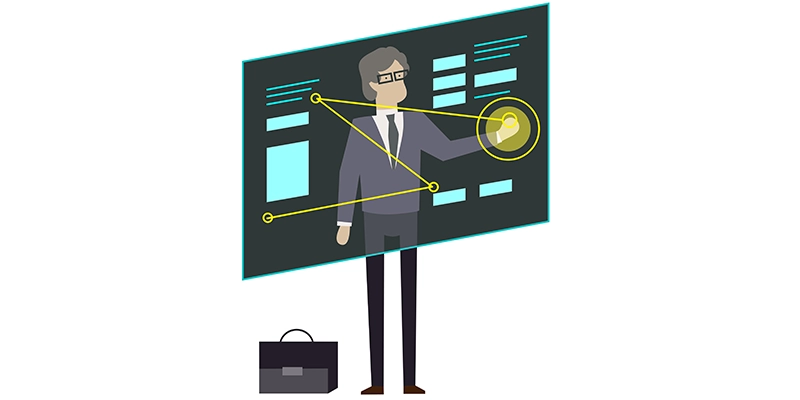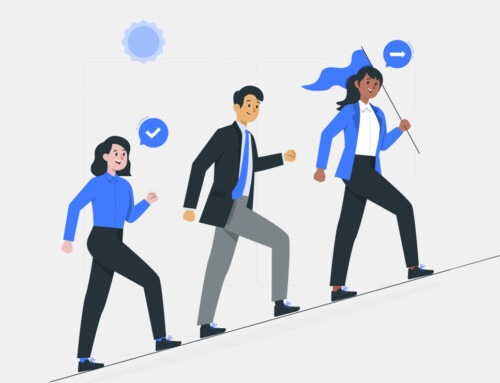Contents
Law firms evaluating digital transformation in 2025 must begin with document control.
Shared folders, email attachments, and inconsistent file naming create version conflicts, missed deadlines, and unauthorized access to sensitive records. These partial solutions lack audit trails, structured access policies, and case-level organization. As a result, firms expose themselves to ethical violations, data loss, and malpractice risk.
Fully integrated legal document management software (DMS) resolves these failures. It centralizes files by matter, applies role-based access controls, automates document labeling, and provides full-text search across case libraries. When connected with calendaring, billing, and intake tools, these systems improve workflow speed, reduce administrative costs, and support compliance with professional obligations.
This article reviews the 11 best document management systems for law firms in 2025. Each platform was evaluated for its legal-specific architecture, reliability in practice, and capacity to secure and streamline document-heavy workflows.
What You’ll Learn
- How outdated tools compromise compliance, accuracy, and case timelines
- What features define a true legal document management system
- Which 11 platforms stand out in 2025 based on legal functionality and user experience
Current market data shows a clear shift toward cloud-based legal document management software, driven by its scalability, remote accessibility, and reduced IT maintenance requirements. Another defining trend is the integration of artificial intelligence. AI enhances legal workflows by automating document drafting, enabling precise time capture, powering semantic search, and generating case-specific insights that improve decision-making.
Why Legal Document Management Software Replaces General Tools in Law Firms
Law firms handle highly sensitive documents under tight deadlines, strict compliance frameworks, and intense client scrutiny. Many still depend on general-purpose tools like Dropbox, email attachments, or shared folders. These systems lack the safeguards required for legal confidentiality, efficient matter organization, and regulatory accountability. Legal document management software addresses these gaps with precision, automation, and security tailored to law firm operations.
A. Where General Document Systems Fail Legal Practice
Law firms relying on general-purpose tools like shared network drives, Dropbox, Google Drive, or OneDrive face systemic risks. These platforms lack the structure, version integrity, and compliance safeguards required for legal workflows. If your firm still uses these tools, this guide to legal file management systems can help you assess whether your current setup is putting sensitive data at risk.
Many popular cloud services often lack features focused on organizations, consistent file-naming conventions, effective version control, and secure access management. Without these, teams experience significant inefficiencies: misplaced files, overwritten drafts, missed filing deadlines, and compromised privilege. Even routine tasks such as locating the correct version of a motion or brief often devolve into time-wasting searches. Inconsistent file names like “Motion_vFinal” or “ClientMotion_NEW” cause confusion across attorneys and staff. These inefficiencies compound quickly, converting non-billable admin work into financial losses.
Security failures can have severe consequences. Generic systems often lack user permissions, audit trails, and zero-knowledge encryption. The risk is real: password sharing, lost devices, and unauthorized access pose significant threats to companies, potentially leading to malpractice and damaging their reputation. Moreover, most consumer cloud platforms encrypt data in transit and at rest, but retain encryption keys, giving providers technical access to confidential files. This form of cloud saving violates attorney-client confidentiality under ABA Model Rule 1.6, particularly when data is stored outside the firm’s jurisdiction or accessible to third-party administrators.
Data loss remains a frequent and preventable failure. Without automated off-site backups, a hardware crash or ransomware attack can result in permanent loss of client files. Decentralized environments spanning personal drives, email attachments, and unlinked cloud folders make maintaining a reliable backup protocol nearly impossible.
These operational vulnerabilities introduce cascading liabilities: regulatory penalties, bar complaints, and even sanctions in discovery. A law firm’s inability to demonstrate document integrity or restrict access to confidential data constitutes both an ethical lapse and a malpractice risk. Firms that mishandle documents may also lose client trust and reputation, referrals, and prospective engagements.
B.Advantages of Legal-Specific Document Management Systems
A dedicated legal document management software system resolves the fragmentation, inefficiency, and liability posed by general-purpose tools. Purpose-built legal DMS platforms consolidate all documents into a secure, matter-centric environment with advanced automation and compliance controls.
Unlike generic cloud storage, legal DMS platforms implement role-based access permissions, end-to-end encryption, and automated backups by default. They meet standards under GDPR, HIPAA, SOC 2, and ABA cybersecurity guidelines. Systems like NetDocuments, iManage Work, Runsensible’s Legal Manager, and Clio Manage support audit logging, multi-factor authentication, and geographic data residency restrictions, which provide the security infrastructure demanded by modern legal operations.
In terms of workflow efficiency, legal DMS platforms eliminate common bottlenecks. Full-text search enables lawyers to retrieve contracts, motions, or notes in seconds, rather than sifting through inconsistent folder hierarchies. Automated document profiling, version control, and template-driven drafting help minimize duplication, prevent accidental overwrites, and accelerate turnaround. Firms using document generation tools report up to 90% time savings on initial drafting.
The improved efficiency translates directly into increased billable hours and reduced administrative burden. According to research, attorneys lose up to one hour daily to disorganized document systems. Legal DMS software recovers that time by standardizing workflows and reducing friction in document handling.
Collaboration also improves. Modern legal DMS platforms support real-time co-authoring, secure file sharing, and client portals, removing the need for unsecured email attachments. These features align with client expectations for transparency, professionalism, and data protection. Clients can approve or review documents directly via secure portals, enhancing trust and reducing back-and-forth communications.
The benefits extend across every firm role:
- Attorneys reduce document retrieval time and avoid version confusion.
- Paralegals benefit from redaction tools, audit logs, and workflow tracking.
- Legal secretaries maintain accurate filing through standardized tagging and templates.
- IT managers gain centralized control over permissions and integrations.
- Compliance officers rely on built-in audit trails and access logs for regulatory reporting.
- Firm administrators improve consistency with usage reports, access control dashboards, and firm-wide workflow settings.
These combined advantages position legal DMS systems not merely as tools but as operational infrastructure. Firms that adopt legal-grade DMS platforms mitigate risk, improve client service, and gain a significant efficiency edge over competitors relying on piecemeal solutions.
11 Best Document Management Systems for Law Firms Detailed Analysis
Law firms face a crowded legal tech market filled with overlapping claims and inconsistent terminology. With numerous platforms offering varying features and capabilities, it can be difficult to identify the right fit. This section provides a comparative overview of eleven leading LDMS platforms, detailing their core functionalities and user feedback. For a deeper understanding of how to refine your firm’s selection criteria, consider reviewing these legal document management strategies tailored to today’s legal environment.
1. RunSensible
RunSensible is a seamless document management software for lawyers, designed to unify legal operations across case management, billing, scheduling, and client communication. Tailored specifically for law firms, the platform reduces reliance on multiple systems and delivers integrated workflows through a single cloud-based interface. Its modular architecture allows firms to scale operations while maintaining centralized control of sensitive data and case materials.
Platform Scope and Capabilities
RunSensible handles all matter stages, from intake through billing. It offers automated workflows, document assembly, and client engagement tools.
Functional highlights:
- Unlimited document storage and integrated e-signature
- AI-supported task delegation and smart scheduling
- Client portal with secure access and messaging
Billing and CRM tools:
- Custom intake forms and pipeline tracking
- Email integration via Outlook and SMTP
- Time and expense recording with adjustable rate billing
Data Security and Risk Controls
RunSensible applies encrypted communication and portal-based data exchange. While not certified under SOC or HIPAA, its design includes access restrictions, file integrity protections, and role-based permissions to meet basic legal confidentiality needs.
External Integration and Extensions
The system integrates with Dropbox, Google Drive, Microsoft Outlook, and QuickBooks. These connections reduce friction for firms already using common tools and enable seamless transfer of client data and financial records.
Cost and Feature Scalability
Pricing is modular. Firms select components as needed, with costs increasing as advanced features like accounting or lead tracking are added. The design allows phased adoption, especially for growing firms.
User Feedback and System Constraints
Firms commend RunSensible’s efficiency gains and reduction in manual tasks. Adoption enables unified oversight of practice operations and client workflows.
Advantages:
- Centralized interface and high feature density
- Responsive AI-assisted tools for routine legal tasks
Drawbacks:
- Requires onboarding time
RunSensible is suited to firms seeking a unified, cloud-first DMS with integrated operations and scalability for complex legal workflows.
2. Clio Manage
Clio Manage is a cloud-native legal practice management system used by over 150,000 lawyers. It supports solo and small to mid-sized firms with matter-centric workflows and enterprise options for scaling. The platform enables secure, remote access through a mobile-first interface and centralized operations.
Core Functional Capabilities
Clio integrates time tracking, billing, calendaring, case management, and document control. Its automation features reduce manual input by triggering tasks and document generation via matter templates.
- Full version control with automatic backups
- Document categorization and search across metadata
- Embedded e-signature for legally binding execution
- Workflow triggers for deadlines, appointments, and filings
- Multilingual client intake via Clio Grow
Security and Compliance Protocols
Clio holds certifications for SOC 1 Type 2, SOC 2 Type 2, and PCI DSS v4.0. It encrypts all data in transit and at rest, restricts production access, and supports Two-Factor Authentication. Clio performs multiple daily backups and meets HIPAA and GDPR obligations, with Business Associate Agreements available upon request.
Integration Ecosystem
Clio supports integrations with Microsoft 365 (including Outlook), Dropbox, QuickBooks, and legal research tools. The Open API allows third-party extensions and data exchange via Clio’s app marketplace.
Annual pricing tiers:
- Starter: $39/user/month
- Boutique: $59/user/month
- Elite: $99/user/month
Reported benefits:
- Clean UI with quick onboarding
- Integrated document, billing, and calendar tools
Limitations:
- Advanced features require setup time
- Search function lacks depth for custom field queries
- Payment processing fees can be a factor
3. NetDocuments
NetDocuments is a cloud-native, enterprise-grade legal document management system (LDMS) tailored to high-volume, high-compliance legal environments. Established in 1999, it serves law firms, corporate legal departments, and government agencies worldwide. NetDocuments delivers scalable document and email management, with a clear emphasis on security, governance, and advanced AI-powered functionality.
NetDocuments offers robust tools for document categorization, version control, and secure collaboration across devices and locations. Its core document architecture supports matter-centric organization and smart workspaces tailored to each practice area.
- Optical Character Recognition (OCR) allows full-text search of scanned files
- Integrated e-signatures, retention rules, and custom workflow automations streamline document lifecycles
Its Legal AI suite includes features like the ndMAX AI assistant and App Builder, enabling law firms to build automation into intake, review, and compliance processes.
Security and Compliance
Security is a core differentiator for NetDocuments. The system adheres to:
- SOC 2 Type 2 standards
- ISO 27001, ISO 27017, FedRAMP Moderate, and HIPAA
- GDPR compliance and support for client-managed encryption keys (CMEKs)
Data residency controls allow geo-fencing by jurisdiction. Additional protections include DLP tools, MFA, and role-based access restrictions, all backed by real-time monitoring and detailed audit trails.
Integrations and Ecosystem
The platform integrates deeply with Microsoft Word and Outlook and supports a growing ecosystem of legal applications, including Intapp, Litera, and NetGovern. Its API allows customized workflows and integrations with case management or billing platforms.
Pricing Model
Pricing starts at approximately $20/user/month but varies based on the number of users, features, and deployment scale. There is no freemium plan or public pricing calculator; prospective clients must contact sales for quotes tailored to firm size and use case.
User Reception
NetDocuments is praised for its consistent performance, intuitive search functionality, and secure remote access. Legal teams appreciate the high uptime, strong customer service, and audit-readiness. However, some users cite a learning curve during onboarding, and larger file pulls may lag in low-bandwidth environments. The system is regarded as ideal for firms that require precision control over documents and data governance.
4. CosmoLex
CosmoLex offers a unified legal practice management system with integrated general ledger and trust accounting. It is especially valuable for firms that require IOLTA compliance without relying on external financial software.
Legal-Centric Functionality
CosmoLex combines billing, calendaring, document management, and accounting in a secure, matter-centric interface. Document automation is available through MS Word templates, and client interactions are handled via a secure portal.
Core tools:
- Auto-generated timecards linked to matter events
- Conflict checks, full legal accounting, and recurring billing
- Document storage by case with an audit trail
Accounting features:
- Internal three-way reconciliation
- Trust ledger management with bank feed imports
- Built-in LawPay integration with no extra fee
Security and Data Handling Standards
CosmoLex enforces 256-bit SSL encryption, both in transit and at rest. It is SOC 2 Type II certified and includes 2FA, role-based access, and U.S.-based data centers with redundant backups. Independent penetration testing ensures system resilience.
Software Integration
CosmoLex integrates with:
- Microsoft 365 and Outlook
- Google Workspace
- Box, Dropbox, and NetDocuments
- Chrometa (time tracking), LawPay, and Zapier
The system syncs email, calendar, documents, and payments across practice workflows.
Pricing and Adoption
Plans begin at $59/user/month. CosmoLex offers a free trial and supports data migration. There is no added fee for LawPay processing. External accountant access is included without cost.
Firm Experience and Platform Gaps
Users describe CosmoLex as a comprehensive, compliance-ready platform. Its all-in-one structure is particularly appealing for solo attorneys and firms with complex financial requirements.
Strengths:
- No need for external accounting tools
- Straightforward billing and document integration
Challenges:
- Users occasionally describe the user interface as clunky
- Reports and AP functions can be complex to navigate
- Document upload speed can lag under load
CosmoLex continues to deliver updates, including invoice template upgrades, advanced calendar sync, and UI refinements. Its combined accounting and legal functionality makes it unique among legal DMS tools.
5. MyCase
MyCase is a cloud-based legal practice management solution tailored for small to mid-sized law firms. It consolidates intake, communication, billing, and document workflows into one accessible platform. The system is known for its ease of use, affordability, and strong client engagement tools, especially for firms seeking to modernize their operations without overcomplicating setup or training.
Core Features and Workflow Integration
MyCase supports the full matter lifecycle from client intake to final billing. The platform includes customizable client intake forms, lead tracking, e-signatures, workflow automation, and full document management. Its centralized cloud repository offers unlimited secure storage, supports all major file formats, and facilitates efficient retrieval through full-text search.
Document management is tightly integrated with the case structure. Files are automatically linked to matters and synced across devices. A secure client portal allows for controlled sharing, messaging, and document review.
Workflow highlights:
- Automated task assignment based on matter type
- Unlimited e-signatures without third-party tools
- Legal AI tools including document analysis and writing support
- Built-in texting and secure messaging
Data Security and Compliance
MyCase secures legal data using 128-bit SSL encryption in transit and 256-bit AES encryption at rest. Data is hosted in Amazon’s high-security infrastructure with redundancy and nightly backups. Firms retain control over file access through role-based permissions and activity logs. MyCase complies with industry-standard privacy frameworks, making it suitable for firms handling sensitive data.
Integrations and Pricing
MyCase offers a robust integration ecosystem with over 30 supported tools, including:
- QuickBooks and LawPay for billing
- Google Workspace and Microsoft Outlook for email/calendar sync
- Zapier for automation
- Legal-specific integrations such as LawToolBox, Clearbrief, and InfoTrack
Pricing is tiered:
- Basic: $39/user/month (billed annually)
- Pro: $69/user/month
- Advanced: $89/user/month
User Feedback
Users frequently commend MyCase for its intuitive interface and fast onboarding. The mobile app supports full functionality, making it especially valuable for lawyers working in the field. The client portal is consistently praised for improving communication. However, the desktop app has drawn criticism for sync failures and stability issues. Task management tools and the conflict check function have also received mixed feedback.
6. Actionstep
Actionstep is a comprehensive, cloud-based legal practice management system designed to manage the front and back office for small and mid-sized firms. Its emphasis on customizable workflows, embedded accounting, and client communications makes it particularly effective for firms with complex operational needs and a desire for deep automation.
Actionstep covers all core functions of a law firm, including matter management, time tracking, client intake, email, and billing. Document handling is embedded directly into each case, with integrated storage, version tracking, and logical file structures.
The system supports automated document generation using MS Word templates and integrates with common file-sharing tools like Dropbox and NetDocuments.
Automation and productivity features:
- Custom workflows for document routing and approvals
- “Scout” AI assistant for firm-wide search and task recommendations
- Pre-configured document templates and folder structures
- Real-time document collaboration via client portals
Security and Hosting Architecture
Hosted on AWS infrastructure, Actionstep offers firms the option to choose regional data centers for compliance. Security protocols include SSL encryption, MFA, and user-level permissions. The system ensures full data ownership for firms and provides daily encrypted backups.
Integrations and Pricing
Actionstep integrates with a wide range of tools:
- Email/calendar: Outlook, Gmail, Microsoft 365
- Document management: Box, Google Drive, NetDocuments
- Accounting: QuickBooks Online, Xero
- Payments: LawPay and built-in billing
- CRM/automation: Zapier, HubSpot, InfoTrack, HotDocs
Pricing details are available by quote and depend on the number of users and features. Subscription includes up to three licenses in the base package. Annual billing reduces overall cost.
User Impressions
Users highlight Actionstep’s power in automating firm-specific workflows. Its native accounting module is considered a major differentiator, reducing reliance on external systems. The document automation and centralized email handling streamline processes. That said, setup is complex and often requires specialist assistance. Some users cite a learning curve and limited built-in intake features.
7. SmartVault
SmartVault is a secure cloud-based document management solution built for professional services firms, including legal practices. It provides a streamlined system for collecting, organizing, and sharing sensitive legal documents, emphasizing automation, compliance, and client experience.
Document Handling and Workflow
SmartVault enables firms to create structured, automated workflows for case file management. It supports branded client portals for secure document exchange and includes built-in eSignature capabilities for rapid transaction execution.
Workflow advantages include:
- Pre-built folder templates that auto-populate per new matter
- Automated email alerts for uploads and downloads
- Drag-and-drop functionality for bulk document processing
- SmartScan and SmartRouting for intelligent document capture
SmartVault delivers high-grade security protections with:
- End-to-end encryption (256-bit AES)
- Two-Factor Authentication
- Detailed audit logs with time-stamped access reports
It meets SOC 2 Type 2 standards and supports HIPAA, CCPA, and GDPR compliance frameworks. The firm retains full control over file access and user permissions, ensuring alignment with professional ethics obligations.
Integrations and Cost Structure
SmartVault integrates with:
- Accounting tools: QuickBooks, Drake, UltraTax, Intuit ProConnect
- Practice tools: Rightworks, Liscio
- Upcoming legal-specific integrations announced in its Summer 2025 roadmap
Pricing is not publicly listed. The Business Pro Plan follows a per-user/month model billed annually. Law firms are encouraged to schedule a demo for tailored pricing based on volume and features.
Market Sentiment
While specific user feedback is limited, SmartVault is positioned as a compliance-first platform. Its customer success services, audit-ready reports, and automated workflows are often highlighted as differentiators. Firms report full transitions to paperless systems and reduced reliance on internal IT infrastructure.
8. ProLaw
ProLaw is an integrated practice management solution combining document, case, and financial management in a modular structure. Developed by Elite (a Thomson Reuters business), it targets midsize and larger firms, especially those requiring tightly coupled accounting and document workflows. Available as both a cloud-based and on-premise system, ProLaw demands significant IT resources when self-hosted.
The platform consolidates front-office and back-office operations into one interface. Users can manage documents, billing, timekeeping, trust accounting, and legal calendaring with built-in conflict checks and reporting features.
- Document assembly enables automated court form population using pre-set templates
- Outlook-integrated email management allows filing and searchability within case records
Security and Compliance
ProLaw emphasizes robust security, particularly for cloud deployments. Firms can leverage:
- End-to-end encryption, geographic data redundancy, and ransomware protection
- Role-based access controls and granular audit trails to meet regulatory obligations
The platform supports IOLTA trust accounting compliance and offers item-level security for sensitive records.
Integrations and System Architecture
ProLaw integrates deeply with Microsoft Office, including Word and Outlook. It also supports:
- Westlaw/WestlawNext for legal research
- Amazon Kendra, Microsoft Search, and SharePoint for document indexing and federated search
Pricing
ProLaw offers perpetual license packages:
- Express Package (up to 15 users): Starts around $30,000
- One Office (15+ users): Starts around $60,000
- Cloud hosting adds $49/user/month. Cost varies significantly by module and user count
Users value ProLaw’s all-in-one design and tight Office integration. It is particularly effective for document-intensive firms seeking centralized operations. However, recurring complaints include a dated interface, cumbersome reporting tools, and workflow inefficiencies. Updates may introduce instability, and multi-practice firms often report customization limitations. Setup and training can also require external consultants.
9. iManage Work
iManage Work is an enterprise-grade platform offering knowledge and document management tailored for law firms, in-house legal teams, and financial services. Known for its scalability and governance tools, it supports both cloud and on-premise deployments, with a strong focus on knowledge reuse and secure collaboration.
iManage uses AI to surface relevant work products, reducing duplication and optimizing reuse. Its smart search and knowledge graph features allow users to locate, classify, and relate documents efficiently.
- Smart workspaces group matters, files, and communications for unified access
- iManage AI Services automate categorization, insights, and workflow triggers
Security Architecture
Security exceeds industry norms, meeting ISO 27001/17/18/27701, SOC 2 Type 2, NIST 800-171, and CSA STAR certifications. Measures include:
- Encrypted data in transit (HTTPS/TLS) and at rest
- Segmented infrastructure with limited employee access
- 24/7 monitoring, DDoS protection, and customizable data residency options
Interoperability and Customization
iManage integrates with major legal and productivity tools:
- Microsoft 365, LexisNexis, Aderant, Litera, and Kofax
- Open API and SAML2-compliant identity provider support enable custom deployments
Pricing and Deployment
Pricing is bespoke and based on user count, storage, and functionality. Implementation often involves certified consultants. The platform may carry higher total ownership costs for firms without internal IT support.
Users commend iManage for secure centralized access and Office integration. AI-powered search and Outlook-based workflows receive frequent praise. However, some report usability issues in the web version and inconsistent file preview behavior. Occasional downtime and a complex interface may hinder less technical users.
10. Worldox
Worldox is a veteran DMS designed for legal teams requiring structured file management. It supports both cloud and on-premise models and has been widely adopted for over two decades. Following its acquisition by NetDocuments, Worldox continues to serve firms not yet ready for full cloud migration.
File Management and Organization
Worldox prioritizes classification and structure. Files are grouped via Profile Groups, enabling consistent naming and quick search. The system monitors file activity and promotes mandatory profiling to support compliant storage.
- Microsoft Office integration includes a custom toolbar and document preview pane
- “Projects” feature lets users manually bundle related documents
Security and Data Governance
Security features include:
- Metadata stripping and optional Digital Rights Management (DRM)
- Full activity logging, mobile device remote wipe, and user-level access rules
Firms can retain full control of where data resides, whether on internal servers or private cloud environments.
Integrations and Flexibility
Worldox integrates with:
- Office 365, Adobe, and popular case management platforms like Tabs3 and PracticeMaster
- Active Directory and Teams for identity and collaboration
However, limited native automation or advanced AI functions may restrict scalability.
Pricing and Setup
Worldox does not disclose public pricing. Licenses, data conversion, training, and server setup are generally sold through resellers. Firms must budget for third-party IT services to support implementation.
Support is often reliant on certified consultants, which can create integration and accountability issues. Users cite the software’s aging interface and lack of advanced collaborative tools as disadvantages. While reliable for traditional DMS use, Worldox appears less agile compared to newer cloud-native solutions. The NetDocuments acquisition suggests a likely future consolidation of features.
11. LEAP
LEAP is a cloud-based practice management platform specifically built for small law firms. Designed to centralize client, matter, and document management, it offers extensive automation features through an expansive library of pre-built legal forms and templates. Its streamlined interface is especially suited to high-volume practices handling routine legal work.
Legal Document Automation
LEAP prioritizes speed and accuracy in document handling by automating key drafting and filing tasks. It includes a library of jurisdiction-specific court forms, synced with client and matter data for real-time updates and consistency.
- Auto-filled forms reduce error-prone manual data entry
- All generated documents are automatically saved and versioned within the relevant matter
Templates can be customized at the firm level, allowing broader reuse and standardization of correspondence, contracts, and pleadings.
Security and Remote Access
LEAP uses enterprise-grade encryption and secure cloud storage to ensure confidentiality. It provides:
- Bank-level 256-bit SSL encryption for data in transit and rest
- Access control based on user role and document type
- Mobile access through its native apps for iOS and Android
Client-facing documents can be shared via secure portals, and remote work is fully supported.
Software Integrations
LEAP integrates natively with:
- Microsoft Word, Outlook, and Office 365
- Xero and QuickBooks for accounting
- InfoTrack, LawConnect, and LawPay for eFiling and payments
These integrations facilitate full practice lifecycle management—from intake to invoicing—without switching platforms.
Pricing and Deployment
LEAP uses a subscription model, with pricing dependent on the jurisdiction and user count. It typically includes bundled access to forms, templates, practice guides, and mobile features. Setup often involves data migration and initial training, both of which are fee-based.
User Feedback
Attorneys value LEAP’s ability to automate document generation and manage routine legal work from a single interface. The system is frequently recommended for solo and small practices handling estate planning, family law, or real estate. Criticisms focus on occasional performance glitches when managing Word documents, limited accounting functionality compared to specialized tools, and occasional syncing delays between desktop and mobile. Still, for firms with focused practice areas, LEAP offers one of the most legally tuned LDMS options on the market.
Six Benchmarks That Define the Best Document Management System for Law Firms
Choosing the right Legal Document Management Software (LDMS) requires a structured evaluation based on the following six benchmarks that allows firms to align their technology investment with real operational, compliance, and client service priorities.
1. Matter-Centric Document Architecture for Legal Case Workflows
A matter-centric document architecture is the foundation of any effective LDMS. This structure consolidates all documents, correspondence, and related records under specific legal matters. Rather than storing files in generic folders or scattered locations, a matter-based system organizes everything from intake forms to closing documents within a centralized repository.
This framework improves efficiency by eliminating time lost to searching and misfiling, reduces ambiguity over document ownership or location, and accelerates casework. It also supports core legal workflows, including billing, calendaring, time tracking, and conflict checking. In collaborative teams, this organization creates a consistent environment where attorneys, paralegals, and administrators interact with the same case-specific data. For litigation, it enhances discovery readiness by supporting structured filtering, exporting, and version control.
Moreover, matter-based architecture enables granular reporting. Firms can analyze case types, evaluate profitability by matter, and monitor performance trends across attorneys or departments. These insights help drive data-informed decisions about resource allocation and strategic planning.
2. Security, Encryption, and Compliance for Legal Document Storage
Security is a non-negotiable requirement. Law firms must safeguard confidential client data from both internal mismanagement and external threats. The LDMS must offer end-to-end encryption for both data in transit and at rest, and ideally include client-side encryption, ensuring that only the firm, not the cloud provider, holds decryption keys.
Role-based access controls, user-level permissions, and multi-factor authentication protect against unauthorized access. Robust audit trails log document access, downloads, edits, and deletions, providing an evidentiary record for dispute resolution and internal monitoring.
Regulatory compliance features must address legal obligations under GDPR, HIPAA, ABA Model Rules, and jurisdictional bar requirements. Firms should expect automatic backups, geographic redundancy, and data loss prevention. The system must also support secure client communications through encrypted portals rather than unsecured email attachments.
This integrated security framework is essential not only for data integrity but also for ethical risk management and malpractice prevention.
3. Integration With Legal Tools, CRMs, and Client Communication Platforms
An LDMS must function as part of a broader legal tech ecosystem. It should integrate seamlessly with legal practice management platforms, time tracking systems, billing software, and client relationship management tools. Legal teams operate across platforms, and siloed data leads to errors, inefficiency, and compliance exposure.
Well-integrated LDMS platforms often support:
- Microsoft 365, Outlook, and Google Workspace for document creation and communication.
- QuickBooks or other accounting software for financial workflows.
- Intake and CRM systems for client data collection and lead tracking.
- Legal research databases and case law tools.
- Secure client portals for file sharing and messaging.
These integrations eliminate redundant data entry, reduce friction, and enable legal professionals to work within a unified interface. Integrated client portals also offer real-time access to documents, approval workflows, and case updates, enhancing transparency and client satisfaction.
4. Transparent Pricing and Long-Term Value Beyond Licensing Fees
Initial licensing costs only tell part of the story. Firms must evaluate the total cost of ownership, including setup, infrastructure, training, support, security, and future integrations. For cloud-based platforms, subscription pricing may scale with users, features, or storage. On-premise systems may involve significant capital expenditures and require dedicated IT resources.
Hidden costs often include:
- Support and maintenance agreements.
- Training and onboarding.
- Integration with third-party tools.
- Feature limitations at lower-tier plans.
- Data migration from legacy systems.
To compare solutions effectively, firms should examine per-user costs alongside included capabilities. For example, some “entry-level” plans may omit client portals, e-signatures, or compliance features. Where available, ROI data is compelling: digital DMS adoption has reduced printing and storage costs by over 80% for some firms and recovered significant billable time previously lost to administrative search tasks.
5. Interface Usability, Legal Staff Onboarding, and Support Responsiveness
User experience directly affects adoption and productivity. A legal DMS should feature a clean interface with logical navigation, contextual search, and intuitive document tagging or filtering. Legal professionals need to complete routine tasks with minimal clicks and without extensive training.
Effective onboarding is essential. Vendors should offer structured implementation, user role guides, and firm-wide training sessions. Standardizing naming conventions, file structures, and permissions accelerates team-wide adoption and enforces consistency.
Ongoing support is equally important. Leading vendors provide:
- Help desk access via phone, email, or live chat.
- Robust knowledge bases and video tutorials.
- Regular system updates with changelogs and new features.
- Fast resolution times for technical issues.
Vendors who demonstrate domain expertise and engage with customer feedback are better positioned to provide long-term value.
6. Legal AI, Workflow Automation, and Product Roadmap Transparency
AI is no longer optional in legal technology. A modern LDMS should support machine learning tools that assist in tagging, categorizing, searching, and drafting. AI-powered features can suggest contract clauses, extract dates or parties from documents, and analyze case data for trends or risks.
Workflow automation improves consistency and reduces administrative delays. Systems can automatically generate matter folders, assign tasks based on templates, schedule reminders, and flag deadlines from contract metadata. These efficiencies reduce overhead while increasing throughput.
Equally important is the vendor’s roadmap. Firms should understand what features are in development, how user feedback influences updates, and how future AI capabilities will be deployed. Transparent communication builds trust and enables firms to align their tech strategy with platform evolution.
| Software | Matter-Centric Architecture | Security & Compliance | Integration Capabilities | Pricing | Usability & Support | AI & Workflow Automation |
| Clio Manage | Yes | Strong (SOC 2, 2FA, HIPAA) | Strong (MS 365, QuickBooks, etc.) | $49 (Starter Plan) | High (intuitive, responsive) | Yes (custom workflows, AI tools) |
| RunSensible | Yes | Robust (encrypted portals) | Wide (Google Drive, QuickBooks, SMTP) | $39(Basic Plan) | Good (mobile-ready, support noted) | Yes (AI-driven doc automation) |
| NetDocuments | Yes | Enterprise-grade (FedRAMP, SOC 2) | Robust (Office, AI tools) | No (custom quotes only) | High (user-friendly, scalable) | Yes (ndMAX AI, automation) |
| CosmoLex | Yes | SOC 2, 2FA, US-based | Extensive (MS 365, Dropbox, LawPay) | $109 (flat rate) | Mixed (powerful but clunky UI) | Yes (workflow templates, automation) |
| MyCase | Yes | 128-bit SSL, secure backups | Extensive (CRMs, comms, Zapier) | $49(monthly Plan) | Very high (simple UI, mobile app) | Yes (AI writing, automation) |
| Actionstep | Yes | SSL, MFA, AWS-based | Solid (Gmail, 365, Xero) | No(Request Pricing) | High (robust but setup-intensive) | Yes (AI time capture, Scout) |
| SmartVault | Partial | SOC 2, HIPAA | Limited (mostly accounting tools) | $70 | Good (but no detailed feedback) | Planned (AI tools announced) |
| ProLaw | Yes | High (on-prem/cloud security) | Strong (Westlaw, Office) | Not Available | Mixed (strong but not modern UI) | Partial (basic automation) |
| iManage Work | Yes | Extensive ISO/SOC/NIST certifications | Extensive (LexisNexis, Office) | $50-$70 | High (UX + knowledge mgmt) | Yes (AI search, doc insights) |
| Worldox | Partial | Moderate (on-prem + audit trail) | Legacy (Office 365, Tabs3) | No (Contact support) | Mixed (dated UI, reliant on consultants) | Partial (planned integrations) |
| LEAP | Yes | High (compliant and localized) | Moderate (integrated with billing, forms) | No (request needed) | Moderate (localized but generic) | Yes (basic AI functions) |
RunSensible helps you organize, secure, and automate every part of your law firm’s document workflow, from intake to archiving, in one intuitive platform.
Explore Legal DMS Features
See how it works by booking a free demo today and experience streamlined legal document management firsthand.
Final Thoughts
Legal Document Management Software (LDMS) defines how a law firm handles security, compliance, efficiency, and client service. Relying on generic tools such as basic cloud storage, email attachments, or shared drives results in disorganized workflows, inconsistent naming, poor version control, and weak access restrictions. These deficiencies expose firms to malpractice liability, regulatory penalties, and operational inefficiency.
A matter-centric LDMS (Legal Document Management Systems) addresses these problems by providing a structured document architecture, full audit trails, granular access controls, and encryption standards that meet legal and ethical obligations. These systems also improve retrieval speed, support better collaboration, and ensure continuity across teams and matters.
Firms must evaluate LDMS platforms through a broader lens than licensing fees. The total cost of ownership includes implementation, training, integration, and long-term maintenance. Systems with unclear pricing or restrictive tiered features often create higher costs down the line. Transparent pricing models and scalable features better align with long-term strategy.
Cloud-native LDMS platforms now dominate the market due to their accessibility, regular security updates, and lower infrastructure burden. These systems enable mobility, simplify compliance, and reduce internal IT dependence. Security remains a top concern. Firms should require client-side encryption, multifactor authentication, and audit capabilities as non-negotiable features.
Legal AI and workflow automation further increase value by reducing repetitive tasks, enabling intelligent document search, and enhancing accuracy. These tools support measurable gains in billable hours and client satisfaction.
FAQs
1. What is a Document Management System (DMS) for law firms?
A Document Management System (DMS) for law firms is a specialized software solution that centralizes, organizes, secures, and automates the handling of legal documents and records. Unlike general business tools, legal DMS platforms are designed to align with the unique requirements of legal workflows, focusing on matter-centric organization, compliance with professional and regulatory standards, and streamlined collaboration among attorneys, staff, and clients.
2. What are the most important features to look for in legal DMS?
The most critical features in a legal DMS include:
- Matter-centric architecture that groups all documents and communications under specific legal matters.
- Advanced security protocols, such as encryption, role-based permissions, and audit trails.
- Version control and document history tracking, to prevent errors and ensure consistency.
- Secure client portals for document exchange and communication.
- Full-text search and tagging for efficient retrieval of case materials.
- Workflow automation to reduce manual tasks and improve process consistency.
- Integration support with legal software, billing systems, and office tools like Microsoft 365 or Google Workspace.
3. How do DMS solutions ensure compliance and security?
Legal DMS platforms implement multiple security layers to meet regulatory obligations and uphold client confidentiality. Data is encrypted both in transit and at rest, often with the option for client-side encryption that ensures only the law firm can access sensitive files. Systems typically offer role-based access controls, multi-factor authentication, and detailed audit logs to track all user activity.
Most platforms comply with standards such as SOC 2 Type 2, GDPR, HIPAA, and the ABA Model Rules. Features like data loss prevention, geographic redundancy for backups, ethical walls, and metadata scrubbing are common in leading solutions. These controls reduce the risk of breaches, support secure remote access, and ensure readiness for audits and e-discovery.
4. Can DMS solutions integrate with other legal software?
Yes, modern DMS solutions are built to integrate seamlessly with other legal technologies. This includes legal practice management systems, time tracking tools, accounting software, and communication platforms. Integrations with Microsoft Outlook, Google Workspace, QuickBooks, Dropbox, and legal CRM systems are standard among top-tier providers.
Integration allows data to flow automatically between tools, eliminating redundancies, improving billing accuracy, and reducing errors. Client portals and document automation tools can also be integrated to enhance client service and operational efficiency. A DMS that supports open APIs enables law firms to customize their technology stack while maintaining data consistency across systems.
5. Are DMS platforms cloud-based or on-premises?
DMS platforms are available in both cloud-based and on-premises deployments, with cloud solutions becoming increasingly dominant. Cloud-based systems offer advantages in scalability, cost-efficiency, remote access, and simplified maintenance. These systems store data on secure, externally managed servers and often provide frequent updates and backups.
On-premises systems offer greater control over infrastructure and data, which may appeal to firms with specific compliance requirements or legacy IT environments. However, they typically require significant upfront investment, ongoing server maintenance, and IT support. Some vendors offer hybrid models, giving firms flexibility based on operational or jurisdictional needs.
6. What are the challenges in implementing a DMS, and how can they be overcome?
Implementing a DMS can be complex due to factors like user resistance, data migration risks, training requirements, and integration challenges. Legal professionals may hesitate to switch systems without clear benefits and proper onboarding. This can be addressed by selecting a platform with a user-friendly interface and offering structured, role-based training programs.
Migrating large volumes of documents requires careful planning and vendor support to preserve data integrity. Firms should also evaluate total cost of ownership, including expenses for customization, support, security, and integration. A clear implementation plan, scalable licensing, and responsive vendor support can help overcome these barriers and ensure long-term value.
References:
- Legal Document Management Systems: The Ultimate Guide – Affinity Consulting
https://www.affinityconsulting.com/legal-document-management-systems-explained/ - Complete Guide to Legal Document Management – Docketwise
https://www.docketwise.com/blog/legal-document-management/ - Top 10 Document Management Systems for Law Firms – Loio
https://loio.com/guides/business/internet-law/technology/top-10-document-management-systems-for-law-firms-boost-your-daily-legal-workflow/ - Best Law Practice Management Software Reviews – Lawyerist
https://lawyerist.com/reviews/law-practice-management-software/ - 9 Best Legal Document Management Software for Law Firms – Briefpoint
https://briefpoint.ai/best-legal-document-management-software/ - Advanced Data Security – NetDocuments
https://www.netdocuments.com/solutions/advanced-security/ - SECURITY CERTIFICATION AND SYSTEM SECURITY – iManage
https://imanage.com/media/4xmfqvhm/security-cert-system-sec-datasheet-jan2021-web_v2.pdf - CosmoLex Vs. Clio – CosmoLex
https://try.cosmolex.com/cosmolex-vs-clio/ - Actionstep Review 2025: Pricing, Features, Pros & Cons – Research.com
https://research.com/software/reviews/actionstep - iManage Work: Pricing, Free Demo & Features – Software Finder
https://softwarefinder.com/enterprise-resource-planning-software/imanage-work - ProLaw: Complete Review, Features, Pricing – Uptime Practice
https://uptimepractice.com/prolaw-review/ - Document Management Software | Securely Manage Your Documents – NetDocuments
https://www.netdocuments.com/solutions/document-management-software/ - Best Legal Document Management Solutions Reviews – Gartner
https://www.gartner.com/reviews/market/legal-document-management-solutions
Disclaimer: The content provided on this blog is for informational purposes only and does not constitute legal, financial, or professional advice.