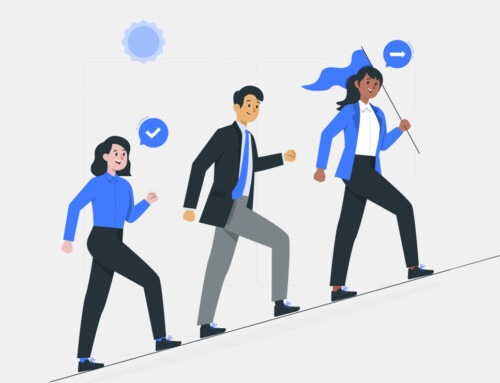Contents
The modern legal industry operates in an environment that demands financial precision, ethical accountability, and measurable efficiency. Yet despite working full days, the average attorney bills for less than half of the hours worked. This discrepancy reflects a structural issue within law firm operations: the gap between actual effort and recorded, compensable time.
Much of this loss arises from delayed or reconstructive time entry. Records show that small tasks and brief communications are often forgotten; the result is a silent but significant loss in revenue, sometimes referred to as the “forgetting tax.” Beyond its financial impact, this inefficiency can erode client trust and invite ethical scrutiny in billing and recordkeeping practices.
For small and mid-sized firms, this challenge is particularly acute. Limited administrative resources make manual timekeeping both unreliable and burdensome. The adoption of specialized time tracking software tailored for legal workflows has therefore become a practical necessity. Accurate time capture directly supports financial performance, client confidence, and compliance with professional obligations.
This report presents a focused, evidence-based comparison of leading time tracking systems used by law firms. Each solution is assessed for its ability to integrate seamlessly into everyday legal workflows and to produce measurable improvements in accuracy and efficiency. Key areas of evaluation include integration with client and case management processes, compliance functionality such as LEDES billing, IOLTA trust accounting, and alignment with ABA Rule 1.5, as well as demonstrable return on investment through recovered billable hours and reduced administrative workload. Integrated legal CRM platforms like RunSensible bring these capabilities together by combining time tracking, billing, and case management in one cohesive, compliant system.
What you will learn:
- The real financial cost of manual time entry and strategies to recover lost billable hours.
- Essential compliance requirements that govern accurate and ethical timekeeping.
- A detailed comparative analysis of top legal and general-purpose time tracking platforms.
- Implementation strategies for increasing efficiency, reducing compliance risk, and improving firm profitability.
Why Every Lawyer Needs Smarter Time Tracking
Accurate time tracking safeguards profitability, supports ethical billing, and strengthens client confidence. Modern systems eliminate guesswork by recording work as it happens and linking each task to the correct case or client. For most firms, adopting smarter time tracking is the simplest way to recover lost revenue and reduce compliance risk.
The Financial Impact of Missed Billable Hours
The inability to record it accurately undermines a firm’s financial health. When attorneys postpone time entry and rely on memory to reconstruct their hours, a practice often called “reconstructive billing,” they systematically underestimate the work performed. The small, forgotten tasks aggregate into substantial lost revenue over time.
Analysts consistently find that law firms can lose as much as one-third of potential billable hours due to inconsistent tracking practices.
Automated time capture directly addresses this issue. By accurately logging every task as it occurs, firms not only prevent loss but also convert idle or administrative time into billable work. Modern tracking software transforms timekeeping from a passive record-keeping process into an active profit-recovery mechanism, producing measurable increases in revenue without expanding workload.
Client Trust and Billing Transparency
Ethical and professional standards make billing accuracy non-negotiable. The American Bar Association’s Model Rules of Professional Conduct, Rule 1.5, prohibit unreasonable or inflated fees and require that billed time reflect actual work performed. Double-billing or overstatement of hours is considered an ethical violation and a breach of client trust.
Today’s clients, particularly corporate departments, demand transparency and precision in billing. They expect itemized invoices that detail each activity, the duration, and the responsible professional. Modern time tracking softwares make this possible by automatically capturing start and end times, categorizing activities with standardized codes, and linking entries to related case documents or correspondence.
This level of granularity strengthens billing integrity, reduces disputes, and improves client satisfaction. It creates a verifiable audit trail that defends invoices during review and reinforces the perception of honesty and professionalism that underpins every attorney-client relationship.
Compliance and Audit Readiness
Legal practice carries a unique set of regulatory and financial accountability requirements. Any digital time tracking solution must preserve audit trail integrity by recording time stamps, user activity, and data version history. A critical technical requirement is compatibility with the Legal Electronic Data Exchange Standard (LEDES). This globally recognized format, supported by Uniform Task-Based Management System (UTBMS) codes, enables standardized electronic billing that categorizes legal tasks and expenses consistently. Firms that lack LEDES or UTBMS compliance often face invoice rejections or exclusion from large corporate and insurance client panels.
Trust accounting compliance is equally important. Systems must support Interest on Lawyers Trust Accounts (IOLTA) and Interest on Lawyer Account (IOLA) frameworks to guarantee the segregation of client funds and accurate reconciliation of ledgers, bank accounts, and individual client balances. Proper trust management software prevents the commingling of funds and provides the clear audit trail regulators require.
Selecting a time tracking softwares protects the firm’s reputation, reduces ethical risk, and creates a foundation for sustainable profitability.
Key Features to Look for in Legal Time Tracking Software
Law firms have needs that go far beyond generic time tracking. Effective legal software must align precisely with professional obligations, case workflows, and client reporting requirements. The right platform improves both compliance and profitability by embedding accurate time capture directly into daily legal work.
Matter-Based Time Logging
Accurate billing begins with precise classification. Every recorded minute should link to the correct client, matter, and task or activity code (UTBMS when applicable). Systems that enforce this structure prevent time entries from being saved without proper assignment, eliminating administrative errors. This approach ensures complete context for each activity and produces billing data that is immediately ready for client review or invoicing.
Automated Timers and Activity Capture
Human memory is the weakest point in manual timekeeping. Automated systems solve this by monitoring activity in real time across devices and applications. They detect billable actions such as drafting documents, sending emails, joining meetings, or conducting research. Some platforms use automation or artificial intelligence to identify these moments and prompt the user for quick confirmation. This process replaces reconstructive billing with reliable, continuous time capture and dramatically increases the number of recoverable billable hours.
Billing and Invoicing Integration
Time tracking is only effective when it connects directly to billing. The best platforms generate branded, itemized invoices from approved time logs in a single step. For firms serving corporate clients, compliance with LEDES or LSS electronic billing formats is essential. Integrated payment processing is equally important: the software should support systems such as LawPay or Clio Payments that can manage both operating and trust accounts. Built-in tools for handling retainers and performing three-way trust reconciliations protect against accounting errors and reduce malpractice risk.
Mobile and Multi-Device Access
Legal work rarely happens behind a single desk. Attorneys need the ability to record time anywhere—whether in court, at a client site, or on the move. Strong mobile applications for iOS and Android allow for instant or offline entry, with automatic synchronization once connected. This capability prevents delayed or forgotten entries and keeps time records consistent across all locations.
Security and Confidentiality
Client confidentiality is fundamental to legal ethics, and the software managing time and billing data must uphold that duty. Vendors should meet recognized security frameworks such as SOC 2 Type 2, which verifies controls for security, availability, and confidentiality. Systems must also include end-to-end encryption, two-factor authentication, and role-based access control to limit exposure. Selecting a provider without these protections risks violating professional standards and compromising client trust.
The Best Time Tracking Software for Lawyers in 2025
The strategic decision to invest in legal technology should be based on quantifiable data that projects revenue recovery and administrative savings.While general-purpose tools may appeal on price, the long-term gains from legal-specific systems — particularly in LEDES billing, trust accounting, and real-time automation — far outweigh marginal cost savings. The following table and summaries provide a clear view of how each platform fits into a modern firm’s operational strategy.
| Software | Target Firm Size | Core Strengths | Compliance & Standards | Workflow Integration & Automation | Typical Price / User | Key Considerations |
| Clio Manage | Mid to Large Firms | Full suite (case management, billing, CRM, integrations) | Trust accounting, LEDES / UTBMS billing, SOC 2 security | Native workflows, 200+ integrations, scheduling, document handling | $49–$149/month | Lower tiers may lack automation or CRM features |
| RunSensible | All Firm Sizes | Integrated legal CRM, matter, billing, time tracking | LEDES billing, trust/IOLTA support, SOC 2 security, 2FA | Auto capture from emails, calendars, logs; one-click invoices | ~$39/month | Strong automation; confirm advanced features before deployment |
| MyCase | Solo to Mid Firms | User-friendly all-in-one with client portal & billing | Trust accounting, LEDES support (some markets), encryption | Billing tied to matters, document management, payment automation | $39–$89/month | Great for small firms; advanced features require higher tiers |
| LawBillity | Small to Mid Firms | Focused time & billing with trust functions | LEDES / LSS export, LawPay integration, trust accounting | Mobile app, reminders, expense tracking | ~$30/month | Excellent billing focus; limited case management tools |
| Actionstep | Mid Firms | Practice management + billing + trust accounting | LEDES e-billing, trust reconciliation, legal accounting | Automated workflows connecting tasks & billing | Custom pricing | Flexible but complex; setup & training required |
| Harvest / Toggl / Clockify | Small teams / internal projects | Simple timers, expense tracking, easy UI | No LEDES or trust compliance | Manual timers, basic exports, limited integrations | Free–$12/user | Suitable for non-legal use; not compliant for legal billing |
| TimeSolve | Small to Mid-level Law firms | Strong billing, matter tracking, reporting | LEDES / UTBMS, trust accounting | Desktop & mobile sync, offline entries, analytics dashboards | Variable | Deep billing features; lacks CRM or intake tools |
Clio Manage
Clio remains the dominant legal technology platform, combining time tracking, billing, case management, and CRM within one ecosystem. It supports LEDES billing, trust accounting, and secure payment processing through Clio Payments. With over 250 third-party integrations, it adapts easily to different firm sizes and workflows. Its reliability and feature depth make it a top choice for mid-to-large firms, though smaller firms may find its advanced tiers expensive for their needs.
RunSensible — The Integrated Legal CRM Solution
RunSensible integrates CRM, case management, time tracking, and billing into one streamlined system. Time entries are automatically generated from emails, calendar events, and communication logs, ensuring no billable work goes unrecorded. Built-in LEDES compliance, trust reconciliation, and workflow automation make it an efficient, all-in-one platform for firms of any size.
LawBillity
LawBillity focuses exclusively on time tracking and compliant billing. It includes LEDES and LSS format exports, integrated trust accounting, and a free LawPay subscription for compliant online payments. Its tight focus on billing makes it ideal for firms that already use separate systems for case management but want a dedicated, reliable billing backbone.
MyCase
MyCase is known for its ease of use and end-to-end design. It provides time tracking, billing, client communication, and document management at an accessible price point. Its simple interface and built-in payment tools make it ideal for solo and small firms that value usability and transparency over customization.
TimeSolv
TimeSolv offers a solid middle ground for firms seeking powerful billing tools without adopting a complete CRM. It includes LEDES billing, trust account tracking, and flexible mobile or desktop access. Its offline functionality and advanced reporting features make it suitable for attorneys who travel frequently or work in hybrid environments.
Actionstep
Actionstep delivers complete practice management with integrated billing and trust accounting. It automates workflows, organizes matter data, and ties every activity to a billing record. Its flexibility and configurability make it a strong choice for established firms managing multiple practice areas, though setup can be more complex than lighter tools.
Harvest
Harvest excels at simplicity and cost efficiency. It provides intuitive timers, basic expense tracking, and clear reports. However, it lacks LEDES compliance, trust accounting, and legal-grade data security, making it suitable only for firms that handle non-sensitive or internal work.
Toggl Track and Clockify
Toggl and Clockify are popular among freelancers and small teams for their clean interfaces and affordability. While they track time effectively, they lack the compliance features required for regulated legal billing. Firms using these tools must manually reconcile data to maintain ethical and financial accuracy, which often negates the perceived cost advantage.
How to Choose the Right Time Tracking Tool for Your Law Firm
Selecting the right time tracking software requires an objective evaluation based on workflow integration, compliance readiness, and financial performance. This section outlines how firms of different sizes can align features with operational complexity, explains how integration eliminates billing errors, defines the required security standards for handling privileged data, and demonstrates how to measure cost relative to recovered billable hours.
Match Features to Firm Size and Structure
Firm size determines both functionality and compliance priorities.
Solo attorneys need systems that provide mobility, automatic time capture, and integrated compliance functions such as LEDES billing and trust accounting. Mobile entry and synchronized calendars ensure that short interactions like client calls or document edits are recorded accurately. A unified system combining CRM, billing, and case management prevents redundant data entry and supports consistent recordkeeping.
Small and mid-size firms, typically five to fifty users, require software that consolidates billing, CRM, and matter management within a single environment. Reporting tools must calculate utilization, realization, and collection rates directly from time entries. This eliminates the need for exported spreadsheets and allows real-time visibility into attorney performance and profitability.
Larger firms, with fifty or more users, must prioritize scalability, role-based access control, and documented data governance. The platform should maintain SOC 2 Type 2 certification and provide API integration with enterprise accounting, HR, and analytics software. Centralized billing and firm-wide reporting improve compliance oversight. Before purchasing, firms should map their complete billing workflow, from client intake through final invoice approval, and confirm that time recording occurs automatically throughout that process.
Prioritize System Integration
Fragmented tools create double entry, reconciliation errors, and lost billable time. The ideal platform integrates directly with a firm’s existing systems, including case and document management software, calendars, accounting tools, and client communication platforms. Integration ensures that time entries automatically attach to the correct matter, client, and ledger without manual transfer.
When assessing integration quality, confirm that:
- A time entry created from an email, call, or meeting flows directly into the billing system without export or manual adjustment.
- The platform supports two-way synchronization with accounting and document automation tools, maintaining consistent records across departments.
An integrated legal CRM captures time during normal work processes—document review, correspondence, or research—making billing automatic and auditable. Systems lacking this level of connectivity inevitably produce administrative inefficiency and compliance risk.
Verify Security and Compliance
Time tracking data includes privileged information and financial details that must remain confidential. Only software with verifiable security controls qualifies for legal practice. A compliant platform must consist of:
- SOC 2 Type 2 certification validating operational safeguards.
- Encryption in transit and at rest.
- Role-based permissions with detailed access logs.
- Two-factor authentication for all users.
- Scheduled third-party security and integrity audits.
Request the vendor’s SOC 2 Type 2 summary report and confirm the evaluation period. Using non-certified software introduces unnecessary risk of malpractice exposure and loss of client confidence.
Evaluate Cost Against Billable Recovery
Subscription price is a limited metric. Actual value is measured through additional revenue captured by the system’s automation and accuracy. Evaluate cost against the platform’s capacity to increase billable recovery.
Key financial considerations include:
- Recovering one additional billable hour per lawyer each month offsets a fifty-dollar subscription increase per user.
- Automated systems typically reclaim between 0.5 and 1.0 billable hours per attorney per day, improving utilization by up to forty percent.
- Administrative workload commonly decreases by twenty to thirty percent through automated invoicing and activity tracking.
Calculate cost per recovered hour to identify the platform that delivers measurable revenue gains while maintaining compliance and audit reliability. The system that consistently increases realized time provides the highest long-term return on investment.
Training, Adoption, and Post-Deployment Performance Tracking
A time tracking software delivers value only when attorneys and staff use it correctly and consistently. Implementation must include structured training, clear accountability, and measurable performance evaluation.
Structured Training and Defined Responsibilities
Training should focus on consistent use of the system and accurate recording of billable work.
Essential steps include:
- Initial orientation: Demonstrate all core functions—starting timers, assigning matters, editing entries, and submitting for approval.
- Standardized billing codes: Require use of UTBMS or firm-defined activity codes. Prohibit free-text entries that weaken reporting accuracy.
- Compliance instruction: Explain that late or incomplete entries affect LEDES submissions, trust accounting, and compliance with ABA Rule 1.5.
- Role-specific instruction: Train attorneys, paralegals, and billing administrators separately to clarify responsibilities.
Designate a compliance lead to review entries during rollout. Track completion of training and monitor entry accuracy to verify adoption.
Ongoing Use and Accountability
Training is effective only if followed by enforced habits. Management should:
- Require real-time or same-day entry as a billing policy.
- Use automated reminders for missing time.
- Publish monthly utilization reports showing recorded versus unrecorded hours.
- Include timekeeping accuracy in performance evaluations.
Regular auditing keeps adherence high and prevents a return to manual or reconstructive billing.
Measuring Efficiency and Profitability
After deployment, firms must confirm that automation improves both utilization and profitability. Use system data to measure:
- Utilization rate: Percentage of total hours recorded as billable.
- Realization rate: Percentage of recorded time that is billed and collected.
- Collection cycle time: Days from completion of work to payment received.
- Administrative time reduction: Fewer hours spent on manual billing tasks compared with baseline.
Compare post-deployment metrics with prior performance to determine measurable improvement in captured revenue and workload reduction.
Using Data for Operational Decisions
Time tracking data supports management decisions beyond billing. Accurate records help firms:
- Identify practice areas or clients with low profitability.
- Balance workloads by comparing utilization across teams.
- Forecast staffing and budgeting needs using verified time data.
- Detect bottlenecks in the billing process and correct them early.
Linking time data with accounting and CRM systems creates a unified record of financial and operational performance that supports compliance and informed resource planning.
If your current system loses hours, lacks compliance support, or creates extra admin work, it’s time to upgrade. RunSensible captures time automatically, connects it to the correct matter, and turns billing data into reliable performance metrics. Book a demo or start your free trial to see how RunSensible helps your firm track time accurately.
Final Thoughts
The result of analyzing effective time tracking throughout this report makes one conclusion clear: profitability, compliance, and accountability now depend on technology that captures time automatically, integrates with existing systems, and supports verifiable data security.
The firms that gain the most from automation are those that treat time tracking as part of strategic management, not as an administrative formality. Software selection must align with the firm’s operational maturity, client profile, and long-term growth plan. Once deployed, consistent use and continuous performance monitoring turn captured time into actionable intelligence for staffing, pricing, and profitability decisions.
Time tracking has evolved from a peripheral tool into a central compliance and management control system. The next competitive advantage will belong to firms that use this data to manage resources, forecast revenue, and prove value to clients with transparency and confidence alongside accurate billing. For law firms seeking to close the gap between work performed and work billed, the path forward lies in automated on click options with accurate data and a software platform that can support both.
FAQs
1. What is LEDES billing and why does it matter for law firms?
LEDES, short for Legal Electronic Data Exchange Standard, is a structured electronic billing format that standardizes how law firms submit invoices to clients. It relies on UTBMS (Uniform Task-Based Management System) codes to classify legal work into specific activities and expenses. This coding allows clients, particularly corporate legal departments and insurers, to analyze billing data consistently across firms.
Firms that use LEDES-compliant billing experience faster invoice approvals, fewer rejections, and smoother audits because the data is both machine-readable and standardized. In contrast, firms that send unstructured invoices risk delays or outright rejection, especially from clients that rely on e-billing systems like CounselLink, TyMetrix, or Legal Tracker. For firms seeking institutional clients, LEDES support is no longer optional but a prerequisite for engagement.
2. How many billable hours do attorneys actually record versus their potential capacity?
The 2025 Legal Trends Report indicates that the average lawyer bills only about 2.9 hours out of an eight-hour workday, resulting in a utilization rate of 37 percent. Of that time, approximately 88 percent is billed to clients and 91 percent of those billed amounts are collected. This means the average firm captures and collects only about 30 percent of total working time.
The primary reason for this gap is delayed or incomplete time entry. Lawyers often postpone recording until the end of the day or week, losing small but frequent billable events such as brief calls, document edits, or quick client messages. Automated systems that track work in real time can reclaim up to 40 percent of lost billable time and shorten the collection cycle by eliminating manual reconciliation.
3. What security and compliance features must a legal time tracking tool include?
Law firms manage highly confidential data that falls under attorney-client privilege and, in many jurisdictions, data protection laws such as GDPR or state privacy statutes. Therefore, legal-grade time tracking systems must include:
- SOC 2 Type 2 certification demonstrating ongoing testing of security, integrity, and confidentiality controls
- Encryption at rest and in transit using strong algorithms such as AES-256 and TLS 1.2 or higher
- Role-based access permissions that limit visibility of financial and client data to authorized personnel
- Comprehensive audit logs recording every access or modification event
- Two-factor authentication to prevent unauthorized account use
- Trust accounting (IOLTA) integration to segregate client funds from operating accounts and automate reconciliations
These safeguards protect firms from malpractice exposure and ensure compliance with ABA Model Rules 1.6 (Confidentiality) and 1.15 (Safekeeping Property).
4. How do firms handle customized client billing rules or nonstandard LEDES requirements?
Large corporate clients and insurers often modify LEDES specifications to match their internal billing policies. For example, they may restrict certain UTBMS codes, require detailed time narratives, or impose rounding and rate-cap rules. A suitable system must allow rule customization at the client level and include automated pre-submission validation.
When a time entry or invoice violates a client rule, the system should flag or block it before submission. This ensures every invoice complies with the client’s e-billing guidelines and avoids costly rework or delays. Firms managing multiple high-volume clients benefit most from software that maintains separate templates and code libraries for each client profile, guaranteeing consistent, compliant billing output.
5. What financial gains can accurate time capture produce for a law firm?
Accurate time capture directly increases profitability by improving three critical metrics: utilization, realization, and collection.
- Utilization: Automated capture helps lawyers record more of the time they actually work, often recovering 0.5 to 1 hour per day per attorney. This can raise utilization by 30 to 40 percent without increasing workload.
- Realization: Accurate time narratives and standardized codes reduce client disputes and write-downs, increasing the percentage of billed hours accepted.
- Collection: Faster, cleaner invoices shorten payment cycles and improve cash flow reliability.
Combined, these improvements can increase firm revenue by 15 to 25 percent annually. Automation also cuts administrative effort by up to 30 percent, freeing staff for substantive legal work rather than invoice preparation.
6. Do passive capture tools such as email or document tracking risk breaching client confidentiality?
Yes, if implemented without proper controls. Passive tracking tools monitor user activity to capture time automatically, but they must operate within strict ethical and privacy limits. To stay compliant, the software should:
- Record only metadata, such as the document name, application used, and duration, without saving file content or message text
- Encrypt all stored metadata and restrict access to authorized users
- Allow attorneys to exclude specific files, matters, or communications from tracking
- Maintain a complete audit trail showing who accessed or modified captured data
Firms should confirm that any passive tracking vendor explicitly supports attorney-client privilege and provides administrative control over capture scope. This ensures automation enhances accuracy without risking confidentiality or breaching professional conduct rules.
References
- AI Time Tracking for Lawyers: Boosting Efficiency and Profitability – American Bar Association (Law Technology Today)
https://www.americanbar.org/groups/law_practice/resources/law-technology-today/2025/ai-time-tracking-for-lawyers/ - Overcoming Billing and Timekeeping Challenges in Law Firms – Accountants Law Lab
https://www.accountantslawlab.com/blog/overcoming-billing-and-timekeeping-challenges-in-law-firms - What Lawyers Need to Know About Double Billing – American Bar Association (Law Technology Today)
https://www.americanbar.org/groups/law_practice/resources/law-technology-today/2023/what-lawyers-need-to-know-about-double-billing/ - What Is an Audit Trail? Everything You Need to Know – AuditBoard
https://auditboard.com/blog/what-is-an-audit-trail - Audit Trail Requirements: Guidelines for Compliance and Best Practices – Inscope
https://www.inscopehq.com/post/audit-trail-requirements-guidelines-for-compliance-and-best-practices - About UTBMS Codes – Thomson Reuters Legal Tracker
https://www.thomsonreuters.com/en-us/help/legal-tracker/law-firm/task-and-activity-codes/about-utbms-codes.html - SOC 2 Certification: A Must for Law Firm Data Security – PaayaTech
https://paayatech.com/blog/why-soc-2-certification-is-a-must-for-law-firms/ - 22 Best Legal Time Tracking Software for Easy Billing in 2025 – The Legal Practice
https://thelegalpractice.com/tools/best-legal-time-tracking-software/ - Best Online Legal Practice Management Software Companies for 2025 – Research.com
https://research.com/software/online-legal-practice-management-software-companies
Disclaimer: The content provided on this blog is for informational purposes only and does not constitute legal, financial, or professional advice.