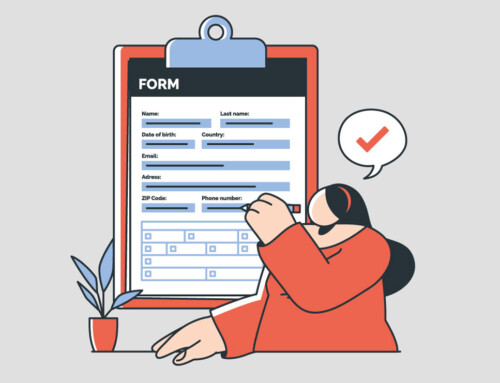Contents
Changing your law firm’s CRM is not just an IT task. It affects how client data is protected, how different CRMs manage matters and practices, what software employees use, and how the firm operates on a day-to-day basis. The risks include losing information, exposing confidential records, or disrupting billing and scheduling. The benefits of moving to a single, all-in-one legal CRM are significant. Intake, communication, billing, and case management sit in one place. Lawyers and paralegals spend less time on manual tasks, the firm recovers billable hours, and client records remain secure and organized.
What You Will Learn
This guide explains how to plan and complete a CRM change without disruption. You will learn:
- Signs your current CRM no longer works for the firm.
- How to evaluate and choose a new system.
- The exact steps for preparing and moving your data safely.
- How to calculate the return on investment of a new CRM.
- The compliance rules that apply during the transfer.
- How to train staff and ensure smooth adoption.
- Common mistakes and how to avoid them.
Signs Your Current CRM No Longer Works for Your Firm
Outdated or generic CRM software can silently hinder your firm’s productivity. Common red flags include unmanageable caseloads, critical tasks falling through the cracks (for example, missed deadlines or unanswered client follow-ups), frequent client complaints, and staff being overwhelmed by manual processes. If attorneys and paralegals are constantly entering the same data in multiple places or relying on spreadsheets outside the CRM, that indicates the system isn’t integrated or flexible enough. Another significant sign is scheduling chaos – for example, if rescheduling client appointments requires back-and-forth emails because your CRM lacks a proper calendaring tool, your clients and staff will quickly become frustrated. Similarly, double-bookings or missed meetings might occur if the CRM isn’t syncing with your calendars. Over time, these inefficiencies erode client trust and waste billable hours.
Take an honest look at your firm’s daily operations. Are attorneys complaining that they spend more time on administrative work than practicing law? Do you lack visibility into your pipeline of new client intake matters or have no easy way to track where each client is in the onboarding process? These issues often stem from a CRM that isn’t purpose-built for legal workflows. Generic CRM platforms may work adequately at first, but as a law firm grows, the unique demands of legal practice (such as conflict checking, court deadline tracking, trust accounting, or confidentiality compliance) expose a generic system’s limitations. When your CRM starts creating more work instead of streamlining it, it’s time to consider a change. In short, if your current software cannot keep up with your firm’s volume of cases, client communications, or scheduling needs, upgrading to a specialized legal CRM will likely solve the bottlenecks and reduce the risk of something important slipping by unnoticed.
How to Evaluate and Choose a New CRM System
Once you’ve decided to switch, choosing the right replacement CRM can be tricky. Not all CRM software are equal, especially in a highly regulated field like law. You need to identify requirements and evaluate potential systems against those needs. Key criteria include robust security and compliance safeguards, high customizability to fit your firm’s specific workflows, scalability to grow with your caseload, and integration capabilities with your existing tech stack (such as your billing, document management, or case management software). Missing any of these factors can lead to costly workarounds down the line. Budgeting for compliance and integration is essential. Explore our detailed review of law firm software costs. For example, if a CRM doesn’t integrate with your accounting system, staff might end up re-entering data or maintaining parallel systems, reintroducing the inefficiencies you’re trying to eliminate.
Equally important is ensuring the new CRM offers features tailored for legal practice. Modern legal-specific CRMs provide tools that generic business CRMs often lack. These can include matter-centric organization (organizing contacts and activities by case/matter), dynamic intake forms to capture client information with custom fields for different practice areas, and built-in document automation and e-signature capabilities. Advanced workflow automation is another hallmark of a good legal CRM, for example, automatically sending follow-up emails or text reminders to clients, or updating case status when certain tasks are completed. Legal calendaring features such as court rules, deadline calculation or integration with Outlook for scheduling are also essential for avoiding missed dates. In short, you want a CRM that is designed to manage the entire client lifecycle from initial lead to case closure, not just a generic contact database.
Transition Checklist: Step-by-Step CRM Transition Plan
A well-structured migration plan prevents data corruption, minimizes operational downtime, and ensures compliance with evidentiary standards. Strong data hygiene lays the foundation for long-term CRM success.
A. Pre-Migration Assessment and Data Audit
The first step is a comprehensive audit of all data sources, ensuring 100% visibility into what should and will be migrated and converted as part of this CRM change. Information should be categorized into three types: active records that remain in use, archival records that must be preserved but are rarely accessed, and obsolete records that can be safely discarded. This classification reduces system clutter and also lowers storage costs. At the same time, firms must document clear retention and disposal policies that align with regulatory requirements and client confidentiality obligations. By doing so, the migration avoids unnecessary risks and establishes a defensible framework for future audits or discovery requests.
B. Data Cleansing and Backup
Once the scope is defined, firms must focus on improving data quality. Duplicate records should be eliminated, while names, dates, and identifiers must adhere to a standardized format throughout the system. Poorly formatted or inconsistent data can compromise analytics, create workflow bottlenecks, and reduce the effectiveness of search and reporting features. Clean data ensures that the new CRM operates at full capacity and supports accurate client insights. At this stage, firms should also create redundant, verifiable backups of all information before migration begins. These backups provide a necessary safeguard, ensuring that even if a technical issue occurs during transfer, no records are permanently lost.
C. Field Mapping and Metadata Preservation
An effective migration requires a detailed mapping of every data field from the legacy system to the new CRM. In this step, make sure client details, case information, and workflow elements are displayed in the correct location and retain their functional value. Equally important, the firm must preserve entries, such as metadata, timestamps, authorship, and relationships between records. These attributes provide the structural and evidentiary integrity that courts and auditors rely upon. Losing or misaligning metadata could undermine the trustworthiness of records and compromise a firm’s ability to respond effectively during discovery or compliance reviews. A careful mapping plan prevents these risks and maintains the continuity of information.
D. Testing Phase and Validation
Before a full rollout, law firms should conduct sandbox migrations using a representative subset of production data. This testing phase enables teams to verify that data transfers are correct and that existing workflows remain functional within the new CRM. User Acceptance Testing (UAT) is essential here, as key staff members can identify bottlenecks, usability issues, or gaps in workflow alignment that may not be apparent to the IT team alone. Testing provides an opportunity to correct errors before they impact daily operations, while also building staff familiarity and confidence with the new system. Successful validation at this stage significantly reduces the likelihood of disruption at launch.
E. Go-Live and Post-Migration Validation
Deployment should always be scheduled during off-peak business hours to minimize operational disruption. Immediately after go-live, firms must verify that migrated records match the source data to confirm accuracy and integrity. The validation process is crucial for ensuring that client information, case details, and communication histories remain accurate and intact. A clearly documented rollback plan should also be in place, allowing teams to revert to the legacy system if serious issues arise quickly. This contingency planning provides a safety net, reducing the risks of prolonged downtime and protecting both client service and firm reputation. By combining controlled timing with post-migration checks, firms ensure a smoother transition.
F. Training and Adoption Strategy
The long-term success of any CRM migration depends on people as much as it does on technology. Staff must receive comprehensive, role-specific training tailored to their daily functions, ensuring they understand not just how to use the system but also how it benefits their work. Leadership should actively champion the CRM, positioning it as a tool for efficiency, enhanced client service, and improved collaboration, rather than merely a monitoring mechanism. When staff see direct value in the system and a quicker process in their tasks, resistance decreases and adoption rates rise. By investing in training and executive sponsorship, law firms build the cultural alignment necessary for lasting ROI on their CRM investment.
Brief look at a migration checklist:
- During the Assessment phase, you must inventory and categorize 100% of the data to ensure nothing is overlooked.
- Before exporting any information, it is important to define data retention policies to stay compliant with legal and organizational requirements.
- In the Hygiene phase, all duplicate entries should be removed and standard formatting should be enforced to maintain data quality.
- By cleaning and standardizing the data at this stage, you will prevent corruption of future analytics.
- In the Mapping phase, all custom fields and relational metadata must be mapped accurately to preserve system functionality.
- This step also ensures that authorship, timelines, and data context are retained for evidentiary and operational continuity.
- During the Testing phase, User Acceptance Testing (UAT) should be executed in a sandbox environment to validate migration accuracy.
- This testing process helps confirm workflow alignment and highlights any staff friction points before go-live.
- In the Go-Live phase, the migration should be executed during off-peak hours to reduce business disruption, followed by an immediate verification of data integrity.
- A rapid rollback capability must be enabled to minimize risks in case of unexpected issues.
- In the Adoption phase, targeted, role-based training should be provided to all relevant staff.
- Proper training will help overcome resistance and maximize the efficiency gains realized from the migration.
Calculating the Return on Investment of a Legal CRM
A CRM transition requires measurable justification. ROI analysis depends on three elements: additional revenue, recovered billable hours, and the total cost of adoption.
Revenue Gains
A legal CRM increases revenue by improving client intake and conversion. When every inquiry is tracked from the first contact through engagement, prospective clients are less likely to be lost. Automated follow-ups prompt timely action, while pipeline visibility highlights delays that obstruct retention.
The impact is quantifiable. If the average matter generates a known fee, the firm can multiply that figure by the number of additional clients retained as a result of improved intake.
- Example: an average matter produces $5,000. If the system secures 10 additional clients per year, the firm gains $50,000 in revenue.
Even modest improvements in conversion create substantial revenue growth when matter values are high.
Efficiency Gains
Recovered time often produces ROI improvements than revenue gains. Attorneys frequently lose hours each day to administrative tasks due to inadequate systems. Manual scheduling, duplicate entry, and repetitive client communication reduce billable time.
A legal CRM automates these processes:
- Clients book or reschedule appointments without staff coordination.
- Calls and emails are logged directly into client records.
- Document workflows and reminders execute automatically.
Each of these functions returns measurable time to attorneys. If a lawyer billing $300 per hour recovers one hour each week, the annual gain exceeds $15,000. Scaling this across the firm multiplies the benefit.
Cost Inputs
All benefits must be measured against adoption costs.
- Subscription fees: typically $30 to $70 per user per month; advanced systems often exceed $100 per month.
- Implementation: vendor migration services, integration setup, and configuration.
- Internal labor: staff hours spent cleansing data, testing, and training.
These components together form the cost baseline for ROI evaluation.
Net ROI
Calculate ROI in sequential steps:
- Add revenue gains and productivity gains to determine total benefits.
- Subtract total costs, including subscriptions, implementation, and internal labor.
- Divide the net result by total expenses and multiply the result by 100 to calculate the ROI percentage.
A CRM that recovers more in billable hours than it costs annually pays for itself. Any additional revenue from improved intake further raises the ROI. Firms should review performance after 60 to 90 days by comparing actual conversion and time tracking data to projected figures.
Compliance and Data Security Rules During the Transfer
Law firms must treat a CRM migration not just as an IT project, but as a high-stakes compliance exercise. Even during the transition, all your client obligations remain in full effect. Attorneys have an ethical duty to protect client confidentiality at all times – no exception allows “Oh, we were moving data, so it wasn’t secure for a while.” In fact, the ABA Model Rules explicitly require “reasonable efforts to prevent the inadvertent or unauthorized disclosure of client information” (ABA Model Rule 1.6(c)). This means that any data export, transfer, or use of a third-party migration tool should have safeguards like encryption and access control. A bungled migration that leads to a data breach could be considered a violation of your ethical obligations and potentially expose the firm to disciplinary action or malpractice claims.
To stay compliant, make sure your new CRM and your migration plan include the following safeguards:
- Data Encryption: All client data must be encrypted both “in transit” (while being transferred or uploaded/downloaded) and “at rest” (when stored on disk in the new system). Data Encryption prevents unauthorized access if data is intercepted or if someone obtains the storage media. Most cloud-based legal CRM systems use strong encryption by default (often 256-bit AES), but it’s crucial to verify this. When migrating, use secure transfer methods (for instance, SFTP or an encrypted USB drive – never an unencrypted email attachment or public link).
- Access Controls: Implement role-based access control in the new CRM. Access control means that each user only sees the client data they are authorized to view. For the migration process, limit access to the full exported dataset to only your IT lead or an outside migration specialist. After migration, configure the CRM’s permissions so that sensitive matters are only visible to the attorneys and staff assigned to them. Administrator accounts in the new system should be tightly managed, because they often have universal access. These measures uphold confidentiality by ensuring that, even internally, private information isn’t over-exposed.
- Audit Trails: Ensure the new CRM provides audit logs that record key events, including who accessed a record, who modified it, and when. Audits are crucial not only for internal accountability but also for compliance. If a client ever questions what happened with their data during the move, you should be able to show a log of access and changes. Audit trails also help in reconstructing events if something goes awry. For example, if a document is missing after migration, an audit log may indicate whether it was removed accidentally or moved.
- Vendor Agreements and Certifications: If your firm handles regulated data (like health information or data from EU citizens), additional legal requirements kick in. For instance, under S. HIPAA laws, if you store medical records, your CRM vendor must sign a Business Associate Agreement (BAA) assuring they will protect patient data. Ensure you obtain and review the BAA from the CRM provider. For EU client data, the CRM should offer GDPR compliance features – such as tools to track client consent and honor requests for data deletion. Verify where the data is hosted; if it’s overseas, consider any cross-border data transfer rules. Essentially, your new CRM vendor becomes a guardian of your client data, so they need to adhere to the same standards you do.
One helpful approach is to create a data migration security checklist. Include items like “All data encrypted during transfer – method verified,” “New system access configured – tested with a sample user,” “Backups stored securely,” “Vendor BAA signed and on file,” etc. Having a checklist and possibly running it by your firm’s compliance officer (if you have one) or an outside expert can ensure nothing is missed. Remember, maintaining client confidentiality and data integrity isn’t just best practice – for lawyers, it’s a professional obligation. A well-managed migration will treat client data with the same care you’d use during normal operations, thereby upholding your ethical duties throughout the transition.
Common CRM Migration Mistakes and How to Avoid Them
CRM migration exposes law firms to operational and compliance risks if handled carelessly. Data errors, lost metadata, and poor adoption reduce the value of the new system. Anticipating these problems and applying structured solutions ensures a smooth transition.
Mistake 1: Migrating Dirty Data Without Cleanup
What Happens:
When a firm imports client data without prior review, all existing issues move into the new system. Duplicate contacts multiply if not merged beforehand. Incomplete records and inconsistent formatting can lead to reporting errors. Outdated or irrelevant data, such as closed cases or inactive clients, clutters the new database. Users quickly lose confidence in the system’s accuracy, and adoption declines.
How to Avoid It:
Conduct a comprehensive data audit before migration. Identify active and essential records, and archive outdated files. Merge duplicate contacts and standardize entries such as phone numbers, addresses, and matter identifiers. Establish written data-entry standards so all new records maintain consistency. Assign responsibility to a data steward or designate a small team to oversee quality control. If the CRM includes data-cleaning utilities, use them to enforce formatting rules and automatically detect duplicates. Investing in this step ensures the new system starts with reliable data.
Mistake 2: Losing Critical Metadata or Files
What Happens:
During migration, firms often focus only on primary fields such as client names and matter numbers. Metadata like document authorship, creation dates, and email headers is overlooked. Attachments may fail to transfer correctly. The result is a client record that appears intact on the surface but lacks evidentiary reliability. In litigation or regulatory inquiries, the absence of metadata can make documents inadmissible or undermine trust in their authenticity.
How to Avoid It:
Plan the migration with metadata as a priority. Map every required field, including document history, timestamps, and authorship. Conduct test migrations with representative samples of documents and emails. Verify that metadata transfers intact by comparing pre- and post-migration records if the vendor’s standard export tools omit metadata, request scripts, or specialized migration utilities. Where a complete transfer is not possible, create export logs that record the missing metadata and store them securely as part of the client file. Treat preservation of metadata with the same importance as the documents themselves.
Mistake 3: Underestimating User Resistance and Skimping on Training
What Happens:
A technically successful migration can still fail if attorneys and staff avoid the new system. When training is minimal or rushed, users often find the interface confusing and revert to old methods such as spreadsheets or personal calendars. Some may continue using the legacy CRM if access remains available. This behavior results in fragmented data, incomplete client records, and wasted investment in the new system.
How to Avoid It:
Treat adoption as a change-management process. Secure leadership support early, and make it clear that the firm will fully transition to the new CRM. Communicate the reasons for the change and the benefits for each role, from attorneys to paralegals to support staff. Provide structured training in multiple sessions, allowing users to practice in a sandbox environment. Supply reference guides and offer follow-up Q&A sessions after launch. Use CRM dashboards to monitor logins and record activity. If adoption lags, intervene with additional training or one-on-one support. Establish firm-wide rules requiring all new client interactions, contacts, and matters to be entered into the CRM. Consistent enforcement ensures adoption becomes routine.
Mistake 4: Not Accounting for Integration and Workflow Changes
What Happens:
A new CRM may not connect properly with existing systems such as billing, calendaring, or document management. Staff then re-enter data manually, increasing errors and consuming billable time. Automated workflows can overlap with existing processes, leading to mistakes such as duplicate reminders or conflicting updates. These failures undermine the efficiency gains that justified the migration in the first place.
How to Avoid It:
Map the entire technology stack before beginning migration. Identify all systems that exchange data with the CRM, including accounting platforms, email, calendaring tools, and document repositories. Confirm in advance how each integration will work and whether additional configuration is needed. If the CRM provides native integrations, test them thoroughly before cutover. Run parallel processes briefly to confirm synchronization between systems. For example, enter a payment in the billing system and verify that it appears correctly in the CRM ledger. Suppose the software cannot support integrations, design workarounds, or consider consolidating into an all-in-one legal practice management platform. Document every workflow change so staff know what to expect on launch day.
These mistakes, such as dirty data, lost metadata, poor adoption, and failed integrations, are preventable. With planning, technical rigor, and clear communication, firms can avoid disruption. Strong data quality, preserved metadata, enforced adoption, and validated integrations secure a reliable CRM migration.
RunSensible provides an all-in-one legal practice management solution with a focus on CRM for law firms. It consolidates intake, calendaring, billing, and secure communication while meeting strict compliance requirements. Start a free trial or you can request a personalized demo now!
Final Thoughts
A CRM transition is a strategic project that affects every part of a law firm’s operations. It begins with recognizing when the current system no longer supports the practice, whether through unmanageable caseloads, scheduling failures, or excessive administrative work. Selecting a new platform requires careful evaluation of legal-specific features including compliance safeguards, workflow customization, integration with billing and document systems, and scalability. Migration must follow a disciplined sequence: assessment and data audit, cleansing and backup, field mapping with metadata preservation, testing and validation, and controlled deployment with contingency planning. Each stage protects data integrity, preserves evidentiary reliability, and minimizes operational disruption. Long term success depends on adoption, which requires leadership support, role-specific training, and monitoring to ensure consistent use across the firm.
Return on investment provides the financial basis for the change. Revenue gains from improved client intake combine with productivity gains from recovered billable hours to offset subscription fees, implementation costs, and internal labor. Even modest improvements in conversion rates or time saved through automation can generate significant returns. Compliance must remain central throughout the transition, with encryption, access control, audit trails, and vendor agreements ensuring confidentiality and professional responsibility. The most common mistakes such as migrating dirty data, losing metadata, neglecting adoption, and failing to address integrations are all preventable. Firms that manage migration with technical precision and organizational discipline avoid disruption, safeguard client trust, and establish a system that improves efficiency and strengthens profitability.
FAQs
1. How do I know when it is time to switch to a new CRM for my law firm?
A switch becomes necessary when the current CRM obstructs daily operations rather than supporting them. Red flags include missed deadlines, duplicate or inconsistent data entry, difficulty rescheduling clients, or case information scattered across spreadsheets and email instead of a central system. Frequent client complaints about poor communication or scheduling errors also indicate the CRM is failing. As law firms grow, generic CRMs often cannot support legal-specific needs such as conflict checking, trust accounting, and compliance documentation. At this stage, continuing with the old system risks losing revenue, noncompliance, and reduced client trust.
2. What features should a law firm prioritize when choosing a new CRM?
A legal CRM must provide both standard case management and specialized features for regulatory compliance. Key requirements include:
- Data security and compliance: encryption, audit trails, and role-based access controls to protect confidentiality.
- Matter-centric organization: cases, contacts, and tasks linked by matter, rather than by general account.
- Automation: workflows that handle follow-ups, deadline reminders, and client communication.
- Calendaring with legal rules: automatic calculation of deadlines based on jurisdiction-specific court rules.
- Integrations: billing, document management, e-signatures, and email.
- Scalability: the ability to expand as the firm grows without requiring a new system.
- These features reduce administrative overhead, strengthen compliance, and directly support revenue generation.
3. What are the key steps in a successful CRM migration?
A successful migration follows a disciplined framework:
- Pre-migration assessment: audit all client and case data, and categorize records as active, archival, or obsolete.
- Data cleansing and backup: remove duplicates, standardize formats, and create multiple secure backups.
- Field mapping and metadata preservation: match each field in the legacy system to the new CRM and ensure authorship, timestamps, and relationships transfer correctly.
- Sandbox testing and validation: migrate sample data, verify accuracy, and conduct user acceptance testing with attorneys and staff.
- Controlled go-live: schedule the migration during off-peak hours and validate records immediately after cutover.
- Training and adoption: provide role-specific training, monitor usage with system dashboards, and enforce consistent use across the firm.
- Following these steps prevents disruption, protects data integrity, and ensures the system delivers value from the start.
4. How do law firms calculate ROI on a new CRM system?
ROI analysis balances the cost of adoption against measurable gains in revenue and efficiency. Revenue gains come from converting more leads into clients through automated follow-ups and pipeline tracking. Efficiency gains come from automating scheduling, rescheduling clients, document handling, and billing tasks, which recovers hours for billable work. For example, if a lawyer billing $300 per hour recovers one hour per week, the annual gain is more than $15,000 per attorney. Add to this the value of new matters captured by improved intake. Costs include software subscriptions, migration services, integrations, and staff time for training. A company can achieve a positive ROI when annual gains exceed these costs, which is common within the first year for firms that select the right system.
5. What compliance rules must law firms follow during CRM migration?
Compliance obligations remain in force during migration. Attorneys must safeguard client confidentiality under ABA Model Rule 1.6, which requires reasonable steps to prevent unauthorized access or disclosure. Practical safeguards include encrypting data during transfer and at rest, implementing strict access controls, and maintaining audit trails of who accessed or modified records. Firms handling health-related matters must secure HIPAA-compliant vendors and Business Associate Agreements (BAAs). Firms serving clients in the European Union must meet GDPR requirements, such as consent tracking and the ability to honor data deletion requests. Noncompliance can expose the firm to malpractice claims, disciplinary actions, or financial penalties. Treating migration as a compliance project, not just a technical task, ensures data remains secure and regulatory obligations are met.
6. How can firms avoid losing metadata during migration?
Metadata provides context and evidentiary reliability by recording authorship, creation dates, edits, and communication timestamps. If metadata is not preserved somewhere secure, documents may lose their legal value, and client records may fail an audit or discovery request. To avoid this, firms should map all metadata fields during the migration plan and test them with representative samples before cutover. Migration tools should be configured to preserve metadata automatically, and specialized vendor scripts may be required if default exports do not carry it over. If a complete transfer is impossible, firms should export detailed metadata logs and retain them with the case file. By validating metadata integrity during testing, the firm ensures that the new CRM maintains both operational accuracy and evidentiary trustworthiness.
References
- Rule 1.6: Confidentiality of Information – American Bar Association
https://www.americanbar.org/groups/professional_responsibility/publications/model_rules_of_professional_conduct/rule_1_6_confidentiality_of_information/ - Recommended Security Controls for Federal Information Systems – NIST Technical Series Publications
https://nvlpubs.nist.gov/nistpubs/legacy/sp/nistspecialpublication800-53r1.pdf - Measure the ROI of Legal AI Implementation: A 5-Step Framework – Clio
https://www.clio.com/blog/roi-in-legal-ai-implementation/ - 2024 Guide to Choosing the Best CRM for Law Firms – MyCase
https://www.mycase.com/blog/client-management/best-crm-for-law-firms/ - Legal Data Compliance: Understanding Key Regulations for Law Firms – Bill4Time
https://www.bill4time.com/blog/legal-data-compliance-regulations/ - CRM Data Migration Challenges – Faye Business Systems Group
https://fayedigital.com/blog/8-crm-data-migration-challenges-that-sabotage-your-project-and-how-to-fix-them/ - Why Metadata Matters in CRM Data Migration? – ITD World
https://itdworld.com/blog/business/why-metadata-matters-in-crm-data-migration/ - The Importance of Data Cleansing Before CRM Migration: A Practical Guide – CUBE84
https://cube84.com/blog/the-importance-of-data-cleansing-before-crm-migration-a-practical-guide - HIPAA Business Associate Agreement – The HIPAA Journal
https://www.hipaajournal.com/hipaa-business-associate-agreement/ - Three measures to improve ROI for legal spend – Thomson Reuters
https://legal.thomsonreuters.com/en/insights/articles/three-measures-to-improve-roi-for-legal-spend
Disclaimer: The content provided on this blog is for informational purposes only and does not constitute legal, financial, or professional advice.