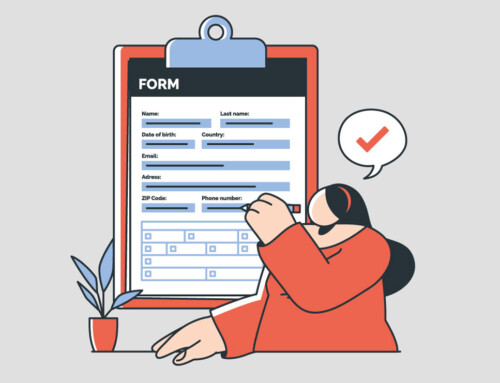Contents
Docketing System: Mastering Law Firm Deadlines and Compliance
Law firms are always urged to keep up with tight schedules, and a good docketing system is therefore a necessity. Inadequate docketing will lead to skipped appearances in court, filing deadlines, or renewal dates, costing expensive malpractice claims. A current docketing system assists in automating, calculating, and monitoring important dates for all cases. With the proper law firm docketing software, legal personnel enhance compliance, gain efficiency, and minimize risk.
What Is a Docketing System?
A docketing system (or docketing software) is specialized legal software, like Runsensisble, used to schedule calendar and track important deadlines in legal matters. In a law firm, “docketing” means recording and monitoring every critical date – court hearings, filing deadlines, statutes of limitation, client meetings – in a centralized calendar. Before legal tech, attorneys relied on diaries or tickler cards to manually jot down dates. Modern docketing software serves as a digital watchdog, ensuring no crucial date goes unnoticed. It automatically reminds lawyers and staff of upcoming due dates, helping firms avoid missed filings or appearances that could jeopardize a case. In short, a law firm docketing software is the nerve center for deadline management in a law practice.
Why the Term “Docket”? In courts, a docket is the official schedule of cases. Law firms adopted the term to mean their internal deadline calendar for cases. A docketing system keeps each case’s schedule organized. It’s different from a generic calendar because it’s purpose-built for legal requirements. Legal docketing encompasses tracking all litigation and regulatory deadlines, while specialized IP docketing tracks patent and trademark due dates. No matter what the practice area, the goal is the same: maintain an accurate, up-to-date timeline of obligations so nothing slips through the cracks.
Why Law Firms Need a Law Firm Docketing Software
Missing a legal deadline can be disastrous. Missed deadlines are the leading cause of legal malpractice claims, according to the American Bar Association. Approximately one-quarter of all malpractice claims stem from calendaring errors – situations like failing to know a filing cutoff or not properly recording a date. In 2021, one insurer found that blown deadlines were the number one malpractice culprit for lawyers. The consequences range from case-damaging to career-ending. A single lapse – such as missing a statute of limitations to file a lawsuit – can get a case thrown out with no recourse. It’s no surprise that malpractice insurers pay close attention to a firm’s docketing practices. In fact, many insurance carriers now refuse to cover firms that lack a proper docketing system, or they offer premium discounts to firms using a robust rules-based calendaring tool. In other words, having a reliable law firm docketing software is not just convenient – it’s become essential for both legal and financial protection.
To appreciate the stakes, consider a few common deadline disasters and their impact (see Table 1):
| Critical Deadline | Consequence of Missing It |
| Filing a lawsuit before the statute of limitations | The case is time-barred – courts dismiss the claim, and the client loses the right to sue. (Irreversible error.) |
| Serving a new lawsuit within 90 days of filing | The case can be dismissed as to any unserved defendant; if the statute has run, the claim against that party is permanently barred. |
| Responding to Requests for Admissions in litigation | Unanswered requests are automatically deemed admitted, which can cripple the case (e.g. admitting liability). |
| Paying a patent or trademark renewal by the deadline | Intellectual property rights lapse or are abandoned, requiring costly petitions to revive – or resulting in permanent loss of rights. |
| Filing a motion or brief by the court-ordered date | Court may refuse to consider late filings, leading to default judgments or other sanctions against the firm (lost case or penalties). |
Table 1: Examples of high-stakes legal deadlines and the consequences of missing them.
These examples show why docketing is a critical mission. Even a single missed date can result in most cases, angry clients, or malpractice liability. Small and mid-size firms are especially vulnerable – without a large support staff, they have less margin for error. Studies of malpractice claims reveal that firms with 2–10 attorneys face a higher risk of claims (even more so than some big firms) because a missed deadline in a small shop is less likely to be caught in time. In one real-life example, a law firm’s blown deadline led to a malpractice payout of $530,000 to the client. Beyond direct costs, the reputational damage caused by such an error can drive clients away.
A modern law firm docketing software directly addresses these risks. By centralizing all deadlines and automating reminders, it creates a safety net of redundancy and oversight. Lawyers no longer must rely on sticky notes or memory – the software alerts them (and often their team members) well in advance of every due date. The lack of a good calendaring and docket system is the main reason attorneys miss deadlines, one insurance VP warned. Conversely, firms that implement reliable docketing greatly reduce the chance of a critical date ever being overlooked. Some malpractice insurers even require dual docketing systems (maintaining two independent calendar records for every deadline) as an extra safeguard. The bottom line: Legal docketing software isn’t just a productivity tool; it’s a risk management necessity to maintain compliance with court rules and professional duties.

Key Features of Modern Legal Docketing Software
Effective legal docketing software goes far beyond a simple calendar. It’s a dynamic system with specialized features tailored to law practice. Here are key features that modern docketing systems offer, and why they matter:
- Rules-Based Deadline Calculation: Perhaps the most powerful feature, rules-based docketing automatically calculates deadlines based on court rules and statutes. For example, if a complaint is filed or a trial date is set, the software can instantly generate all related due dates (filings, discovery, etc.) by applying the applicable procedural rules. This saves immense time and ensures accuracy – no more manually counting days or figuring out which holidays to exclude. The system stays updated with rule changes, so if a jurisdiction alters a deadline (as courts often do), the software updates the calculation immediately. There’s no need to manually compute every date or worry about miscalculating a response time. If a key date change (e.g., the trial is postponed), good law firm docketing software can ripple-update all dependent deadlines automatically, so your schedule stays consistent with the new timeline.
- Comprehensive Calendar & Central Database: Docketing software provides a unified calendar accessible to the whole team. Instead of each lawyer or assistant keeping separate calendars, everyone works off the same centralized schedule for the firm’s matters. This eliminates single points of failure – one person’s oversight can be caught by others who see the calendar. The calendar can often be filtered (by attorney, case, court, etc.) and viewed in multiple formats (daily agenda, Gantt chart, etc.). The system serves as a database of all case deadlines with matter names, descriptions, and links to relevant details. Unlike generic calendars, legal docketing tools often have fields for case-specific info (case number, client, jurisdiction) for each entry, making it easy to search and report on deadlines.
- Automated Alerts and Reminders: A hallmark of docketing software is automatic reminder notifications. Users can configure reminders at various intervals – e.g. 30 days, 7 days, 1 day before a deadline. The software will then send email alerts or pop-up notifications to be designated team members. These automated reminders ensure no deadline sneaks up without warning, even if someone forgets to check the calendar. Many systems integrate with Outlook, Google, or smartphone calendars to push these reminders into the tools lawyers use daily. This proactive alerting greatly reduces the risk of something “falling through the cracks.”
- User Access Controls & Accountability: In a law firm, different roles may need different levels of access to the docket. Docketing software typically allows role-based permissions – for example, only the docketing clerk or managing attorney can add/edit dates, whereas associates can view but not modify entries. This protects the integrity of the calendar. Advanced systems also maintain an audit trail (history) of changes: you can see who entered or changed a deadline, and when. This feature boosts accountability and can be “pure gold” for raising internal accountability. In case of a dispute (“Was that deadline ever calendared?”), the firm has a record to show it was properly entered and notified. Some software can even require double entry (two staffers must input or approve a new deadline) to further reduce errors, a practice recommended for high-stakes dates.
- Integration with Other Systems: Modern docketing doesn’t operate in isolation. Leading docketing software can integrate with case management systems, document management, email, and court electronic filing systems. For instance, it might pull information from e-filing receipts or court dockets to automatically add new deadlines. Integration with email and practice management means that when a date is added in the docketing system, it syncs to the lawyer’s Outlook or Google Calendar, and vice versa. This seamless integration ensures lawyers see their deadlines alongside their daily appointments, and any changes update everywhere. Some specialized docket tools (especially in Intellectual Property law) even connect directly to government patent/trademark office databases to retrieve status updates and new due dates automatically.
- Reporting and Analytics: Docketing software usually includes robust reporting tools. Firms can generate reports of all upcoming deadlines, tasks due this week, or items past due, filtered by responsible attorney or case. These reports help in workload management – partners can oversee that all deadlines are covered and distribute tasks evenly. Analytics can highlight, for example, how many deadlines each practice area handles per month or identify bottlenecks (e.g., an attorney with too many concurrent deadlines). Such data helps in staffing decisions and process improvement. Some systems also provide compliance reports to demonstrate to clients or auditors that nothing was missing.
- Cloud Access and Security: Increasingly, docketing systems are cloud-based (web software accessible from any device). A cloud law firm docketing software allows lawyers to view and update deadlines, whether they’re in the office, in court, or working from home. This has proven invaluable in the post-2020 hybrid work environment – as of 2022, over 90% of law firms’ docketing departments were operating in a hybrid (part-remote) setup. Cloud access ensures the docket is available anytime, anywhere, with proper encryption and backups. It also means software updates (like new court rules or feature improvements) roll out to all users automatically. In fact, 61% of firms surveyed in 2022 were using or transitioning to cloud-based docketing systems, reflecting a broad industry move to cloud for its convenience and reliability.
Table 2 below summarizes key features of docketing software and how they benefit law firms:
| Docketing Feature | Benefits to Law Firms |
| Rules-Based Deadline Calculator | Automatically computes complex legal deadlines with up-to-date court rules, eliminating manual calculations and date-counting errors. |
| Automated Reminders & Alerts | Sends timely notifications (email, pop-up, etc.) before deadlines so that tasks aren’t overlooked. Greatly reduces the chance of missing a filing. |
| Central Firm-Wide Calendar | All attorneys and staff share a unified calendar of deadlines, so everyone stays informed. Prevents single-point failures and improves team coordination. |
| Audit Trails & User Permissions | Tracks who entered or changed a deadline for accountability. Only authorized staff can modify dates, preserve data integrity, and foster oversight. |
| Calendar & Email Integration | Syncs with personal calendars (Outlook, Google) and case management tools. Deadlines appear alongside appointments, and updates propagate system-wide for consistency. |
| Analytics & Reports | Generate reports on upcoming deadlines and past due items by case or lawyer. Help managers allocate workload, identify patterns, and demonstrate compliance to clients. |
| Cloud Access & Backups | Enables remote access 24/7 from any device, supporting hybrid work and courtroom updates. Data is securely backed up, protecting the firm from lost calendar data. |
Table 2: Notable features of law firm docketing software and their benefits.
In sum, a docketing system is much more than an electronic datebook. It’s an intelligent assistant that knows all the legal deadlines, calculates them correctly, reminds you in multiple ways, and provides a safety net of checks. Automation is key – manual methods are slow and prone to mistakes. Even with basic software that requires manual date entry, there’s a risk: attorneys must input every deadline themselves, which is time-consuming and error-prone. By contrast, today’s advanced docketing tools automate large parts of the process (from populating dates to updating calendars), freeing legal professionals to focus on substantive work instead of procedural tracking.
Efficiency Gains: Doing More with Less
Investing in a docketing system can yield significant efficiency gains for a law firm. Automating deadline management saves time and labor, allowing lawyers and staff to concentrate on billable work and client service rather than administrative tasks. Consider how much effort a traditional manual docketing process entails: calculating each deadline by reading rules, entering it on a calendar, updating everyone’s schedules, setting reminders (if you remember to), and revising everything if a date changes or a continuance is granted. This process can consume many hours per week, especially at firms juggling numerous cases. With software handling these steps, those hours are reclaimed. Routine tasks like computing dates or cross-checking calendars are done in seconds by the program, not by paralegals working overtime. One legal tech survey noted that using enabling technologies (like practice management and calendaring tools) is strongly linked to higher law firm productivity and profitability – 68% of tech-leading firms saw profit growth year-over-year, versus 52% of less tech-savvy firms. The ability to automate repetitive tasks means attorneys can take on more cases or dedicate more attention to each existing case, driving better outcomes and revenue.
For small and mid-size firms, docketing software acts like an extra support staff (at a fraction of the cost). It helps teams “do more with less.” In recent years, many law offices have faced tight budgets and lean staffing. Notably, in a 2022 survey of docketing professionals, 59% reported turning to technology to cope with increased workload and understaffing. By leveraging automation, a firm can avoid hiring an additional full-time employee just to manage calendars. The software essentially becomes the diligent clerk who never sleeps – constantly monitoring deadlines and updating schedules. This is especially critical when a firm is growing its caseload but cannot proportionally expand headcount. Docketing tools enable scalability; two assistants with good software can handle what might have taken four people using manual methods.
Another efficiency boost comes from reducing errors and last-minute emergencies. When deadlines are reliably tracked, fire drills like rushing to file something you just realized is due tomorrow become rare. The team isn’t scrambling or requesting costly deadline extensions (which judges may not grant). Fewer deadline crises mean less stress and less time wasted on damage control. Moreover, with a rules-based system, lawyers navigate procedural steps faster and with confidence, as the software lays out the roadmap of what’s due when. As one provider put it, technology that automates deadline calculations “helps legal professionals navigate through procedure quickly – so firms can spend more time on the substantive issues” of the case. Indeed, by removing the drudgery of tracking dates, docketing software allows attorneys to allocate their time to strategizing and advocacy, which is a better use of their expertise.
Efficiency also means adaptability. When sudden changes occur – a court emergency closing, a pandemic lockdown, a new law extending deadlines – a good docketing system can update all affected dates almost instantly. During the COVID-19 disruptions, firms with cloud-based docketing tools reported relatively smooth adjustments to shifting schedules. In fact, 67% of docketing professionals said the pandemic had no negative effect on their work – many could continue calendaring remotely with minimal hiccups. The software handled updated court rules (e.g. automatic deadline extensions) and ensured everyone on the team saw the changes immediately. Compare that to firms using manual calendars who had to scramble to track emergency orders and revise timelines by hand. The efficiency gap is clear.
Finally, docketing software can contribute to higher-quality work output, indirectly boosting efficiency. Lawyers who aren’t bogged down in clerical calculations can use their time to double-check filings, prepare better arguments, or simply get a decent night’s sleep. A well-rested, well-prepared attorney is far more efficient (and effective) than one burned out from tedious deadline math at 2 a.m. By giving attorneys reliable support, docketing tools reduce mental load and the cognitive toll of worrying about what might have been missed. This translates to fewer mistakes in substantive work and a more smoothly running practice overall.
In summary, a docketing system streamlines operations in a law firm. It cuts out wasted time, prevents the chaos of missed dates, and provides a structured, calm approach to managing caseloads. The firm can handle more matters with the same number of people – or handle the current matters faster and with fewer errors. Either way, the gains in efficiency can be significant, impacting the bottom line and the work culture (less stress and panic). As a bonus, many malpractice insurers reward this efficiency: using a vetted law firm docketing software can lower your insurance premiums due to the reduced risk, effectively paying for itself in cost savings.
Impact on Revenue and Client Service
Beyond compliance and efficiency, legal docketing software can positively impact a firm’s revenue and client satisfaction. At first glance, a calendar system might not seem linked to profits – but consider how intertwined deadlines are with a firm’s financial health:
- Preventing Costly Malpractice Losses: The most direct financial impact is avoiding malpractice claims and sanctions. If a missed deadline leads to a lawsuit against the firm, the costs can be enormous: settlements, increased insurance premiums, and lost income from reputational damage. By virtually eliminating missed deadlines, a docketing system protects the firm from these losses. Think of it as an insurance policy that stops the triggering event before it happens. For example, a single missed filing that results in an adverse judgment could cost a firm six figures (as in the $530k case above) or the loss of a major client’s business. Docketing software safeguards your revenue by averting these worst-case scenarios. It’s hard to quantify the dollar value of a disaster avoided, but over a career, this prevention is invaluable.
- Enabling More Billable Work: Time saved is time that can be spent on billable tasks (or taking on additional clients). If automating the docket saves each lawyer even an hour a week of administrative busy work, that’s an hour free for client work or business development. Across a firm, those hours add up to significant additional revenue potential each year. Moreover, by handling more cases efficiently, the firm can increase its caseload without sacrificing quality. In essence, docketing software lets a firm scale up its output (and income) with minimal incremental cost. Many successful firms recognize this; in a broad survey, tech-leading law firms were about 30% more likely to report increased profits compared to tech-trailing firms, a difference attributed in part to productivity tools that let them do more with the same resources. Calendar automation was specifically cited as a factor that can improve a firm’s ability to take on change and grow profitably.
- Improved Client Trust and Retention: Law is a service business, and meeting deadlines is a fundamental part of good service. Clients might not know all the behind-the-scenes details of their case, but they notice if something is filed late or a court date is missed. By consistently hitting every deadline, the firm builds a reputation for reliability and diligence. Clients gain confidence that “this firm is on top of my case,” which fosters trust. Satisfied clients are more likely to return with new business and refer to others. In contrast, an embarrassing lapse can destroy a client relationship overnight. Thus, docketing software indirectly helps retain clients and enhance the firm’s reputation, which is vital for long-term revenue. It’s often said that the best marketing is doing excellent work – and part of excellence is never blowing a deadline.
- Competitive Advantage: Especially in crowded markets, a firm that leverages technology can stand out. Being able to handle complex, deadline-intensive matters (multi-jurisdiction litigation, large IP portfolios, etc.) with confidence can become a selling point to clients. The firm can take on cases that might intimidate a less organized office. Additionally, if opposing counsel is less organized, meeting all your deadlines promptly can pressure the other side and potentially lead to more favorable outcomes (or faster settlements), which can benefit clients and the firm’s efficiency. A modern docketing system is one of those enabling technologies that make a firm more agile and competitive in the legal marketplace. It signals that the firm invests in quality control and risk management. In practical terms, a competitive firm with happy clients tends to see financial rewards – more referrals, higher client retention, and the ability to command justified fees for dependable service.
- Insurance Savings: As mentioned, many insurers give premium discounts for firms using approved docketing/calendaring software. Over the years, these savings are not trivial. If your malpractice insurance costs can be cut by, say, 5–10% because you have a proven system in place that directly improves the firm’s profit margin. Some small firms find that the discount essentially covers the annual cost of the software. And if the alternative is uninsurable without a docket system (which is increasingly the case for some carriers), then adopting one is really a prerequisite to stay in business. Thus, from a pure ROI perspective, docketing software often pays for itself, either through insurance benefits or through prevention of one claim that could carry a high deductible.
Implementing a Docketing System in Your Firm
Adopting docketing software requires not just buying a tool but thoughtfully integrating it into your firm’s workflow. Here are some best practices for implementing a docketing system effectively:
- Evaluate Your Needs: First, assess the volume and type of deadlines your firm handles. A small litigation boutique might need robust court rules automation, while a patent firm might need PTO integrations. Determine if you require a stand-alone docketing product or if the feature within a broader practice management software will suffice. Focus on solutions tailored to law firms (or even your specific practice area) – general calendaring apps won’t handle the nuances of legal work. Ensure the system covers all jurisdictions you practice in or allows adding custom rules for niche cases.
- Choose Cloud vs. On-Premises: Many modern docketing systems are cloud-based, which is often ideal for small and mid-size firms. Cloud systems minimize IT overhead (no servers to maintain) and offer easy remote access. Given that 61% of firms are moving to cloud docketing now, the market is trending that way. However, if your firm has strict data security policies or lacks reliable internet, an on-premises solution might be considered. Weigh the pros and cons, but for most, cloud offers automatic updates (including rule libraries) and better accessibility for distributed teams.
- Set Clear Internal Procedures: Implementing the software won’t help if no one uses it properly. Establish firm-wide policies for docketing. Decide who will enter new dates as they come in (e.g., a paralegal when a new case opens, or each attorney for their cases) and who double-checks them. Many firms designate a docketing administrator – even at a small firm, this could be an office manager or a responsible attorney – who oversees the process. Every piece of incoming mail or court notice should trigger a docket entry if it contains a deadline. Define how information flows: for instance, when an attorney receives a scheduling order, they must forward it to the docketing admin the same day. Also, set a routine for verification: some firms run a weekly docket meeting or report review, where upcoming deadlines are circulated to all attorneys for cross-verification. This ensures nothing was missed and everyone is aware of what’s ahead.
- Training and Onboarding: Train your team on the new software. Even if a tool is user-friendly, it takes time to show all attorneys and staff how to input deadlines, set reminders, generate reports, and sync with their personal devices. Emphasize the importance of adhering to the new system rather than keeping side calendars. If people don’t trust or understand the software, they might create parallel processes (which defeats the purpose and can introduce errors). Notably, a survey found that 37% of firms had the technology they needed but weren’t using it to its full advantage. This is often a training issue or a lack of buy-in. To avoid this, get buy-in by explaining the benefits (less risk for everyone) and perhaps by initially running the software in parallel with the old method until confidence is built. Encourage users to provide feedback and customize the system’s settings to fit their workflow (for example, adjusting reminder lead times or adding custom deadline categories).
- Data Migration and Setup: When you start with a docketing system, you’ll need to migrate existing deadlines into it. This might mean auditing all open matters to input their upcoming dates. It’s a great opportunity to clean up any scattered notes or outdated calendars. Dedicate time for this initial data entry and double-check accuracy. Set the system parameters (user roles, notification preferences, integrations with Outlook/Gmail, etc.) early on. If the software allows, configure rule sets for your common case types so that adding a new case auto-populates a base timeline. The initial setup can be time-consuming, but once done, the system will run much more smoothly.
- Maintain Redundancies and Backups: Even with a top-notch system, maintain a safety net. Ensure the software is regularly backed up (most cloud services do this automatically). You might also keep a secondary calendar export or printout of critical deadlines as a reference, especially during the transition phase. Some firms follow the mantra “enter once, check twice” – meaning a deadline should be noted in two places (the primary docket system and perhaps the lawyer’s personal calendar as a fallback). Indeed, malpractice experts often recommend a dual docketing procedure for key dates. With modern integrations, this can be achieved by syncing the docketing software with users’ calendars, effectively creating two records for each event. The goal is to add layers of protection without creating conflicting sources of truth. Once the software has proven reliable, it will naturally become the single source of truth, with others (like Outlook) mirroring it.
- Monitor and Update: After implementation, continuously monitor the system’s performance. Have the docketing admin run periodic audits – e.g., randomly pick a closed case and verify that all deadlines were met and properly marked off in the system. Update your procedures as needed if you discover gaps. Also, keep the software updated (if not cloud) and stay current on any new features or rule set updates it provides. If your practice expands to new jurisdictions or types of law, configure the system to accommodate those. In addition, keep an eye on your malpractice insurance requirements – some carriers may ask for proof of docketing procedures or even want to see printouts of your calendar protocol. Showing that you have a sound system can only help.
Implementing a docketing system is as much about firm culture and discipline as it is about the technology itself. When done right, it instills a culture of diligence. Everyone in the firm becomes accustomed to checking the centralized calendar daily, trusting the reminders, and not procrastinating until a deadline looms dangerously. Over time, this disciplined approach to deadlines will become second nature – and that’s exactly what you want. The combination of a robust software tool and good internal habits creates a virtually fail-safe docketing process. As one malpractice study noted, when firms use modern docketing tools alongside sound deadline policies, they are taking an “important step in building the modern law practice”. It’s an investment in peace of mind that pays dividends in consistency and confidence.
Final Thoughts
Legal docketing plays a pivotal role in safeguarding firms from missed deadlines, malpractice risks, and operational inefficiencies. When implemented effectively, a law firm’s docketing software becomes the invisible backbone of legal practice—automating calculations, centralizing schedules, and reinforcing compliance across every case.
The consequences of neglecting legal deadlines are too costly to ignore. A missed filing or court appearance can derail a case and damage a firm’s reputation. But with the right docketing system, these risks are drastically reduced. Automated alerts, rules-based calculations, and centralized access ensure that nothing slips through the cracks. Whether you’re managing complex litigation, intellectual property renewals, or regulatory filings, legal docketing software provides the structure and oversight necessary to keep your team on track.
Moreover, law firm docketing software doesn’t just protect—it empowers. It frees legal professionals from the burden of manual calendaring, allowing them to focus on substantive, billable work. It supports scalability for growing firms, enables better workload management, and enhances client satisfaction by demonstrating diligence and reliability. In a profession where precision and performance are paramount, the benefits of adopting a robust docketing system are both immediate and long-term.
In short, legal success depends not only on knowing the law but on managing time impeccably. With comprehensive legal docketing tools in place, your firm can operate with greater efficiency, reduce liability, and build a reputation for dependability that clients will value and trust. It’s not just a calendar—it’s a commitment to excellence.
Transform Your Legal Practice with Smarter Solutions
Managing a law firm requires more than legal expertise—it demands efficiency, organization, and seamless client communication. RunSensible provides an all-in-one solution to streamline case management, automate administrative tasks, and enhance team collaboration. With features like legal calendaring, client intake automation, document management, and e-signature capabilities, you can focus on what truly matters: delivering exceptional legal services.
Stay ahead in a competitive legal landscape by adopting a system that improves productivity while reducing stress. Whether you’re looking to strengthen lawyer well-being, improve workflow efficiency, or enhance client relationships, RunSensible equips your firm with the tools to succeed. Experience the difference a modern, fully integrated legal practice management system can make.
FAQs
What is the primary purpose of a docketing system in a law firm?
The primary purpose of a docketing system is to ensure no legal deadline is missed. It centralizes the tracking of all critical dates – court hearings, filing deadlines, contract timelines, etc. – in one place. The system sends reminders and keeps everyone on the team aware of upcoming obligations. In essence, it acts as a safety net and organizational tool, so the firm stays in compliance with court rules and doesn’t jeopardize cases due to an oversight. By automating and systematizing deadline management, a docketing system prevents costly mistakes and keeps legal matters moving on schedule.
How is legal docketing software different from a general calendar (like Outlook or Google Calendar)?
While Outlook or Google Calendar can record basic appointments, legal docketing software is far more specialized. Docketing software automatically calculates legal deadlines based on court rules (for example, “30 days from service, excluding weekends and holidays”) – something general calendars can’t do. It also handles dependent deadlines (if a trial date changes, all related dates shift accordingly). Docketing tools usually offer features like rule libraries, legal-specific fields (case number, jurisdiction), automated court updates, and firm-wide visibility.
Do small law firms really need docketing software?
Yes – small and solo law firms arguably benefit the most from docketing software. In a small firm, there’s often no margin for error and no full-time clerk devoted solely to managing deadlines. Attorneys juggle many roles, so an automated docketing system is like an extra team member watching the calendar. It helps prevent oversights that a busy solo practitioner or a lean team might otherwise make.
Can docketing systems integrate with my existing practice management or email software?
Yes, most modern docketing systems offer integration to fit into your existing workflow. Common integrations include syncing with Outlook or Google Calendar (so that deadlines appear on your personal calendar and send you notifications on your devices), linking with practice management platforms (to share client/matter data), and even connecting to document management or timekeeping systems.
What are rules-based calendaring systems?
Rules-based calendaring systems are advanced scheduling tools—especially used in the legal industry—that automatically calculate deadlines based on established court rules, statutes, and procedural timelines. Unlike basic calendars, where users manually input dates, a rules-based docketing system uses pre-programmed legal rules to generate and manage deadlines with precision and consistency.
Sources
Disclaimer: The content provided on this blog is for informational purposes only and does not constitute legal, financial, or professional advice.