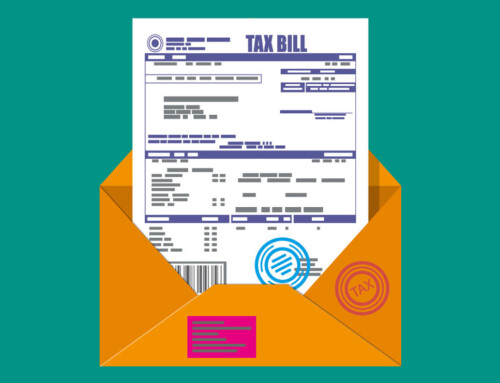Contents
Workflow automation is a powerful tool that can help lawyers and law firms streamline their processes, save time, and improve efficiency. From document management to client communication, there are a variety of ways that automation can be implemented to make the work of a lawyer or law firm run more smoothly. In this guide, we will explore the different types of workflow automation, the benefits they can offer, and how to implement them in your own practice. Whether you’re a solo practitioner or a large law firm, workflow automation can help you improve your bottom line and provide better service to your clients. We’ll also look at some real-world examples of how workflow automation has been used in law firms and the results they’ve achieved.
What is Workflow Automation for Lawyers?
The phrase “workflow automation” might not sound like it has much to do with lawyers or law firms, but it’s a term you’re going to hear more and more as time goes on. The idea of automating your firm’s most common tasks is one that appeals to every industry, but it’s especially useful for the legal profession. That’s because there are so many repetitive tasks that take up a large portion of a lawyer’s day that could be done by machines instead—such as drafting documents or filling out forms. These processes don’t just make things easier for lawyers; they also allow them to spend more time focusing on their clients’ needs instead of mundane clerical work!
Workflow automation is the use of software to automate tasks. It is not the same as artificial intelligence (AI), although it can be used in conjunction with AI. Workflow automation refers to a number of different approaches, including:
- Automating repetitive or time-consuming tasks that don’t require human judgment or creativity
- Integrating disparate systems so they work together more seamlessly than they would on their own
Workflow automation can help you improve efficiency and reduce costs by providing better visibility into your operations, allowing you to make informed decisions about where your time should be spent each day.
How Does Workflow Automation for Lawyers Work?
Workflow automation for lawyers and law firms is a process that streamlines repetitive tasks, eliminates manual work, and improves efficiency. It does this by automating processes in your office so you can focus on what matters most: client service.
Workflow automation works by saving you time and money by eliminating manual tasks that would otherwise take hours of your day. You’ll also be able to scale up quickly–this means hiring more staff members or expanding into other areas of practice if needed without having to worry about hiring additional employees or finding new space!
Why Law Firms Should Use Workflow Automation
- Reduce inefficiencies and wasted time.
- Improve client satisfaction.
- Improve employee satisfaction.
- Increase profits, revenue, and productivity by automating repetitive tasks that are currently done manually or inefficiently by humans (or both).
The benefits of automation can be seen in a variety of industries, but law firms are just starting to adopt efficient processes. Automation can save time and money by making your law firm more efficient. It also helps you avoid errors by streamlining your processes and tasks so that you don’t have to worry about making mistakes when completing tasks manually. Automation will allow you do more in less time, which means that you’ll be able to dedicate more focus toward growing your business while keeping costs down at the same time!
Workflow automation is a hot topic right now, and for good reason. It’s an easy way to save time and money while improving your customers’ experience. If you’re not already using workflow automation at your law firm, now is the perfect time to start!
Why You Need to Automate Your Law Firm’s Workflows
As the legal industry evolves and becomes increasingly competitive, law firms are constantly looking for ways to improve efficiency and streamline their processes. One way to do this is through workflow automation. By automating repetitive tasks and streamlining communication, workflow automation can help law firms save time and increase productivity.
There are a number of benefits to automating your law firm’s workflows. First, automation can help reduce human error and increase accuracy. By automating tasks such as document generation, data entry, and scheduling, you can reduce the risk of mistakes and ensure that important tasks are completed correctly every time.
In addition, automation can help save time and increase productivity. By automating repetitive tasks, you can free up your staff to focus on more important and complex tasks. This can help increase productivity and improve the overall efficiency of your law firm.
Another benefit of workflow automation is improved communication and collaboration. By using workflow automation software, you can easily share information and collaborate on tasks with team members, regardless of their location. This can help improve communication and increase the speed of decision making.
Workflow automation also allows for better tracking and monitoring of the progress of tasks, which can be particularly important for time-sensitive projects. By having detailed information about the progress of a task, you can make more informed decisions, and make adjustments when necessary.
Overall, automating your law firm’s workflows can help you save time, increase productivity, improve communication, and make better-informed decisions. It can also help you to keep track of your work and manage it efficiently. And with RunSensible, you can automate your workflow seamlessly as it is an all-in-one legal practice management software that includes workflow automation features.
Setting up Workflow Automation
Workflow automation is the process of using technology to streamline and automate repetitive and manual tasks. In a legal setting, this can include tasks such as document management, scheduling, and client communication.
To set up workflow automation, the first step is to identify which tasks in your law firm would benefit most from automation. Some examples of tasks that are commonly automated in law firms include:
- Document management: Automating the process of creating, editing, and sharing documents can save time and reduce the risk of errors.
- Scheduling: Automating the process of scheduling appointments and meetings can save time and reduce the risk of double-bookings.
- Client communication: Automating the process of sending and receiving client communication can save time and reduce the risk of missed deadlines.
Once you have identified the tasks that would benefit most from automation, you can begin to research and select the technology that will best support your automation needs. There are many different types of workflow automation software available, each with its own set of features and benefits. Some examples include:
- Document management software: This type of software allows you to create, edit, and share documents electronically.
- Calendar and scheduling software: This type of software allows you to schedule appointments and meetings electronically.
- Communication software: This type of software allows you to send and receive client communication electronically.
In order to ensure the success of your workflow automation, it’s important to choose software that is user-friendly, easy to learn and implement, and customizable to your specific needs. Additionally, you should consider the cost, reliability and customer support provided by the software vendor. After selecting the right software, you can then train your team members to use the software and implement it in your workflows.
In addition to workflow automation software, there are also legal practice management platforms, such as RunSensible, which offer a variety of workflow automation tools and features, such as document management, calendar, and communication tools all in one platform. These platforms are designed specifically for law firms and may be a good option for firms looking for a comprehensive solution.
Overall, workflow automation can save time and reduce the risk of errors by streamlining and automating repetitive and manual tasks in your law firm. By identifying which tasks would benefit most from automation, researching and selecting the right technology, and training your team members to use the software, you can successfully implement workflow automation in your law firm.
Implementing workflow automation in your law firm can seem like a daunting task, but with the right approach, it can be done quickly and easily. The key to success is to have a clear understanding of your firm’s current workflows and to identify the areas that would benefit most from automation.
The first step in implementing workflow automation is to conduct a thorough assessment of your firm’s current workflows. This includes identifying the different processes that are currently in place and the ways in which they are currently being managed. This assessment will allow you to identify areas where automation can improve efficiency, reduce errors, and streamline communication.
Once you have a clear understanding of your firm’s current workflows, you can begin to explore the different tools and technologies available for workflow automation. There are many different options to choose from, including software solutions like RunSensible, which offers an all-in-one legal practice management software that includes workflow automation features.
When choosing the right tools for your firm, it is important to consider the specific needs of your practice. For example, if your firm deals with a high volume of document management, you will want to choose a tool that offers robust document management capabilities. On the other hand, if your firm deals primarily with client communications, you will want to choose a tool that offers robust communication management capabilities.
Once you have chosen the right tools for your firm, you can begin the process of implementing them. This will typically involve configuring the tools to match your firm’s specific workflows, training your staff on how to use them, and testing the tools to ensure they are working as intended.
It’s also important to establish protocols for monitoring and maintaining your automation tools, to ensure they continue to work effectively. This includes monitoring performance metrics, troubleshooting issues, and making updates and adjustments as needed.
Implementing workflow automation in your law firm can be a significant undertaking, but the benefits are well worth the effort. By automating your firm’s workflows, you can improve efficiency, reduce errors, and streamline communication, which can lead to increased productivity and profitability.
8 Most Common Workflows to Automate in Your Law Firm
There are a lot of different ways you can use workflow automation to get things done around the firm, but usually some workflows are much more susceptible to automation. These are the 8 most common workflows you can automate for the best possible result.
- Document management: Automating the creation, editing, and storage of legal documents can save lawyers a significant amount of time. By using workflow automation software, lawyers can quickly create and edit documents, as well as store them in a central location for easy access.
- Task management: Keeping track of deadlines, appointments, and other tasks can be a daunting task for any lawyer. Workflow automation software can help lawyers stay organized by automatically creating and assigning tasks, as well as sending reminders.
- Billing and invoicing: Generating invoices and tracking payments can be a time-consuming process for law firms. Workflow automation software can automate the billing process by generating invoices, sending them to clients, and tracking payments.
- Communication: Workflow automation software can also help lawyers stay in touch with clients by automatically sending emails and messages, as well as scheduling and managing phone calls.
- Approval process: Workflow automation can also streamline the approval process for legal documents and other materials. By setting up an automated approval workflow, lawyers can quickly get the necessary approvals without the need for manual signatures or approvals.
- Research: Researching case laws, statutes and regulations is a time-consuming task for any lawyer. Workflow automation can help lawyers automate research process by using AI-powered legal research software.
- Docketing: Docketing is the process of tracking and managing deadlines for legal cases. By automating docketing, lawyers can ensure that they meet all deadlines and avoid missing important court dates.
- Timekeeping: Workflow automation can also help lawyers track the time they spend on specific tasks and projects, making it easier to bill clients accurately and manage work schedules.
Choosing the Right Tools for Your Law Firm’s Workflow Automation
When it comes to workflow automation, there are a variety of tools available to lawyers and law firms. Some popular options include legal practice management software, document automation software, and task management software.
Legal practice management software, such as Clio or Rocket Matter, can automate many different aspects of your law firm’s workflow, including time tracking, billing, and document management. These types of software also often include built-in task management and calendar features, which can help you stay organized and on top of deadlines.
Document automation software, such as Contract Express or HotDocs, can help you create and manage legal documents with greater efficiency. These tools can automatically populate forms with client information and can even generate entire documents based on answers to a questionnaire.
Task management software, such as Asana or Trello, can help you stay on top of deadlines and track progress on various projects. These tools can also be integrated with other software, such as email and calendar apps, to streamline your workflow even further.
When choosing the right tools for your law firm’s workflow automation, it’s important to consider your specific needs and the types of tasks that you want to automate. For example, if you handle a lot of document-intensive cases, then document automation software may be the best choice. On the other hand, if you need help with time tracking and billing, then legal practice management software may be a better fit.
It’s also important to consider the cost of the tools you’re considering. Some options may require a monthly or annual subscription, while others may be purchased outright. Additionally, you’ll want to make sure that the software you choose is compatible with your current systems and devices, and that it offers the level of customer support that you need.
Once you’ve chosen the right tools for your law firm’s workflow automation, it’s important to take the time to set them up properly and train your staff on how to use them. This will help ensure that your workflow automation is as effective as possible and that you’re getting the most out of your investment.
When it comes to workflow automation, there are many tools available on the market, each with its own set of features and benefits. However, as a lawyer or law firm, it’s important to choose a tool that is specifically designed for the legal industry in order to streamline processes and improve efficiency. One such tool is RunSensible, an all-in-one legal practice management software that includes workflow automation features.
RunSensible allows you to automate common legal tasks, such as document generation, client intake, and billing. It also provides a centralized location for storing client information, documents, and communication, making it easy to access and share information with your team. Additionally, RunSensible’s workflow automation features can be customized to fit the unique needs of your law firm, ensuring that your processes are as efficient as possible.
When choosing a workflow automation tool, it’s important to evaluate your firm’s specific needs and choose a tool that can meet those needs. RunSensible is a great option for law firms looking for a comprehensive solution that includes workflow automation features. Its customization options and integration with other legal practice management tools make it a powerful solution for streamlining your firm’s processes and improving efficiency.
8 Best Practices for Workflow Automation
Let’s go over some of the most crucial best practices you should consider when planning to automate your law firm’s workflows.
- Define clear roles and responsibilities for each task in the workflow. This will ensure that everyone on the team knows what they need to do and when.
- Use software that allows for real-time tracking and monitoring of the workflow. This will help you stay on top of any delays or bottlenecks that may occur.
- Regularly review and optimize your workflow. As your law firm grows and changes, your workflow will need to adapt to the new demands.
- Use an all-in-one legal practice management software like RunSensible, which has workflow automation features built-in. This will help you streamline your workflow, save time and improve productivity.
- Make sure that all team members are trained on the software and understand how to use it. Proper training will ensure that everyone is able to work efficiently and effectively.
- Communicate with your team regularly to make sure everyone is on the same page and that any issues are addressed in a timely manner.
- Keep your data organized and accessible. Automated workflows rely on accurate data, so it’s important to keep everything up-to-date and easy to find.
- Test your workflow regularly to ensure that everything is running smoothly and that there are no bugs or errors.
By following these best practices, you can be sure that your workflow automation will be a success and will help you to run your law firm more efficiently and effectively.
Takeaways and Conclusion
In conclusion, workflow automation is an essential tool for modern law firms looking to improve efficiency, reduce errors and increase productivity. By automating repetitive tasks, managing deadlines and streamlining communication, workflow automation can help law firms to reduce costs and increase profits. With the right tools, such as RunSensible, implementing workflow automation in your law firm can be quick and easy. By following the best practices outlined in this guide, you can ensure that your law firm’s workflow automation is set up for success. Remember, workflow automation is not a one-time project, it’s an ongoing process that requires monitoring, adjusting, and fine-tuning to ensure that it remains effective. With the right approach and the right tools, workflow automation can help your law firm to thrive in the competitive legal industry. Additionally, using a legal practice management software like RunSensible can make it even easier to implement and maintain workflow automation. RunSensible offers a variety of workflow automation features as part of its all-in-one platform, and it can help you stay organized and on top of your tasks. Don’t miss out on the benefits of workflow automation, sign up for RunSensible today and start streamlining your law firm’s processes.
FAQ
What is workflow automation?
Workflow automation is the use of technology to streamline and automate repetitive tasks in a process. It can help increase efficiency and reduce errors in a law firm.
What are some common workflows that can be automated in a law firm?
Some common workflows that can be automated in a law firm include document management, client intake, and billing.
How can I implement workflow automation in my law firm?
To implement workflow automation in your law firm, you can use specialized legal software like RunSensible that has workflow automation features. It also important to identify and analyze your current workflow, then plan and test the automation implementation before rolling it out.
Disclaimer: The content provided on this blog is for informational purposes only and does not constitute legal, financial, or professional advice.