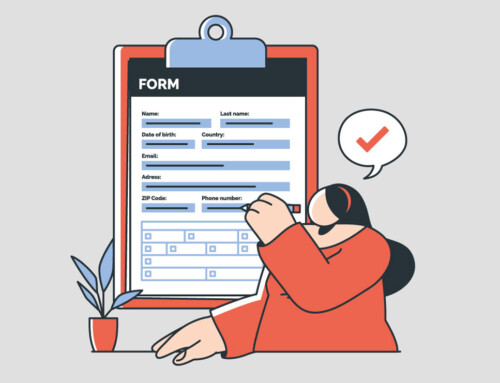Contents
Essential Guide to Intake Software for Law Firms
Intake software is instrumental in automating and streamlining the early stages of client interaction. To law firms, client intake software offers an organized method of gathering, structuring, and storing client information effectively. Intake software reduces time wastage and no lead is lost in the process. Legal professionals can simplify workflows and establish consistency in every client interaction by using intake management software. The end product is an enhanced, professional, and timely intake process.
Introduction to Intake Software
I. What Is Client Intake Software?
Client Intake Software is a digital solution designed to manage the preliminary stages of client engagement within legal practices. It helps law firms gather critical client data, qualify leads, and automate the flow of information from initial contact to case management. By consolidating this information into a single platform, it eliminates redundant data entry and creates a streamlined process for both staff and clients. This system ensures that client information is accurate, complete, and readily accessible throughout the lifecycle of a case.
II. Why Law Firms Need Intake Management Software
The client onboarding process is a key operational area where law firms can either gain or lose potential clients. Intake Management Software offers consistency and accuracy by structuring the way firms collect and process information. It allows legal teams to stay compliant with data handling standards while reducing the risks associated with manual record-keeping. Beyond efficiency, this type of software improves visibility across departments, enabling attorneys to access real-time client updates and collaborate more effectively. These tools support a higher standard of service and allow firms to scale their intake operations with ease.
III. The Shift from Manual to Automated Intake
Traditional intake methods such as paper forms, phone calls, and disconnected email threads are prone to delays and errors. Intake Software replaces these outdated practices with automated workflows that capture and process information consistently. It enables immediate data validation, automated task assignments, and seamless document generation. The automation reduces human error, shortens response times, and enhances the overall client experience. As law firms aim to increase operational efficiency, the move to automated intake systems has become a strategic necessity.

Core Features of Intake Software
I. Customizable Client Intake Forms
Customizable forms are a fundamental component of Client Intake Software. These forms allow law firms to tailor questions to specific practice areas, collect relevant data, and maintain compliance with legal standards. The flexibility of form fields, logic-based questions, and integrated validation rules ensures that only accurate and complete information enters the system. This customization supports better lead qualifications and streamlines the data collection process across different client types.
II. Automation Tools and Workflow Triggers
Automation is central to improving intake efficiency. Intake Management Software enables legal professionals to set up automated workflows that trigger actions based on form submissions or client responses. These workflows can include assigning tasks to staff, sending automated follow-up emails, or generating documents based on submitted data. By reducing manual intervention, automation tools help ensure consistency and prevent errors that might occur with manual handling. They also accelerate the pace at which new clients are onboard.
III. E-Signatures and Document Management
The ability to capture electronic signatures is crucial for fast and secure intake processes. Integrated e-signature functionality allows clients to review and sign documents without printing or scanning, reducing turnaround times. Document management features within Intake Software store signed agreements and supporting materials in an organized digital repository. These capabilities help law firms maintain complete client records and simplify document retrieval for case preparation or audits.
IV. Client Communication Tracking
Clear and traceable communication is essential in legal practice. A robust intake system includes communication tools that log every interaction with a prospective client. This includes emails, phone call notes, and text messages, all stored in one central location. Communication tracking ensures that all parties have visibility into the client’s status and history. Intake software with this feature improves responsiveness, minimizes misunderstandings, and enhances the overall client experience.
Benefits of Client Intake Software
I. Time-Saving for Attorneys and Staff
Client Intake Software significantly reduces the time required to collect, review, and process client information. By automating repetitive tasks such as data entry, appointment scheduling, and document generation, the software allows attorneys and administrative staff to focus on higher-value activities. This efficiency not only decreases the administrative burden but also speeds up the overall onboarding timeline. As a result, legal teams can handle more inquiries without sacrificing quality or compliance.
II. Fewer Intake Errors and Lost Leads
Manual intake processes often result in incomplete forms, misfiled documents, or missed follow-ups. Intake Software minimizes these risks through standardized workflows and real-time validation. Every step, from form submission to task assignment, is logged and monitored within a centralized platform. This structured approach ensures all client data is captured correctly, and every lead is properly tracked, reducing the likelihood of lost opportunities or data inaccuracies.
III. Better Client Experience
A streamlined intake process improves the initial impression clients have of a law firm. Intake Management Software facilitates seamless communication, fast responses, and user-friendly digital forms. Clients can complete intake steps remotely, receive timely updates, and interact with the firm through a secure and consistent channel. These features enhance trust and satisfaction, setting the tone for a more effective attorney-client relationship from the outset.
IV. Centralized Intake Management
When data is scattered across emails, spreadsheets, and physical files, managing the intake process becomes inefficient and prone to oversight. Client intake tools consolidate all related information into one accessible system. This centralized structure enables quick access to case histories, communication logs, and documents. It also supports better collaboration among team members, as everyone operates from the same up-to-date information. With centralized management, law firms maintain greater control and transparency throughout the client lifecycle.
Choosing the Right Intake Management Software
I. What to Look for in Client Intake Software
Selecting the right Client Intake Software requires a clear understanding of a law firm’s specific operational needs. Key features to evaluate include form customization, automation capabilities, integration options, and reporting functions. The software should support multiple practice areas, adapt to varying workflows, and meet compliance standards relevant to the legal industry. Firms should also consider the usability of the interface, as intuitive design helps ensure high adoption rates among staff. Comprehensive support and training resources are also essential to facilitate smooth implementation and long-term usage.
II. Compatibility with Existing Legal Tools
A crucial factor in choosing effective Intake Software is its compatibility with existing systems used by the firm. Seamless integration with legal practice management tools, calendar systems, email platforms, and billing software is essential for efficient operations. Data should flow between platforms without manual export or re-entry, reducing the risk of duplication and inconsistency. Law firms should prioritize intake solutions that offer robust APIs or native integrations, ensuring continuous synchronization and a connected digital ecosystem.
III. Scalability for Solo and Midsize Law Firms
Scalability is important for firms planning to expand or adapt to fluctuating caseloads. Intake Management Software should offer flexible pricing structures and feature sets that accommodate both solo practitioners and growing teams. It must support multi-user access, role-based permissions, and cloud-based deployment to ensure accessibility from different locations. The ability to scale without changing platforms minimizes disruption and preserves long-term value. Law firms benefit most from intake solutions that evolve with their needs without compromising performance or security.
Integrations and Automation Capabilities
I. Connecting Intake Software with CRMs
Effective Intake Software should be integrated seamlessly with Customer Relationship Management (CRM) systems used by law firms. This connection ensures that all client data collected during the intake process is automatically transferred to the CRM, allowing firms to manage communications, appointments, and case histories in one place. It also enables more strategic lead nurturing, as firms can track client interactions and measure engagement metrics over time. Integration with CRMs eliminates manual data entry, reduces administrative overhead, and ensures that client information remains current and accessible.
II. Integration with Calendars and Billing Tools
Legal workflows rely on precise scheduling and accurate billing. Client Intake Software that connects with calendaring systems helps ensure that appointments, consultations, and deadlines are automatically logged and updated. When integrated with billing platforms, the software can generate invoices, track payments, and associate billing data with client files from the outset. These integrations streamline the transition from intake to case management and financial operations. They also reduce the chance of miscommunication and ensure that all aspects of a client’s case are documented and billable when necessary.
III. Automating Follow-Ups and Reminders
Automated communication is a critical component of Intake Management Software. These systems enable law firms to send scheduled emails, appointment confirmations, and follow-up messages without manual input. This ensures timely responses and helps prevent prospective clients from disengaging due to delays. Automation features also allow for reminders about document submissions or consultation appointments, keeping clients informed and engaged throughout the intake process. Such tools promote consistency, reduce human error, and improve the overall efficiency of client engagement.
Legal Software Comparison and Options
I. Top Client Intake Software in the Legal Market
Client Intake Software options vary widely in terms of functionality, ease of use, and pricing models. Leading platforms in the legal industry include RunSensible, Lawmatics, and MyCase. These solutions are designed specifically for legal professionals and offer tailored features such as dynamic intake forms, automated follow-ups, and secure data storage. The most effective platforms combine client intake tools with broader case management functions, offering firms a unified digital environment. When choosing among these tools, law firms should assess product reviews, support offerings, and user experiences to make informed decisions.
II. Comparison of Pricing and Features
Pricing for Intake Software depends on several variables, including the number of users, the depth of features, and integration capabilities. Subscription models are common, with some platforms offering tiered pricing based on access to automation, reporting tools, or advanced customization. Firms should also consider whether the software charges for add-ons such as e-signatures, cloud storage, or technical support. Beyond cost, comparing features such as workflow automation, mobile access, and data security can help firms identify the best value based on their operational needs and case volume.
III. Pros and Cons of All-in-One vs. Dedicated Tools
Intake Management Software may be available either as a dedicated intake solution or as part of an all-in-one legal practice management system. All-in-one tools provide comprehensive functionality, including billing, document management, and calendaring, which can simplify software adoption and reduce vendor complexity. However, they may lack the specialized features found in standalone intake solutions. Dedicated tools typically offer more advanced form customization and automation capabilities but may require integration with other platforms to cover the full scope of legal operations. The choice between these options depends on the firm’s size, budget, and preference for modular or consolidated technology stacks.
Final Thoughts on Intake Software
I. Why Intake Software Is Essential in Legal Practice
Modern legal practices require efficiency, consistency, and accountability at every stage of client engagement. Intake Software addresses these needs by automating routine tasks, standardizing data collection, and ensuring no lead is overlooked. It creates a structured process that supports timely communication and accurate record-keeping, both of which are vital for regulatory compliance and client satisfaction. As competition in the legal sector increases, the ability to manage client intake effectively becomes a defining factor for firm growth and reputation.
II. Key Takeaways for Implementation
Adopting Client Intake Software should be approached with clear goals and preparation. Law firms need to evaluate their existing workflows, identify bottlenecks, and select a solution that aligns with their practice areas and team size. Proper training and onboarding are crucial to ensuring the successful adoption of new systems. Regular performance monitoring and user feedback can guide future adjustments and help maximize the return on investment. When implemented thoughtfully, client intake tools enhance both internal operations and external client relations.
III. Common Mistakes to Avoid
When deploying Intake Management Software, law firms should avoid underestimating the importance of customization. Using generic templates or failing to adapt the system to specific case types can limit its effectiveness. Ignoring integration capabilities may result in fragmented workflows and duplicated data entry. In addition, overlooking staff training can lead to inconsistent use and reduced efficiency. Ensuring that all team members understand the software’s features and its role in the broader legal workflow is essential for long-term success.
Streamline Success with Smarter Legal Intake
Intake software has become an essential tool for law firms aiming to modernize their operations and reduce inefficiencies in client onboarding. By shifting from manual processes to automated workflows, legal professionals can ensure that every new lead is properly captured, assessed, and integrated into their case management systems. With features like customizable forms, secure document handling, and seamless communication tracking, firms can maintain a high level of accuracy and responsiveness from the very first interaction.
Adopting client intake software is more than a technical upgrade—it is a strategic decision that supports long-term growth, compliance, and client satisfaction. Whether your firm is solo or expanding, intake management software enables consistent performance, improved collaboration, and better resource allocation. Investing in the right solution means setting a higher standard for how your firm engages with potential clients and manages early-stage case information.
Upgrade Your Intake Process with RunSensible
Experience the full power of intake software designed specifically for law firms. RunSensible’s client intake software features customizable online forms, automated follow-ups, built-in e-signature tools, and real-time communication tracking—all in one platform. With seamless integration into your calendar, email, and billing tools, RunSensible’s intake management software simplifies every step of your client onboarding process.
Start your free trial today and see how RunSensible transforms leads into loyal clients with speed, accuracy, and compliance.
FAQs
1. What is intake software used for in a law firm?
Intake software is used to automate and manage the process of collecting and organizing client information during the initial stages of engagement. It helps law firms streamline client onboarding, reduce manual data entry, and maintain consistent workflows.
2. How does client intake software improve client experience?
Client intake software improves the client’s experience by offering easy-to-complete digital forms, faster communication, and fewer delays during onboarding. It ensures accurate information captured and enables clients to interact with the law firm more conveniently.
3. What should I look for in intake management software?
When choosing intake management software, look for features like customizable intake forms, automation tools, document handling, integration with other legal systems, and strong data security. These features support efficient workflows and help maintain regulatory compliance.
4. Can small law firms benefit from using client intake software?
Yes, small law firms can benefit significantly from using client intake software. It reduces administrative workload, prevents lost leads, and helps manage client data efficiently—allowing smaller teams to focus more on legal work and client service.
References
- https://smith.ai/blog/legal-intake-software
- https://www.10xsheets.com/blog/legal-client-intake-software/
- https://www.jotform.com/blog/client-intake-software/
- https://www.vintti.com/blog/top-5-client-intake-software-for-law-firms-reviews-and-ratings
- https://www.patlive.com/blog/best-legal-intake-software-for-law-firms
Disclaimer: The content provided on this blog is for informational purposes only and does not constitute legal, financial, or professional advice.