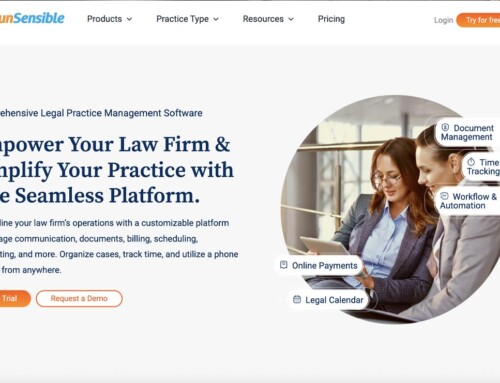Contents
In today’s fast-paced legal industry, lawyers are always looking for ways to streamline their practice and improve efficiency. One area where automation can be particularly useful is in billing. Automated billing software allows lawyers to manage their invoicing and payment processes more efficiently, saving them time and reducing the risk of errors. In this guide, we’ll take a closer look at the benefits of automated billing software for lawyers, how to choose the right software for your needs, and how to make the most of the software once you have it.
If you’re a lawyer who is tired of manually preparing invoices, tracking payments, and keeping up with accounting, it’s time to consider automated billing software. Automated billing apps give you the ability to automatically generate invoices and track client billings so that you can focus on what really matters: serving clients and building your practice.
Benefits of Automated Billing Software
Let’s see what exactly the main benefits of using automated billing software are before going on to see how they can help your practice specifically.
- Streamlining Invoicing and Payment Processes: Automated billing software allows lawyers to create and send invoices quickly and easily. This can save a significant amount of time, especially for law firms that handle a high volume of invoicing. Additionally, automated billing software can handle recurring payments, such as retainer fees, automatically. This eliminates the need for lawyers to manually send invoices and follow up on payments.
- Maximizing Revenue: Automated billing software can help lawyers to maximize their revenue by reducing the risk of errors in invoicing and providing real-time financial reporting. This allows lawyers to identify and address any billing issues as soon as they arise, rather than waiting for the end of the month or quarter. Additionally, automated billing software can help lawyers to identify areas where they may be able to increase their rates or billing.
- Accurate Time Tracking: Automated billing software typically includes a time-tracking feature, which allows lawyers to track the time they spend on each case. This can be especially useful for lawyers who bill on an hourly basis. The software can automatically calculate the total hours worked and generate an invoice accordingly. This eliminates the need for lawyers to manually calculate their billable hours, reducing the risk of errors.
- Improving Client Relations: Automated billing software can help lawyers to improve their client relations by providing transparent and accurate billing. Clients are more likely to be satisfied with the billing process if they can see exactly what they are being charged for and why. Additionally, automated billing software can help lawyers to address any billing issues more quickly, which can improve client satisfaction.
How Automated Billing Software Helps Lawyers
Different lawyers use automated billing software and other legal practice management software solutions for different purposes, depending on their practice. Here, we’ll take a look at the most common ways automated billing helps lawyers and legal practitioners. Your own practice will gain more of an edge over the condition by using at least one of the ways I describe here.
Track Income and Expenses
Automated billing software can help you track income and expenses, manage invoices and generate reports. Here’s how it works:
- You can use the software to automate the billing process by automatically generating invoices. When a client makes a payment, the software will automatically create an invoice for them.
- You can also use the software to generate time sheets for your employees or yourself so that you know exactly how much time each project took.
- The same goes for generating reports—you’ll have an easy way of tracking your firm’s profits and expenses over time, which is essential if you’re trying to figure out how much money needs be spent on advertising or other marketing efforts in order to gain new clients
If you’re not sure whether you need an automated billing system, here are some of the top reasons why it could be a good idea. The software will also help you manage your clients. You can enter their contact information, billing rates and payment terms. It’s important to keep track of this information so you know who owes you money—and how much they owe.:
Automatically Bill Clients
Automated billing software can be a great way to improve your efficiency and increase the amount of money you make. Automatic billing is convenient for both clients and lawyers alike. Clients will appreciate being billed automatically at the end of each month or quarter, while lawyers can rest assured knowing they won’t have to spend precious time sorting through piles of paperwork or manually entering data into spreadsheets.
Some automated billing tools even allow you to send invoices along with invoicing reminders for when payments are due, allowing you to stay on top of things without having to check in often.
Automated billing software also helps you keep track of your clients. If one of them stops paying, for example, the software will send you an alert so that you can take the appropriate steps to resolve the issue. And finally, this type of software makes it easy for you to generate invoices and receipts.
Automatically Generate Invoices
The first step in creating automated billing software is to import client contact information from a spreadsheet. Once you have this information imported into your database, you can dynamically generate invoices based on the client’s transaction history. This allows you to create an invoice that includes all past charges, inclusive of tax and shipping costs. The invoice can also be used to create a payment reminder email that will be delivered automatically when the payment due date arrives.
In addition to generating and sending invoices automatically, the invoice can also be used as the basis for creating a statement of work document so that clients know what they’re getting paid for (and why).
Generate Timely Payment Reminders
As a lawyer, it’s important to make sure that your clients are paying on time. If they’re not, it can create problems with cash flow, which could lead to late fees or even legal action if you don’t get paid within a certain period of time.
Automated billing software helps by generating timely payment reminders. These reminders can be sent via email or text message and contain links that allow clients to pay their bills instantly online.
Easily Sort and Search Incoming Payments
Sorting and searching incoming payments is an important task when it comes to managing your firm’s accounting. These features allow you to efficiently sort through all of your clients’ bills, so that they are easily accessible and easy to find.
When sorting through your client’s bills, you can sort by date received or by the client’s last name. This makes it easy for you to access any past invoices without having to dig through a pile of paperwork!
You also have the option of searching for any specific billing details that match what was in the invoice. If you don’t remember exactly what was on an invoice, but want to know how much money was paid by one particular client—this is where it helps!
View Financial Reports
Most billing software will provide you with at least one type of financial report. These reports help you track your income and expenses over time, so that you can see how well your business is doing, as well as identify areas for improvement.
There are many types of financial reports available: invoicing reports, client history reports, client payment history and aging reports (which help identify clients who may be late paying), and more. You should choose the ones that are most important to you or your firm’s needs and interests.
Using automated billing software can save you time on tedious tasks like entering data into spreadsheets or manually creating invoices—so that means more time for other things!
There are many benefits to using automated billing software. It can help you: -Reduce the time it takes to create invoices and send them out. -Automate recurring billing, which means you don’t have to manually enter data into spreadsheets or create new invoices each time a client pays his bill. -Easily track your clients’ payment history so that you can identify late payers. This will help ensure that your business is profitable and growing.
a lawyer can increase their billable hours and enhance client relations with automated billing software
There are a number of ways that automated billing software can help you increase your billable hours and enhance client relations. It can reduce time spent on billing, invoicing, and collecting payments—which means you’ll have additional time available to spend with clients. Additionally, if there’s an issue with payment or billing—like a typo in an invoice—the software will let you know immediately so that it can be resolved quickly and efficiently.
In short: automated billing software will help you spend less time on administrative tasks and more time focusing on what matters most to your business: serving clients!
The software can also help you recover from a disaster. If your computer crashes and you lose all of your data, the accounting software will automatically back up your information so that you don’t have to worry about losing it forever. You’ll also be able to access all of this information online, which means that even if you aren’t at work or near your computer when an emergency comes up.
Choosing the Right Automated Billing Software
When choosing automated billing software, there are several factors to consider:
- Features: Make sure the software you choose includes the features you need, such as time tracking, invoicing, and recurring payments.
- Ease of Use: Look for software that is easy to use and navigate, even for those who are not technically savvy.
- Integration: Consider whether the software can integrate with other legal software you use, such as practice management software or document management software.
- Pricing: Compare the pricing of different automated billing software options to find one that fits within your budget.
- Customer Support: Look for software that offers excellent customer support to assist you with any issues or questions you may have.
Making the Most of Automated Billing Software:
- Set up recurring payments: Automated billing software can handle recurring payments, such as retainer fees, automatically. This eliminates the need for lawyers to manually send invoices and follow up on payments.
- Track your time: Automated billing software typically includes a time-tracking feature, which allows lawyers to track the time they spend on each case. This can be especially useful for lawyers who bill on an hourly basis.
- Monitor your finances: Automated billing software can provide real-time financial reporting, which allows lawyers to identify and address any billing issues as soon as they arise.
- Utilize the built-in CRM system: Many automated billing software also includes a built-in customer relationship management (CRM) system. This can help lawyers to manage their client relationships more effectively and improve client satisfaction.
- Keep your data organized: Automated billing software can help lawyers to keep their data organized and easily accessible, which can be especially useful when preparing for a case or meeting with a client.
- Use integrations: Automated billing software often offers integrations with other legal software, such as practice management software and document management software. This can help to streamline your workflow and save you time.
- RunSensible: One such legal practice management software that offers built-in automated billing tools is RunSensible. This software offers a wide range of features including legal billing, legal CRM, time tracking, client intake and document management. It also offers integrations with other legal software such as QuickBooks and Google Apps. With RunSensible, you can automate your billing process and manage your client relationships more efficiently.
RunSensible’s mobile app allows lawyers to access and manage their case information, communicate with clients, and send invoices even when they are away from the office. This allows you to access your billing information and send invoices to clients on the go, making it easy to stay on top of your billing process.
RunSensible offers a free trial, as well as several paid plans starting at $49 per month. It also offers excellent customer support, ensuring that you have access to assistance when you need it.
Automated billing software can help lawyers to save time, improve efficiency, and increase revenue. By choosing the right software and making the most of its features, lawyers can streamline their billing process and improve their client relations. RunSensible is one such legal practice management software that offers built-in automated billing tools, along with other features like legal CRM, document management, and time tracking. It’s mobile-friendly and easy to use, and offers excellent customer support.
In conclusion, automated billing software can be a valuable investment for lawyers looking to streamline their practice and improve efficiency. By allowing lawyers to manage their invoicing and payment processes more efficiently, automated billing software can save time, reduce errors, and increase revenue. When choosing automated billing software, it’s important to consider factors such as features, ease of use, integration, pricing, and customer support.
One such legal practice management software that offers built-in automated billing tools is RunSensible. It’s a great option for lawyers looking to automate their billing process and manage their client relationships more efficiently. With RunSensible, you can access your billing information and send invoices to clients on the go, streamline your workflow, and improve client satisfaction.
If you’re looking to improve your billing process and take your practice to the next level, we invite you to sign up for a free trial of RunSensible today. See for yourself how this legal practice management software can help you automate your billing process and manage your client relationships more efficiently.
FAQ
What are the benefits of automated billing software for lawyers?
Automated billing software can streamline invoicing and payment processes, maximize revenue, provide accurate time tracking, and improve client relations.
How do I choose the right automated billing software?
When choosing automated billing software, consider factors such as features, ease of use, integration, pricing, and customer support.
Can you recommend a good automated billing software for lawyers?
We recommend RunSensible, a legal practice management software that offers built-in automated billing tools, legal CRM, time tracking, client intake, and document management. It also offers integrations with other legal software such as QuickBooks and Google Apps, and it’s mobile-friendly and easy to use with excellent customer support.
Disclaimer: The content provided on this blog is for informational purposes only and does not constitute legal, financial, or professional advice.