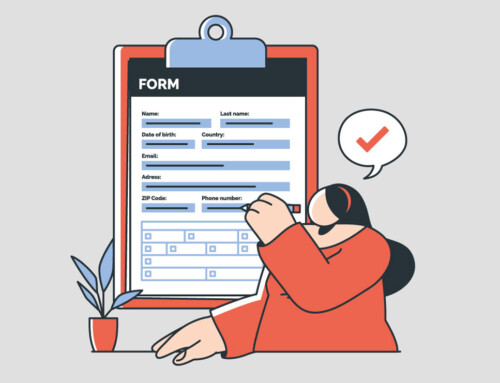Contents
Optimizing Efficiency: The Definitive Guide to Legal Calendaring Software for Law Firms
Missing a legal deadline can be disastrous for a law firm. Courts impose strict schedules, and failing to meet a statute of limitations or filing deadline can result in case dismissal, client harm, sanctions, or even malpractice claims. Missed deadlines are consistently the leading cause of legal malpractice claims in many jurisdictions. One insurance study confirmed that “blown statutes of limitation and other critical deadlines are the leading cause of malpractice claims.” Another analysis found that roughly 25–30% of all malpractice claims stem from calendaring issues, such as missed court dates or filing deadlines. Effective law firm calendaring is a mission-critical function.
Beyond malpractice exposure, calendar failures erode client trust and damage a firm’s reputation. A single missed deadline can cause irreparable damage – clients may lose their legal rights or recovery options, and attorneys may face malpractice lawsuits and even the loss of their license. The risk is especially acute for small and mid-size firms. According to the ABA, a firm of 2–5 lawyers is three times more likely to face a malpractice claim than a solo practitioner. Smaller teams often juggle heavy caseloads without dedicated docket clerks, which increases the likelihood of human error. In short, law firm calendaring mistakes carry high stakes – from financial liability to ethical consequences – underscoring the need for robust calendaring practices.
The good news is that these risks are highly preventable. Legal calendaring software and disciplined scheduling protocols can virtually eliminate missed deadlines. Industry data even suggests that increased use of calendaring technology contributed to a 15% drop in deadline-related malpractice claims over a decade. With the right systems in place, firms can dramatically reduce deadline risks while improving overall efficiency. The remainder of this guide examines how specialized legal calendaring software enables law firms to stay on track, save time, and safeguard their bottom line.
What Is Legal Calendaring Software?
Legal calendaring software (also known as legal docketing software or law firm calendar systems) is a specialized tool for managing case-related dates and deadlines. Unlike a generic calendar app, legal calendaring software like RunSensible is purpose-built for the complexities of legal practice. It automatically calculates and tracks court deadlines, filing dates, statutes of limitation, and other critical events according to the applicable rules of procedure. In practice, this means the software isn’t just a static calendar – it’s an intelligent system that knows the legal deadlines triggered by events in a case. For example, if you input a trial date, the system will automatically generate all pre-trial deadlines (discovery cutoffs, witness list exchange, motions deadlines, etc.) based on the court’s rules. These calculated dates populate your calendar automatically, eliminating the need for manual computation.
A defining feature of legal calendaring tools is rules-based calendaring. Rules-based systems have built-in libraries of court rules and statutory deadlines for various jurisdictions. They automatically apply those rules to schedule events. For instance, if a state’s civil procedure rules require a response 30 days after the service of a complaint, the software will auto-calculate and calendar that deadline when you log the complaint’s service date. This ensures no deadline is overlooked and that all dates account for weekends, holidays, and court-specific timelines. The software vendors update these rule sets continuously, so if courts change their rules, the deadlines in your system adjust accordingly. In effect, legal calendaring software “knows” the law’s timing requirements and keeps your schedule in sync with any changes.
Aside from court deadlines, most legal calendaring software for law firms also handles general scheduling needs (appointments, meetings, tasks) in a centralized calendar accessible to the whole firm. The key difference from generic calendars is the legal-specific automation and safeguards: trigger-date logic, jurisdiction-specific calculations, and audit trails of who added or changed a date. Many solutions integrate directly with commonly used calendars, such as Outlook or Google Calendar, essentially layering legal deadline intelligence onto those platforms.

Key Features and Capabilities of Law Firm Calendaring
Not all calendaring solutions are created equal. The best legal calendaring software for law firms provides a comprehensive suite of features designed to support legal workflows and effective risk management. Here are the essential capabilities to look for:
- Automated Court Rule Calculations: As discussed, rules-based deadline calculation is a core feature. Top systems come pre-loaded with federal, state, and local court rules. They automatically compute every related deadline when you input a triggering event (e.g. filing date, trial date). This eliminates the need to count days or double-check rules manually. Automated calculations significantly reduce the risk of human error in determining timelines.
- Dynamic Updates and Rule Changes: A robust calendaring tool will dynamically update your schedule when circumstances change. If a court grants an extension or postpones a trial, you can adjust the trigger date, and the software will automatically recalculate all dependent deadlines. Similarly, if a jurisdiction’s rules or holidays change, cloud-based systems automatically push updates to ensure your deadlines remain accurate. This ensures your calendar is always in sync with the latest information, with minimal manual intervention.
- Reminder Alerts and Notifications: Automated reminders are indispensable for busy lawyers. Quality calendaring software allows you to set up multiple reminder alerts for each deadline (e.g., an email one week before, a pop-up one day before). Many tools send daily or weekly digest emails of upcoming dates. Some even integrate with task management systems to generate to-do items. Customizable notifications ensure that deadlines never sneak up unnoticed, giving attorneys and staff ample warning to prepare filings or court appearances.
- Calendar Sharing and Team Collaboration: Legal matters often involve multiple people – partners, associates, paralegals – who all need to track deadlines. Good calendaring software provides a central, shared calendar accessible to the entire team. All team members see the same up-to-date deadlines, which prevents the creation of “shadow calendars” or siloed information. Changes sync in real-time, and some systems can notify the team when a new date is added or modified. Multi-user permission controls are also common, allowing certain staff (e.g. paralegals) to enter dates while attorneys have read-only or approval roles. This collaborative approach ensures everyone is on the same page and no deadline falls through organizational cracks.
- Task and Workflow Integration: Leading platforms go beyond simple date tracking by integrating with case management workflows. For example, a calendaring system might link deadlines to tasks or checklist items (such as drafting a motion or preparing a witness list) within your case management software. When a deadline is approaching, the associated task can be highlighted. Some software provides dashboards or to-do lists derived from calendar entries to help prioritize work. This integration of calendar and task management streamlines your practice – the calendar not only tells you when something is due but also ties into what needs to be done.
- Email and Court Filing Integration: Many calendaring tools integrate with email and e-filing systems. For instance, some can scan incoming court e-notices or emails for key dates (like a hearing date in a court notice) and suggest calendar entries. Others integrate with electronic court filing systems to automatically capture deadlines when a notice of hearing or order is entered. While not universal, such integrations are increasingly common and can save time by automating data entry from external sources.
- Mobile Access and Cloud Sync: In today’s hybrid work environment, attorneys require access to schedules on the go. Modern legal calendaring software is typically cloud-based with mobile app access or mobile-friendly web access. This allows you to review or add deadlines from your smartphone and get push notifications for reminders. Cloud synchronization also means your calendar can sync with Outlook 365, Google Calendar, or iCal in real-time. You can work from whichever interface is convenient and changes propagate across all synced devices.
- Reporting and Audit Trails: To maintain oversight, many systems offer reporting features, such as generating a report of all upcoming deadlines for a specific case, attorney, or the entire firm. This is useful for weekly docket meetings or malpractice risk audits. Additionally, good software keeps an audit trail of calendar entries (who added or edited each deadline and when). In the event of any dispute or mistake, you can refer back to the log for clarification.
- Security and Reliability: Since calendaring software holds sensitive client and case data, security is key. Leading solutions offer encryption, regular backups, and high availability. Role-based access allows restricting who can see or edit certain events (e.g. separate calendars for different practice groups). Cloud providers should clearly outline their uptime and backup practices, ensuring your calendar is protected against data loss or downtime. Some malpractice insurers even ask about the reliability of a firm’s docketing system when underwriting coverage, underscoring the importance of a secure calendaring system.
In evaluating calendaring software, use the above features as a checklist. The ideal solution for your firm will seamlessly integrate with your existing practice, cover the jurisdictions and practice areas you need, and provide an intuitive interface that encourages attorneys and staff to use it consistently. In the following sections, we explore how leveraging these capabilities translates into measurable efficiency gains and risk reduction for law firms.
Efficiency Gains from Automation
Investing in legal calendaring software for law firms can yield substantial efficiency improvement. Administrative overhead is a silent profit killer in many practices – attorneys often spend a large portion of their day on non-billable tasks like scheduling and deadline management. Studies have found that the average lawyer spends only about 2.5 hours of an 8-hour day on billable work (roughly 30% productivity), with the rest consumed by administrative duties and interruptions. Calendaring tasks (calculating deadlines, updating calendars, sending reminders) contribute to this non-billable load. By automating those tasks, legal calendaring software frees up valuable time that lawyers and staff can redirect to client work.
Time savings from calendaring tools are significant. For example, Marrache Law, a boutique firm in California, reported that using an automated rules-based calendaring system saves at least one hour per day per lawyer in managing deadlines. Over a year, that can translate into hundreds of hours that can be spent on billable case work instead of administrivia. Even conservative estimates show dramatic ROI: regaining just 30 minutes a day equates to about 125 hours a year; at a billing rate of $250/hour, that’s over $30,000 in potential revenue recouped. Many firms gain even more time. By having software instantly calculate dozens of deadlines that would otherwise require painstaking manual research, what once took hours now takes seconds. One paralegal noted after adopting an automated deadline tool, “I don’t have to spend my time hand calculating and calendaring deadlines… It saves an incredible amount of time”.
Efficiency gains also come from reducing errors and rework. In a manual system, if one date is entered incorrectly or a rule is overlooked, the mistake can propagate and require frantic last-minute fixes or motions for extension – all of which waste time. Automation virtually eliminates those errors, meaning staff spend less time on emergency damage control. Firms with calendaring software also avoid duplicate data entry. Dates entered once populate across the system (and sync to Outlook/Google), whereas in a manual process someone might update multiple calendars or spreadsheets. Eliminating duplicate effort further boosts productivity.
Another often overlooked benefit is fewer interruptions and context switching. In firms without a centralized system, attorneys may constantly interrupt assistants or each other to check on dates, ask if something is calendared, or update others about schedule changes. A shared, real-time calendar drastically cuts down these back-and-forth communications because everyone can self-serve the information. Reducing interruptions can meaningfully improve focus – research shows that it takes time to refocus after a schedule-related interruption, leading to lost efficiency. By centralizing deadline information, lawyers can trust the system and devote attention to substantive work without as many “just checking on this deadline” emails.
Finally, modern calendaring tools often have batch processing and integration that save time. For instance, when a court date moves, the software can automatically shift all dependent deadlines accordingly – sparing someone the chore of manually adjusting each related date. Integration with case management means when a new matter is opened or closed, calendar workflows can be templated or removed in one step. All these little efficiencies add up to a leaner operation. In summary, legal calendaring software streamlines workflows by automating routine tasks, preventing costly mistakes, and enabling lawyers to spend more time on billable and strategic activities. The result is a more productive firm where higher revenue and better client service follow naturally from the efficiency gains.
Manual vs. Automated Calendaring
| Metric or Task | Manual Process (No Software) | With Legal Calendaring Software |
| Time to calculate key court deadlines for a new case (e.g. 70+ pre-trial deadlines) | Several hours of research and date counting (risk of errors) | Seconds to auto-generate all deadlines (rules applied accurately) |
| Ongoing effort to update deadlines after a schedule change | Manually adjust each affected date; risk of missing one | Automatic cascade of updated deadlines after changing trigger date |
| Daily time spent per lawyer on scheduling & deadline management | 1–2 hours (estimating, entering, reminding, double-checking) | Saved one hour per day (automated entries and reminders) |
| Non-billable time proportion (overall admin tasks) | Up to 48% of workday on admin tasks (incl. scheduling) | Significantly reduced (many scheduling tasks automated, enabling more billables) |
| Missed-deadline firefighting incidents | Occasional emergencies requiring all-hands attention | Rare to none (system prevents oversight) |
Table: Efficiency Benchmarks – Manual vs. Automated Calendaring
Compliance and Risk Reduction
The primary driver behind adopting legal calendaring software for law firms is effective risk management, which significantly reduces malpractice claims resulting from missed deadlines. Human errors, such as miscalculations or overlooked rules, pose considerable risks even for diligent attorneys, but automated systems effectively eliminate these vulnerabilities. Many malpractice insurers advocate for or require the use of docketing systems, reflecting their understanding that automated calendaring correlates strongly with reliability and reduced risk. Insurers often refuse coverage or offer discounts to firms with such systems.
Legal calendaring software ensures compliance with court rules and procedures by automatically calculating and tracking deadlines based on jurisdiction-specific requirements. This automation prevents errors stemming from manual calculations and misunderstandings of procedural nuances. Moreover, sophisticated systems quickly adjust calculations when rules change, maintaining continuous compliance.
Internally, these systems facilitate best practices such as dual docketing, where multiple individuals verify deadlines. Centralized access, audit trails, and reporting capabilities enhance oversight and ethical compliance, allowing quick verification and preventing errors or disputes.
In addition, calendaring software manages date conflicts, preventing overloaded schedules by proactively identifying potential issues. Integrated reminders help attorneys avoid last-minute scrambles, enhancing their ability to meet deadlines effectively and consistently.
Statistically, firms using automated docketing report significantly fewer calendaring-related malpractice claims. Data indicates around 25% of malpractice claims stem from calendaring issues, a figure likely higher among firms lacking robust systems. Thus, calendaring software is viewed as essential for managing malpractice risks.
Finally, employing calendaring systems underscores attorneys’ ethical obligations of diligence and technological competence, demonstrating to clients and regulators a commitment to reliability and precision. This software significantly improves client service, ensuring smooth case progression and reinforcing trust through diligent, error-free legal practice.
Best Practices for Implementation
Simply purchasing legal calendaring software is not a silver bullet – it must be implemented with sound procedures to maximize its benefits. Here are best practices to ensure your firm’s calendaring is truly foolproof and efficient:
- Standardize on One System: Avoid the chaos of each lawyer using their own method (one on Outlook, another on a paper planner, etc.). Select a single calendaring platform for the firm and require that all deadlines be entered into it. Centralization is key to eliminating “shadow calendars.” It’s fine to sync that system to individual users’ devices, but the source of truth should be one master calendar database that everyone can access.
- Implement Redundancy and Review: Despite automation, human oversight remains essential. Establish a two-person rule for critical deadlines – one person enters the date, and a second person verifies it was entered correctly. Many firms assign a paralegal or assistant to input all new dates and a responsible attorney to double-check weekly. Additionally, backup your calendar data or periodically print critical date reports.
- Break Down Long-Term Deadlines: For distant deadlines, such as the statute of limitations years away, create interim reminder dates to help you stay on track. For example, docket a check-in six months before the statute of limitations (SOL), three months before, etc. This practice of multiple staggered reminders gives you a buffer to avoid last-minute surprises. If the final deadline is missed, you will have earlier warnings about the approaching deadline
- Regular Calendar Reviews: Make it a habit to review upcoming deadlines in advance. Many firms hold a weekly docket review meeting where attorneys and staff quickly run through the next 30-60 days of deadlines. This ensures awareness and allows for any adjustments or task assignments to be made well before due dates. Even in a small firm, a 10-minute weekly review of the master calendar (or an emailed report from the software) can catch potential issues (e.g., two major deadlines on the same day) while there’s still time to act.
- Vacation and Absence Planning: Don’t let vacations or unexpected absences create calendar gaps. Use your system to note when people will be away and ensure coverage. For example, if the primary attorney on a case is on vacation, reassign their calendar reminders to a backup attorney for that period. As a policy, no critical deadline should fall on the desk of someone who is out of the office without a backup.
- Train Your Team: Even the best software is only effective if used properly. Provide training sessions for all users when you roll out the system. Emphasize key workflows, including how to enter a new trigger (e.g., a new trial date), how to interpret auto-generated deadlines, how to adjust a date if necessary, and how to set personal reminders. Most vendors have tutorials or customer support – take advantage of these resources.
- Leverage Advanced Features: Once basic calendaring is running smoothly, explore advanced features that can further improve compliance and efficiency. For example, if your software can automatically email clients about upcoming dates (like a deposition schedule), consider using it for client communications. Some tools allow custom rule sets – you can program internal deadlines such as “send a draft to client 1 week before filing” as part of your timeline. Use the software’s reporting to conduct periodic audits (e.g., a list of all deadlines entered in the last month) to ensure nothing is omitted.
- Monitor and Update: Treat your calendaring system as a living part of the practice. Assign someone (e.g., the office manager or a senior paralegal) as the calendaring coordinator responsible for ensuring the system is being used correctly. They can run reports to see if any upcoming matters have no deadlines entered (a red flag something was missed) or if any lapsed deadlines weren’t marked completed.
By following these best practices, a law firm can create a culture of calendaring discipline. The combination of top-notch software and strong internal processes is what truly ensures no deadline is missed and no effort is wasted.
Final Thoughts
In today’s legal environment, the stakes surrounding calendaring cannot be overstated. From malpractice claims to reputational damage, the consequences of missed deadlines reverberate far beyond a single case. Fortunately, this risk is both well understood and highly preventable. Legal calendaring software for law firms stands out not only as a risk management tool but as a catalyst for operational excellence. Its ability to automate complex deadline calculations, adapt dynamically to changing rules, and integrate seamlessly into broader workflows empowers law firms to work with greater confidence, precision, and productivity.
But technology alone isn’t a cure-all. To truly unlock the value of these tools, firms must adopt disciplined processes, promote calendaring culture firmwide, and remain proactive in system usage and oversight. When paired with the right practices, legal calendaring software becomes more than a calendar—it becomes a foundational safeguard, a force multiplier, and a key driver of both compliance and client trust.
The bottom line is clear: investing in robust calendaring technology and protocols isn’t just about avoiding mistakes—it’s about building a more resilient, efficient, and future-ready legal practice.
Enhance Your Law Firm Scheduling with RunSensible
Tailored for law firms, RunSensible offers customizable appointment scheduling options, automated reminders, and easy integration with the firm’s existing case management tools. It provides a comprehensive solution that reduces no-shows and enhances the client experience.
RunSensible further allows law firms to create personalized booking links for specific attorneys or legal services, enabling clients to schedule consultations based on their needs. Its robust scheduling features include setting buffer times between appointments, limiting booking windows, and automatically adjusting availability based on team members’ calendars. The system integrates seamlessly with existing CRM and billing systems, ensuring that every scheduled consultation is efficiently recorded and synced with client profiles for easy follow-up. With a cloud-based calendaring system, the team can access their schedules from anywhere, ensuring flexibility and efficiency.
Also, RunSensible supports multi-staff scheduling, allowing teams to coordinate meetings or consultations that require multiple attorneys or departments. The platform’s automated reminders and confirmations are fully customizable, helping law firms maintain clear and professional communication with clients. By streamlining the scheduling process and reducing the administrative burden, RunSensible cuts down on no-shows and improves operational efficiency, leaving law firms more time to focus on casework and client engagement.
FAQs
How is legal calendaring software different from using Outlook or Google Calendar?
Legal calendaring software is specifically designed for law firms and differs from Outlook or Google Calendar in critical ways. It integrates built-in court rules, statutes, and jurisdiction-specific deadlines, automatically calculating essential dates based on legal events. In contrast, Outlook or Google Calendar can only manually record dates without legal context or automated rule calculations. Legal calendaring software also offers audit trails, automatic updates when rules change, centralized management of firm-wide calendars, and detailed reporting features. These legal-specific functions significantly reduce malpractice risk and administrative workload, features not found in generic calendar tools like Outlook or Google.
Do small law firms need legal calendaring software?
Absolutely. Small firms are, in fact, at a higher risk of malpractice due to missed deadlines than larger firms. In a small practice, each person wears many hats, and there’s often no full-time docket clerk – which means things can slip through the cracks more easily. Legal calendaring software acts as your always-on, dedicated deadline manager. It ensures that even with a lean team, you never miss a statute of limitations or court date.
Can legal calendaring software handle deadlines for multiple jurisdictions or practice areas?
Yes – one of the strengths of good calendaring software is its ability to manage complexity across multiple jurisdictions. Most leading systems come with extensive rule libraries that cover federal courts, all state courts, and often specialized areas such as bankruptcy, appellate, and even administrative or tribal courts.
How hard is it to migrate to calendaring software? What about all our existing dates?
Transitioning to legal calendaring software is usually straightforward, but it does require an initial effort to input or import your existing deadlines. Many platforms offer import tools – for example, you can export your Outlook or Google Calendar data to a CSV file and then import it into the new system, mapping fields such as date, description, matter, etc.
References
- https://lawyersmutualnc.com/article/missed-deadlines-are-top-cause-of-legal-malpractice/
- https://www.glickman-law.com/blog/2020/03/the-5-most-common-legal-malpractice-claims/
- https://www.tlie.org/resource/4-common-mistakes-that-can-lead-to-a-legal-malpractice-suit
- https://lawyersmutualnc.com/article/missed-deadlines-are-top-cause-of-legal-malpractice/
Disclaimer: The content provided on this blog is for informational purposes only and does not constitute legal, financial, or professional advice.