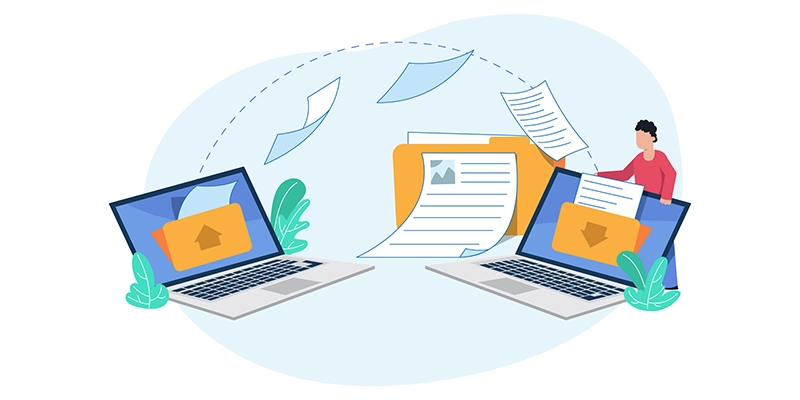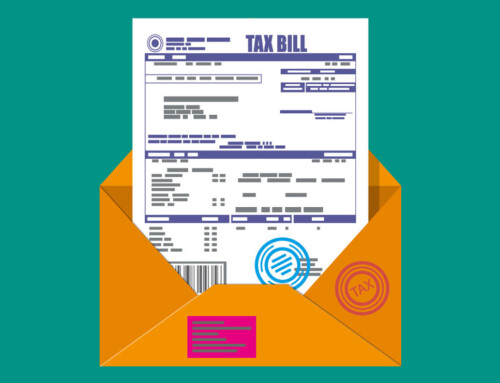Contents
This guide will explore how legal document automation works, its benefits, and how it can enhance productivity in your firm. Whether you’re a small law office or a large corporate legal department, implementing legal document automation can optimize your legal processes, reduce manual intervention, and streamline document drafting.
I. Understanding Legal Document Automation
A. What Is Legal Document Automation?
Legal document drafting is the foundation of creating legal instruments. Document automation software provides tools to create, generate, and manage legal documents more efficiently. Automation offers flexible templates, client-specific data input, and ensures consistent, accurate document generation at various scales.
Legal document automation tools include features like document version control, real-time collaboration, and integration with other legal technologies (e.g., practice management software). These tools have evolved beyond basic document drafting, now incorporating document review workflows, e-signatures, and document assembly, making them essential for modern law firms.
B. The Evolution of Document Management in Law Firms
Moving from manual document management to automation has been gradual yet transformative. In the past, legal professionals spent days drafting documents from scratch or using basic templates. As digital solutions emerged, law firms adopted word processors, spreadsheets, and file management systems to streamline workflows.
Despite these advances, document management remained a time-consuming and error-prone process. Documents had to be reviewed for compliance, edited for consistency, and updated regularly. The manual nature of this process led to inefficiencies, particularly as document volumes increased.
Today, with legal document automation, firms have moved beyond digital file storage and simple word processing. Automation not only speeds up document creation but also reduces human error and increases document consistency.
C. Types of Documents Suitable for Automation:
Certain legal documents are particularly well-suited for automation, especially those that are repetitive and follow a standard structure. Common examples include:
- Contracts and Agreements: Contracts, such as employment agreements, non-disclosure agreements (NDAs), and other legal agreements, often follow standard templates with specific fields for customization. Automation tools can quickly generate these contracts by populating the relevant fields, ensuring consistency and reducing errors.
- Wills and Trusts: Creating a will or trust typically involves a standardized structure, with variations primarily in the names of the parties involved and the specific assets being addressed. Automated document solutions streamline the drafting process while ensuring compliance with legal requirements.
- Court Forms and Pleadings Routine court filings, including petitions, motions, and responses, often involve repetitive language. By automating these forms, law firms can reduce the time spent on manual data entry, improving efficiency and ensuring timely submission.
- Real Estate Law Documents: Legal document automation in real estate law streamlines the creation of contracts, leases, and property agreements. Automation helps ensure compliance with local and state regulations while offering customizable templates for property transactions such as purchase agreements, rental contracts, and disclosures. This results in faster closings, reduced administrative overhead, and the assurance that all agreements are legally sound and up-to-date with current fair housing and zoning regulations.
- Personal Injury Law Documents: In personal injury law, document automation accelerates the preparation of essential legal documents such as demand letters, settlement agreements, and release forms. By automating court filings, pleadings, and motions, attorneys can navigate the negotiation and settlement processes more efficiently. Automation also reduces the risk of errors in legal documents, preventing delays that could arise from incorrect paperwork.
- Bankruptcy Law Documents: Automating bankruptcy law documents such as petitions, schedules, creditor matrices, and repayment plans for Chapter 7, Chapter 11, and Chapter 13 filings simplifies the process of preparing complex paperwork. Automation ensures that these documents meet federal bankruptcy rules and court requirements, saving time and minimizing the risk of errors. This allows bankruptcy attorneys to focus more on case strategy and client communication, ultimately improving service quality and client satisfaction.
By automating these document types, law firms can allocate more time to complex, high-value tasks, such as client advising and strategic legal analysis.
II. Key Advantages of Legal Document Automation
Legal document automation offers several key benefits that can significantly enhance a law firm’s operations by boosting efficiency, cuts costs, and improves productivity, enabling better service and growth opportunities for legal teams, areas that automation will improve include:
A. Increased Efficiency and Productivity
Time is one of the most valuable resources in a law firm, and legal document automation significantly enhances productivity by reducing the time spent on manual document drafting. Lawyers can redirect their efforts toward higher-value tasks, such as client consultations, case strategy, and legal analysis. Additionally, automation helps standardize workflows, enabling multiple documents to be created and processed simultaneously, which speeds up overall operations. With digital document management, paper files are no longer at risk of being lost or misplaced, ensuring greater security and accessibility. Lawyers can also access files remotely, allowing for access worldwide and across different users, regardless of location. This creates a more flexible, efficient, and secure work environment, further boosting productivity across the firm.
B. Enhanced Accuracy and Consistency
Automating document creation significantly enhances accuracy and consistency by reducing the potential for human error, which can lead to costly mistakes, missed deadlines, and compliance issues. Automation ensures that documents are consistently generated with accurate terms, formatting, and clauses, eliminating the inconsistencies and errors commonly caused by manual input. Automated tools also continuously monitor processes and transactions, providing real-time alerts for anomalies and ensuring compliance with evolving legal standards. Moreover, version control features track document revisions and changes, reducing the risk of errors and miscommunication in collaborative environments. Automated systems can validate data inputs, ensure adherence to legal templates, and integrate with compliance databases to confirm regulations are met. This holistic approach strengthens the integrity of document management, minimizes risk, and provides law firms with greater confidence and transparency in their workflows.
C. Cost Savings for Law Firms
Automating routine legal tasks like drafting, editing, and reviewing legal documents significantly reduces operational costs for any law firm. By streamlining document management, firms not only save time but also improve workflow efficiency. This means that legal assistants, paralegals, and junior attorneys can focus on complex client matters instead of repetitive work, maximizing productivity without hiring additional staff.
Effective document automation and management directly contribute to cost-cutting while boosting overall work output. Reducing the risk of missed deadlines or compliance oversights that can lead to costly penalties For example, missed court filings or errors in legal documents can have significant repercussions. Automating workflows ensures tasks are completed accurately and on time.By integrating automation and effective document management tools, law firms can elevate client service while controlling operational expenses. Reduced overhead and improved profitability are clear benefits that make this strategy essential for firms of all sizes.
Legal case management software offers robust automation features that can simplify document management, streamline workflows, and cut costs, making it easier for firms to focus on what matters most: serving clients.
D. Enhanced Compliance and Risk Management
Compliance is critical in the legal field, as even minor errors in legal documents can lead to lawsuits, penalties, or reputational harm for law firms. Legal document automation plays a pivotal role in reducing these risks by ensuring that all documents align with current regulatory standards and best practices. This proactive approach minimizes the chances of mistakes slipping through.
Automated systems offer built-in checks that flag potential errors before documents are finalized, helping law firms maintain legal accuracy and adhere to compliance requirements. These systems not only mitigate risks but also enhance overall risk management, offering peace of mind that critical documents meet industry standards. By reducing human error, automation supports law firms in upholding their reputation while staying compliant.
E. Better Client Service and Faster Turnaround Times
In a competitive market, clients demand timely, high-quality service. Legal document automation accelerates document creation, enabling quicker turnaround times and increasing client satisfaction. Documents that once took days to prepare can now be produced in hours or even minutes.
This efficiency enhances client relationships by allowing law firms to handle more cases and respond swiftly to client needs.
F. Scalability to Support Law Firm Growth
As law firms grow, maintaining operational efficiency is crucial to avoid increasing costs and diminishing service quality. Legal document automation provides a scalable solution to manage growing volumes of legal documents without the need to hire additional staff. This scalability means that a firm can take on more cases and handle larger workloads seamlessly, adapting to client demands and market changes without compromising accuracy or service delivery.
Automation tools ensure that increased document volumes are managed efficiently, maintaining quality and productivity across all tasks. This helps law firms streamline processes, reduce manual labor, and eliminate bottlenecks, which can often arise during periods of rapid growth. As a result, firms can focus on strategic planning, complex cases, and client care—driving sustainable growth while preserving high standards of service. By leveraging scalable automation, law firms enhance their competitive edge and strengthen their ability to serve an expanding client base effectively.
III. Implementing Legal Document Automation in Your Law Firm
Now that you understand the benefits, here’s how to successfully implement legal document automation:
A. Assessing Your Firm’s Needs
Before investing in document automation software, assess your firm’s specific needs. Identify the types of documents used most often and where automation can have the greatest impact. Consider these factors:
- What types of legal documents are created most frequently?
- Are there repetitive tasks that consume too much time?
- Which aspects of document management are prone to inefficiencies?
By answering these questions, you can determine where legal document automation will provide the most significant benefits.
B. Choosing the Right Document Automation Technology
Selecting the right legal document automation software is key to ensuring a successful transition. When evaluating options, consider the following:
- Ease of Use: Choose a system that is intuitive and easy for your team to use.
- Integration Capabilities: Ensure the software integrates seamlessly with your existing systems (e.g., practice management software, e-signature platforms).
- Customization: Look for tools that allow you to create and customize templates specific to your firm’s needs.
- Security: Given the sensitive nature of legal documents, prioritize platforms with robust security features, such as encryption and secure data storage.
C. Training and Change Management
Implementing legal document automation goes beyond simply acquiring new software; it demands a strategic focus on training and change management to ensure success. Law firms should dedicate time and resources to train staff, offering comprehensive sessions and detailed user guides that make the transition smoother. When employees are well-versed in using the new automation tools, they are more likely to maximize the benefits, leading to improved productivity and reduced operational burdens.
Effective change management is critical for overcoming resistance to new technology within a law firm. Many employees may be wary of adopting unfamiliar systems, fearing disruption to established workflows. To mitigate these concerns, demonstrate how automation enhances efficiency and saves time, freeing up staff to focus on high-value tasks. Providing clear examples of these benefits can drive firm-wide adoption and foster a culture that embraces continuous improvement through technology. By prioritizing training and addressing concerns, firms can ensure a successful shift to automated processes and reap long-term rewards.
IV. Overcoming Common Challenges in Document Automation
While legal document automation offers significant benefits, some challenges may arise during implementation:
A. Initial Setup and Integration
Transitioning from traditional processes to automated systems can disrupt routines and require adjustments. To address this, work closely with your software vendor throughout the process to ensure a smooth and tailored integration that aligns with your firm’s unique needs.
Adequate time must be allocated for thorough training and comprehensive system testing before a full rollout. This preparation minimizes disruptions, allows for the identification and resolution of any technical issues, and ensures that staff are comfortable and proficient with the new system. Careful planning and collaboration with the software provider can turn a challenging transition into a seamless experience that quickly delivers efficiency and productivity gains.
B. Data Security and Confidentiality
Legal documents frequently contain highly sensitive client data, making data security and confidentiality a top priority for any law firm. When implementing legal document automation, it’s essential to select a platform that adheres to strict industry-standard security protocols, such as Two-Factor Authentication (2FA), end-to-end encryption, and secure cloud-based storage solutions. These features safeguard sensitive data from unauthorized access and cyber threats.
By adopting secure automation tools, law firms can streamline processes and improve overall efficiency without compromising data integrity. Automation enhances accuracy by reducing manual errors, cuts costs by minimizing repetitive tasks, and boosts client service through faster response times. Most importantly, it enables firms to maintain full compliance with regulatory standards while effectively mitigating risks related to data breaches or confidentiality lapses.
C. Resistance to change
Many staff members may hesitate due to unfamiliarity with the system or fear of disrupting established workflows. To overcome this challenge, provide thorough and hands-on training sessions that focus on how automation improves efficiency, accuracy, and saves time in everyday tasks. By showcasing practical examples and benefits, you can help team members see the value in adopting the new technology.
Engaging key team members early on in the implementation process can also be instrumental in building support and influencing their colleagues. These individuals can serve as internal advocates, demonstrating the ease and effectiveness of the software. Clear, consistent communication is crucial, addressing any concerns openly while highlighting how automation simplifies work and reduces repetitive tasks. Offering incentives or recognizing early adopters who embrace the system can further encourage participation and acceptance.
Ultimately, by emphasizing the advantages of legal document automation, law firms can mitigate resistance and ensure a seamless software integration. This not only boosts productivity but also enhances workflow across the firm.
V. Making Document Automation Easier with RunSensible
A. How RunSensible Enhances Document Automation
RunSensible enhances document automation by offering powerful features like customizable templates and intuitive editing tools. Users can easily create and tailor templates to fit the unique needs of different legal matters, streamlining the creation of standardized legal documents across cases. This flexibility ensures that documents adhere to firm-specific formats and compliance requirements, reducing the need for manual edits and repetitive tasks. RunSensible’s user-friendly editing interface makes it easy to modify templates on the fly, enabling quick adjustments without requiring technical expertise. RunSensible helps law firms save time, reduce errors, and improve workflow automation, ultimately enhancing overall productivity and document management efficiency.
B. Integration with Existing Systems
RunSensible software can be integrated seamlessly with various law document tools to enhance efficiency and collaboration in legal practices. By connecting with computer systems and online client registration platforms, it streamlines client intake and data management, creating a cohesive experience from the outset. Integration with lead generation tools helps capture document drafting, review, and compliance tracking. With support for law firm case calendars and document management/automation software, RunSensible ensures lawyers stay organized and productive. Its digital signature and identification tools enable secure document approval, while time management and tracking systems provide precise billing and productivity analysis. Connections to payment portals and real-time communication tools improve client interactions, and integration with practice management software offers an end-to-end solution for managing firm operations, making RunSensible a comprehensive tool for legal professionals.
C. Security and Compliance
RunSensible utilizes advanced encryption and adherence to industry-leading legal standards. By utilizing end-to-end encryption, Cloud-Based Storage. RunSensible ensures that all documents, whether in transit or at rest, are securely protected from unauthorized access. This level of encryption safeguards sensitive data and mitigates the risk of breaches making unauthorized access virtually impossible. Additionally, RunSensible is designed to comply with global regulatory frameworks such as GDPR, HIPAA, and other legal standards, ensuring that organizations meet their compliance obligations effortlessly. With automated audit trails and secure access controls, the platform further strengthens data integrity and accountability, making it an invaluable tool for businesses aiming to maintain both security and compliance in their document management processes.
D. Getting Started with RunSensible
RunSensible is easy and straightforward, and the first step is to add your user account. You can begin personalizing your experience, start by setting up user accounts and customizing templates tailored to your firm’s needs. Next, schedule training sessions to familiarize your team with all functionalities and best practices. RunSensible’s support team can assist with integration and provide ongoing guidance, ensuring a smooth implementation that maximizes efficiency and compliance. by integrating your email, calendar, and document management tools. Setting up your email integration will allow you to send and receive important legal documents directly through the platform, streamlining your workflow. Integrating your calendar helps ensure that important dates and deadlines are tracked, making it easier to stay on top of your schedule. Finally, connecting your document management system ensures that your files are readily accessible and organized, making it simple to automate and generate legal documents as needed. With these key integrations in place, you’ll be ready to fully utilize the powerful features RunSensible has to offer.
If you’re a busy legal professional looking to save time and reduce errors in document creation, RunSensible is your ultimate solution. You can create documents faster, reduce administrative workload, and access easy-to-use templates for all your legal needs. Plus, it ensures 100% compliance with the latest regulations, streamlining your workflow and keeping you up to date and more—ensuring accuracy and compliance every time. Don’t waste another minute on repetitive paperwork—Start your free trial now and experience the difference!
FAQ
- What types of legal documents are best suited for automation?
- Documents that are repetitive and follow a standard format, such as contracts, agreements, wills, and legal forms, are ideal for automation. Automating these reduces drafting time and minimizes errors.
- Is legal document automation secure and compliant with confidentiality regulations?
- Yes, reputable automation tools like RunSensible prioritize security with features like encryption and access controls, ensuring compliance with legal confidentiality and data protection standards.
- How quickly can a law firm implement document automation software?
-
- Implementation can be swift, especially with user-friendly platforms. Many providers offer support during setup, and the software often integrates seamlessly with existing systems to minimize disruptions.
Disclaimer: The content provided on this blog is for informational purposes only and does not constitute legal, financial, or professional advice.