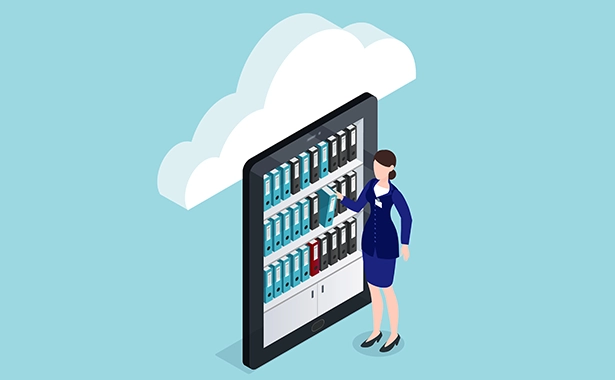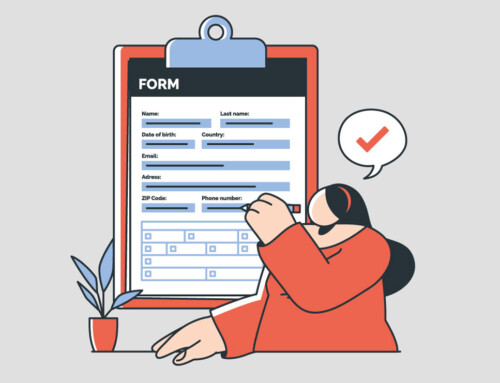Contents
Legal research platforms have evolved from static reference libraries into dynamic engines that power search automation, streamline legal workflows, and drive profitability. This guide analyzes the top legal search tools and databases for 2025, focusing on how law firms can use them to optimize performance, manage risk, and maintain ethical standards. The content emphasizes automation, integration, and measurable outcomes, offering practical strategies for legal professionals at every level.
Here’s what you’ll learn:
- How to choose legal search tools based on jurisdictional needs, practice areas, and research habits
- Which legal databases support automation, AI-assisted workflows, and seamless platform integration
- How efficient research practices increase revenue, reduce overhead, and improve client service
- What ethical safeguards your firm needs when using AI tools for legal research and analysis
Choosing the Right Legal Research Tools for Your Firm
Selecting the right legal research tools directly affects your firm’s ability to deliver accurate legal work efficiently and profitably. The right choice significantly boosts efficiency, accuracy, and ultimately, your firm’s success. Conversely, a mismatched tool leads to wasted resources and missed opportunities. This segment will examine how to assess your firm’s unique needs and identify the legal research solutions that best align with your practice, starting with an in-depth look at internal requirements and what to seek in various databases.
Assessing Your Firm’s Legal Research Needs
First, understand your firm’s research profile. Litigation firms require robust access to case law, court-specific analytics, and citation tools. Transactional practices depend on up-to-date statutes, regulatory codes, legal forms, and document templates. Regulatory firms, particularly those in healthcare or finance, need tools that support real-time rule tracking and regulatory history.
Analyzing Research Habits
Instead of starting with features, analyze your firm’s habits. What legal materials are most accessed: case law, statutes, regulations, treatises? Do attorneys research daily, or only at specific phases of a matter? A firm that regularly conducts motion practice needs a very different tool than one that occasionally pulls statutory citations for contract work.
Complexity and Jurisdictional Reach
- This self-assessment must also consider the complexity of the research. Solo practitioners often operate within narrow niches. They can benefit from tools offering streamlined access to specific jurisdictions or case types.
- Mid-sized firms, serving diverse clients, often require coverage across multiple states, courts, and legal disciplines.
- Jurisdictional reach is another critical dimension. Some firms operate exclusively within a single state. They may save costs by using platforms that limit access to that jurisdiction.
- However, firms handling federal litigation, cross-border disputes, or multi-state matters need national coverage. These often require specialized tools to compare laws across jurisdictions. Tools like Quick Compare or vLex’s international libraries become essential.
User Volume and Accessibility
User volume plays a critical role in determining platform selection and pricing models. Vendors typically offer licensing options such as per-user licenses, concurrent user models, or enterprise subscriptions. To make the right choice, firms must assess current access needs and anticipate future growth. Subscription-based models provide greater flexibility for expanding teams, while fixed licenses are better suited to firms with stable headcounts and predictable usage.
Accessibility, both mobile and offline, is another important consideration that is often overlooked. Attorneys frequently conduct research in courtrooms, while traveling, or during client meetings. They need platforms with strong mobile functionality. For example, the Lexis+ AI mobile app offers synchronized access across devices and supports natural language queries, making it a seamless extension of desktop research.
In areas with inconsistent internet connectivity, offline access becomes essential. Tools like vLex enable users to download documents for offline use, ensuring continuity of work even without a Wi-Fi connection.
Without a thorough evaluation of these factors, firms risk choosing tools that either exceed their actual needs or fail to meet essential requirements. Using the wrong tools often leads to wasted time, unnecessary expenses, and missed opportunities. Ultimately, poor platform selection can prevent firms from fully leveraging legal technology to gain a competitive advantage.
What to Look for in Legal Research Tools and Databases
Once your firm has mapped out its research needs, the next step is to evaluate which legal research tools actually deliver on performance, usability, and long-term value. While marketing often emphasizes artificial intelligence or breadth of content, real differentiation lies in practical integration, content quality, and research speed.
Content Coverage: Primary and Secondary Law
All serious legal research tools provide access to primary sources, including statutes, case law, regulations, and administrative decisions. However, the real difference lies in how they handle secondary sources. These include legal encyclopedias, treatises, and practice guides that provide analysis and context behind the law.
Platforms such as Westlaw and LexisNexis employ trained legal editors who summarize cases and highlight key points. These summaries help save time and improve accuracy. Free tools or low-cost options may not offer this editorial layer, which means users could miss key insights. The speed of updates also matters. Tools like Fastcase add thousands of new documents every day, reducing the likelihood of using outdated information.
Cost Structure and Budget Fit
Cost remains a major driver in platform selection, especially for smaller firms or solo practitioners. Pricing varies significantly across providers, from free bar-sponsored access to premium enterprise licenses.
Typical cost ranges include:
- Solo practitioners: $500–$2,000 annually
- Small firms: $2,000–$10,000
- Mid-sized firms: $10,000–$50,000
While enterprise platforms like Bloomberg Law can exceed $450 per user per month, many firms find value in platforms that offer bar association discounts or basic access through tools like Google Scholar or Justia. However, these lower-cost tools often lack high-quality secondary content, editorial annotations, and advanced search functionality. Beyond subscription fees, firms should also budget for training, implementation, and potential software integration.
Software Integrations with Legal Systems
Legal research tools are much more effective when they connect easily to the other software your firm already uses. A platform that cannot sync with your case files, document storage, or billing software will slow you down and lead to unnecessary errors.
Look for tools that work smoothly with:
- Case management platforms like Clio, PracticePanther, or MyCase
- Document systems such as iManage or NetDocuments
- Microsoft Word, with plug-ins that allow in-document cite-checking
Some tools also offer APIs, which allow custom automation and easier data movement between systems. Effective integrations help streamline daily tasks and prevent the need to re-enter the same information multiple times.
AI Functionality and Automation
Artificial intelligence has transformed how attorneys conduct legal research. Modern tools use natural language processing and conversational search. These tools allow users to input full questions or phrases, rather than relying on rigid mathematical logic.
Some notable AI-driven features include:
- Conceptual search (e.g., previously available via CoCounsel using GPT-4)
- Citation analysis tools like KeyCite (Westlaw) and Brief Analyzer (Bloomberg), which identify outdated or missing precedents
- Predictive analytics (e.g., Westlaw Edge), helping attorneys refine litigation strategy and estimate outcomes
However, AI is not infallible. Platforms vary in transparency, accuracy, and user control. Human review remains essential. AI should be seen as a high-efficiency research assistant, not a substitute for legal judgment.
User Experience and Interface Quality
A tool is only helpful if your team can use it easily and consistently. The way the platform looks, feels, and responds directly impacts how often it gets used and how effective it is.
Strong user-friendly design includes:
- Clear menus and simple layouts
- Mobile access so research can happen anywhere
- Built-in tutorials and quick-start guides
Some tools gradually show more advanced features as users become familiar, which helps new attorneys get started without being overwhelmed. Platforms that offer live chat or email support, as well as scheduled training, are also easier to adopt across the firm.
Choosing a legal research tool involves theoretical capabilities. It concerns how well it fits your firm’s size, workflow, and professional culture. Strategically selected tools deliver measurable benefits: improved case accuracy, reduced research time, stronger client service, and higher profitability.
The Best Legal Research Tools and Legal Databases in 2025
In 2025, the legal research software landscape is divided between long-established giants and agile, tech-forward platforms. For small and mid-sized law firms, the right platform must strike a balance between functionality, content quality, AI capabilities, and pricing. This section provides a detailed comparison of major contenders, with an emphasis on their strengths, limitations, and suitability by firm profile.
Fastcase
Fastcase is one of the most accessible tools on the market, especially for solo attorneys and small firms. Often provided free through bar association memberships, Fastcase delivers comprehensive coverage of federal and state statutes, regulations, case law, and legal forms. It includes tools such as Authority Check and the Interactive Timeline, enabling lawyers to visualize citation networks and track the relevance of precedents.
The platform integrates with Microsoft Word and Google Chrome, and its Open API supports custom workflow automation, making it particularly useful for tech-savvy firms. Fastcase also partners with Docket Alarm for docket tracking and litigation analytics. Paid standalone subscriptions start at around $65 per user per month, while bar-sponsored access often includes a premium version at no additional charge. While the interface is generally user-friendly, occasional performance issues and limited depth in secondary sources can be a drawback for firms handling complex litigation.
Midpage
Midpage is a modern, AI-native legal research platform built to streamline case law discovery through reasoning-based search. Rather than relying solely on keyword matching, Midpage uses natural language understanding to interpret user queries and deliver results that align with the legal reasoning and principles behind the issue, not just the surface text.
The platform’s key features include:
- AI-powered case summarization
- Headnote identification and linking
- Semantic search filters
- Auto-citation and in-document references
- A clean, responsive user interface built for rapid research
Midpage is especially useful for solo and small firm attorneys seeking faster legal answers without navigating the overwhelming complexity or pricing of traditional tools, such as Westlaw. It is designed to mimic how lawyers think and write, returning relevant decisions even when phrasing is imprecise or when the user lacks specific citation information.
While it is still growing in terms of secondary content and jurisdictional breadth, Midpage is quickly becoming a favorite among digital-native legal professionals looking for high-efficiency, low-overhead solutions.
LexisNexis
LexisNexis remains one of the most trusted providers of legal research in North America. The platform provides extensive coverage of primary and secondary sources, featuring proprietary tools such as Shepard’s Citations and expert witness archives. Its AI-enabled Lexis+ interface supports conversational search, document drafting, and brief summarization.
Lexis Advance for Solos is designed for smaller firms, with pricing starting at around $175 per month for a solo attorney and reduced rates for additional users. Larger firms can opt for Lexis+ plans starting at $80 per user monthly, with advanced features available as add-ons. LexisNexis stands out for its editorially rich secondary content and strong citation tools. However, firms have reported occasional difficulties with billing and responsiveness to customer service.
Westlaw
Westlaw, offered by Thomson Reuters, is considered the gold standard in legal research for firms requiring depth and precision. Its database includes the Key Number System, litigation analytics, and KeyCite—an advanced citation validation tool. Westlaw Precision incorporates AI-powered features for natural language search and legal drafting.
Firms can choose from several pricing tiers. Westlaw Essentials starts at approximately $78 per user monthly, while higher-end Precision plans can exceed $582 per month. Westlaw Classic, which focuses on single-state access, begins at around $133 per month. CoCounsel Core, its AI assistant, is priced separately at $225 per month. Despite its high cost, Westlaw remains indispensable for firms dealing with high-stakes litigation, multi-jurisdictional work, or specialized case law. Downsides include complex pricing and occasional billing concerns.
Bloomberg Law
Bloomberg Law integrates legal research with real-time business intelligence and practice management tools. It features Points of Law, Docket Key, Brief Analyzer, and Draft Analyzer—streamlining both litigation and transactional work. Its flat-rate pricing model offers predictability, eliminating usage-based charges.
The platform’s license costs roughly $11,260 per year for a two-year contract, which includes full access to AI tools, news, analytics, and over 600 treatises. Bloomberg Law is ideal for mid-sized firms with broad practice areas seeking to unify research and internal collaboration. Strengths include comprehensive secondary content, integrated project management, and robust docket tracking. However, the high upfront price may deter smaller firms, and some users find its interface less intuitive than that of competitors.
JurisPro
JurisPro is a niche legal research platform that focuses on expert witness directories and litigation support. Unlike traditional research tools centered on statutes and case law, JurisPro helps attorneys locate, evaluate, and retain expert witnesses across hundreds of specialized fields, including engineering, forensics, medicine, accounting, and more.
The platform allows users to search for experts by discipline, jurisdiction, or experience level, and provides detailed CVs, prior case involvement, deposition transcripts, and contact information. These features make it an invaluable resource for trial preparation, deposition planning, or building evidentiary credibility.
While JurisPro does not offer a full legal research library or case analysis features like Fastcase or Westlaw, it serves as an essential supplement for firms involved in active litigation. Solo attorneys and small litigation practices can especially benefit from its low cost—starting around $49/month—and laser focus on expert evaluation.
GovInfo
GovInfo, operated by the U.S. Government Publishing Office, is a federal repository of authenticated legal documents, serving as a cornerstone for open government and legal transparency. It provides free, public access to a vast archive of U.S. federal publications, including:
- Congressional bills and hearings
- Presidential documents
- Opinions from federal appellate and district courts
- Code of Federal Regulations (CFR)
- Federal Register notices
- Historical and current versions of the U.S. Code
Unlike commercial platforms, GovInfo does not include editorial summaries, advanced citation tools, or integrated analytics. However, its authenticity and comprehensive federal coverage make it ideal for researchers, administrative lawyers, government attorneys, and firms focused on regulatory compliance.
GovInfo is particularly valuable when combined with a user-friendly interface, such as Fastcase or Lexis, as it ensures direct access to the source documents that those platforms rely on. It is also frequently used in academic research and FOIA-related work.
Found the right case law?Now let RunSensible do the heavy lifting. Book your free demo and watch your research turn into case wins.
Boosting Efficiency and ROI with Legal Research Tech
Legal research platforms are evaluated not only by their search precision and database volume, but also by how effectively they streamline firm operations. When integrated with billing systems, intake tools, and client portals, they enable a unified legal workflow from case intake to resolution.
Firms that use fully integrated systems outperform those with fragmented infrastructures. Centralized tools reduce administrative time, increase billing accuracy, and allow staff to focus on substantive legal work without duplicating tasks or toggling between platforms.
Operational efficiency, when embedded into daily processes, improves resource allocation. It allows attorneys to shift time from logistics to litigation, directly enhancing client service and profitability. Strategic implementation eliminates redundancy and supports consistent, scalable growth.
Integrating Research Tools into Practice Infrastructure
Modern legal research platforms function best when embedded within a law firm’s operational ecosystem. Seamless connections to case management, billing, and drafting systems eliminate fragmentation and enhance the efficiency of the matter lifecycle.
Practice Management Integration
Integrating legal research platforms with systems such as RunSensible, Clio, MyCase, PracticePanther, or Smokeball centralizes key data, streamlining workflows and enhancing efficiency. Research notes, case timelines, and time tracking are all integrated into a unified dashboard. This combination of search tools and practice software minimizes manual entry and reduces the risk of billing errors or missed deadlines.
Document Drafting Shortcuts
Microsoft Word and Google Docs integrations allow attorneys to research and insert legal citations within their drafting environment. By eliminating the need to toggle between systems, attorneys shorten drafting time and maintain focus on the task at hand.
Mobile and Offline Access
For attorneys working in courtrooms, in transit, or on hybrid schedules, tools like Lexis+ AI and vLex offer mobile apps with offline document access and synchronized research history. This offline access provides immediate access to precedents, statutes, and arguments, eliminating the need for a constant internet connection.
Turning Operational Gains into Measurable Profit
The integration of legal technology does more than streamline operations—it directly affects firm revenue.
- AI-powered drafting tools can reduce the time required for contract and brief creation by up to 70 percent.
- Predictive analytics enhances litigation planning by analyzing judicial behavior and case history, resulting in a stronger strategy and better outcomes.
- Automated time capture increases billing accuracy by 15-25 percent, converting previously untracked hours into revenue.
- Online payment systems paired with digital intake and e-signature platforms speed up collections, often reducing payment delays by 50 percent.
These gains are not theoretical. Firms that correctly deploy these technologies reclaim billable hours, accelerate matter resolution, and eliminate inefficiencies that consume administrative capacity.
Understanding the ROI Timeline
Return on investment in legal technology does not appear overnight. A staged timeline provides a realistic outlook:
- Months 1–3: The firm experiences an onboarding curve. Staff training, system adjustments, and workflow alignment are the focus. Some productivity loss is expected.
- Months 4–6: Systems stabilize. Attorneys and staff adapt to the tools, and usage becomes consistent. Measurable time savings begin to offset implementation costs.
- Months 7–12: ROI becomes visible. Billable time increases, administrative burden decreases, and firm-wide efficiency improves.
- Year 2 and beyond: Benefits accelerate. Firms handle more clients without increasing headcount, improve realization rates, and offer faster turnaround for clients.
Firms that start with a focused pilot, measure success metrics early, and conduct phased rollouts see the strongest long-term returns.
Optimizing Firms’ Performance
Legal technology delivers its highest value when it enables firms to grow without proportionally increasing costs. Integrated research platforms enhance task accuracy, minimize internal friction, and allow attorneys to allocate more time to client service and high-value work.
Efficiency is not only about speed. It is about eliminating redundancy, aligning systems, and reinforcing consistency in legal practice. Firms that optimize workflows through technology position themselves for long-term financial health and increased client satisfaction.
Ethical Considerations When Using Legal Research Tools
As legal research tools evolve through the use of artificial intelligence and automation, their application introduces significant ethical responsibilities. Legal professionals must ensure that the advantages of these technologies do not compromise accuracy, confidentiality, fairness, or professional competence.
Accuracy and AI Verification
Generative AI often produces fabricated citations or misrepresented facts. Several attorneys have faced sanctions for submitting briefs containing false case law made up by these tools.
Verification remains the attorney’s responsibility. To comply with ethical standards:
- Cross-check every citation with authoritative legal databases.
- Avoid using AI-generated text without human review.
- Implement mandatory review protocols for all AI-assisted outputs to ensure transparency and accountability.
Lawyers who rely on unverified AI content risk violating Rule 11 and damaging client outcomes.
Confidentiality and Data Protection
Legal research platforms often handle confidential client information. Under Model Rule 1.6, lawyers are required to protect all sensitive data from unauthorized disclosure.
Ethical legal tech usage requires:
- Partnering with platforms certified in SOC 2 or ISO 27001.
- Encrypting client data during storage and transmission.
- Using tools that limit data collection to operational necessity.
Firms should regularly audit their vendors and include data protection clauses in service agreements.
Bias and Discrimination Risk
AI systems trained on biased data can produce discriminatory outcomes, particularly in sensitive areas such as criminal law, immigration, or employment.
To mitigate these risks:
- Utilize platforms that disclose their training data sources.
- Conduct regular audits to identify and address systemic bias.
- Document how AI-supported findings influence final legal decisions.
Attorneys should disclose when AI tools assist in research or drafting to preserve trust and procedural transparency.
Maintaining Legal Competence
According to Model Rule 1.1, legal competence now includes knowledge of relevant technology. Lawyers must understand the scope and limits of the tools they use.
Fulfilling this duty requires:
- Structured training on AI functionalities and limitations.
- Oversight policies that guide responsible platform usage.
- Continuous education on evolving legal tech standards.
Firms should integrate AI competence into professional development programs and performance reviews.
Put your newly researched case to work. With RunSensible, you can manage documents, deadlines, communication, billing, and more in one fully customizable platform.
Book your free demo today and integrate legal research tools into your entire case pipeline.
Final Thoughts
Legal search tools serve as operational infrastructure. Their utility depends on how well they integrate with case workflows, drafting processes, and billing systems. Firms that deploy them in isolation lose measurable gains in speed, accuracy, and output quality.
To optimize performance, embed legal research functions into your drafting and intake pipelines. Syncing research tools with practice management systems consolidates data entry, eliminates version control issues, and improves oversight across case stages. Integration with drafting software enables attorneys to insert citations while writing, thereby reducing the need for context switching and citation errors.
Advanced platforms contribute beyond retrieval. Features like judge analytics, motion history, and precedent clustering provide insight that shapes legal strategy. Predictive tools inform settlement posture, risk exposure, and timeline estimation. These insights improve decision-making and reduce downstream revisions.
Operationally, legal search tools also impact revenue. Integrations support real-time capture and citation management, increasing billable hours. Workflows that connect research to intake, calendaring, and invoicing reduce administrative drag and improve realization rates.
Top platforms, like Westlaw, Lexis+ AI, Fastcase, and Bloomberg Law, offer a range of capabilities, including citation analysis, secondary sources, court analytics, and AI-powered brief review. Tools like vLex, GovInfo, and Midpage offer jurisdictional depth, mobile functionality, and cost-effective research alternatives tailored to solo and mid-sized firms.
RunSensible centralizes these benefits. It links research results to client records, task lists, and document templates. You can move from legal research to action without transferring files or duplicating effort. Built-in compatibility with tools like Westlaw, vLex, and Fastcase ensures that research outputs connect directly to your firm’s operational core.
FAQs
1. What role do legal research tools play in modern law practice?
Legal research tools are crucial for enabling lawyers to access case law, statutes, legal commentary, and administrative rules quickly and efficiently. They eliminate hours of manual work by organizing vast legal data into searchable, structured formats. With streamlined interfaces and powerful search functions, these platforms improve research precision and help ensure attorneys remain up to date on the most relevant and recent legal developments. Their use contributes directly to higher-quality legal work and better outcomes for clients.
2. How do free legal databases compare to paid platforms like Westlaw or LexisNexis?
Free tools, such as Google Scholar, CourtListener, or GovInfo, provide access to primary legal sources, including court opinions and federal documents. While they are helpful for surface-level research, they lack advanced search tools, editorial annotations, and integrated drafting features. Paid platforms, such as Westlaw and LexisNexis, offer comprehensive coverage, AI-powered suggestions, citator tools, and practice-specific secondary sources. These features are essential for attorneys working in litigation-heavy or time-sensitive environments.
3. What criteria should I consider when choosing a legal research platform for my firm?
Firms should begin by assessing their research volume, practice areas, and jurisdictional requirements. Look for platforms that offer both primary and secondary sources, as well as AI capabilities that assist in drafting and analysis. Integration with case management software, document tools, and billing systems is also key for firm-wide efficiency. Cost structure, onboarding support, and scalability should be considered to match the firm’s size and growth trajectory.
4. What advanced features do top research platforms offer for attorneys?
Leading tools, such as Bloomberg Law, Fastcase with Docket Alarm, and Westlaw Edge, go beyond keyword search. They include predictive analytics, motion outcome forecasting, judge analytics, and citation visualization. These features support strategic planning and improve efficiency during litigation preparation. Attorneys can identify favorable precedents, spot citation gaps, and manage research across jurisdictions without having to switch tools. When integrated with platforms like RunSensible, these capabilities translate into more accurate work and improved profitability.
5. How do legal search tools improve profitability in small and mid-sized firms?
By automating time-consuming tasks such as case citation, document drafting, and docket tracking, legal research platforms enable attorneys to save billable hours. Time previously spent locating cases or verifying sources can be redirected to client work. Platforms that support mobile and offline access also reduce delays in hybrid settings. Innovative tools, combined with practice management platforms, allow small firms to scale their operations without increasing headcount, thereby maximizing the return on investment.
Reference:
- Best Online Legal Research Software Reviews (2025) – Lawyerist
https://lawyerist.com/reviews/online-legal-research/ - 2024 Solo and Small Firm TechReport – American Bar Association
https://www.americanbar.org/groups/law_practice/resources/tech-report/2024/2024-solo-and-small-firm-techreport/ - Fastcase Review: Cost, Features, Pros & Cons (2025) – Lawyerist
https://lawyerist.com/reviews/online-legal-research/fastcase/ - Westlaw – Legal Research Platforms | Thomson Reuters
https://legal.thomsonreuters.com/en/westlaw - Guide to Legal Technology Software – Bloomberg Law
https://pro.bloomberglaw.com/insights/technology/guide-to-legal-technology-software/ - LexisNexis Review: Cost, Features, Pros & Cons (2024) – Lawyerist
https://lawyerist.com/reviews/online-legal-research/lexisnexis/ - Legal Research Databases – Law Library of Congress
https://www.loc.gov/research-centers/law-library-of-congress/researcher-resources/databases/ - Best Legal Research Software for Lawyers 2025 – LawNext Legal Technology Directory
https://directory.lawnext.com/categories/legal-research/
Disclaimer: The content provided on this blog is for informational purposes only and does not constitute legal, financial, or professional advice.