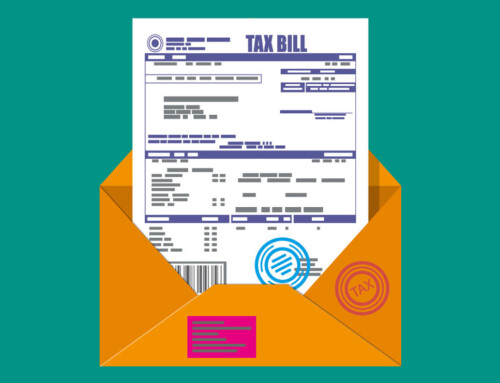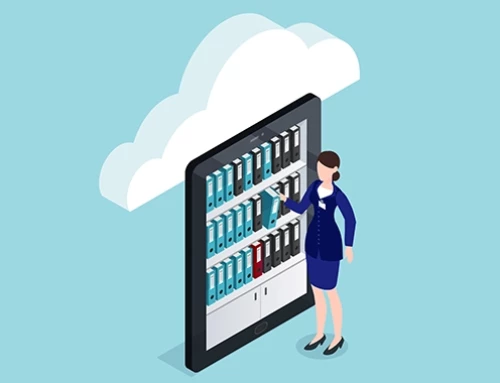Contents
When I first started practicing law, I thought I would be able to handle all my email on my own. After all, I used email at home and on my phone, why wouldn’t it be the same in the office? But after a few months of constant inbox full-up notifications and an overflowing trash folder, it became clear that there was no way for me to keep up with everything by myself. So when I started looking for ways to improve my organization skills with email, these are the options that worked:
Create a Reminder System
Now that you’ve got your email inbox under control, it’s time to start using it. It’s important to set reminders for yourself so that you don’t forget about important things (like returning phone calls). Here’s how:
- Click on the clock icon next to any message in your inbox. This will bring up a pop-up window where you can set a reminder date and time for that particular message.
- If there are multiple messages in one conversation or thread, they will all show up in this same pop-up window so that all messages can be scheduled at once, just make sure not to forget about any of them!
Keep Track of Everything You Send
Record keeping is a vital part of any legal business since you need a record of your conversations with clients in order to give them better services as well as having enough evidence to defend yourself incase things don’t go as planned.
You need to:
- Keep track of who you sent the email to.
- Keep track of when you sent the email.
- Keep track of what was said in your email and whether or not they responded to it (and if so, how).
- If they did respond with attachments, keep track of those as well.
Use Auto-Forwarding For Responses
You should be using auto-forwarding for responses. This is a great way to automatically send an email to someone else, and it can also be used to send an email to a group of people. Auto-forwarding is also useful if you want someone else on your team or firm to review all incoming emails before they reach your inbox.
Below are some examples:
- Add people as recipients when responding (e.g. “To:” field). This will allow them access into the conversation without having them receive another copy of the initial message in their own inboxes.
- Use distribution lists so that one person doesn’t have multiple copies of every email sent within their organization (e.g. BCC field).
- Invite people into meetings by including them as attendees instead of CC’ing (carbon copy) them off list (e-invites).
Clear Out Your Inbox
You need to organize everything in order to keep track of them, and clearing out extra stuff is the first step.
- Keep your inbox as content-free as possible..
- If you don’t use it, delete it.
- If you don’t need it, unsubscribe from it.
- If you don’t read it, archive it!
Use Templates and Boilerplate Your Emails to Save Time and Avoid Typos
One of the best ways to save time and improve the quality of your emails is by using templates. Templates are a great way to ensure that you’re sending out consistent messages, which not only saves you from having to type the same thing over and over again but also makes it easier for others who read those messages (like co-workers or clients) to understand the message as well.
The benefits of using templates go beyond just saving time though; they also help ensure that information gets conveyed in an efficient manner without any unnecessary details or mistakes being made along the way.
RunSensible CRM already has more than 100 different pre-built email templates each for a different occasion which you can use to interact with your clients and keep them under radar.
Boilerplate is a pre-written email that you can use over and over again. It’s like a template for emails, only better because it’s personalized and optimized for your business needs. Boilerplate can save you time by allowing you to quickly compose emails that are similar in nature (such as responses to client inquiries), and it also helps ensure that the tone of each message is consistent with your brand identity and values.
Use Canned Responses to Speed Up Your Response Times
Canned responses are pre-written emails that you can use to quickly respond to common requests or questions. They’re a great way to save time and avoid typos, but they can also be used as the basis for more complex messages.
Creating a FAQ section on your website will allow you to identify what people wonder about the most, enabling you to create canned responses for them and save time.
Canned responses are supported by Gmail, Outlook (including Office 365), Apple Mail and other email programs, you just need to set them up once in your account settings.
Automation is Key
The key to better legal email management is to automate as much of it as possible. Automating your emails can be done through apps and templates, or even canned responses that you can customize for each client.
Automated systems save time, reduce the risk of mistakes and help improve Client Relationships by taking care of the repetitive tasks, allowing you to focus on serving your clients best. They are also an important part of Follow-Up Emails, which you shouldn’t forget about!
Conclusion
The best way to manage legal email is by automating as much of it as possible. By using templates, canned responses and boilerplate language, you can save time and avoid typos. You should also use an auto-forwarding system so that you don’t have to keep track of every response in your inbox. The key takeaway here is that if you want better productivity in your practice then try these tips out today!
FAQ
1. Am I obligated to use pre-built templates when using RunSensible?
Absolutely not! While we have templates ready for your convenience, there’s also the option to create your own customized templates that you think will work best.
2. Where can I keep the record of my client emails?
RunSensible is the perfect cloud-based environment to keep record of your emails and access them from anywhere and any time.
3. Where can I see RunSensible’s pre-built templates?
You can sign up for a Free Trial of RunSensible for a preview of our templates.
Disclaimer: The content provided on this blog is for informational purposes only and does not constitute legal, financial, or professional advice.