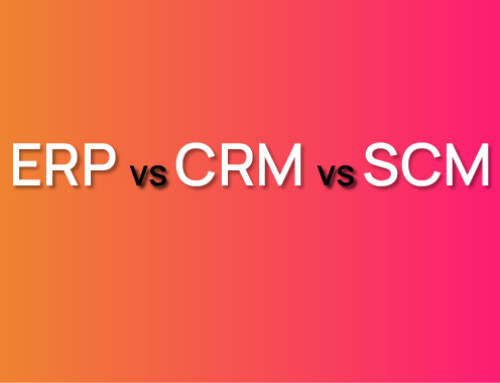Contents
SIP stands for Session Initiation Protocol, which is a signaling protocol used to set up and manage voice calls over IP networks. SIP phones are great for small businesses because they’re cost-effective, easy to use, and allow for quick call transfers and conference calls. The SIP Phone System is an internet-based phone service. It allows you to make calls over the Internet without having to rely on traditional landlines or mobile networks. The SIP protocol is responsible for making, ending, and transferring calls as well as managing them while they’re in progress. Traditionally, these processes were handled by telephone companies through analog or digital switches and copper wire circuits using a dedicated connection between two endpoints that were located near each other (for example your home). However, with VoIP technology, this method has been replaced with IP connections for both data and voice traffic over the Internet, which allows users to speak directly from one computer to another without having any physical connection between them!
This blog will give you the lowdown on what SIP phones are all about!
What is SIP Phone System: Definition of SIP
- SIP is an acronym for Session Initiation Protocol.
- It’s a protocol that allows communication between two endpoints, and it’s used for VoIP (Voice over IP) calls and video calling.
Benefits of SIP Phone System
The benefits of SIP are numerous:
- It’s an open standard, so anyone can make a SIP phone. This means you have a lot of options when choosing your phone system and it will be easy to buy more phones in the future if you need them.
- They’re cheaper than traditional landline phones because they use your internet connection rather than paid-for lines.
- They’re more secure because all calls are routed over the internet instead of through physical wires that might be tapped.
How Does SIP Phone System Work?
If you are new to the world of VoIP and want to know what it is, then this blog post is for you.
In short, VoIP or Voice over Internet Protocol (VoIP) is a technology that allows users to make voice calls over the Internet instead of using a telephone network.
Let’s start with some basic definitions:
- SIP stands for Session Initiation Protocol (SIP). It’s an application layer control protocol that makes use of TCP/UDP port 5060 and can be used by any device regardless of whether it has been connected through an analog telephone interface or not. In fact, if you have ever called someone on the phone via Skype before, then there was no doubt in your mind about why those numbers appeared in your call history; this is because Skype uses SIP as its protocol!
SIP is an acronym for Session Initiation Protocol. It’s a signaling protocol used to set up and tear down multimedia sessions over the Internet, thereby creating a voice-over-IP (VoIP) session.
SIP works on top of the Transport Layer Security (TLS) or Secure Sockets Layer (SSL) protocol to provide authentication, encryption, and integrity protection of the session-related data it carries.
In simpler terms, let’s say you want to talk with your friend who lives across town—you can make a phone call by calling their voice service provider first and ask them to connect your call with your friend’s phone number. This process is similar to SIP as well: once you request a call connection via SIP request messages, this message will then be sent across different networks until it reaches its destination where your friend’s phone receives it; then they’ll receive an incoming communication from you!
SIP is a protocol that allows you to make calls over the Internet. It is responsible for making, ending, and transferring calls as well as managing them while they’re in progress. The VoIP (Voice over Internet Protocol) network routes all communications through it.
SIP is responsible for making, ending, and transferring calls as well as managing them while they’re in progress. SIP stands for Session Initiation Protocol – a protocol that allows you to make calls over the Internet.
SIP databases also maintain information about users on your network and can block unwanted callers from contacting you by using blacklists or whitelists. If a person has been blocked from calling you then he/she won’t be able to ring through even if he/she uses another device; the system will recognize his/her number and automatically block it from ringing through.
When you’re setting up your VoIP phone system, you’ll be asked to choose between a “dedicated” or “shared” route.
A dedicated SIP trunk is a direct line from your company’s internet connection to the SIP gateway. This means that all of the calls made on your SIP phone system will be routed over this particular connection. In other words, it’s like having an extension directly into the internet itself!
If you want to use a shared SIP trunk with other companies that also use VoIP, then keep reading!
The SIP Phone System uses VoIP. It is a phone system that links calls through the Internet instead of traditional telephone networks. The system also uses SIP, which refers to the Session Initiation Protocol. This protocol allows different devices to create or terminate sessions with one another over a network and establish dialogues between users at either end of the connection.
The third piece of this puzzle is Ethernet, a networking standard for connecting PCs together into local area networks (LANs) and wide area networks (WANs).
SIP trunking is a type of VoIP service that connects the internet to your phone system. Businesses use SIP trunks to connect their office phones to the internet and take advantage of cheaper rates compared with traditional phone services.
You can use SIP trunks to connect multiple phones simultaneously (up to 10), including mobile devices such as smartphones and tablets.
SIP phone systems use an IP network, which is different from traditional phone networks. SIP uses a protocol that works independently of the type of network used.
This means that you can use a Wi-Fi connection or Ethernet cable, and it will still work exactly the same way. It also means that SIP phones won’t have any issues with transferring calls between the different platforms (like WiFi and VoIP), which isn’t possible with traditional phone networks.
SIP makes things much easier for you because it’s flexible, secure, and reliable!
What is the Difference between SIP Phone System and a Traditional Landline?
VoIP is an alternative to traditional phone service that can be more affordable and flexible than traditional landline services. The main difference between VoIP and traditional PBX systems is that the former uses internet connections to communicate. This means that your business can use a VoIP phone system without having to invest in additional hardware or software for making and receiving calls.
Internet-based
SIP phone system (and VoIP business phone systems) uses your internet connection to answer and make calls. A VoIP solution is a cloud-based service that allows you to make and receive calls from any device with an internet connection, including your desktop computer, laptop, tablet or smartphone. This includes both mobile devices as well as desktop computers in a variety of locations such as home offices or remote offices.
A VoIP business phone system can be less expensive than traditional landline phone service because it does not require dedicated lines between the telephone company’s network and your office location. The price of the service depends on three key factors: the number of employees using the system; how many extensions each employee needs (phone numbers); and whether you have unlimited calling plans or pay-per-minute rates for long-distance or international calls made by any users within your organization who are outside their usual calling area (long distance).
Cloud Tech
A SIP phone system is hosted in the cloud with a provider, as opposed to using physical PBX hardware. It uses your internet connection to make and receive calls, so no additional hardware is necessary aside from an IP phone. Because they run on servers instead of on-premises hardware, SIP phone systems can scale more easily than traditional business phone systems and can be accessed anywhere there’s an internet connection.
As independent software vendors (ISVs) have developed softphones for various devices over the years, one might think that these apps could replace the need for a physical phone. However, this isn’t quite true: Many people still prefer having direct access to their handsets when making or receiving calls because it allows them to use their hands while talking on the phone rather than relying solely on keyboard input or touchscreen interaction. This is why IP phones are now making a comeback in small businesses—they combine all of the benefits of traditional desktop phones with those offered by modern technologies like Wi-Fi connectivity and voice recognition software.
New Features
Business SIP phone systems are hosted in the cloud with a provider, as opposed to using physical PBX hardware. This makes it easier to scale up or down your system as you grow or shrink your user base, which is especially useful since many businesses have peaks and valleys during business hours.
Additionally, VoIP phones have a lot more functionality than traditional office phones—you can use them to send text messages or video chat with other users on your network.
- Auto-attendant: An auto attendant is a pre-recorded message that lets callers select the option that best suits their needs. For example, if a customer calls your business and presses option 2 on the phone, they will hear a message explaining that you’re closed for lunch from noon until 1 p.m., and then be asked to leave a voicemail.
- Voicemail: Voicemail allows customers to leave messages when you are not available. For example, if you’re in an important meeting or on vacation and don’t want to miss any potential business opportunities, voicemail can take care of answering phones while allowing calls to be routed directly into voicemail where callers can leave messages for later retrieval by designated employees or other staff members in charge of responding back at their earliest convenience (or automatically).
Voice mail-to-Email: Voice mail-to-Email allows callers who have left voice messages on your company’s system—whether via an auto attendant or through traditional desk phones—to also receive an email with their recording attached as well as any information they may need such as contact information or instructions on how best reach someone within your company again soon (or after hours).
When you sign up for VoIP business phone service, more advanced features are typically only available for an added cost. These include call recording, call account, and advanced reporting.
Call recording is a useful feature for companies that need to record calls for training purposes or internal investigation purposes. The recording function can also be used to keep a record of important customer interactions in case there’s ever a dispute about what was said during the conversation.
A call account allows you to track call costs and usage so you can plan your budget accordingly. This feature also allows you to set limits on how much each employee is allowed to spend per month on their phone bills, which makes it easier than ever before when it comes time for budgeting at work!
Advanced reporting gives users detailed information about their communication activity such as how many calls were made using VoIP technology compared with traditional landline phones; how long those conversations lasted; and what percentage of calls were placed by employees who worked remotely versus those who were physically present at headquarters.
More Affordable
VOIP is a cloud-based alternative to traditional phone service that is often more affordable than traditional landline services. Instead of paying for a landline connection, VOIP uses your internet connection to answer and make calls. This means that you no longer need an expensive phone line installed in your office—instead, you can use whatever device has access to the internet (like a computer or mobile device) to receive incoming calls and place outgoing ones.
The benefits of this are twofold: firstly, as mentioned before, because SIP phone systems are hosted in the cloud with a provider (such as RingCentral), there is generally no need for expensive equipment or installation fees; secondly, because these services are hosted over the internet rather than through standard telephone lines (which can be unreliable), they tend not only be more affordable but also more reliable than other types of communication methods.
Getting Started with a SIP Phone System for Your Business
1. Check out Your Current System
Before adopting a VoIP business phone system, you should evaluate your existing network infrastructure. The SIP phone system requires a fast internet connection and a robust router to support all of the necessary resources. For example, if you currently have an older router that only offers 100 Mb Ethernet ports, it may not be able to handle the bandwidth required by VoIP. In this case, upgrading your network is essential before moving forward with the installation of a new system.
2. Get the Right Hardware
To get started, businesses need IP phones or softphone apps for employees’ computers or mobile devices. The VoIP business phone system needs a router that can handle QoS prioritization, as well as an internet connection. Businesses can also choose to purchase devices directly from their service provider rather than leasing them.
You’ll also need a router that can handle QoS prioritization to ensure optimal voice clarity.
QoS stands for “Quality of Service,” and it’s the method by which your internet router prioritizes certain packets over others. This is especially important if you’re running VoIP, since you want to make sure that voice packets are given high priority over other data (like video). If you don’t set up QoS correctly, your callers might experience dropped calls and other audio issues as their packets get placed behind less-important ones.
3. Set up QoS on Your Router
Fortunately, setting up QoS on your router isn’t too difficult: all you have to do is tell it which type of traffic that gets top priority (VoIP), and then add one or more rules that give those specific types of traffic special treatment compared with other types. You can do this manually in most routers with custom scripts or plugins like Tomato or DD-WRT; if neither of these options appeals to you, there’s always Packet Scheduler Pro from Astaro Networks, which works with almost any kind of router (including cheap Chinese models).
4. Get RunSensible (or Other Provider)
The most crucial step is to actually get SIP phone system services from a business phone provider. There are more than a handful of companies that offer SIP phone systems at different prices and with different features. RunSensible is a complete, all-in-one CRM and sales tool that includes a complete business phone system. You can easily get a dedicated business phone line and use it to set up your office business phones. There are other companies that offer SIP phone systems, but they are usually only phone systems, and you will have to integrate their data into your CRM by hand. That’s a lot of wasted time and effort that can be avoided with the right choice.
Making the Most of the SIP Phone System
If you want to make the most of your business phone SIP phone system, you will need to integrate it with your other business management tools. Perhaps the most vital tool you need to integrate with your business phone is your CRM, which includes all your contacts and details about your communications with them. Using RunSensible, you won’t need to do anything, as the CRM and business phone are already fully integrated — all part of the same software.
What’s more, RunSensible helps you make even better use of your business phone by offering feedback tools on your calls, letting users rate their experience, and giving you actionable reports and insights on their feedback. RunSensible also sets up Interactive Voice Response (IVR) over the SIP phone system, helping you direct your users in any way you want. It also lets you set call ring policies, meaning you can decide who gets to pick up a call first and who that call should go to if your first choice doesn’t pick up. With RunSensible, you can even automate the process so that leads and customers handled by each salesperson will be automatically connected to them when they call. That basically reduces the workload that would have required you to hire a secretary otherwise.
Key Takeaways
SIP Phone System is a system that allows you to make calls over the internet. It uses the Session Initiation Protocol (SIP). SIP is responsible for making, ending, and transferring calls as well as managing them while they’re in progress. The SIP Phone System route all communications through the VoIP (Voice over Internet Protocol) network. The SIP Phone System uses an Ethernet connection instead of the telephone network. SIP trunks help to improve a business’s voice communications by allowing business owners to take advantage of cheaper phone rates. We hope this SIP phone tutorial was helpful. If you have any questions or comments, please feel free to leave them below!
FAQ
What is the SIP phone system?
The Session Initiation Protocol (SIP) phone system is a way for using telephone communications over the Internet instead of traditional landlines.
Is the SIP phone system more affordable than a landline?
Since you will be using the Internet to make and receive your calls, the SIP Phone System is usually more affordable than traditional landlines. Of course, some SIP providers are more affordable than others. Read the article to find out which is the best one.
Is the SIP phone system the same as the Internet business phone?
Yes, basically, the SIP phone system is a way for using the telephone over the Internet instead of traditional landlines and it’s especially popular with small businesses.
Disclaimer: The content provided on this blog is for informational purposes only and does not constitute legal, financial, or professional advice.