Legal Scheduling Software for Personal Injury Lawyers
Turn injury leads into signed clients faster
Make it easy for injured clients and referrals to book with your firm the moment they’re ready. Our PI-focused online scheduler automates intake, protects prep time, and keeps calendars clean — even when ad campaigns spike call volume.
Automated booking built for personal injury workflows
Branded booking page with real-time availability
Accidents can happen at any time and with a scheduling link, clients self-book in minutes—nights, weekends, or from a hospital bed. Smart buffers keep space for case review, travel, or any custom settings you need.
Automated email and SMS reminders
Confirmation, reschedule, and cancel links reduce no-shows and last-second chaos. Send directions for in-person visits or video links for virtual consults—clients arrive prepared with documents and incident details.
PI-ready meeting workflow for intake or contract
Attach custom intake to each appointment type—accident date, location, injury type, treatment status, insurance, police report, photos, and referral source. Answers sync straight into the matter workspace to eliminate copy-paste and speed up sign-ups.
Pre-meeting conflict checks
Screen for case type, statute sensitivity, and venue before time is booked. Auto-route non-qualifying leads to a referral or waitlist while ensuring conflicts are checked early.
Two-way calendar sync
Connect Google, Outlook, and iCal. Update once and it reflects everywhere. Clients can reschedule with a single click—your buffers and rules stay intact.
Pre-payment options that fit contingency practices
Use optional card capture, deposits, or paid bookings when needed—expert consults, records requests, or property damage sessions—through trust-account-friendly processors like LawPay. Receipts and entries sync to billing automatically.
Faster booking for PI firms
with RunSensible’s legal scheduler
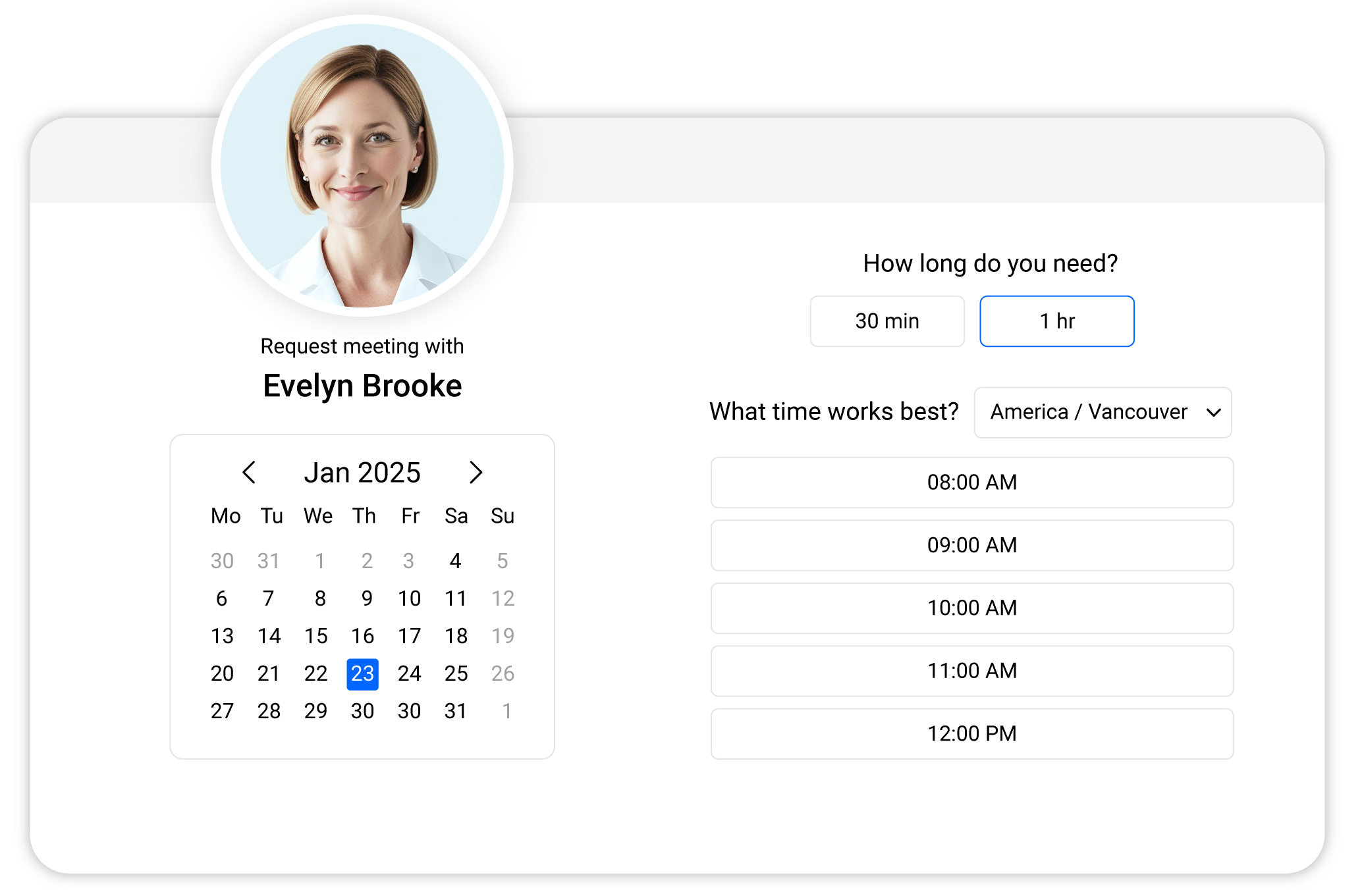
- Set availability and buffers for attorneys, case managers, and investigators.
- Share your booking link in ads, chatbots, emails, and on your website.
- Leads choose a time; intake answers flow into a new matter and trigger your next steps.
- Email and text reminders keep everyone on track.
- Records and calendar entries update in the background—no manual work.
- Share your scheduling calendar via QR code and NFC business card.
- Embed widget with script on your website.
Appointment scheduling with deep calendar integrations
Let clients self-book from a branded page, see real-time availability, and get instant confirmations with two-way sync for Google, Outlook, and iCal.
Legal Scheduling Software for Personal Injury Lawyers FAQs
Personal injury leads are time-sensitive. Online scheduling converts ad clicks and referrals into confirmed consults without phone tag. Your staff escapes repetitive coordination, double-booking disappears, and automated reminders reduce no-shows. Intake ties every appointment to the right matter, preserving accurate billing and reporting while improving signed-case rates.
Your booking page can ask PI-specific questions—accident date, venue, injury type, treatment to date, at-fault status, and insurance details. Based on answers, the system can route to the right appointment type, assign the appropriate attorney or case manager, flag statute urgency, and trigger conflict checks before anyone spends time.
Yes. Many PI consults are free, but you can require deposits or card capture for certain events—expert calls, records requests, property damage reviews, or settlement follow-ups. Payments run through legal-friendly processors like LawPay, with entries syncing to billing and receipts stored alongside the appointment.
Automated email and SMS reminders at intervals you control cut missed appointments by removing friction. Clients can confirm, reschedule, or cancel from the message, and you get instant updates. Include directions, parking notes, and video links to keep everyone ready.
Absolutely. Attorneys, case managers, and investigators each have their own rules and visibility. Admins see the firm-wide picture, while individuals only see what they need. Group events for mediations and depos are easy to set up with capacity limits and shared reminders.
Generic schedulers don’t understand PI workflows. Ours supports matter numbers, conflict checks, PI-specific intake, role-based permissions, and integrations with legal tools—so appointments, notes, and time entries attach to cases automatically. Disclaimers and consent language can be included in reminders and confirmations.
Data is encrypted in transit with TLS 1.3 and at rest with AES-256. Role-based access follows least-privilege principles with multi-factor authentication available. Infrastructure runs in SOC 2 and ISO 27001 audited data centers with nightly multi-region backups, continuous monitoring, and regular penetration testing. Exports and deletions support retention policies.
Authorize Google, Outlook, or iCal during onboarding. The system reads busy times and writes new bookings back within seconds. Keep using your native apps—changes there immediately update your booking page.
Yes. Build recurring availability, add buffers for travel and note-taking, and block time for court, IMEs, and depos. Offer separate time slots for phone, in-person, and video consults. Everything syncs across connected calendars automatically.
Yes. Access from any modern browser—no installs or upgrades. We manage maintenance, security patches, and feature releases. The app is mobile-responsive and backed by a 99.9 percent uptime commitment.
It does. Create appointment types for mediations, depos, discovery conferences, and IMEs. Each attendee receives unique links and reminders. Track RSVPs and automatically send document packets or next steps after the session.
Copy a short JavaScript snippet into your site header or CMS block. It inherits your brand styles and supports accessibility. Keep clients on your domain and add UTM parameters to connect bookings to campaigns.
Dashboards highlight lead-to-consult conversion, booked appointments, no-show rate, signed cases, and source performance by channel. Filter by attorney, practice area, or location. Export to CSV for deeper analysis and get weekly summary emails with trends and recommendations.
Yes. Native integrations with tools like Clio Manage and LawPay log time, attach notes and documents, and push entries to billing when appointments end, reducing duplicate data entry and improving accuracy.
Most PI firms onboard in under an hour. A guided wizard imports calendars, sets intake, and invites users. Tutorials cover every feature, live chat runs weekdays, and dedicated onboarding is available for larger teams.
Intake forms transmit via HTTPS and store responses encrypted. Control access field-by-field so only the right roles can view sensitive information. Auto-redact select fields after download, maintain audit logs, and enforce permissions across matters.
The system uses atomic transactions with short holds on selected times. If two people choose the same slot, the second sees alternatives. Once the first confirms, the slot locks and syncs across calendars to prevent double-booking.
Yes. Export clients, appointments, and intake responses to JSON or CSV. You receive a secure, time-limited download link. On written request, data deletion completes within standard timelines.
Yes. Connect Zoom or Teams to auto-generate secure meeting links for virtual consults. If a meeting is rescheduled, the link updates everywhere and reminders include the correct details.
Use the utilization dashboard to compare scheduled hours versus availability for attorneys, case managers, and investigators. Spot bottlenecks, rebalance work, and plan staffing based on historical trends and campaign seasonality.



