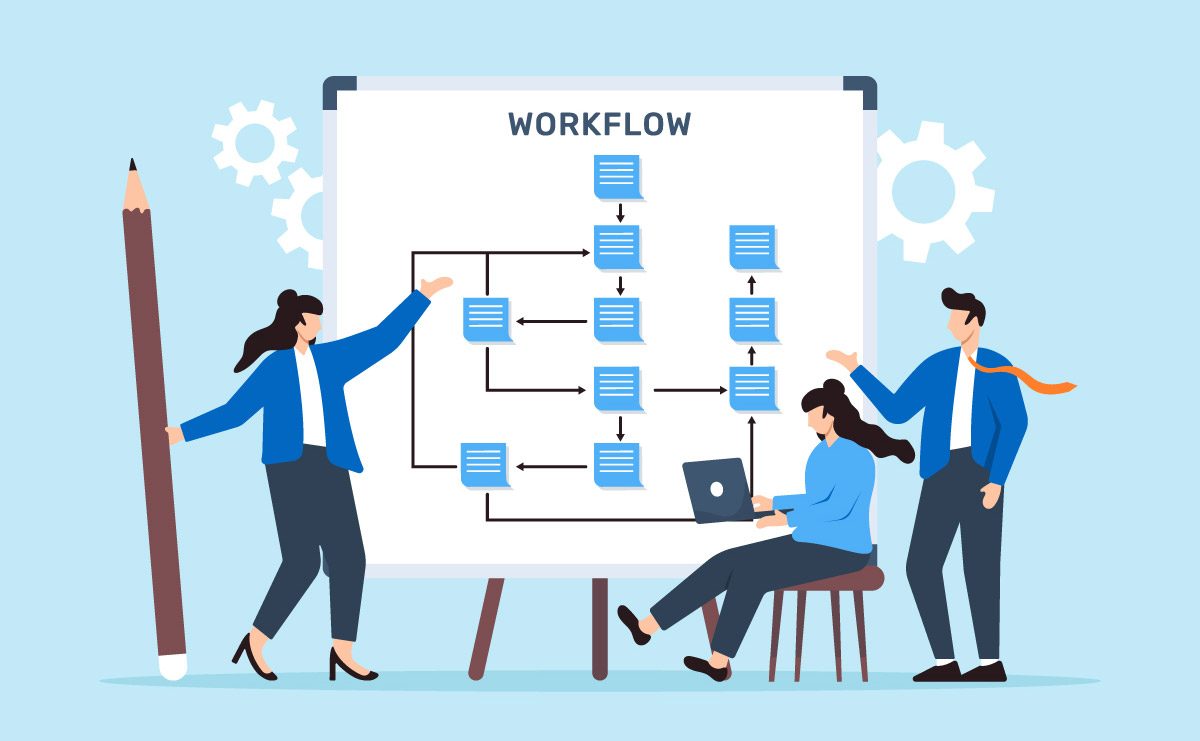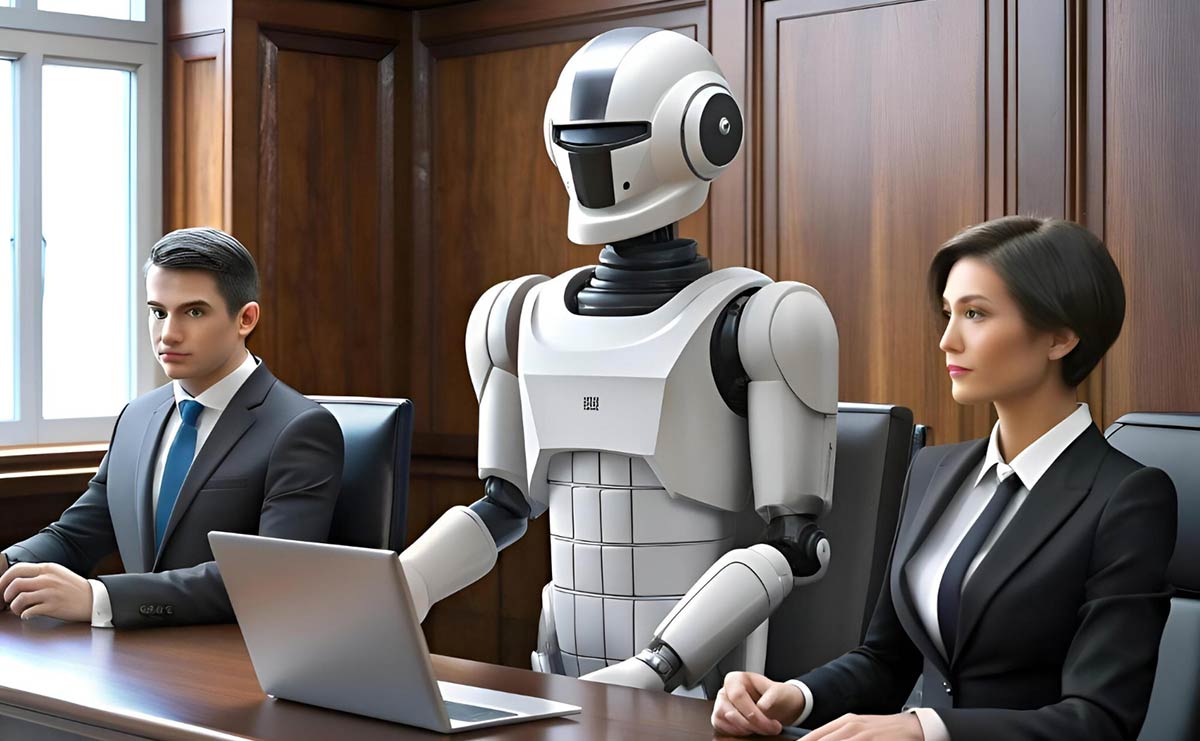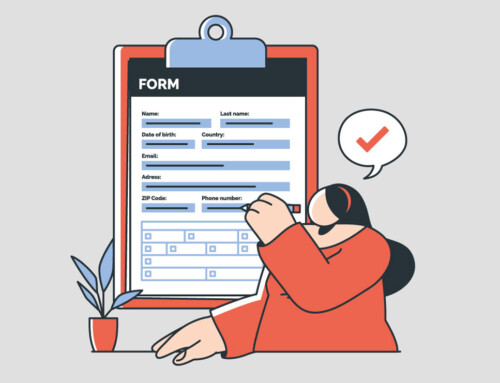Contents
5 Legal Workflow Examples to Improve Law Firm Workflow Management
Operational efficiency can be a firm’s greatest asset—or its Achilles’ heel. From solo practitioners to midsize firms, the ability to streamline everyday processes is crucial for maintaining client satisfaction, ensuring compliance, and ultimately, driving revenue. This is where law firm workflow management comes into play. By clearly defining and automating routine tasks, law firms can minimize human error, reduce administrative overhead, and maximize billable hours.
This article explores essential law firm workflow and legal workflow examples—from client intake and document drafting to deadline tracking and billing. Each section illustrates how smart workflow design, supported by legal tech tools like automation, online scheduling, and AI-assisted drafting, can transform daily operations. Whether you’re looking to onboard clients faster, ensure you never miss a deadline, or eliminate billing bottlenecks, these examples demonstrate the tangible benefits of building scalable and reliable systems. By examining each workflow in depth, this guide serves as a roadmap for firms seeking to modernize their operations and better serve clients in a digital-first world.
Client Intake and Onboarding
The client intake process is a law firm’s first opportunity to drive efficiency and prevent lost business. A well-defined intake workflow utilizes online forms and automation to capture new client information, conduct conflict of interest checks, and initiate matters promptly. For example, instead of playing phone tag or shuffling paperwork, firms can deploy digital intake forms with conditional logic to gather all necessary case details upfront. This data flows directly into the practice management system, triggering automatic conflict checks and creating a new matter if no conflict is found. Immediately after a prospect submits an inquiry, the workflow sends a personalized acknowledgment email and offers a link to schedule a consultation, ensuring swift engagement. By integrating an online scheduling tool like RunSensible with the firm’s calendar, clients can book their consultations without the need for back-and-forth calls. Once the consultation is set, the system can generate engagement letters and retainer agreements for e-signature, accelerating the onboarding of new clients.
Automated intake saves time and reduces the need for manual data entry. Small firm attorneys often spend unbillable hours on intake, but moving from paper forms to online intake eliminates duplicate entries and lost information. One survey found that 79% of firms say intake software makes getting new clients more efficient. Fast responses are crucial: 82% of legal clients expect a response within 24 hours, yet many firms still take days or never respond. As Table 1 shows, a majority of firms are currently falling short on responsiveness, indicating substantial room for improvement in the intake workflow.
By instituting an intake workflow that guarantees prompt replies (even if automated) and timely follow-ups, firms can dramatically improve lead conversion. In fact, firms using client intake and CRM tools report 51% more leads and 52% higher revenues than those without such capabilities. Compliance benefits are also clear: automated conflict checks during intake help ensure no new client is onboarded in violation of ethics rules.
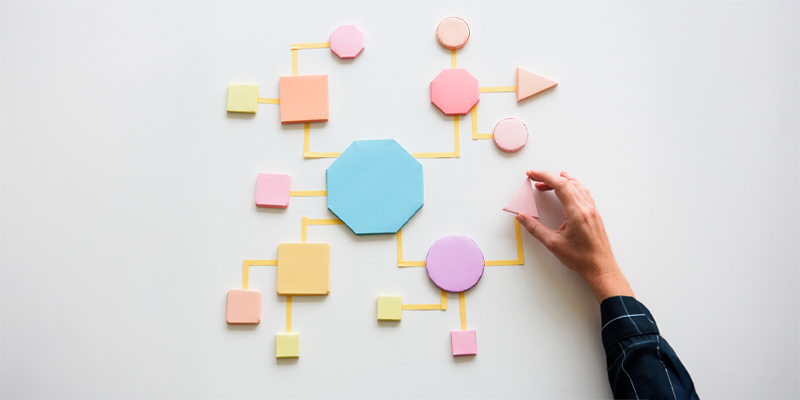
Legal Document Drafting and Management
Drafting documents is a routine yet critical workflow at any law firm. Traditional manual drafting is time-consuming and prone to human error, eating up hours that could be spent on billable work. The average firm devotes around 20% of its working hours to routine document drafting. Improving this workflow through document automation and better document management yields immediate efficiency gains and reduces risk.
Law firms can utilize template-based document assembly tools (and, increasingly, generative AI) to automatically populate standard documents with client-specific data. Instead of starting from scratch for each contract or motion, attorneys input key variables once, and the software generates a polished draft in minutes. Common targets for automation include engagement letters, contracts, pleadings, discovery requests, and form filings. For example, an estate planning practice can maintain will and trust templates that automatically add or remove clauses based on a client’s responses (e.g., whether they have children). Similarly, litigators can utilize AI-assisted drafting to produce standardized discovery requests and responses – one analysis estimated that responding to discovery manually costs firms approximately $23,240 per attorney per year in labour. Automating such high-volume tasks can slash this cost by generating responses in a fraction of the time. Indeed, Clio’s data suggests that documenting and recording information (which comprises ~26% of a lawyer’s billable time) is 86% automatable with current AI. By leveraging templates and AI, firms free up attorneys to focus on higher-value work instead of repetitive drafting.
In tandem with automation, a document management system (DMS) improves workflow by organizing files, controlling versions, and securing access. Lawyers handle mountains of leases, briefs, and contracts, and time is wasted searching through email attachments or shared drives for the latest version. A good DMS ensures that everyone is working off the correct draft and that edits are tracked. For example, a contract workflow might route a draft through internal review and then to the client for negotiation via a secure portal. Version control tools and real-time collaboration (e.g. commenting, change tracking) help all parties see updates and avoid duplicative work. Once finalized and signed (using e-signature integration), the contract is automatically saved to a central repository with proper naming and tagging for easy retrieval. This level of organization prevents lost documents and allows lawyers to quickly reference prior work, thereby enhancing both efficiency and compliance (e.g., ensuring the use of the current court form or statutory language in each document). Notably, automated document workflows also reduce mistakes — by pulling data from a single source of truth (your database), they minimize typos or inconsistent information that manual drafting might introduce.
Automated drafting can be configured to include the latest legal clauses or court-approved forms, enabling firms to stay compliant with evolving laws. A prime example is court forms: a DMS or practice software can maintain an up-to-date library of federal, state, and local forms, so you never unknowingly file an outdated form. Moreover, by standardizing language and using approved templates, firms ensure that key protective provisions (like indemnity clauses or data privacy language) aren’t accidentally omitted from documents. Enhanced security is another benefit—leading document workflow tools offer encryption and access controls for sensitive files, along with audit logs of who accessed or edited a document. This not only protects client confidentiality but also creates an electronic paper trail for compliance or dispute purposes.
Task and Deadline Management
Every legal matter consists of numerous tasks, deadlines, and milestones that must be managed meticulously. An improved task and deadline workflow ensures that nothing falls through the cracks—this is vital not only for efficiency but also for legal compliance. Missed deadlines remain the number one source of malpractice claims against attorneys, so optimizing how your firm handles calendaring and task tracking can protect your practice from liability. Small firms, in particular, often juggle many responsibilities without dedicated support staff, making a structured workflow essential to avoid oversight.
Instead of ad-hoc to-do lists or attorneys keeping mental notes, firms should use a central task management system (often built into legal practice management software). In an optimized workflow, when a new case or project is opened, the system automatically generates a standard list of tasks based on the case type. For example, after a client intake is completed, the software can automatically assign an initial review task to an attorney, set a deadline for filing an answer or motion, and create reminders for discovery and trial prep milestones. Each task is assigned to a responsible team member with a clear due date and priority. Team members receive notifications of their assignments and upcoming deadlines, which fosters accountability and clarity. This contrasts with informal email-based coordination that can lead to duplicated efforts or missed steps. By defining and standardizing workflows, you eliminate redundancies and ensure consistency – each procedure is done correctly and on time, regardless of who performs it.
One of the most impactful improvements is implementing a rules-based calendaring system for legal deadlines. Court rules and statutes often dictate deadlines (for filings, discovery responses, etc.) that can be complex to calculate. Modern docketing software enables you to input a trigger date (such as a complaint filing date or trial date). It automatically calculates all applicable deadlines and adds them to the calendar with reminders. This ensures you never miss a filing or court date due to a counting error. The importance of such systems is hard to overstate: many malpractice insurers will not even underwrite firms that lack a robust docketing system, or they offer significant discounts to firms using one. In other words, automated deadline management is seen as an industry-standard safety net.
Along with calculating dates, the workflow should send automated reminders (via email or app notification) to the responsible lawyer and support staff ahead of each deadline – say a reminder 1 week before, 1 day before, and on the due date. These prompts ensure that busy attorneys don’t lose track of critical tasks in the midst of daily work. If a deadline changes (e.g., an extension is granted), the system dynamically updates all related dates to ensure your calendar remains accurate. By offloading the memory burden to software, your team can focus on substantive work with confidence that “the system” is watching the dates.
A well-managed task workflow directly improves compliance. Missing a statute of limitations or a court deadline can be career-ending; by contrast, firms with rigorous deadline workflows have far fewer malpractice issues. Studies have shown that increased use of calendaring software over the years correlates with a significant drop (15% from 1995 to 2006) in deadline-related malpractice claims. Beyond court deadlines, internal task tracking also improves ethical compliance in other areas. For example, conflict checks, client communications, or regulatory filings can be set up as required tasks in a workflow. Standardizing these processes ensures that no step is overlooked, even when personnel change or a firm expands. Also, using a shared system means that if one team member is out, others can see upcoming tasks and cover them, thereby improving the continuity of service to clients.
From an efficiency standpoint, automating task management reduces the need for micromanagement. Lawyers and paralegals spend less time in status meetings or emailing “Did you do this?” and more time completing the work. Partners or managers can generate progress reports from the system to see at a glance what has been done and what remains outstanding in each case. This bird’s-eye view aids in resource allocation and prevents bottlenecks. Overall, a robust task and deadline workflow is the backbone of law firm workflow management: it keeps the entire operation organized, ensures timely compliance with all obligations, and gives firm leadership peace of mind that nothing important will be missed. Investing in these systems is often recouped not only in productivity but in avoided malpractice exposure (some firms might even see lower insurance premiums as a result). As one risk management advisor aptly put it, using your case management system to raise accountability is “pure gold” for modern law practice.
Time Tracking and Billing
Efficient billing workflows are crucial for a law firm’s financial health. Yet many small and solo firms struggle with getting bills out on time and collecting payment. Clio’s research shows that 37% of solo firms admit they take too long to bill clients, and 36% feel clients don’t pay on time as a result. An improved billing workflow addresses these pain points by accurately capturing billable time, invoicing promptly, and making payment easy for clients – all of which directly improve revenue.
The workflow starts with recording billable work in real-time. Instead of reconstructing time entries at the end of the month (and inevitably losing billable hours), attorneys and staff should log time as they work, using integrated timers or software on their devices. Modern practice management platforms, such as RunSensible, allow you to start a timer with one click when you begin a task or phone call. If you forget, they can even suggest time entries based on activity (for example, noticing you had a 30-minute phone call at 2 PM). Capturing every billable minute means higher utilization rates – which are notoriously low in the industry (lawyers only bill ~2.9 hours of an 8-hour day on average). By improving your time-tracking workflow, you ensure that fewer hours slip through the cracks unbilled. Some systems also tie time entries directly to tasks or calendar events; when a task is marked “done,” the associated time can be logged automatically, which both saves effort and links the work performed to the bill narrative for transparency.
With time and expenses logged, the workflow can automatically generate invoices at set intervals (e.g., monthly or upon case closure). Billing software will compile all unbilled activities, apply the appropriate rates or task-based fees, and draft an invoice without manual calculation. This not only saves administrative time but also reduces errors on bills (like math mistakes or omitted entries). Your team can then review the draft invoices for accuracy or any write-offs. Importantly, automating this step eliminates delays – many small firms delay billing simply due to the tedious nature of preparing invoices. However, sending invoices promptly is crucial: clients are more likely to pay when the work is still fresh in their minds, and your cash flow improves by avoiding backlogs. In practice, firms that use automation can issue invoices immediately upon completing a matter or reaching the end of a billing period.
The workflow doesn’t end when the invoice is sent. Collection is a common bottleneck – recall that over a third of small firm lawyers say clients pay late. To improve this, use automated payment reminders and modern payment options. A sound billing system will automatically email clients a polite reminder when a payment is coming due or overdue, removing the unpleasant task of manual follow-up. For example, you might configure a reminder email to be sent 7 days after an invoice if it has not been marked as paid and a second reminder at 30 days. Consistent, system-driven reminders can significantly improve revenue realization, as clients receive clear prompts and are less likely to forget the bill. Plus, offering online payment portals or electronic payment links in your invoices can speed up collections. Clients are increasingly preferring the convenience of paying by credit card or ACH transfer over mailing a check. Billing software often integrates with payment processors, allowing clients to click a link and pay instantly, with the payment automatically recorded against the correct invoice in your system. This not only gets you paid faster but also reduces the administrative work of processing checks and updating accounts. A smooth payment experience can even enhance client satisfaction – it projects professionalism and makes it easier for clients to fulfill their obligations.
By implementing these billing workflow improvements, firms see direct financial benefits. You capture more billable time, bill it sooner, and collect it more reliably. The cumulative effect is a healthier cash flow and higher revenue without even increasing your caseload or rates. Table 1 summarizes some common billing workflow issues and how automation can address them:
| Billing Pain Point | Prevalence/Impact | Workflow Improvement |
| Delayed invoicing (lawyers wait too long to bill) | 37% of solo firms self-report this issue – leads to aged receivables and client confusion. | Automated invoice generation as soon as work is done (no backlog); set billing frequency (e.g., monthly) with system reminders to review/send bills. |
| Late client payments / collections issues | 36% of solos say clients pay late – hurting cash flow. Also, 9% of billed hours go uncollected industry-wide. | Automatic payment reminders and follow-ups; offer online payment options (credit card, eCheck) directly through invoice link. Easier payment means faster payment. |
| Missing billable work (poor time tracking) | Lawyers bill only ~37% of their workday on average, partly due to lost or unrecorded time. | Use integrated time-tracking tools with real-time entry and activity monitoring. Capture every task as you do it; review time logs weekly to ensure nothing overlooked. |
Table 1: Common Billing Challenges for Small Firms and Workflow Solutions
Client Communication and Collaboration
Effective client communication is both an ethical duty and a driver of client satisfaction. Lawyers must keep clients reasonably informed about their case; however, doing so ad hoc (e.g., sporadic calls or emails when the attorney remembers) can lead to lapses. By establishing a communication workflow, you ensure consistent and proactive updates to clients, streamlining how information is shared. The payoff is happier clients, fewer inbound “status update” calls, and stronger retention and referrals – all affecting the firm’s bottom line. Notably, failure to communicate is one of the top client complaints about lawyers, so a systematic approach to this issue improves compliance and client relations.
One example workflow is to send clients regular case updates or milestone notifications without waiting for them to ask. This can be handled through your case management software or even an email automation tool. For instance, you might set up a trigger so that whenever a new document is filed in a case (e.g., a complaint, answer, motion), the client automatically receives an email summarizing what was filed and what’s next. Some practice management platforms allow for templated emails linked to case events – when you mark a litigation task as “completed,” it can send a pre-written update, such as “We have filed X on your behalf, the next step will be Y, scheduled for [date].” Even simpler, you can create a schedule (perhaps bi-weekly or monthly) where each active client receives a brief status email, even if there’s no significant change, to say, “We’re still awaiting the court’s response” or a similar message. This kind of consistent communication reassures clients that their case hasn’t fallen through the cracks. It also manages expectations and reduces anxiety – clients worry less and call less when they know you’re on top of things. In long-running matters, consider setting automated “check-in” messages to ensure timely updates. One firm workflow might send a friendly email every 60 days to long-term clients (“Just checking in – no major updates this month, but feel free to reach out with any questions.”) Such touches maintain the relationship and show professionalism.
Many firms enhance their workflow by utilizing secure client portals for communication. Instead of endless email threads (where important messages or attachments can be lost or buried), a client portal provides a single platform where clients can log in to see updates, documents, calendar events, and even messages from their lawyers. For example, a family law firm might invite clients to a portal where they can securely download their filed documents (such as petitions and orders) and upload any additional information the firm requires (e.g., financial statements). This streamlines exchanges and keeps everything organized in one place. Clients appreciate the transparency – they can find answers to common questions (such as “When is my next court date?”) by looking at the portal, reducing the need to contact the firm for basic status information. It’s essentially an on-demand communication hub that operates on the client’s schedule. Collaboration tools are also key internally: within the firm, team members should share notes or updates on a case in a central system so that anyone communicating with the client has the latest information. A good workflow might include internal alerts – e.g. if a paralegal completes a draft or receives an important letter, the responsible attorney is notified immediately through the system. This way, everyone stays aligned, and the client gets consistent answers.
Final Thoughts
Whether you’re running a solo practice or managing a growing midsize firm, optimizing your law firm workflow is one of the most powerful ways to improve service delivery, compliance, and profitability. As this guide has shown, every stage of your legal operations—from intake to invoicing—can benefit from smart, structured processes.
By walking through practical legal workflow examples, we’ve highlighted how automation, standardized procedures, and modern legal tech can streamline daily work, reduce risk, and increase billable output. These aren’t abstract theories; they’re actionable strategies that firms across the industry are already using to onboard clients faster, manage deadlines more reliably, draft documents more accurately, and get paid more efficiently.
Ultimately, law firm workflow management is about more than just tools—it’s about building a sustainable system where the right people are doing the right work at the right time. When thoughtfully implemented, these workflows not only enhance client experience but also free up attorneys to focus on high-value, strategic legal work rather than administrative minutiae.
For firms aiming to grow without compromising quality or compliance, investing in well-designed workflows isn’t just smart—it’s essential. The future of law is digital, and the firms that thrive will be the ones who manage their operations as effectively as they manage their cases.
Using RunSensible to Improve Law Firm Workflow Management
RunSensible is an all-in-one legal practice management platform that streamlines and automates law firm operations. It enhances client intake through customizable web forms, automates follow-ups, and organizes contacts by case type or priority, simplifying lead management and improving responsiveness. The platform’s case management tools enable task automation, document organization, and deadline tracking, while visual timelines help legal teams efficiently monitor case progress and assign responsibilities.
RunSensible integrates with calendar tools like Google and Outlook, ensuring appointments and deadlines are always met. It also centralizes communication, allowing firms to send automated emails and SMS messages using templates, with all correspondence—including calls, emails, and other interactions—automatically logged. Clients benefit from a secure portal where they can upload documents and check case updates.
Billing is streamlined with built-in time tracking and support for various billing models, including hourly, flat fee, and retainer. Payment integration with Stripe and PayPal facilitates fast collections. Internally, the platform promotes secure collaboration through role-based access, audit trails, notes, and team chat features. An analytics dashboard provides insights into staff productivity, case efficiency, and client acquisition, enabling firms to make data-driven decisions.
FAQs
Won’t automation and improved workflows make some legal staff (or even lawyers) obsolete?
Not at all. Automation isn’t about replacing people—it’s about empowering them to do more meaningful work. Improved law firm workflow systems free legal professionals from repetitive, manual tasks, such as data entry, document formatting, and deadline tracking, allowing them to focus on higher-value, client-facing, and strategic work. Rather than reducing the need for staff, these tools enhance productivity and job satisfaction. Paralegals, assistants, and lawyers can spend more time using their legal expertise instead of chasing paperwork. In many firms, this shift leads to greater job security, as increased efficiency fuels growth and client satisfaction.
Is implementing these workflow management tools and software expensive?
While there is an upfront investment, the cost is typically far less than what firms lose each year in inefficiencies, missed billable hours, or malpractice risks. Modern law firm workflow management platforms, such as RunSensible, often offer scalable pricing models that are suited for solo, small, and mid-sized firms.
Do we need to be tech experts to implement these workflow improvements?
No tech degree is required. Today’s legal tech is designed with non-technical users in mind. Most modern platforms are intuitive, featuring drag-and-drop interfaces, guided setup wizards, and built-in templates for legal workflow examples, such as client intake, calendaring, and billing. Vendors often provide onboarding support, video tutorials, and live customer service to assist with setup and integration. Some tools even offer prebuilt workflows tailored for specific practice areas. Plus, many attorneys and staff find the transition surprisingly smooth—because it actually makes their day-to-day tasks more straightforward and more logical.
How can we ensure client data remains secure and confidential when using cloud-based workflow tools?
Security is a top priority for reputable cloud-based providers. Look for legal-specific platforms that offer end-to-end encryption (both in transit and at rest), two-factor authentication (2FA), access controls and user permissions, audit trails to track document and file access, compliance with legal standards like PIPEDA, GDPR, or HIPAA where applicable Reputable vendors also store data in highly secure, geographically redundant data centers with regular security audits. In most cases, cloud solutions are more secure than on-premise systems or emailed documents, especially when lawyers are working remotely. Be sure to vet providers and thoroughly review their data protection policies.
Resources
Disclaimer: The content provided on this blog is for informational purposes only and does not constitute legal, financial, or professional advice.