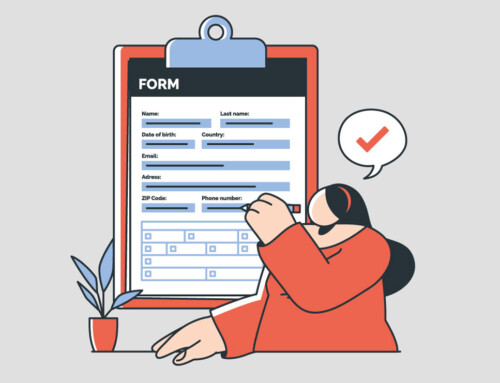Contents
Legal Accounting 101: Everything Lawyers Need to Know About Managing Money
Legal accounting is more than just a back-office task—it’s a vital responsibility that every law firm owner, partner, and solo attorney must take seriously. Unlike general business accounting, the legal industry operates under strict ethical and fiduciary obligations, especially when it comes to handling client funds. Trust accounting mistakes aren’t just costly—they can jeopardize your license.
In fact, a recent survey by the American Bar Association revealed that nearly 1 in 10 lawyers have faced disciplinary action related to trust account violations. That’s not just a statistic—it’s a wake-up call. That’s where legal trust accounting software comes in. Designed specifically to address the unique requirements of legal practices, this type of tool helps ensure that client funds are properly tracked, separated, and reconciled. Combined with lawyer accounting software that integrates general financial tasks with practice management, these systems take the stress and guesswork out of compliance.
This guide will walk you through the essentials of legal accounting from understanding your trust accounting obligations to implementing best practices that protect your firm and your clients. We’ll also explore how cloud based legal accounting software is making it easier than ever for law firms to stay compliant, efficient, and audit-ready.
Whether you’re just starting your firm or refining your financial systems, getting legal accounting right is non-negotiable—and the right tools can make all the difference.
Why Legal Accounting Matters
Legal accounting differs significantly from typical business accounting due to the stringent ethical rules and compliance mandates imposed by bar associations. Errors, such as commingling client funds or incorrect trust accounting, can lead to severe penalties, including suspension or disbarment. Therefore, precise financial management using specialized lawyer accounting software is essential.
Proper legal accounting not only safeguards your practice from ethical pitfalls but also ensures financial health and stability. Accurate accounting supports informed decision-making, allowing lawyers to identify profitable practice areas, manage cash flow effectively, and strategically plan for growth. Moreover, clear financial records foster trust among clients, colleagues, and regulatory bodies, further solidifying your firm’s reputation and credibility.
|
Importance of Legal Accounting |
Benefits |
|
Ethical Compliance |
Avoid penalties and maintain licensure |
|
Financial Health |
Improve cash flow and profitability |
|
Informed Decision-Making |
Identify profitable practice areas and growth opportunities |
|
Enhanced Trust |
Foster trust among clients and regulatory bodies |
|
Risk Management |
Minimize risks through accurate record-keeping and regular reconciliation |

Understanding Trust Accounting
At the heart of legal accounting lies trust accounting—the management of client funds held in trust. These funds might include retainers, settlement amounts, or other client monies such as court-awarded damages or funds for legal expenses that a lawyer holds temporarily.
The ABA’s Model Rule 1.15 mandates that lawyers must:
- Hold client funds separate from their own.
- Maintain complete records of such funds.
- Promptly notify clients upon receiving their funds.
- Deliver funds to clients or third parties as entitled.
Commingling—mixing client funds with personal or business funds—is strictly prohibited. It’s not just a rule, but a line that must never be crossed. As the ABA emphasizes, “commingling of funds is one of the most serious ethical violations a lawyer can commit.” This is a stark reminder of the ethical standards we must uphold in our profession.
Core Principles of Ethical Legal Accounting
Running a successful law practice means not only safeguarding client funds but also effectively tracking your own time and expenses and billing clients fairly and transparently. Financial success in a law firm hinges on capturing all billable work, controlling costs, and ensuring client satisfaction with the billing process. Here are best practices for time tracking, billing, and expense management in a law firm context:
I. Time Tracking Best Practices for Lawyers
For attorneys who bill by the hour (or even fixed-fee lawyers who need to track time for internal analysis), accurate time tracking is paramount. Every billable hour missed is revenue lost, and every hour misrecorded (or overrecorded) can be a potential ethical issue. Here’s how to stay on top of your time:
- Use Reliable Time-Tracking Tools: Ditch pen-and-paper or memory-based tracking. Instead, invest in dedicated legal time-tracking software or apps. Modern time-tracking and billing software enables you to easily start and stop timers, convert calendar events into time entries, and integrate time entries with your billing system. When choosing a tool, consider ease of use, integration with your billing/accounting systems, and whether it aligns with ethical requirements (for example, some tools integrate with law practice management suites like RunSensible or standalone options like Bill4Time, Toggl, etc., popular for lawyers). Integrated software reduces the chance of errors from manual data entry and ensures that no billable work “falls through the cracks.”
- Record Time Entries Promptly and Consistently: One of the golden rules of timekeeping is to enter your time as you go, or at least on the same day the work was performed. Establish a routine for tracking your time – don’t wait until the end of the month (or even the end of the week) to reconstruct your hours. Lawyers who try to recreate time sheets days or weeks later inevitably miss things or make mistakes. Make it a habit to capture time in the moment (or set aside a few minutes at the end of each day to finalize your time entries).
- Provide Detailed Descriptions of Work: When logging time, be descriptive and clear about the tasks you completed. Vague entries, such as “Research” or “Work on the case,” can frustrate clients and even lead to fee disputes. Instead, provide detailed descriptions, for example, “Legal research on statute of limitations for client’s claim; drafted memo summarizing findings.” From the client’s perspective, a detailed entry demonstrates the value of the work done and why it took the time it did. Detailed entries also uphold ethical standards by preventing any appearance of padding time with meaningless labels. If tasks are intertwined, break them down whenever possible instead of billing large chunks of time for multiple tasks.
- Avoid Multitasking When Tracking Time: Although multitasking may be inevitable in a busy practice, it poses significant challenges for accurate timekeeping. If you jump back and forth between matters, it’s easy to lose track of how long you spent on each. A tip is to focus on one task at a time and record the time immediately after before moving on. If you must juggle tasks, use multiple timers or make real-time notes. The goal is to ensure each client is billed only for the time you actually spent on their work.
- Review and Self-Audit Your Time Entries: Develop a habit of reviewing your time logs regularly (at least before billing cycles). Look for any errors or omissions – e.g., did you forget to bill travel time to a hearing or accidentally bill two clients for the same block of time? Periodic review ensures accuracy and completeness. Some attorneys keep a simple, informal time diary or use software reports to ensure that every working hour is accounted for, even if not all hours are billable. Catching mistakes early will save headaches later and ensure that your billing is beyond reproach.
- Leverage Billing Software and Automation: A good billing software can generate invoices, apply trust retainers, track accounts receivable, and even automate reminders. As noted earlier, many practice management systems, such as RunSensible, include billing modules, or you can use specialized billing software. These tools make invoicing more efficient and reduce errors. They also often have features to ensure compliance – for instance, trust accounting integration that prevents billing more from the trust than the client has on deposit. Using software will save time and create professional-looking bills that can be delivered electronically to clients.
- Be Transparent and Upfront with Clients: The best way to avoid billing disputes is to set clear expectations from the outset. Discuss your billing rates, minimum billing increments (e.g., 0.1 hour), and the types of expenses you might charge at the outset of the engagement. It’s wise to have a detailed engagement agreement or retainer letter that outlines the billing terms and frequency of invoices.
- Ensure Bills Are Clear and Detailed: Just as with time entries, your invoices should clearly detail what work was done, by whom, when, and for how long, as well as any expenses incurred. Avoid “block billing” large chunks of time for multiple tasks, as this can be seen as lacking transparency. Instead, itemize tasks. For example, rather than saying “10 hours – Trial prep,” break it down: “5 hours – draft trial brief; 3 hours – witness prep; 2 hours – exhibit organization.” This level of detail helps the client see the value in your work and reduces the likelihood of questions. Many clients also appreciate knowing who did the work (partner vs. associate vs. paralegal) if your rates differ. Clarity in billing is not only a good service, but also an ethical imperative – lawyers must not bill for work not done or mislead through vague billing that could obscure the actual time spent.
- Bill Regularly and Don’t Delay Invoicing: Consistent billing (for instance, monthly billing cycles) can improve your cash flow and train clients to expect bills at routine intervals. When bills are sent promptly after the work is completed, the work is still fresh in the client’s mind, and they are more likely to pay without hesitation. Letting bills pile up for months and then sending a hefty, lump sum invoice invites client frustration and delays.
- Offer Flexible Payment Options (When Feasible): To reduce collection issues, consider offering convenient payment options. For example, use online payment solutions (many clients prefer to pay by credit card or ACH these days – services like LawPay specialize in legal payments and can integrate with your billing). You might also allow payment plans or interim payment schedules for large bills at your discretion.
- Stay Ethical in Billing Practices: It should go without saying, but all billing must comply with ethical rules. Never bill more time than you spent (Model Rule 1.5 prohibits unreasonable fees and overbilling). Do not “double-bill” two clients for the same time (e.g., billing two clients 1 hour each for two tasks you did in a single one-hour window). Avoid inflating expenses or marking up third-party charges beyond the permitted amount. Billable hours should accurately reflect the actual work performed, and any alternative fee arrangements should be communicated.
- Communicate About Bills and Address Client Concerns: After sending a bill, be open to client questions and concerns. If a client is confused or unhappy about a charge, address it promptly and professionally. Sometimes, a simple explanation of the work done or the value provided will resolve the issue. In other cases, you may exercise billing discretion (e.g., write off a small charge as a courtesy) to preserve goodwill. The worst approach is to ignore a client’s billing complaint – that can lead to distrust or even an ethics complaint.
II. Expense Management in a Law Firm
Law firms incur two types of expenses: those that are billable to clients and those that are considered overhead. Managing both kinds effectively will impact your profitability and compliance.
- Differentiate Hard Costs vs. Soft Costs: In legal billing, hard costs (also known as direct costs) refer to expenses paid to third parties on behalf of a client, such as court filing fees, deposition transcript fees, and expert witness invoices. These are tangible, out-of-pocket expenses that you, as the lawyer, pay to someone else specifically for that client’s matter. Hard costs are typically billed dollar-for-dollar to the client, and clients generally expect to reimburse these since they are necessary to their case. Soft costs (indirect costs) are expenses that are not paid to an outside vendor but are related to the client’s work – for example, photocopying, printing, telephone charges, mileage, or legal research platform fees allocated per client. Some firms also consider general overhead (such as rent and utilities) as soft costs – although these are usually not billed to clients, except perhaps as part of a higher hourly rate or administrative fee. It’s essential to categorize expenses correctly in your accounting system as either hard or soft costs, as they may be treated differently for billing and tax purposes.
- Bill Expenses to Clients Appropriately: Hard costs should be passed through to clients at actual cost (unless your engagement letter allows otherwise). Soft costs can be trickier – some firms bill for items like photocopies or legal research at a set rate (e.g., $0.10 per page for copies), while others choose not to nickel-and-dime clients on minor soft costs. Be sure your approach to soft costs is stated in your fee agreement and is compliant with ethics rules (some state bars cap what you can charge for certain items). Also, sales tax or VAT considerations may apply to certain expenses in some jurisdictions. Importantly, communicate expenses to clients upfront.
- Track Expenses Meticulously: Just as with time, you should record expenses in real-time. Keep receipts and documentation for every client expense – many jurisdictions require saving expense records if you bill them to the client (and indeed, for any trust account disbursements, you’d need receipts to back up the ledger). Utilizing expense tracking software or features within your practice management software can significantly simplify this process. For example, some legal billing software allows you to snap a photo of a receipt with your phone and immediately assign it to a client’s case as a billable expense. This ensures you don’t lose track of reimbursable costs. It also creates an audit trail showing that if you withdrew $100 from the trust account for a court fee, you have the court receipt to justify it.
- Use a Dedicated Business Credit Card or Account for Firm Expenses: It’s often wise for law firm owners to use a specific credit card or bank account for firm-related expenses. This makes bookkeeping easier by separating personal and firm spending (much like you separate client funds and firm funds). Many banks have credit card programs (or even trust account-friendly deposit arrangements) for law firms that integrate with accounting software. For instance, some practice management tools offer business credit cards that sync with your expense ledge. The goal is to streamline expense capture and ensure no firm expense is overlooked or misclassified.
- Review and Manage Overhead: Beyond client-reimbursable costs, keep an eye on your operating expenses (rent, salaries, insurance, subscriptions, etc.). Prudent expense management improves your firm’s profitability. Regularly review your budget and identify opportunities to reduce unnecessary expenses.
- Stay Compliant with Trust Account Expenses: If you pay a client expense out of a trust account (meaning you use the client’s funds on deposit), be very careful to record it properly and only use trust money for legitimate client expenses. If the client didn’t have enough in trust, paying an expense from the trust could dip into other clients’ funds (a no-no). Often, lawyers will front certain costs from the operating account (especially soft costs or small fees) and then bill the client. If the client reimburses, that payment can be allocated to operating expenses (since it’s effectively paying back the firm). If you use retainer funds from the trust to pay a cost, ensure the invoice reflects that deduction.
III. The Importance of Reconciliation and Audit Readiness
Even if you segregate accounts and record every transaction, your accounting isn’t complete until you reconcile and verify the balances. Reconciliation is the process of comparing your internal financial records against external records (like bank statements) to ensure they match and to identify any discrepancies. Regular reconciliation is essential for law firms, particularly for trust accounts.
Monthly Three-Way Reconciliations: The best practice (and often a regulatory requirement) is to perform a three-way reconciliation of trust accounts every month. Concretely, this involves three components:
- Bank Statement vs. Checkbook Register: Reconcile the bank statement for the trust account with your internal trust account ledger (the running list of all deposits and withdrawals, akin to a chequebook register). Check off each transaction and ensure the adjusted bank balance (after accounting for any outstanding checks or deposits in transit) equals the balance per your records.
- Bank Statement vs. Total Client Balances: Separately, total all individual client ledger balances and ensure that the total exactly matches the trust account balance as per the bank and general ledger. For example, if your trust account bank statement says $50,000, the sum of all clients’ sub-accounts in your records should also be $50,000. If not, funds are unaccounted for somewhere.
- Review Any Discrepancies: If you find differences in any of the above, investigate immediately. Common issues include a check recorded in the books but not yet cashed (due to a timing difference), transcription errors, bank errors (which do happen), or missing transactions. Resolve these issues and update your records, or have the bank correct theirs if necessary. Only when all three sources agree you can declare the reconciliation successful.
Operating Account Reconciliation: Don’t forget that your operating account should also be reconciled regularly (usually monthly) – this ensures your income and expense records match the bank’s records. It’s good financial hygiene and can alert you to issues like bounced client payment checks or bank fees that you may not have been aware of. While operating account reconciliation isn’t typically a focus of a bar audit, it’s critical for accurate financial reporting and budgeting.
Audit Trails and Record Organization: To be audit-ready, you should maintain an organized audit trail for all financial transactions. An audit trail means that for every entry in your accounting system (especially every trust transaction), you have supporting documentation readily available – such as receipts, copies of checks, deposit slips, and invoices. A well-organized set of records might include: monthly bank statements, copies of all canceled checks (some banks provide digital images), client ledger reports, three-way reconciliation reports, and client communications about funds. Many attorneys maintain a dedicated trust account binder or digital folder for each year, containing the reconciliation work papers and related documents for each month.
Internal Controls and Oversight: Another aspect of audit readiness (and preventing problems in the first place) is implementing internal controls. Internal controls are procedures that provide checks and balances in accounting. For example, segregation of duties is a key control: ideally, the person reconciling the bank account should not be the same person who handles all the deposits and checks. If you’re a solo, you wear all hats, but you can still have controls – like double-checking your own work or having an outside bookkeeper periodically review your trust records. In a larger firm, you might require two signatures on extensive trust checks or have one staff member prepare a deposit and another verify it. Splitting duties and supervising staff helps catch honest mistakes and deter intentional misuse. Adequate internal controls not only make audits easier (because your records will be in order) but also protect your firm from fraud or negligence.
Handling Audit Inquiries: If you are selected for a random audit or a client-initiated audit, approach it in a professional manner. Provide the requested records, explain your accounting procedures, and demonstrate that you have processes such as three-way reconciliations and client ledgers in place. Suppose an auditor finds a minor issue (say, a small accounting error that didn’t harm a client). In that case, regulators often understand if you demonstrate that it was an isolated mistake, that you corrected it, and that you implemented measures to prevent a recurrence.
How Cloud Based Legal Accounting Software Helps
Integrating dedicated legal accounting software simplifies compliance, reduces manual errors, and enhances productivity. Here’s a detailed look at the primary benefits of using legal accounting software:
|
Feature |
Description |
|
Automatic generation of client ledgers |
Quickly create and maintain accurate records of individual client accounts. |
|
Simplified trust account reconciliation |
Automate the reconciliation process, significantly reducing manual tasks and potential errors. |
|
Robust audit trails and compliance checks |
Maintain comprehensive logs of financial activities, ensuring audit readiness and regulatory compliance. |
|
Secure, cloud-based access |
Allow secure and flexible access to important financial data for remote or mobile working. |
|
Efficient billing and invoicing |
Streamline time tracking, billing processes, and client invoicing to enhance cash flow and reduce overdue payments. |
|
Integration with management systems |
Easily integrate accounting software with practice management platforms, calendars, and client management tools, facilitating seamless workflows. |
Top Features of Legal Trust Accounting Software
Ideal legal trust accounting software includes:
|
Feature |
Description |
|
Client-specific trust ledgers |
Easily manage and monitor individual client balances and transactions separately. |
|
Three-way trust account reconciliation |
Regularly reconcile your bank statements, internal ledger, and individual client records to ensure accuracy. |
|
Built-in compliance alerts |
Automatically notify you of potential issues such as overdrawing client accounts, helping prevent compliance errors. |
|
Transparent reporting |
Generate clear, detailed reports for clients, promoting transparency and trust. |
|
Comprehensive audit trails |
Maintain detailed transaction logs to easily trace financial activities for audits or client inquiries. |
|
Secure document storage |
Safely store important financial documents, receipts, and correspondence digitally within the system for quick access. |
Choosing the Right Lawyer Accounting Software
Choosing the right accounting software for your law firm is an important decision. You want to make sure you’re using a system that will help streamline the financial side of things, while also providing enough data and reporting features to give you a clear picture of where your money is going and where it could be spent better.
If this sounds like something you’d like to do, here are some tips on how to choose the best accounting software for your law firm:
- Look at reviews from other users who have used similar products before
- Check out different providers’ websites for information about their products’ features and benefits (and costs)
- Try out demos of different programs so that you can see how easy it would be for someone familiar with them already. We recommend that you try out RunSensible’s Free Trial which grants you access to a legal accounting software with many more features like: case management, contact management, workflow automation, client and staff communication and many more on the side!
Final Thoughts
Legal accounting isn’t just a regulatory requirement—it’s the backbone of a law firm’s financial integrity and ethical responsibility. From managing trust funds in compliance with strict bar rules to ensuring timely billing and accurate reconciliation, the stakes are high. That’s why relying on generic accounting tools simply isn’t enough.
Investing in legal trust accounting software tailored to the unique demands of law practice isn’t a luxury—it’s a necessity. These solutions help protect your license, uphold client trust, and eliminate the risks of inadvertent ethical violations. Paired with lawyer accounting software that handles everyday financial workflows like expense tracking, billing, and reporting, your firm can confidently meet both operational and ethical obligations.
And with the evolution of cloud based legal accounting software, staying compliant no longer means being tied to a desk or drowning in paperwork. Cloud tools allow you to securely manage trust accounts, reconcile transactions, and generate audit-ready reports from anywhere—whether you’re in court, at the office, or working remotely.
In the legal profession, precision, transparency, and accountability matter. The right software doesn’t just support your firm’s financial health—it safeguards your reputation and secures your future. Choose wisely, and let technology handle the complexity, so you can focus on practicing law.
FAQs
1. What are the consequences of poor legal accounting practices?
Consequences can include ethical violations, bar complaints, fines and financial penalties, suspension or disbarment, loss of client trust, and financial instability resulting from poor cash flow management.
2. Do I need specialized legal accounting software, or can I use general accounting tools like QuickBooks?
While tools like QuickBooks may handle basic accounting, they don’t address the legal industry’s compliance needs—especially regarding trust accounting and ethical billing practices. Legal trust accounting software, such as RunSensible and lawyer accounting software, are designed to manage client funds, automate three-way reconciliation, and maintain audit trails—all essential for law firms.
3. Can cloud based legal accounting software help with remote work?
Yes. Cloud based legal accounting software provides secure, anytime-anywhere access to your financial data. This is especially useful for firms with hybrid or remote teams, allowing lawyers and staff to manage billing, reconciliation, and reporting without being tied to an office.
References
- https://www.americanbar.org/groups/law_practice/resources/law-technology-today/2018/trust-accounting/
- https://www.americanbar.org/groups/law_practice/resources/law-technology-today/2023/safeguarding-against-commingling-of-funds-best-practices-for-your-law-firm/
- https://www.americanbar.org/groups/professional_responsibility/resources/client_protection/aba-model-rules-on-client-trust-account-records/
- https://www.americanbar.org/groups/law_practice/resources/law-technology-today/2018/trust-accounting/
Disclaimer: The content provided on this blog is for informational purposes only and does not constitute legal, financial, or professional advice.