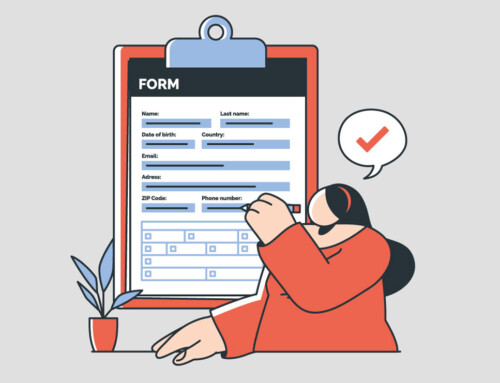Contents
Essential Guide to Legal Email Management for Lawyers
Effective email management is an essential part of running a successful law practice. Lawyer email management is more than just having your inbox organized—it protects against on-time communication, loss of data, and regulatory issues. With the number of lawyer emails growing every day, without a system in place, crucial messages can quickly get lost or mismanaged. Email management practices for law firms need to be methodical and habit-forming in order to uphold professional standards. This handbook provides practical tips to simplify email management and prevent inefficiencies on your law firm.
Why Legal Email Management Matters
I. The cost of disorganized lawyer emails
Poorly managed email systems create friction in legal workflows and reduce the overall efficiency of a law office. Disorganized lawyer emails can lead to delayed responses, overlooked deadlines, and missed opportunities to serve clients effectively. For attorneys handling multiple cases, email serves as the primary channel for client communication, court notifications, and internal coordination. Without a clear method for sorting and prioritizing messages, even routine correspondence can become a source of confusion and lost billable time. The administrative burden caused by email clutter impacts both productivity and client satisfaction.
II. Risks for law firms in poor email practices
Failing to implement effective email protocols increases exposure to professional liability. Sensitive client data may be misplaced or disclosed improperly, exposing firms to potential breaches and ethical violations. Additionally, lacking a consistent process for archiving and retrieving email records may hinder your ability to meet compliance requirements or respond to discovery requests. These risks underscore the need for robust systems that support law firm email management with clear retention and access policies.
III. The role of compliance in law firm email management
Legal email management is not only a matter of convenience—it is a requirement for operating within the bounds of industry regulations and ethical responsibilities. Jurisdictions may mandate secure storage, encryption, and timely delivery of client communications. Non-compliance can result in sanctions or disciplinary actions, especially when email records serve as evidence in litigation. Establishing clear protocols for handling, storing, and disposing of email messages ensures both legal integrity and operational continuity. A well-documented email policy should form part of your firm’s broader compliance framework.

Time-Blocking Tactics for Managing Lawyer Emails
I. Benefits of scheduled email checks
Time-blocking is a proven technique for increasing focus and reducing interruptions. By setting specific time windows during the day to check and respond to email, attorneys can maintain control over their schedule while still ensuring prompt communication. This method prevents constant inbox monitoring, which disrupts deep work and decreases productivity. Allocating consistent time blocks also allows for more intentional processing of messages, leading to faster decision-making and fewer missed tasks.
II. How to create effective email time blocks
Effective time blocks are based on the natural rhythm of the workday and the communication needs of clients and colleagues. Most legal professionals benefit from scheduling email sessions in the mid-morning and late afternoon, leaving the early part of the day free for case work. It is essential to communicate these schedules to your team and clients, setting expectations for response times. This structure ensures that lawyer emails are managed systematically rather than reactively, minimizing delays and confusion.
III. Tools to help automate time-based email routines
Digital tools can enhance legal email management by supporting automated scheduling and notification settings. Email platforms with built-in snooze, delay-send, or rule-based filters help ensure that messages appear only during designated time blocks. Integrating calendars and task managers allows attorneys to link email communication with case-specific deadlines and reminders. These tools support consistency in law firm email management, reinforcing structured workflows and reducing the risk of important messages being overlooked.
Organize Your Inbox with Legal Email Management Tools
I. Folders and labels for case-specific sorting
Creating a structured system of folders and labels helps attorneys efficiently categorize incoming messages. Organizing emails by client, case number, or legal issue allows for faster retrieval and improves documentation accuracy. This approach reduces the likelihood of overlooking critical information and supports better time tracking for billable work. A consistent folder structure also simplifies onboarding for new team members, making it easier to locate and understand ongoing communications. These practices are essential components of any effective legal email management strategy.
II. Email filters every law firm should use
Automated filters reduce manual sorting by directing messages into appropriate folders based on predefined criteria. Filters can be set for sender addresses, subject lines, or keywords related to specific cases or jurisdictions. By automating routine categorization tasks, lawyers can focus on substantive legal work rather than administrative duties. Implementing well-crafted filters ensures that lawyer emails are promptly sorted and flagged for the appropriate level of attention.
III. Features to prioritize in legal email tools
When selecting an email platform, law firms should consider features tailored to the unique needs of legal professionals. Priority inboxes, threaded conversations, and advanced search capabilities all contribute to improved efficiency. Integration with case management software further enhances productivity by linking emails directly to relevant case files and client records. These features strengthen law firm email management by centralizing communication, improving traceability, and ensuring secure access across the firm.
Reading Lawyer Emails Systematically
I. Batch processing vs. real-time responses
Choosing between batch processing and real-time responses depends on the attorney’s workload and the urgency of communications. Batch processing involves reading and responding to emails during scheduled blocks, which supports better focus and time management. Real-time responses may be necessary for urgent court matters or time-sensitive client issues. A balanced approach, using batch processing for routine tasks and immediate attention for high-priority items, is often most effective. This method enhances legal email management by aligning communication handling with strategic priorities.
II. Marking and categorizing emails quickly
Promptly marking and categorizing emails upon reading ensures that messages are not forgotten or left unaddressed. Flags, stars, and color codes can signal urgency, importance, or follow-up requirements. Categorization should align with established folder structures to facilitate quick retrieval and case organization. Applying these steps consistently improves the handling of lawyer emails and reduces reliance on memory or manual tracking.
III. Reducing inbox fatigue through workflow tweaks
Inbox fatigue arises from the constant inflow of messages without a clear method for prioritization and follow-up. Reducing this strain involves adjusting email workflows to emphasize clarity and efficiency. For example, limiting the number of daily checks, using templates for common replies, and archiving completed threads help maintain a manageable inbox. When adopted across a team, these practices contribute to better law firm email management by reducing cognitive load and improving overall responsiveness.
Automate Law Firm Email Management with Rules
I. Creating rules for common client emails
Establishing automated rules for routine client communications streamlines inbox management and minimizes manual intervention. For example, messages containing client names, case numbers, or specific legal terms can be directed automatically to the appropriate folder. This method not only saves time but also reduces the risk of overlooking critical correspondence. By automating predictable patterns, legal email management becomes more consistent and reliable, allowing attorneys to focus on substantive legal tasks.
II. Flagging court communications and deadlines
Court notifications and legal deadlines require immediate visibility. Setting up rules to highlight or flag these emails based on sender addresses or subject keywords ensures that they are not missed. Automated tagging and priority settings can help segregate high-urgency items from general inquiries. This targeted approach allows for faster triage of lawyer emails, reducing the chance of delay or noncompliance.
III. Using templates to respond faster
Templates are valuable for responding to common queries, sending confirmations, or providing standard legal disclaimers. When integrated with rules, templates can be suggested or even applied automatically based on the email’s content. This technique improves response time and supports consistency across team members. Leveraging these tools contributes to efficient law firm email management by reducing duplication of effort and maintaining a uniform tone in client communications.
Security Best Practices in Legal Email Management
I. Email encryption tools for lawyers
Encrypting email content is essential for protecting client confidentiality and meeting regulatory obligations. Modern encryption tools provide end-to-end security, ensuring that only the intended recipient can access the message content. Many platforms offer built-in encryption settings or third-party integrations specifically designed for legal professionals. Incorporating encryption into legal email management workflows helps safeguard sensitive information and reinforces trust with clients.
II. Avoiding phishing and spam in law firm inboxes
Law firms are frequent targets for phishing attempts due to the high value of legal information. Implementing spam filters, domain authentication protocols, and staff training reduces the likelihood of falling victim to these attacks. Attorneys should be cautious with unexpected attachments or links, even when messages appear legitimate. Vigilance in handling lawyer emails is a critical component of a broader cybersecurity strategy.
III. Role-based access and secure client comms
Limiting access to email accounts based on staff roles reduces internal risk and ensures accountability. Administrative staff, associates, and partners should have distinct access levels aligned with their responsibilities. Additionally, secure client communication portals can be used for message exchange, further isolating sensitive interactions from standard inbox traffic. These precautions support robust law firm email management practices by controlling exposure and reinforcing confidentiality.
Mobile Management of Lawyer Emails
I. Choosing the right mobile email apps
Selecting a reliable mobile email application is essential for attorneys who need access to communications while away from the office. The app must support secure logins, multi-account management, and seamless integration with document storage and calendaring tools. These features allow for efficient legal email management, even during travel or court appearances. Priority should be given to platforms that include encryption and audit logs to meet professional standards.
II. Syncing across firm devices safely
Consistent synchronization across phones, tablets, and desktops ensures that no messages are missed or duplicated. Secure cloud-based systems offer real-time updates while maintaining data integrity across devices. Proper configuration and access controls reduce the risk of unauthorized entry or data leaks. This continuity enhances the handling of lawyer emails by preserving context and enabling swift responses regardless of location.
III. Managing notifications without losing control
Unmanaged notifications can disrupt concentration and reduce workflow efficiency. Attorneys should configure notification settings to limit distractions while still receiving alerts for critical messages. Customizing alerts by sender or subject line allows for selective attention without overwhelming the user. In a structured law firm email management strategy, balanced notification settings support productivity and responsiveness without sacrificing focus.
Training Your Team in Law Firm Email Management
I. Standard operating procedures for email
Clear, written procedures help ensure consistent email handling across all staff members. These guidelines should address folder structures, naming conventions, response protocols, and retention policies. Establishing standard practices improves efficiency, reduces errors, and supports firm-wide compliance. A documented approach also serves as a foundation for training new hires in law firm email management.
II. Ongoing training and compliance refreshers
Regular training sessions keep staff updated on evolving email tools, security risks, and communication expectations. These sessions should include real-world scenarios to reinforce practical application and highlight recent regulatory developments. Focused training enhances legal email management by equipping all team members with the skills to use email tools responsibly and effectively.
III. Measuring email response time and performance
Tracking response times and message resolution rates allows firms to assess the effectiveness of their communication workflows. Key performance indicators may include average reply time, email backlog, and client satisfaction related to responsiveness. Monitoring these metrics helps improve how lawyer emails are managed and identifies areas for process improvement. Continuous measurement supports accountability and reinforces the firm’s commitment to timely, professional communication.
Mastering the Inbox: A Smarter Approach to Law Firm Emails
Effective legal email management is essential for maintaining professional communication, safeguarding client information, and ensuring operational efficiency. With the volume and complexity of lawyer emails steadily increasing, firms that lack structured systems face greater risks of missed deadlines, compliance failures, and reduced productivity. By implementing time-blocking strategies, automation rules, and security protocols, attorneys can create more sustainable and responsive workflows that benefit both clients and internal teams.
Law firm email management should not be left to individual habits or ad hoc solutions. Establishing consistent practices across the firm—supported by proper tools, training, and monitoring—ensures that legal communications are handled with precision and care. When done right, a streamlined email system enhances collaboration, reduces administrative burden, and supports the overall success of legal operations.
Streamline Your Practice with RunSensible
RunSensible is built to simplify how law firms operate, combining powerful tools into one easy-to-use platform. From managing cases and automating client intake to organizing calendars and handling secure communications, RunSensible helps attorneys save time and reduce administrative work. With built-in CRM features, document automation, and integrated email management, your team can stay focused on legal work—not busywork. Try RunSensible today and see how all-in-one efficiency can transform your legal practice.
FAQs
1. What is legal email management and why is it important?
Legal email management involves organizing, securing, and processing email communications in a structured way to support legal work. It ensures timely responses, protects client confidentiality, and helps firms stay compliant with industry regulations.
2. How can I manage lawyer emails more efficiently?
To manage lawyer emails effectively, consider setting up filters and folders for case-specific organization, using templates for frequent replies, and scheduling time blocks for reading and responding. This structured approach helps prioritize important messages and reduces inbox clutter.
3. What are the key components of law firm email management policies?
A comprehensive law firm email management policy should include guidelines on folder structure, email retention, encryption practices, access control, and response time expectations. These policies support consistency, security, and accountability across the legal team.
4. Are there risks in using standard email platforms without legal-specific settings?
Yes, using generic email systems without proper safeguards can expose law firms to data breaches, missed deadlines, and compliance violations. Legal email management tools often include specialized features like secure messaging, audit trails, and role-based access designed for legal professionals.
References
https://lexworkplace.com/email-management-for-law-firms/
https://www.attorneyatwork.com/managing-email-overload-5-quick-and-easy-outlook-tricks-for-lawyers/
https://www.netdocuments.com/blog/the-guide-to-legal-email-management/
https://www.affinityconsulting.com/the-guide-to-legal-email-management/
https://yesassistant.com/11-strategies-for-email-management-for-lawyers/
Disclaimer: The content provided on this blog is for informational purposes only and does not constitute legal, financial, or professional advice.