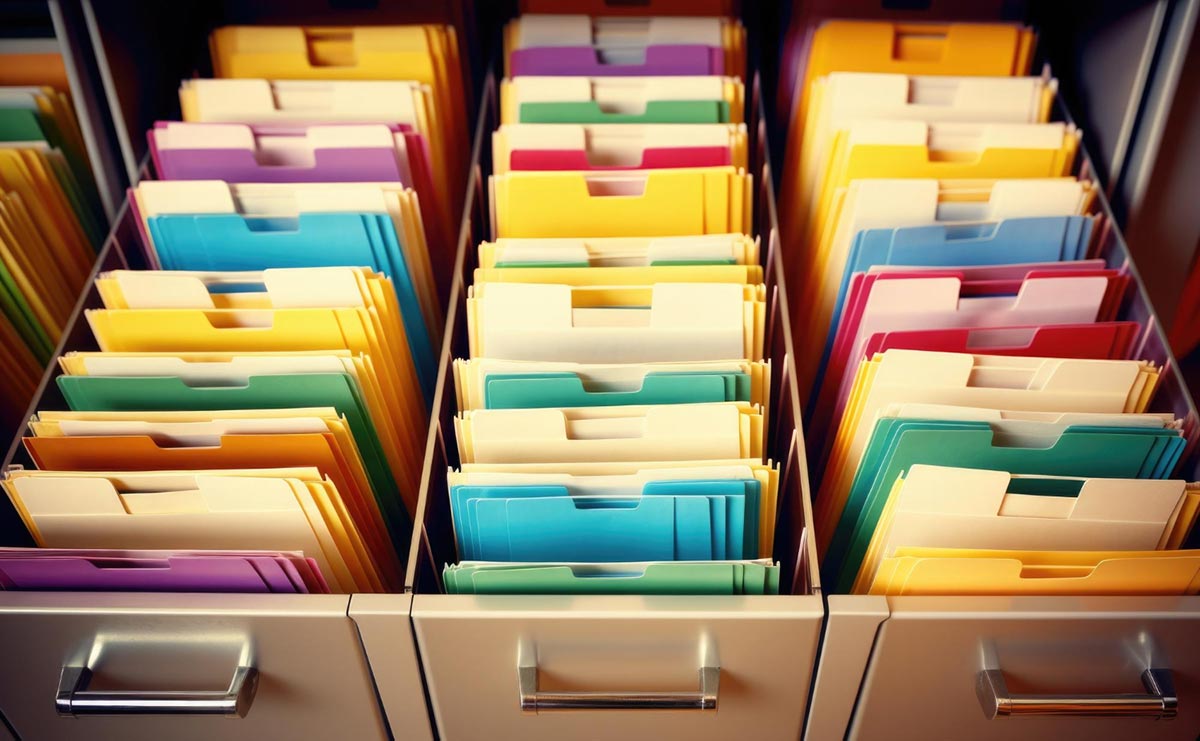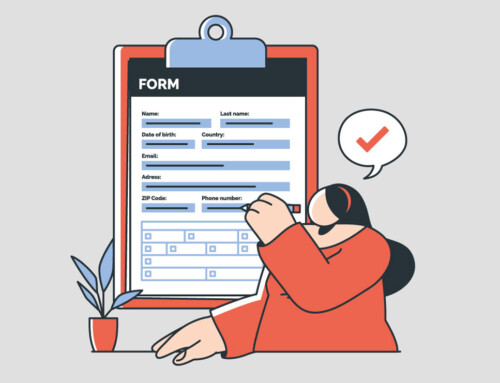Contents
Smart Ways to Organize Legal Files and Document Storage
Filing legal documents is critical to accuracy, confidentiality, and productivity in any law firm. A properly filed document system to hold legal documents minimizes errors and maintains industry compliance. Disorganized files prolong casework and boost the potential for losing valuable information. Having a good law office document filing system ensures that documents are readily accessible and stored securely. This article provides useful advice to assist law firms in automating file organization.
Why Organizing Legal Files Matters
I. Protecting Client Confidentiality
Law firms handle sensitive client information that must be protected at all times. Poor file organization can lead to misplaced or exposed documents, compromising client trust and violating privacy laws. A secure and orderly approach ensures that only authorized personnel can access case materials, reducing the risk of data breaches or accidental disclosures.
II. Improving Productivity in the Law Office
Time spent searching for misplaced records is time lost on billable tasks. When legal professionals can locate documents quickly, they can dedicate more time to client work and case preparation. A consistent and logical structure reduces redundancy, improves workflow, and minimizes delays caused by disorganization.
III. Reducing Risk of Misplaced Documents
The volume of legal files in a typical practice can be overwhelming without a system in place. Lost documents can delay cases, impact legal outcomes, and damage firm credibility. Implementing a dependable legal document storage strategy helps ensure that every file is categorized and preserved appropriately.
IV. Strengthening Firm Operations
A well-maintained law office filing system supports the overall health of the firm’s operations. It allows for easier onboarding of new staff, better team collaboration, and improved compliance with legal and ethical standards. Standardized procedures for handling records reduce variability and ensure continuity across cases and departments.
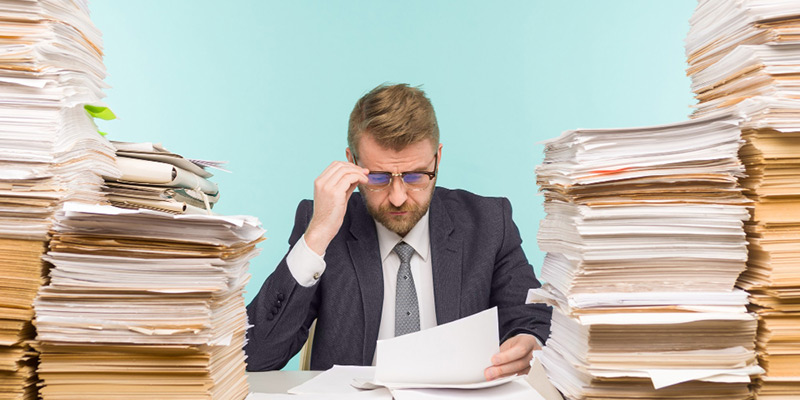
Common Challenges in Legal Document Storage
I. Paper Overload in Traditional Law Office Filing Systems
Many law offices continue to rely on physical storage methods, resulting in overfilled cabinets and cluttered workspaces. This dependence on paper increases the risk of misfiled or damaged documents and consumes valuable office space. As a result, maintaining an efficient law office filing system becomes increasingly difficult, especially as the volume of information grows over time.
II. Inconsistent File Naming and Folder Structures
Without clear guidelines, team members may label and store files differently, leading to confusion and wasted time. Inconsistent naming makes it harder to identify case details at a glance, while poorly structured folders can result in duplicated or lost documents. Standardizing how legal files are named and organized is critical to maintaining operational efficiency.
III. Lack of Centralized Access for Teams
Dispersed or siloed storage solutions can prevent legal professionals from accessing what they need when they need it. This becomes a particular issue in hybrid or remote work settings. Implementing a centralized legal document storage platform ensures that authorized staff can retrieve and edit files securely and efficiently, regardless of location.
IV. Gaps in Security and Compliance
Improper handling of sensitive documents may lead to regulatory issues and client dissatisfaction. Law firms must ensure that all documents are stored in accordance with applicable privacy laws and professional standards. Security protocols, including access controls and encryption, should be integrated into the file management process to protect both data integrity and client trust.
Building an Efficient Law Office Filing System
I. Assessing Your Current Filing Workflow
Before implementing improvements, it is important to evaluate how documents are currently managed. Identify bottlenecks, redundant steps, and any patterns of misplacement or delays. Understanding the existing structure helps pinpoint areas where changes can bring the most benefit. In many firms, a lack of documentation standards or consistent procedures is the root cause of inefficiency.
II. Establishing Folder Hierarchies by Case or Client
Organizing files by client name, matter number, or case type creates a logical structure that simplifies access and review. Subfolders can further categorize materials by document type—such as correspondence, pleadings, or discovery. A structured hierarchy supports staff efficiency and reduces the chance of filing errors, especially in high-volume practices. This forms the backbone of a scalable law office filing system.
III. Defining File Retention Policies
Retention guidelines help ensure that documents are preserved for the required legal period and securely disposed of when no longer needed. Set clear rules for different document types, including how long they must be stored and when they should be archived or deleted. Policies should comply with jurisdictional requirements and be enforced uniformly across the firm.
IV. Addressing Version Control and Duplication
Managing multiple versions of the same file can create confusion and errors if not handled properly. Teams should use version control protocols to track edits and maintain a clear record of document changes. Legal files should never be duplicated across multiple storage locations, as this increases the risk of working from outdated or incorrect versions.
V. Implementing Secure and Scalable Legal Document Storage
Storage solutions must grow with the firm’s needs while maintaining reliability and security. Choose platforms that support encryption, role-based access, and backup features. Cloud-based tools often offer better scalability and remote access compared to traditional systems. Investing in purpose-built legal document storage ensures long-term efficiency and regulatory compliance.
Best Practices for Legal File Naming
I. Use Consistent and Descriptive Naming Formats
A standardized naming convention improves clarity and retrieval speed. Include key information such as client name, case number, and document type in each file name. This approach ensures uniformity across departments and simplifies searches, especially when dealing with a large volume of legal files.
II. Avoid Special Characters and Redundancy
Unnecessary symbols and duplicated terms can make filenames harder to interpret and may cause compatibility issues with certain systems. Stick to plain language and use dashes or underscores if separators are needed. Eliminating clutter in naming helps maintain an orderly legal document storage environment.
III. Include Dates and Client or Matter Identifiers
Adding dates to filenames enables easy sorting and chronological organization. Client or matter identifiers provide immediate context, making it easier to locate documents in shared folders. This practice is especially effective in firms that rely on a centralized law office filing system, as it reduces confusion when multiple users access the same directory.
IV. Review and Update Naming Guidelines Periodically
As the firm evolves, so should its file naming conventions. Schedule periodic reviews to assess whether the guidelines remain effective or need adjustments. Involving key staff in this process helps ensure that the system aligns with daily workflows and technological updates.
V. Train Staff on Naming Protocols
Even the most robust system will fail without consistent use. Provide staff with clear documentation and examples and incorporate naming standards into onboarding procedures. Regular training reduces errors and ensures firm-wide adherence to the established framework.
Choosing the Right Legal Document Storage Tools
I. Comparing Local Storage vs. Cloud-Based Systems
Local storage solutions provide direct control but come with limitations in accessibility and scalability. They often require physical infrastructure, routine backups, and on-site maintenance. In contrast, cloud-based systems offer flexibility, allowing staff to access legal files securely from any location with internet access. These platforms often include automated backups and enhanced collaboration features, making them suitable for modern legal practices.
II. Benefits of Using Document Management Software
Dedicated legal document storage software like RunSensible includes features designed for the specific needs of law firms, such as version control, permission settings, and audit trails. These tools simplify the process of organizing, sharing, and securing documents. Many solutions integrate with practice management platforms, streamlining operations and reducing administrative overhead. A properly selected system can significantly enhance both efficiency and compliance.
III. Integrating with Other Legal Tech Tools
Integration ensures that document storage tools work seamlessly with case management, billing, and communication platforms. This eliminates the need to switch between systems and reduces the chance of data entry errors. A well-integrated setup contributes to a more unified and productive workflow.
IV. Evaluating Cost, Security, and Support
When selecting a tool, consider the total cost of ownership, including subscription fees, training, and support services. Security features such as encryption, access control, and compliance certifications should be standard. Reliable customer support ensures that issues can be resolved quickly, minimizing disruption to the law office filing system.
V. Planning for Future Scalability
The chosen platform should support the firm’s growth and evolving needs. Scalability includes storage capacity, user access, and compatibility with emerging legal technology. A forward-looking approach ensures that the investment in legal document storage continues to deliver value as the firm expands.
How to Go Paperless Without Losing Control
I. Scanning and Digitizing Paper Legal Files
Transitioning to a paperless workflow begins with digitizing existing documents. Prioritize current and high-value files, ensuring that each scanned copy is clear, complete, and stored in the correct digital folder. Assign staff to verify that all legal files are accurately captured and named according to the firm’s established conventions. This step is critical to building trust in the digital system.
II. Managing Hybrid Systems During Transition
During the shift from paper to digital, firms may need to operate both systems temporarily. Clear policies must define which version is the official record and how duplicates are managed. Staff should be trained to avoid creating parallel processes that can cause confusion or lead to data discrepancies. A coordinated transition plan ensures consistency across all departments.
III. Ensuring Digital Files Are Secure and Accessible
Security remains a top concern when moving to a digital format. All electronic records should be stored in a secure legal document storage system that includes encryption, user permissions, and audit trails. Backup protocols must be established to prevent data loss. Reliable access, both on-site and remote, is essential for maintaining daily operations and case progress.
IV. Organizing for Searchability and Efficiency
Digitized documents should be indexed with metadata such as client names, case numbers, and document types to support fast retrieval. Implementing searchable formats, such as OCR-enabled PDFs, further enhances usability. These practices strengthen the law office filing system and ensure that the shift to digital improves—rather than complicates—document management.
Training Your Legal Team on the Filing System
I. Creating a Filing System Policy Guide
Developing a written guide is the first step to ensuring consistency across the team. This document should outline folder structures, file naming conventions, access rules, and security protocols. Clearly defining expectations allows all team members to follow the same procedures and reduces confusion when organizing or retrieving legal files.
II. Holding Regular Training Sessions
Initial training should be part of onboarding for new hires, with periodic refreshers for existing staff. These sessions provide an opportunity to review procedures, address common mistakes, and introduce updates to the system. Visual demonstrations and hands-on practice can reinforce understanding and encourage adherence to legal document storage standards.
III. Assigning Filing Responsibilities
Designating specific team members to oversee document management tasks ensures accountability. Whether this involves scanning, naming, or storing documents, assigning roles helps prevent gaps in the workflow. These individuals can also serve as internal resources for addressing questions or issues related to the law office filing system.
IV. Monitoring Compliance and Offering Feedback
Routine checks should be conducted to ensure policies are being followed. Identify and correct errors early, and provide constructive feedback when improvements are needed. An ongoing feedback loop helps maintain consistency and allows the firm to refine its practices over time.
V. Encouraging Team Ownership and Improvement
Encourage staff to take ownership of the process and suggest enhancements. Input from daily users can lead to practical updates that improve efficiency. Cultivating a sense of responsibility across the team strengthens overall document control and long-term system effectiveness.
Maintaining and Auditing Your Law Office Filing System
I. Scheduling Periodic File Reviews
Regular file audits ensure that records are up to date, properly categorized, and aligned with internal standards. Schedule these reviews quarterly or biannually, depending on firm size and document volume. During audits, check for incomplete records, misfiled documents, and outdated legal files that may no longer be needed. This process reduces clutter and helps maintain data integrity.
II. Archiving or Deleting Outdated Legal Files
A retention schedule should dictate how long each type of document is stored. Once that period expires, files should either be archived in a secure, off-site system or permanently deleted, in accordance with compliance regulations. Effective legal document storage includes clear procedures for handling both physical and digital records at the end of their lifecycle.
III. Updating Naming Conventions and Folder Structures
As case types evolve and the firm’s structure changes, file organization practices must be reviewed. Evaluate whether current folder hierarchies and naming standards still serve the firm’s needs. Revisions should be documented and communicated to all staff to ensure uniformity across the law office filing system.
IV. Reviewing Security and Access Controls
Part of ongoing maintenance involves reassessing who has access to various levels of documents. Staff roles may change, and access rights should be updated accordingly. Secure document storage requires a system that supports role-based permissions and logs activity to maintain accountability.
V. Using Audit Results to Improve Practices
Insights from periodic audits should inform system enhancements. Identify recurring issues and update workflows or training programs as needed. A commitment to continuous improvement ensures that document management processes stay efficient, secure, and responsive to the firm’s operational demands.
Future-Proof Your Legal Files with Smart Organization
A well-structured system for managing legal files is more than a convenience—it is a necessity for law firms that aim to operate efficiently and maintain compliance. From consistent file naming to secure legal document storage, each element plays a vital role in protecting sensitive information and supporting seamless workflows. By adopting digital tools and clear policies, firms can reduce errors, save time, and create a more reliable record-keeping environment.
Long-term success depends on maintaining and evolving your law office filing system to meet changing demands. Regular audits, staff training, and technology updates will ensure the system remains effective and scalable. With the right foundation in place, your firm will be better equipped to manage growing caseloads, serve clients faster, and meet the standards of modern legal practice.
Ready to simplify how your firm manages legal work?
RunSensible offers built-in project management tools tailored for law firms. Create tasks, set deadlines, assign responsibilities, and track progress—all from one unified dashboard. With automated reminders, matter-linked workflows, and real-time collaboration features, you can manage your entire case lifecycle more efficiently. Try RunSensible today and bring clarity and control to every legal project.
FAQs
-
What is the best way to organize legal files digitally?
Start by creating a clear folder hierarchy based on client names, matter numbers, or case types. Use consistent naming conventions for all documents and include dates and document categories. Incorporate metadata where possible and ensure all files are stored in a secure, searchable format like OCR-enabled PDFs.
-
How long should law firms keep legal documents?
Retention periods vary by jurisdiction and document type. Generally, client files should be retained for 5 to 7 years after the matter is closed. Some records, such as real estate or estate planning documents, may require longer retention. Always check local bar association guidelines for specific requirements.
-
What are the risks of poor legal document storage?
Poor storage can lead to misplaced or inaccessible files, security breaches, non-compliance with data regulations, and reduced client trust. It also increases the risk of duplicate work and missed deadlines, ultimately affecting the firm’s operational efficiency and professional reputation.
-
How often should a law office filing system be reviewed?
Law firms should review their filing systems at least once or twice per year. These reviews help identify outdated documents, evaluate folder structures, and confirm compliance with data retention policies. Regular audits also provide an opportunity to update access permissions and improve workflow consistency.
References
Disclaimer: The content provided on this blog is for informational purposes only and does not constitute legal, financial, or professional advice.