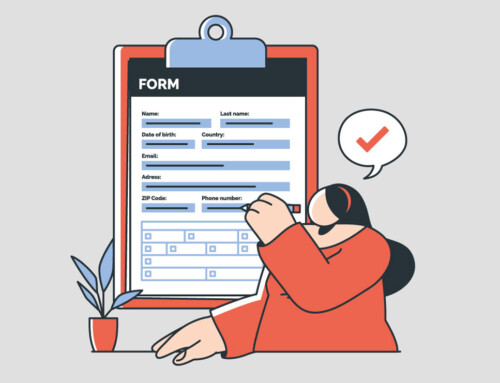Contents
Game-Changing Legal Document Automation Software for Lawyers: Top 6 Picks in 2025
Law firms are overwhelmed by paperwork, but legal document automation software provides a lifeline. By automating the generation of contracts, court forms, and other legal documents, these tools enable attorneys to focus on their clients instead of spending time on repetitive tasks like copy-pasting text. The average firm spends 20% of its time on routine drafting, time that automation can reclaim. Legal document automation also reduces error rates by automatically filling in client data and consistently updating all instances of a name or date. For small and mid-size law firms, adopting the right legal document automation software for lawyers can directly improve efficiency, compliance, and even profitability through time-saved and faster service.
Below, we explore the top 6 legal document automation software for lawyers in 2025, with an emphasis on how each can immediately benefit a law practice. These solutions encompass all-in-one practice management systems, specialized document assembly tools, and document management platforms – all sharing a common goal: to streamline your workflow and reduce the manual drudgery of legal paperwork. Each section highlights key features, use cases, and unique advantages backed by reputable sources. We also include practical tables comparing features, pricing, and real-world ROI metrics. Let’s dive in.
1. RunSensible
RunSensible is a comprehensive law practice management platform that integrates client CRM, case management, and robust document automation capabilities. It stands out for seamlessly linking contact data and case information to document generation. When client details or case status are updated in RunSensible, all related documents (e.g., engagement letters and court forms) are automatically updated as well. This tight CRM-document automation integration enables lawyers to enter information once, avoiding inconsistent or outdated paperwork – a significant boost in efficiency and compliance.
RunSensible’s document automation includes template-based drafting and e-signature integration. Firms can use built-in legal templates or upload their own, then auto-fill client and matter data across forms with a few clicks. The all-in-one platform’s AI-driven features further enhance automation by intelligently organizing files and tasks. For example, RunSensible utilizes AI to suggest document categorizations and streamline task workflows, thereby reducing administrative workload.
RunSensible offers an all-in-one solution, providing case management, billing, calendaring, and document automation in one package so it’s ideal for small-to-mid firms. This eliminates the need for separate systems, ensuring consistency across client communications and documents. The software is cloud-based and accessible on any device, making it well-suited for modern hybrid offices. Notably, RunSensible’s pricing is competitive: plans start at $39 per user per month (Essential tier) and scale up with advanced features, such as client intake automation and a built-in phone system, at higher tiers. All plans include unlimited e-signatures and document storage, which can translate to significant cost savings compared to per-document pricing models. With a 14-day free trial and a 60-day money-back guarantee, firms can test its benefits risk-free. RunSensible’s emphasis on automation and easy integration (with tools like Gmail, Outlook, QuickBooks, etc.) positions it as a forward-thinking choice for lawyers aiming to modernize their practice.
RunSensible combines practice management and document automation into a single platform, ensuring that client data, case files, and documents remain in sync. Cutting out duplicate data entry and automating routine drafts saves lawyers time and prevents mistakes (no more misspelled names on filings). Its scalable design (from solo practitioners to larger firms) and AI enhancements for document creation make it a top choice for firms seeking efficiency and growth.

2. LexWorkplace
LexWorkplace is a cloud-based legal document management system (DMS) that also offers document automation features for law firms. Developed by Uptime Legal, LexWorkplace focuses on organizing and managing legal documents and emails in a secure, matter-centric way. Its strength lies in robust document management capabilities, including full-text search (so you can find any keyword in your briefs or PDFs), document version control, and granular access permissions, all of which are built in. This means improved compliance and responsiveness – attorneys can quickly retrieve the latest version of a document and ensure they’re not editing an outdated draft. Version histories facilitate audit trails, which are crucial for compliance in regulated areas.
On the automation front, LexWorkplace enables firms to store and auto-fill template documents with client and matter data from the system. For example, keep a library of template forms or letters. With LexWorkplace, you can insert basic merge fields (such as client name, matter number, and date) that get populated when generating new documents. This is simpler automation than some others on this list, but it saves time on routine paperwork and reduces the likelihood of typos. Moreover, LexWorkplace’s tight integration with other legal software can create end-to-end automated workflows. In practice, a firm could use RunSensible for case management and scheduling, while LexWorkplace handles the DMS side – and the two will sync matter information. This integration enables document templates in LexWorkplace to pull data directly from RunSensible, thereby minimizing duplicate data entry.
LexWorkplace is particularly attractive to firms concerned about data security and sovereignty. It offers encrypted cloud storage (hosted in dedicated law firm cloud servers) and built-in compliance with document retention policies. Pricing is structured differently: LexWorkplace starts at $395 per month for a base package (which includes three user accounts and 1 TB of storage) plus a one-time onboarding fee. Additional users cost about $45 each per month. While this pricing is higher than general practice management tools, it reflects the specialized DMS value and support (including one-on-one training).
LexWorkplace is best suited for firms that require powerful document management capabilities with additional light automation features. It shines in keeping your files organized, searchable, and secure – think of it as a modern, cloud-based replacement for the shared network drive designed for law firms. The automation features (templates and integrations) then layer on efficiency so you’re not manually drafting repetitive documents. For firms that handle high volumes of documents and emails (e.g., litigation-heavy practices or those with extensive case files), LexWorkplace enhances compliance and productivity by making every document easily accessible and reusable.
3. iManage
iManage is an enterprise-grade document and email management platform, long popular in BigLaw, that has evolved to include advanced document automation powered by AI. It’s designed for firms that handle complex, high-volume document workflows and require top-tier security. The core of iManage is its AI-driven DMS, which utilizes machine learning to automatically classify documents, suggest file locations, and even predict which documents you may need for a given matter. These intelligent insights and predictive filing can significantly cut down the time lawyers spend organizing and retrieving documents. In other words, iManage automates many of the management tasks around documents – which indirectly speeds up document creation by ensuring you have the correct info at your fingertips.
For document generation, iManage offers template and form tools, though firms often integrate iManage with other assembly software. The real advantage comes when iManage’s AI features are applied to the drafting process. For example, iManage can automatically flag inconsistent clauses or missing attachments by comparing against models, acting as a safety net for compliance. Its recent releases also include features like automated document profiling (tagging documents by type, client, matter, etc.) and searchable content analysis, even for scanned PDFs (via OCR). This means that when you start a new document, the system can quickly pull up precedents and standard clauses from your firm’s knowledge base, effectively automating parts of legal research and template creation.
iManage has extremely robust access controls, encryption, and audit logs. It’s trusted for handling highly sensitive data (many banks, corporations, and large law firms use it for this reason). If your firm’s priority is compliance and confidentiality – ensuring only the right eyes see a given document – iManage is built for that. It even has features to facilitate ethical walls and client-specific data segregation.
That said, iManage can be overkill for a tiny firm. It typically requires a custom implementation and training (traditionally, on-premise deployments were the norm, although a cloud offering, “iManage Cloud,” now exists). Pricing is not published openly; it typically involves a per-user subscription with enterprise contracts. Analysts note that most cloud DMS/automation solutions for legal professionals range from $60 to $100 per user per month in the mid-market, and iManage is likely at the higher end of that range (especially with advanced AI features). The ROI can justify the investment: one case study noted a law firm using document automation via iManage and similar tools was able to save hundreds of hours annually, translating to substantial increases in billable availability.
iManage is the powerhouse solution for document automation and management, ideal for firms that need enterprise-level functionality. It leverages AI to automate filing and organize information, which in turn streamlines the drafting process and ensures compliance (no lost files or misfiled contracts). Small firms might find it too complex, but for a practice dealing with thousands of documents or stringent security requirements, iManage can dramatically improve efficiency. Imagine reducing a document search from 15 minutes of digging to a 5-second query or having routine documents automatically sorted and updated – those productivity gains add up quickly. In short, iManage helps lawyers work smarter by handling the behind-the-scenes document grunt work through smart automation.
4. Centerbase
Centerbase is a legal practice management software that distinguishes itself with highly customizable workflow automation, including document generation. Aimed at mid-sized law firms, Centerbase combines typical practice management (cases, time, billing, etc.) with flexible automation tools that tech-savvy firms can tailor to their needs. On the document side, Centerbase allows firms to create templates for any document type and define automation rules. For instance, you can automate a workflow where generating a new client engagement letter also triggers the opening of a matter file, assigning tasks, and drafting a welcome email—all automatically. This goes beyond just merging fields in a Word document; it ties documents into your broader process.
Firms can adapt the software to their unique processes rather than conforming to the software’s defaults. Need a custom field for “Opposing Counsel” that appears in your template captions? Easy to add. Do you need a specific approval step before a document is sent out? You can build that workflow. This makes Centerbase a good choice for practices with niche needs or those who want granular control over automation. It also integrates with other tools standard in law firms (like QuickBooks for billing, LawToolBox for court deadlines, and even DMS like NetDocuments or iManage), meaning your automated documents can pull or push data to those systems.
Also, Centerbase includes features like email templating, e-signature integration, and document storage. An attorney can generate a doc from a template and send it for e-signature all within Centerbase, tracking the status in the case file. The platform emphasizes improving firm efficiency and profitability by automating routine tasks and documents, allowing firms to handle more cases or spend more time on billable work. According to Centerbase, most firms opt for practice management software priced around $60–$100 per user per month on annual plans, and Centerbase falls within this competitive range (their base software was noted at approximately $59 per user per month for cloud). They typically provide custom quotes, especially when workflow consulting is involved. Still, there is no hefty upfront fee required to initiate the process (implementation and training are available as add-ons).
Centerbase is an excellent solution for law firms that want tailor-made document and workflow automation in their practice management. It provides an integrated platform where drafting a document can seamlessly tie into billing, tasks, and client updates. The ability to customize means your firm’s unique templates and processes can be automated to an acceptable degree, potentially giving you a competitive edge in efficiency. For example, if your firm has a multi-step process for closing a real estate deal, Centerbase can automate each document and task along the way, ensuring that nothing falls through the cracks. The result is a more efficient operation and more consistent output, which ultimately can improve client service and revenue.
5. HotDocs
HotDocs is a veteran in the document automation arena – one of the oldest and most widely recognized document assembly tools, now under the Mitratech umbrella (often referred to as Mitratech HotDocs). It has been utilized by law firms, banks, and government agencies for decades to generate complex documents efficiently. HotDocs specializes in turning your frequently used documents into dynamic templates. Users input client-specific answers in an interview (or import data from a case file), and HotDocs produces polished documents populated with that data. It supports conditional logic, nested if/then clauses, repeat loops for lists, and other advanced assembly features that can handle very intricate legal drafting needs. For example, a law firm can create a will template in HotDocs that, depending on the number of children a client has, will automatically include or exclude specific trust provisions and adjust all related pronouns and verb forms correctly – all without manual editing.
The trade-off for this power is complexity: HotDocs historically required learning its proprietary scripting language for complex templates. Non-technical lawyers often needed training or help from staff to program HotDocs templates. While the newer cloud-based HotDocs Advance has a more user-friendly interface, it still assumes a willingness to invest time in template development. As a result, many small firms found the learning curve to be steep. However, those who do implement HotDocs often see enormous time savings – case studies have shown reductions in document drafting time of 80% or more for complex documents, turning hours of work into minutes (e.g., one firm cut a 4-hour contract down to 1 hour using automation). Over hundreds of documents, that translates to substantial productivity gains.
HotDocs integrates with some practice management and document management systems (DMS) via APIs. Still, it’s often used as a standalone template system that outputs Word or PDF files, which you then save to your matter. One noted limitation is that HotDocs initially lacked built-in e-signature integration – users would generate a document and then use separate e-sign tools. In modern workflows, that’s a consideration, though Mitratech may address it with their suite.
In terms of cost, HotDocs has moved to a subscription model. For their cloud solution, Mitratech offers a base package of $99 per month (up to 5 users), with per-user pricing that scales down for larger teams. For example, a firm with 6–19 users might pay approximately $19 per user per month. There’s also typically an initial setup fee for training or support if needed. Compared to newer cloud competitors, HotDocs may appear more expensive. Still, for organizations that produce large volumes of standardized documents (such as insurance policies, loan agreements, and estate plans), it remains the gold standard. Notably, many HotDocs users remain loyal due to the significant investment they’ve made in building a library of templates and because it reliably handles their use cases. Mitratech is continuing to develop HotDocs (focusing on the web-based version), so it’s not stuck in the past – but it does carry that legacy reputation of being “powerful but a bit complex.”
HotDocs is the document automation workhorse – not the flashiest tool, but extremely powerful for law firms that need to generate complex or repetitive documents at scale. If your firm is willing to invest in setting up templates (or already has them), HotDocs can produce error-free documents in a fraction of the time it takes to draft manually. It’s best suited for repetitive transactions or forms (think estate packages, real estate closing docs, multi-page contracts with variable clauses). However, if you only need simple automation or lack the resources to configure it, a more modern, out-of-the-box solution might serve you better. For those who do use it, HotDocs can dramatically reduce drafting time and virtually eliminate clerical errors, which enhances both efficiency and compliance. It remains a top choice in 2025 for many larger firms’ document automation, even as newer competitors emerge.
6. Briefpoint
Briefpoint is a specialized legal document automation software built to automate litigation paperwork, particularly discovery responses. Launched in the early 2020s, Briefpoint harnesses machine learning to draft routine documents, such as responses to interrogatories, requests for production, and requests for admission – tasks that litigators often find tedious and repetitive. Despite focusing on a niche, Briefpoint quickly gained traction; as of 2025, over 500 law firms (mostly litigation-focused small and mid-size firms) use Briefpoint to streamline their discovery drafting process.
Briefpoint’s standout feature is its AI-driven drafting assistant. Instead of manually writing out dozens of standard objections and responses, users can upload a discovery request document (e.g., a set of interrogatories from opposing counsel) to Briefpoint. The software then analyzes the document using machine learning and auto-generates draft responses and objections for each item. For example, it might insert “Objection, overly broad…” etc., based on common practices. Attorneys can customize a library of standard objections, which the AI will apply as appropriate. Briefpoint also offers Briefpoint Bridge, a client collaboration feature: it converts complicated discovery questions into plain English for your client, sends them the questions via a secure link, and captures their answers digitally. Those client answers are then automatically integrated into the draft responses. Essentially, Briefpoint automates the tedious tasks of drafting responses and collecting client information for discovery.
Beyond discovery, Briefpoint can automate other routine litigation documents (some firms use it for deposition outlines or form motions). It integrates with Word, so the final output is a well-formatted Word document that lawyers can “polish off” as needed. The interface is designed to be very simple – ease of use is a selling point.
Briefpoint is highly beneficial for litigation practices dealing with high volumes of standard discovery. It can save an average of 87% of the time spent on each document. Consider a task that used to take a lawyer 4 hours—Briefpoint might do it in 30 minutes, requiring only review and minor edits. This represents a significant efficiency gain, allowing litigators to focus on case strategy rather than tedious paperwork. By automating objections and repetitive answers, firms also gain greater consistency; the responses adhere to a standard style and don’t miss common objections, potentially reducing risk. One of Briefpoint’s promises is significant cost savings per attorney and improved firm profitability as routine drafting hours drop dramatically. Lawyers can reallocate that time to billable activities (or handle more cases with the same staff).
In addition, the client communication aspect (Briefpoint Bridge) improves the client experience. Clients often struggle to answer dense legal questions; Briefpoint’s plain-language approach and direct integration of their answers means less back-and-forth. This speeds up the discovery process and can increase client satisfaction because the discovery process is made easier for them. For small firms, implementing Briefpoint can level the playing field – even with lean staff, they can respond to large sets of discoveries efficiently (in fact, the software is said to require “almost no learning curve” to start using).
Briefpoint is a more narrowly focused tool than others on this list. It excels at what it does (discovery docs), but it’s not a general document automation solution for all types of legal documents. Firms that primarily do transactional work wouldn’t benefit much from Briefpoint, whereas a personal injury or insurance defense firm handling lots of litigation could see tremendous value. The software is offered as a subscription, and given the time savings, many litigators find it well worth the cost in recovered hours. Since Briefpoint uses AI, lawyers should still carefully review all AI-generated content for accuracy and legal appropriateness – but it provides a powerful starting draft. As of 2025, Briefpoint stands out as an innovative example of applying AI specifically to lawyers’ needs, which is why it’s often listed among the “best legal document automation solutions” of the year.
Below is a detailed comparison of the top legal document automation software available for lawyers in 2025:
| Software | Category / Type | Notable Strength (Why Lawyers Use It) |
| RunSensible | All-in-One Practice Management (with Document Automation) | Seamlessly integrates CRM, case management, and document automation – updates to client data instantly reflect in documents, reducing errors. |
| LexWorkplace | Document & Email Management (DMS) | Robust DMS with full-text search and version control for compliance; integrates with tools like Clio to create a cohesive automated workflow across systems. |
| iManage | Document Management with AI | AI-driven automation (predictive filing, intelligent search) that significantly reduces time spent organizing and finding documents; enterprise-grade security for confidential files. |
| Centerbase | Practice Management (Custom Workflow Automation) | Highly customizable workflows and templates – adapts to unique firm processes, enabling automation of complex multi-step document procedures (e.g., multi-document deal closings). |
| HotDocs | Dedicated Document Assembly Platform | Powerful template scripting handles complex documents with conditional logic and repeats; proven to slash drafting time for high-volume document generation (legacy player with deep functionality). |
| Briefpoint | Litigation Discovery Automation | AI-driven drafting for discovery; very high time savings per doc; no learning curve |
Comparison of Top Legal Document Automation Software (2025) – Categories and Key Strengths
Legal Document Automation Software Benefits
In 2025, the adoption of legal tech is at an all-time high. A recent survey found that 93% of mid-sized firms now use AI or automation in some form, with 60% specifically using it for document drafting. Document automation consistently delivers one of the highest ROI in legal technology investments. Standard documents (e.g., NDAs, engagement letters, court filings) that once took hours can be generated error-free in minutes. Automating legal documents isn’t just about convenience—it delivers measurable improvements. Let’s explore how legal document automation software can benefit law firms in 2025.
| Benefit | Improvement Reported (Case Examples) |
| Time Savings | Up to 82% reduction in drafting time for legal documents. |
| Increased Capacity | Lawyers handled 10% more matters after automating drafting |
| Error Reduction | Error rates dropped by 30% after implementing automated templates. |
| Cost Savings | Freed hundreds of non-billable hours, yielding $80K in savings. |
| Revenue Growth | +8–12% annual revenue increases due to efficiency and capacity gains. |
| Faster Client Service | Document turnaround has been cut from days to hours, greatly improving satisfaction. |
Table 1 – Examples of Document Automation Benefits and ROI
Conclusion: Choosing the Right Tool for Your Firm
Legal document automation software isn’t just a convenience—it’s essential for small and mid-size law firms aiming for sustainable growth. Each hour lawyers spend drafting repetitive documents manually is an hour lost that could be invested in client relationships, strategic thinking, or revenue-generating work. The document automation software for lawyers solutions highlighted above demonstrate clearly that adopting automation technology can transform a practice by enhancing efficiency, accuracy, and client satisfaction.
Ultimately, choosing the right legal document automation tool depends on your firm’s specific needs—whether you require deep integration with CRM and case management (RunSensible), powerful document organization (LexWorkplace), enterprise-grade security (iManage), highly customizable workflows (Centerbase), complex template logic (HotDocs), or specialized litigation tools (Briefpoint). No matter the choice, embracing automation today means positioning your firm competitively for years to come, freeing your attorneys from paperwork, and empowering them to focus on delivering exceptional legal services.
Streamline Your Operations in Your Law Firm with RunSensible
RunSensible is an all-in-one business management platform designed to streamline operations for law firms and other service-oriented businesses. It offers tools, including CRM, billing, client intake, and workflow automation, to help firms manage their processes efficiently. By integrating various functions into one platform, RunSensible allows firms to improve productivity, enhance client communication, and drive growth, all while reducing administrative burdens. Whether managing cases, tracking leads, or optimizing financials, RunSensible provides the flexibility and power needed to stay ahead in a competitive industry.
FAQs
How is AI being used in legal document automation in 2025?
Artificial intelligence is being increasingly integrated into document automation tools to make them more intelligent and helpful. For instance, AI can analyze documents for inconsistencies or missing information, acting as a proofreading assistant. Some platforms use AI-driven clause libraries – if you’re drafting a contract, the AI might suggest standard clauses or detect that a clause deviates from your usual template.
Can document automation software help increase my firm’s revenue or profitability?
Yes, indirectly. Document automation can boost revenue by increasing your capacity and efficiency. When routine drafting is automated, lawyers and staff spend less non-billable time on paperwork and can take on more client work or focus on tasks that generate revenue. For firms that bill flat fees, automation lets you complete work faster while charging the same fee – effectively improving your profit margin on each matter.
How do these tools ensure the security and confidentiality of legal documents?
Reputable legal document automation software places heavy emphasis on data security and client confidentiality. Most tools use encryption for data at rest and in transit (so your documents and client information are encrypted on the server and during upload/download). They also offer user-based access controls – you can set which staff members can view or edit specific documents, ensuring ethical walls or compliance with privacy rules.
What types of legal documents can be automated with these tools?
Many common legal documents can be automated effectively, including client engagement letters, retainer agreements, contracts (employment, lease, sales agreements), estate planning documents (wills, trusts, powers of attorney), court filings (motions, pleadings, affidavits), discovery requests and responses, NDAs, compliance forms, and client intake forms. Advanced software supports complex transactional documents, allowing conditional clauses and multi-document packages to be automatically generated based on client inputs or matter data, significantly reducing drafting time and errors.
How does document automation differ from a document management or CLM system?
Document automation involves creating new documents efficiently from pre-built templates by automatically populating them with client and matter-specific information, significantly improving efficiency and accuracy. In contrast, document management systems (DMS) are designed to securely store, organize, retrieve, and manage versions of existing documents. Contract lifecycle management (CLM) systems take it a step further, managing contracts through every stage—from initiation and negotiation to execution and renewal—with features such as negotiation tracking and compliance monitoring. Together, these systems complement each other: automation swiftly generates documents, DMS securely organizes them, and CLM oversees the complete contractual workflow.
References
Disclaimer: The content provided on this blog is for informational purposes only and does not constitute legal, financial, or professional advice.